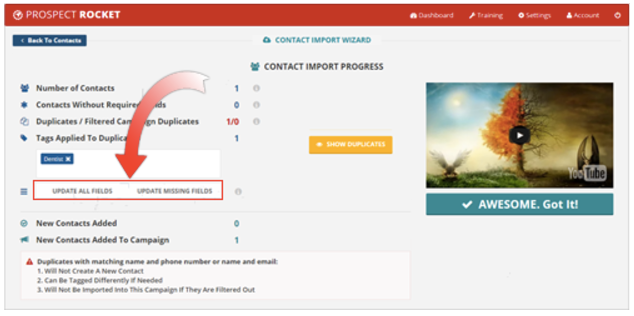When you upload your contacts into Prospect Rocket, the system automatically list how many duplicates are there in that file. You also have the ability to see the actual contact that is a duplicate and it is automatically filtered out and will not be added into your campaign.
🛈 The wizard will display the total contacts you have imported and it also displays the number of contacts with missing required fields. These contacts are without company name, phone, email and can not be imported until you complete all the required fields.

💡 To see the actual duplicate contact, follow these steps:

2. This is the window where are able to see the actual duplicates in your list. If you need to add a particular contact, uncheck the corresponding checkbox of the contact that you want to remove from the filter. Once done, hit Save.
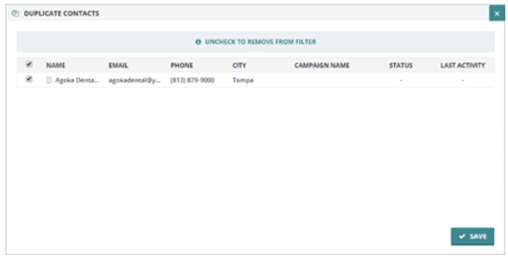
3. This contact will now be removed from the filtered contacts and is going to be added into your campaign.
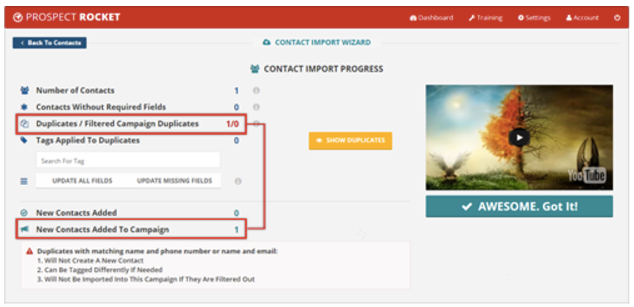
🛈 You can select a tag to apply on this duplicate if you need to. Simply click on the Tags Applied To Duplicates and select a tag from the drop-down list.
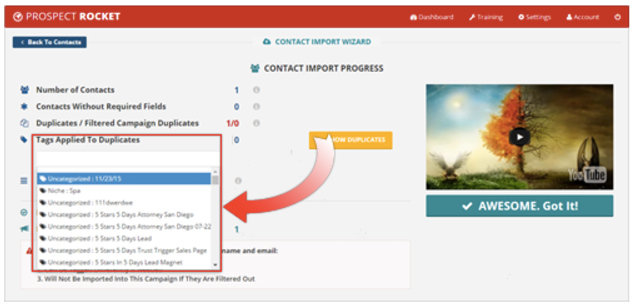
Updating The Information Of A Contact
If you are importing your contacts, and they are already in the system, you have the option to update the information on that contact. There are two ways on how you can do that:
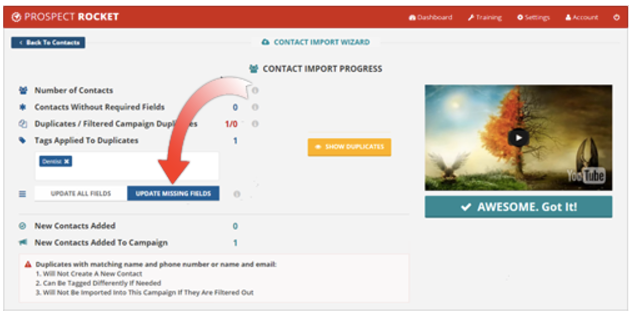

🛈 You can also decide not to update your duplicate contacts by not making a selection.