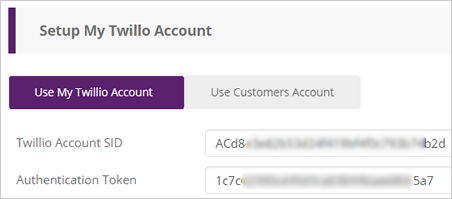
To successfully configure a company’s SMS set up, you will be needing a working Twilio account. Twilio is an integral part of a company’s Whitelabel setup. You can integrate your software with Twilio to send SMS alerts to your customers.
If you need to create a new account in Twilio, click this link. Once you have successfully created an account, you need to get your Twilio’s Authentication Token and Twilio Account SID which is demonstrated in this article.
Now, once you have successfully accomplished the steps above, follow these steps to complete the company's SMS Setup:
Step1. Paste the Authentication Token and Twilio Account SID in the corresponding fields.
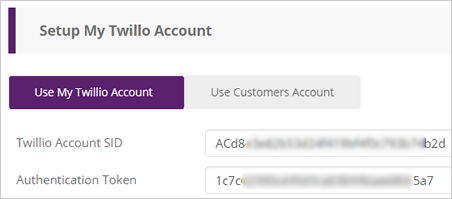
Step 2. Select the phone number that you want to use.
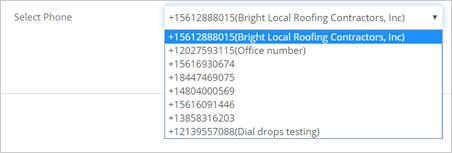
Step 3. Click Save & Connect.
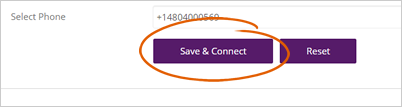
Step 4. To reset the company's Twilio connection, click the Reset button.
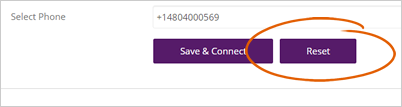
Related Articles:
Your Company Setup Screens
Company Setup: Branding
How to Add Monitoring to a Location
How To Edit Your Company Setup
New Company Setup
Location Setup Wizard