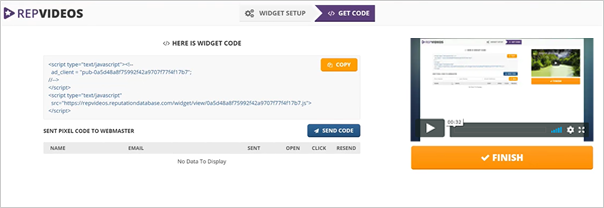
On this step of the widget setup, you will be presented with the code that could be set up on your client’s website and will be working from there.
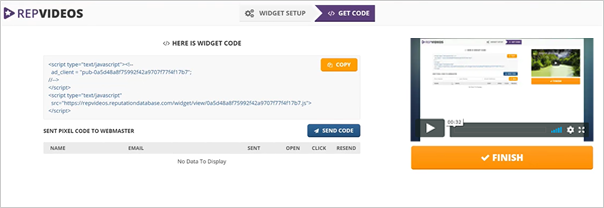
You can copy the code and set it yourself if you have access to your client’s website.
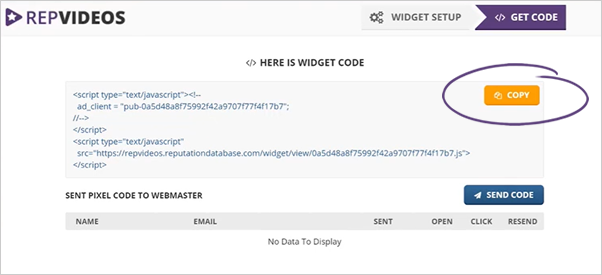
You can also send the code to the site’s webmaster by typing in the details needed. Once you are done filling up the details, click the Send button.
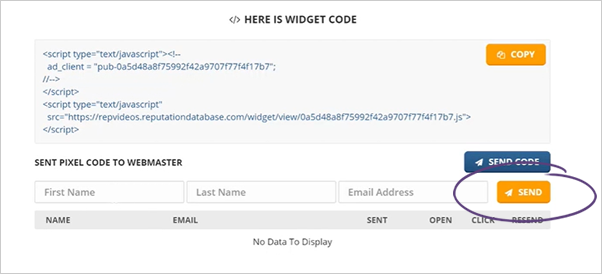
If you are done with this current widget setup, click Finish.
Related Articles:
Widget Step 1: Widget Setup
Widget Dashboard
Create Widget Pop Up