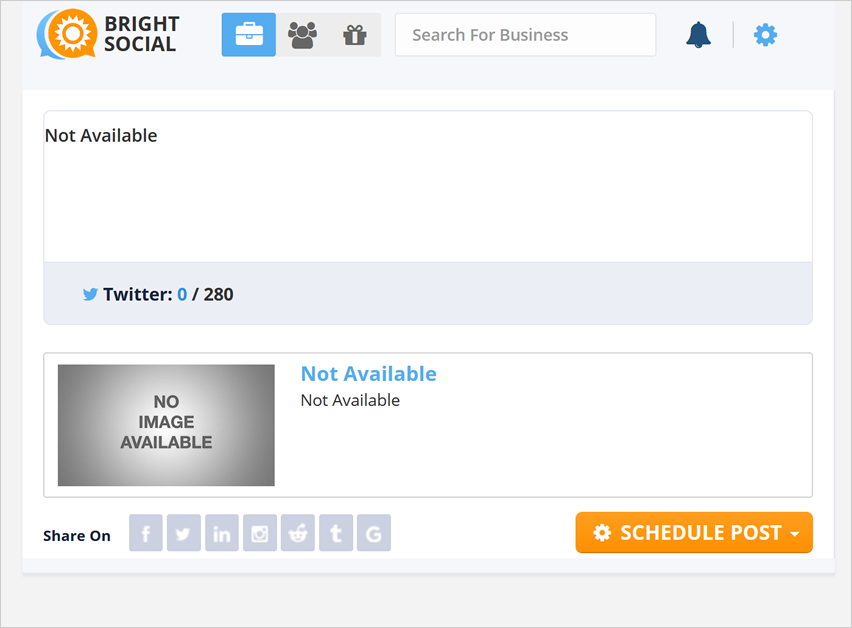
This article will touch upon the content that you will be sourcing from online options with the help of the Firefox Plugin.
There are different reasons for the plugin not to pick up images from certain sites:
1. Some articles might not have images at all.
2. The site page doesn't have descriptions.
3. The site page doesn't have the metadata for images.
4. The site where the article is located is widgetised and not using simple HTML code.
5. The site metadata is protected
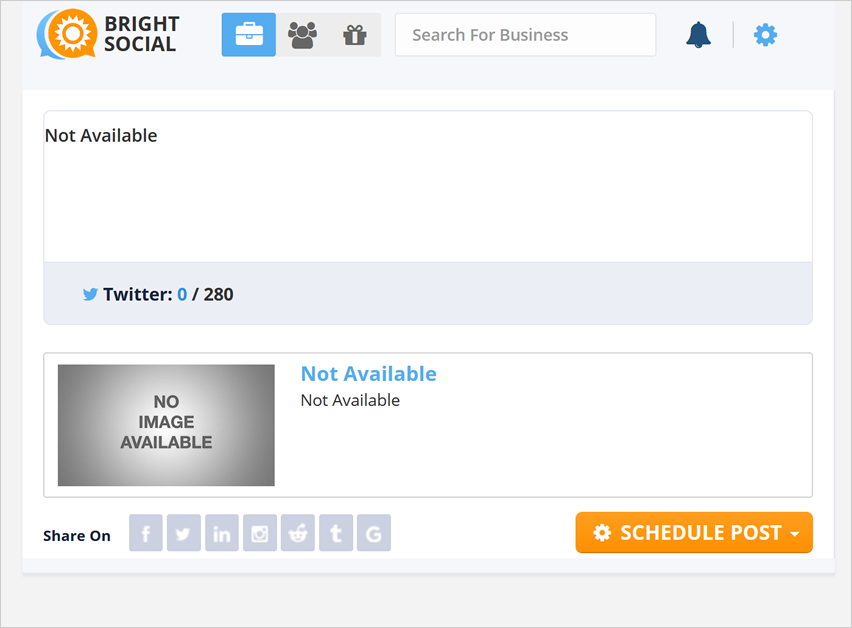
To overcome this issue, add the content to the business schedule or a package and upload the image from Bright Social.
Related Articles:
How to Use Firefox Plugin to Create Content
How to Create a Content Package
Why Are Images Not Showing on My Googlemybusiness Posts
Why Did My Social Profile Get Disconnected
How Can I Avoid Blurry Images on Facebook
How to Reconnect Facebook to Bright Social