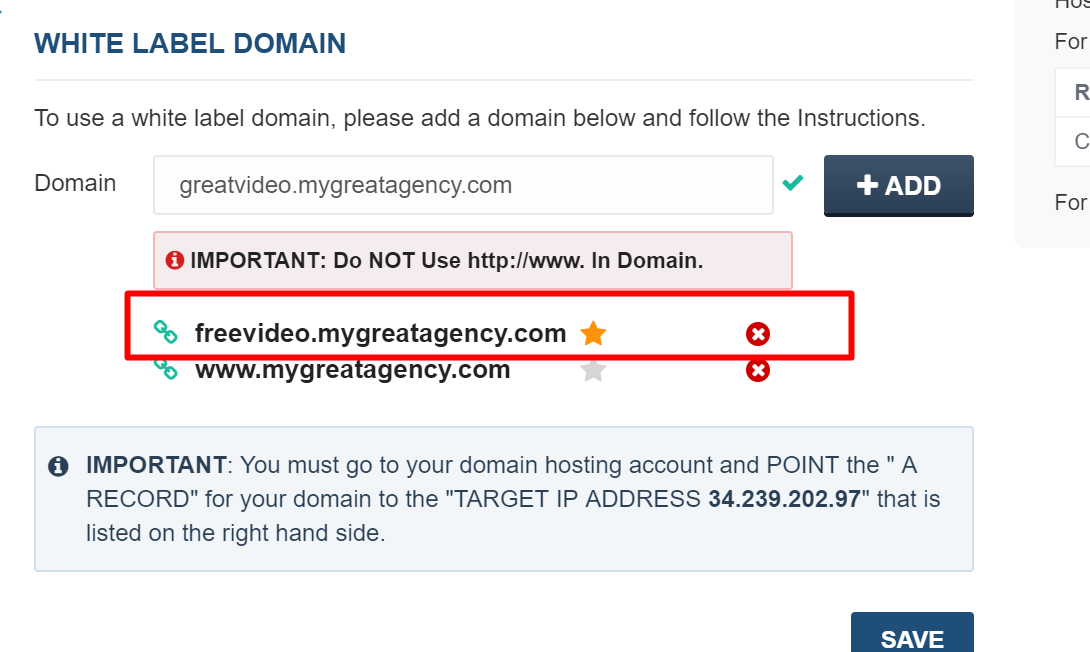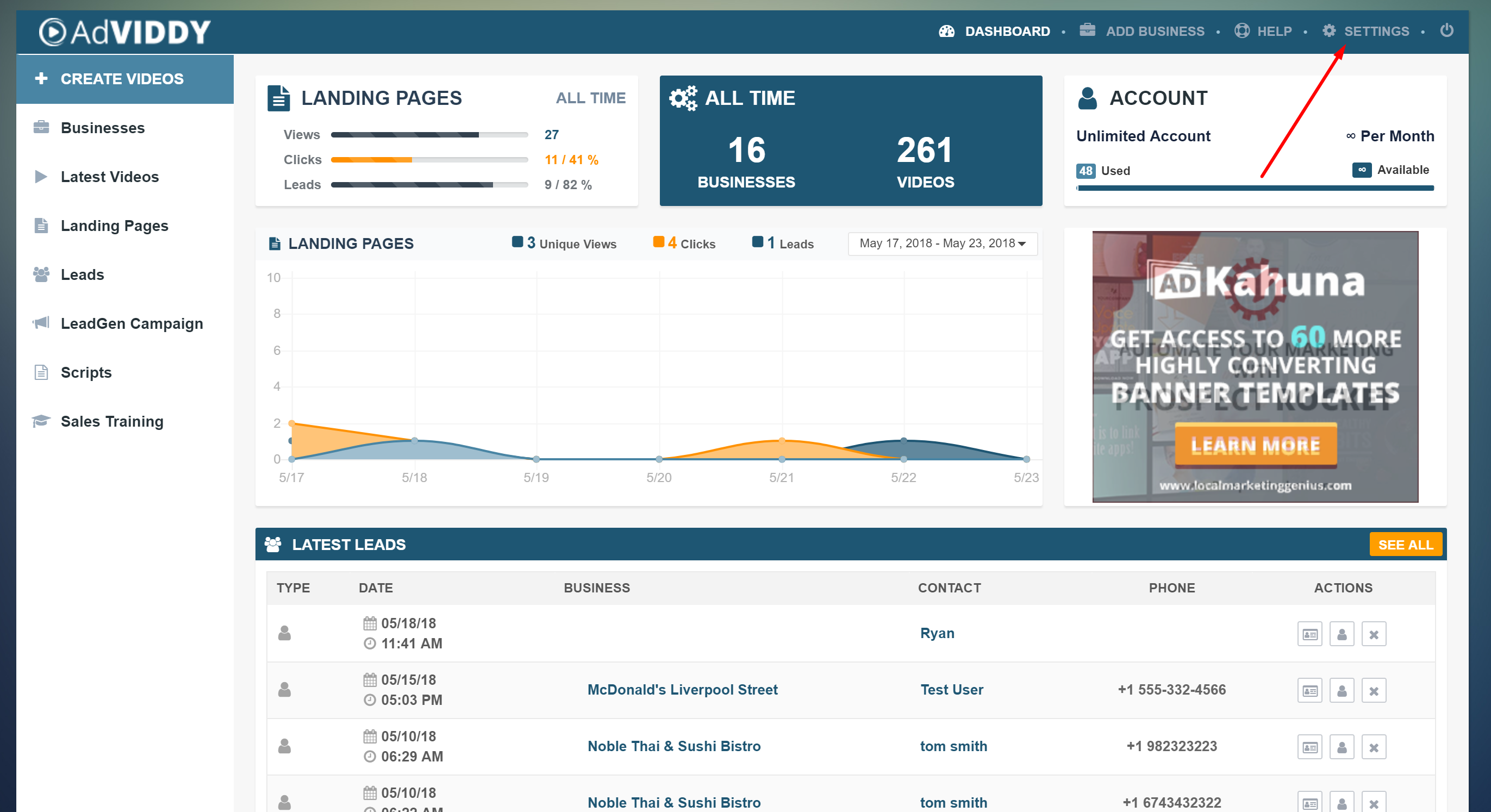
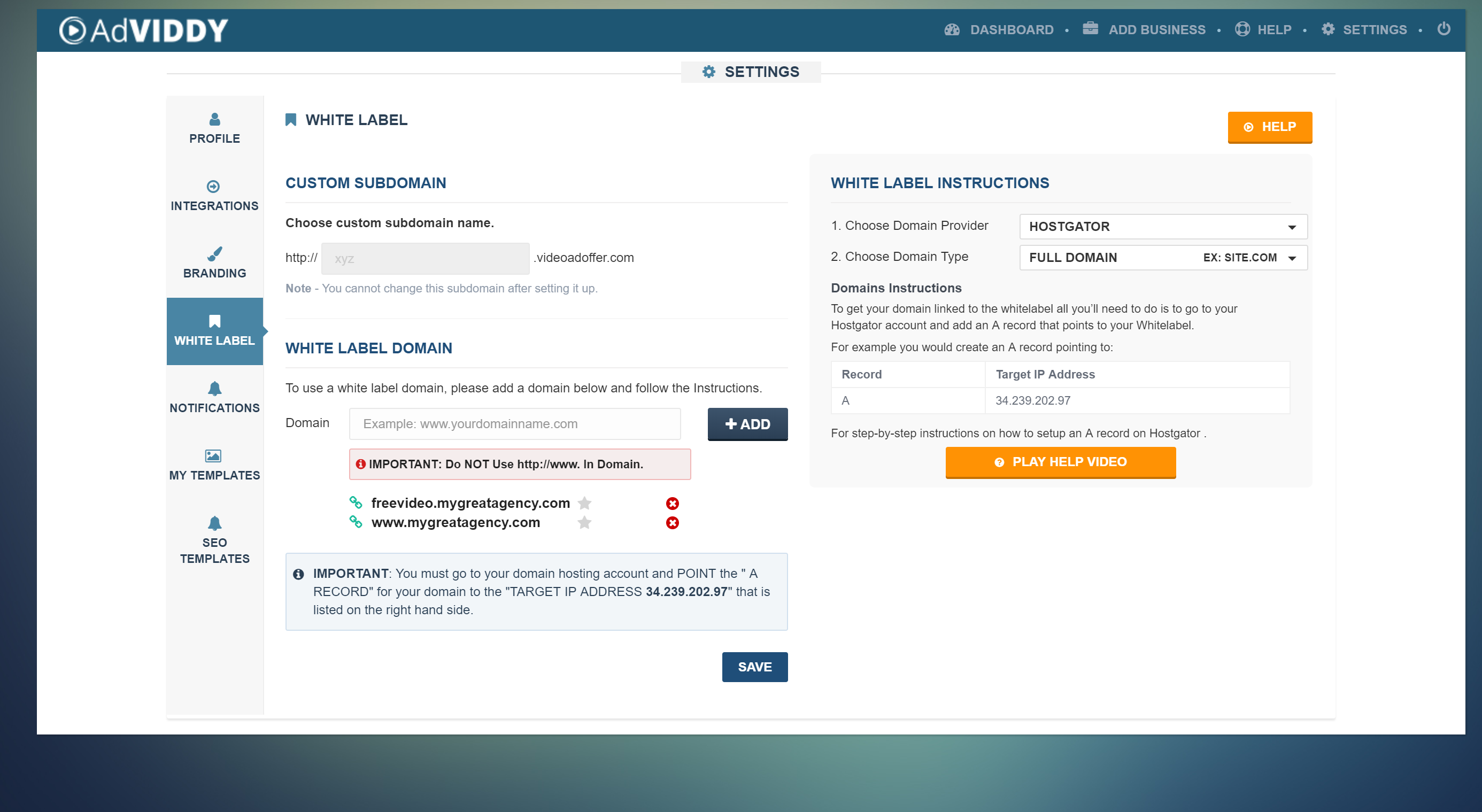
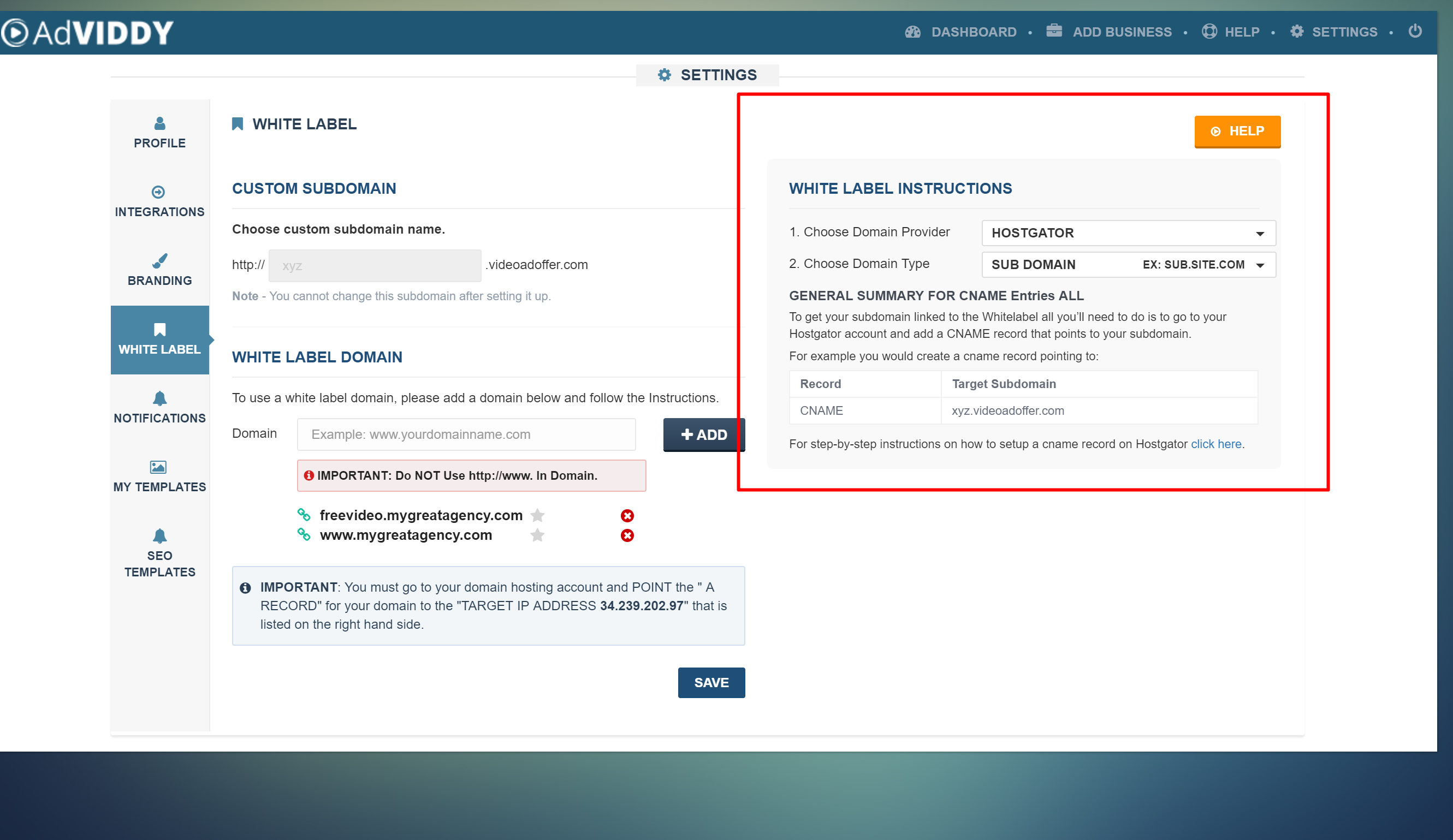
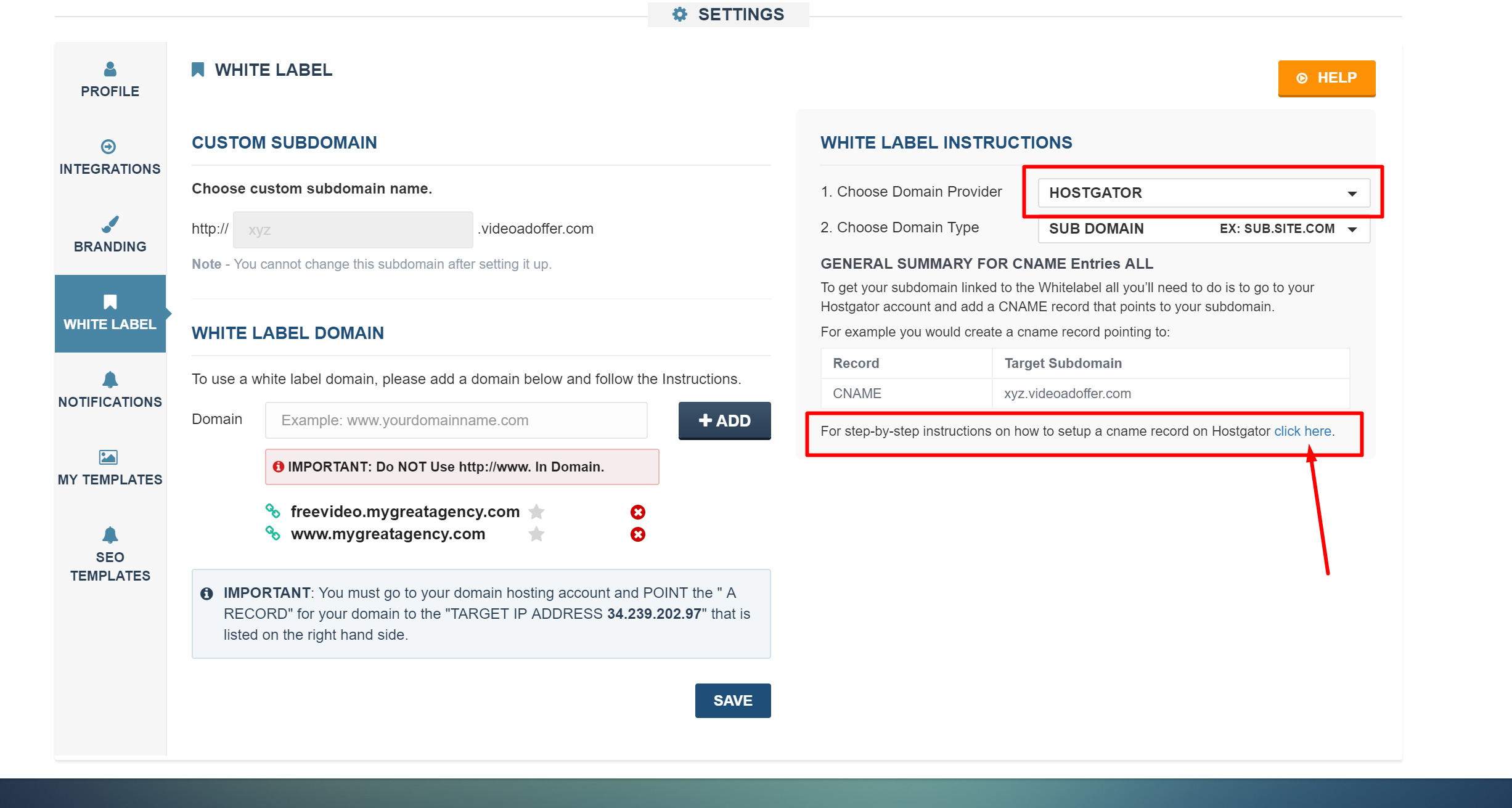
⚠ Do not use http://www in your domain.
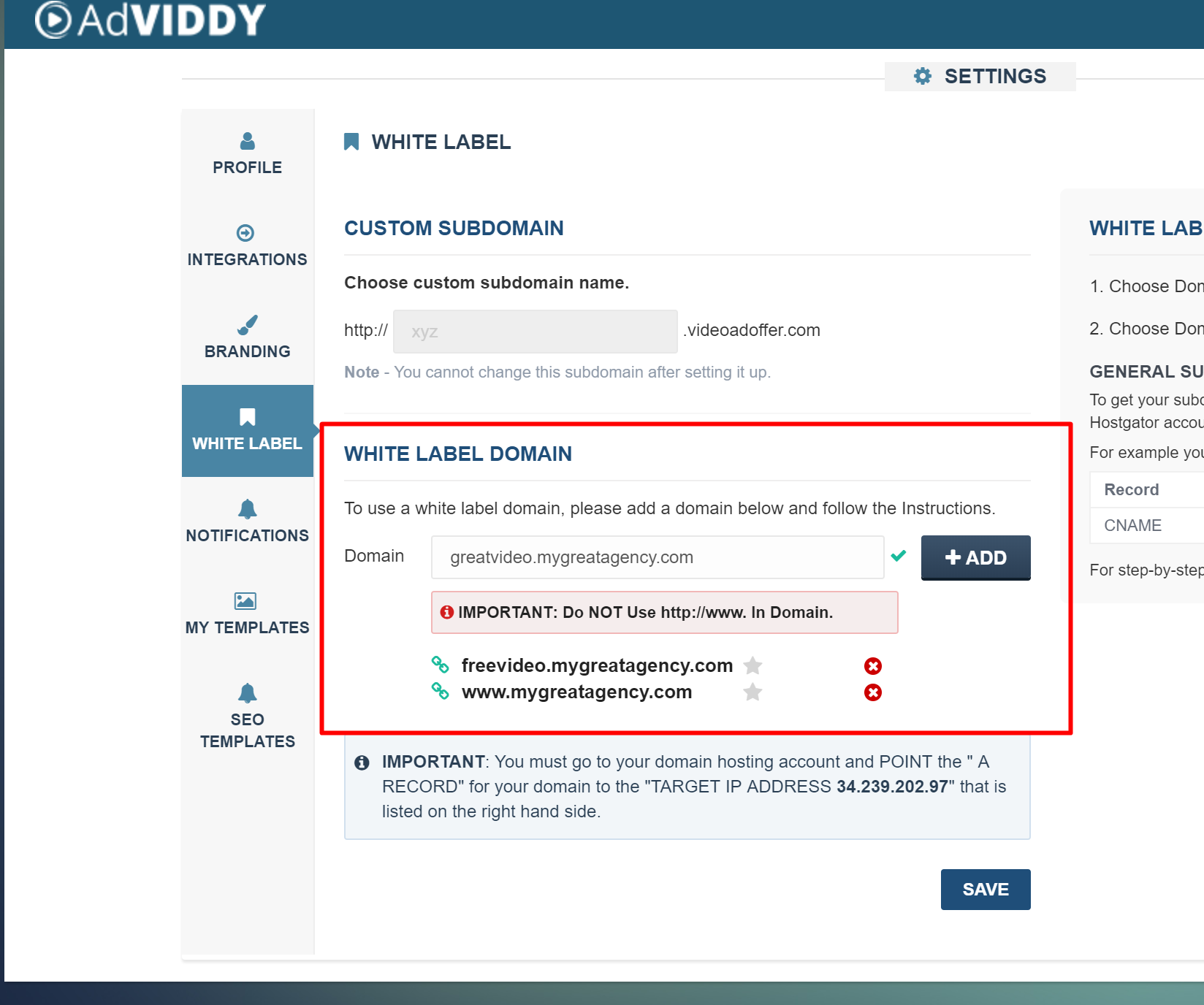
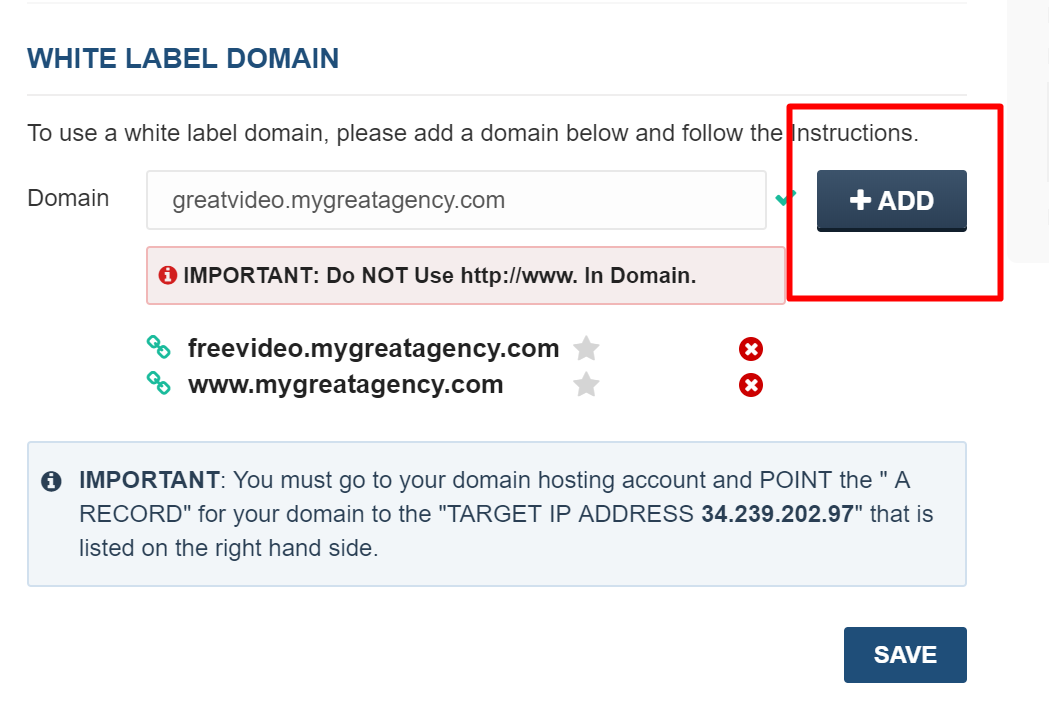
 ) to default this site into one of your Landing Pages. When you default a page, users will go directly to your White Label Domain.
) to default this site into one of your Landing Pages. When you default a page, users will go directly to your White Label Domain. 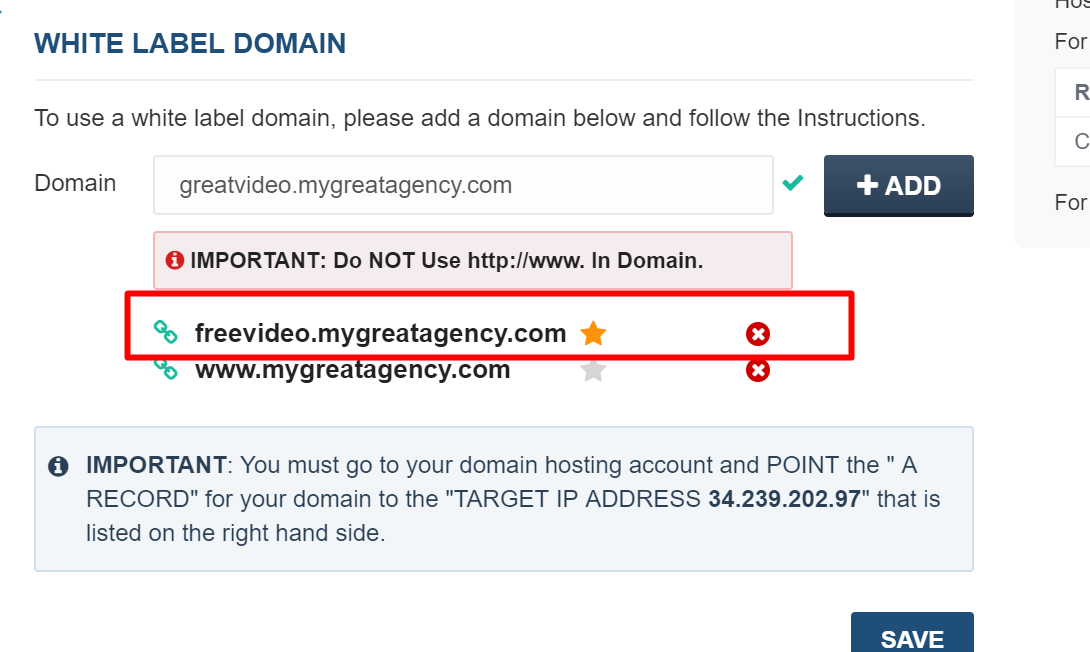
Adding your White Label domain allows you to further brand your domain. White Labeling is the process of putting your domain on an Ad Viddy Landing Page's URL. Complete the following steps to quickly add your White Label domain:
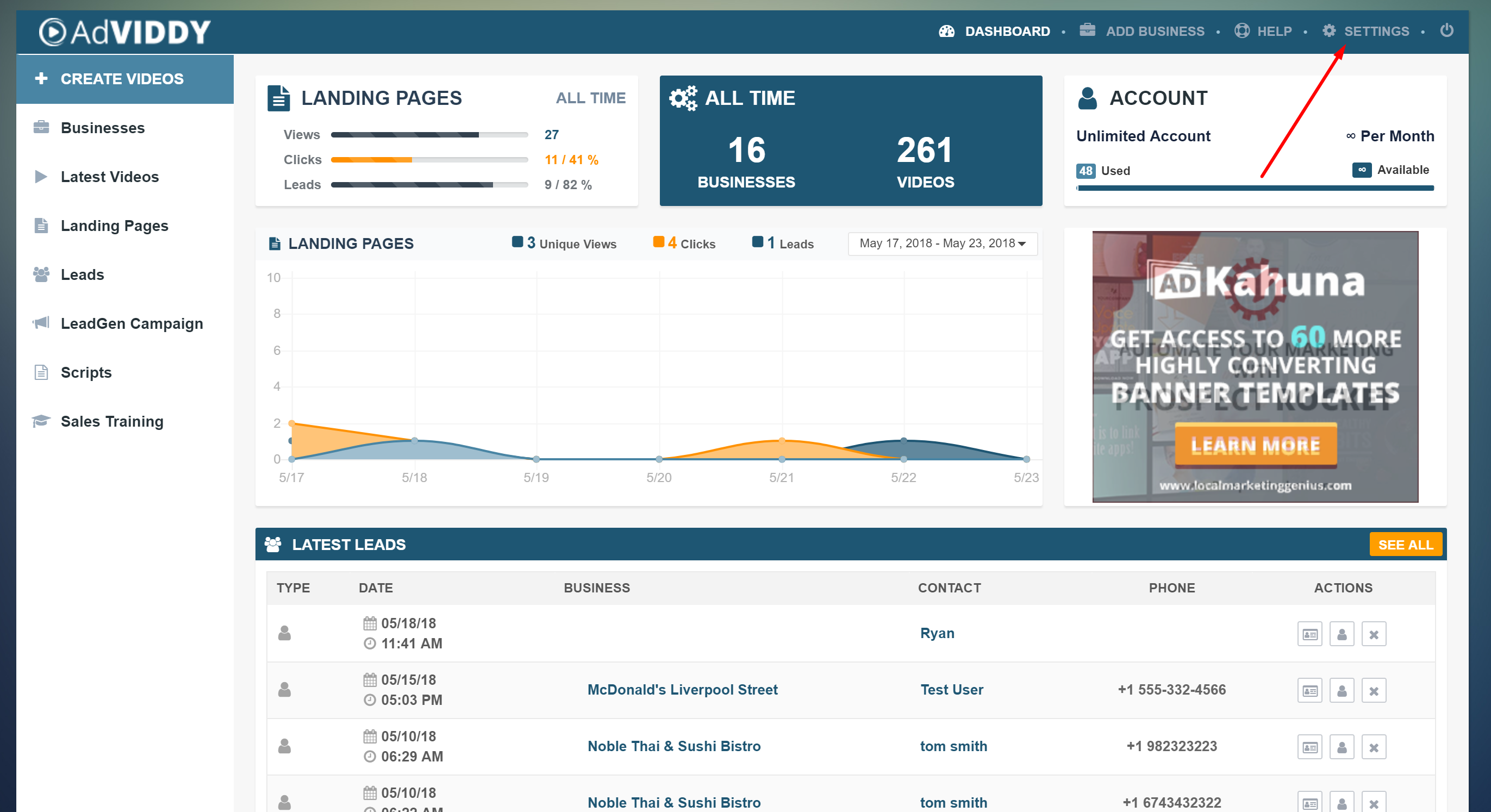
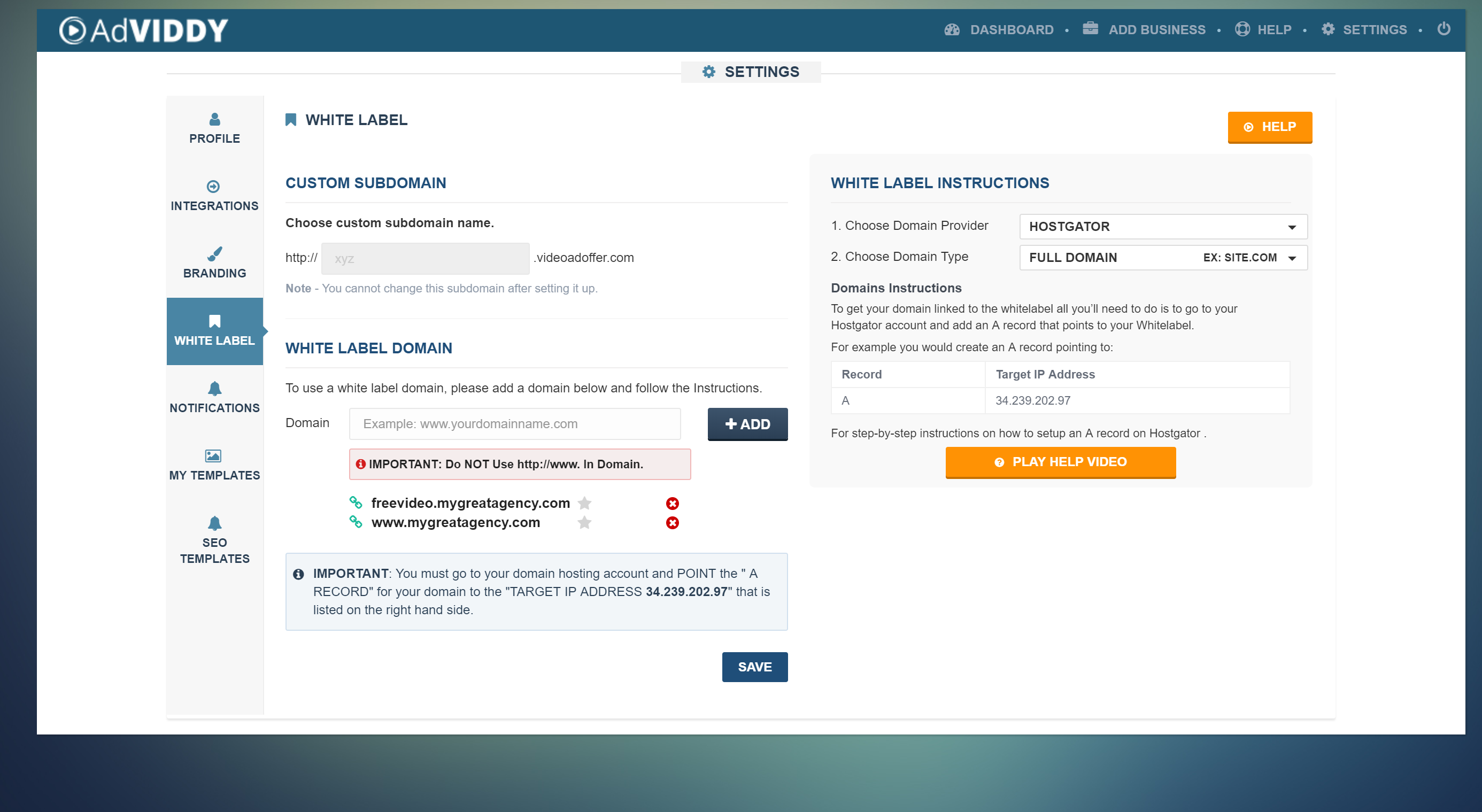
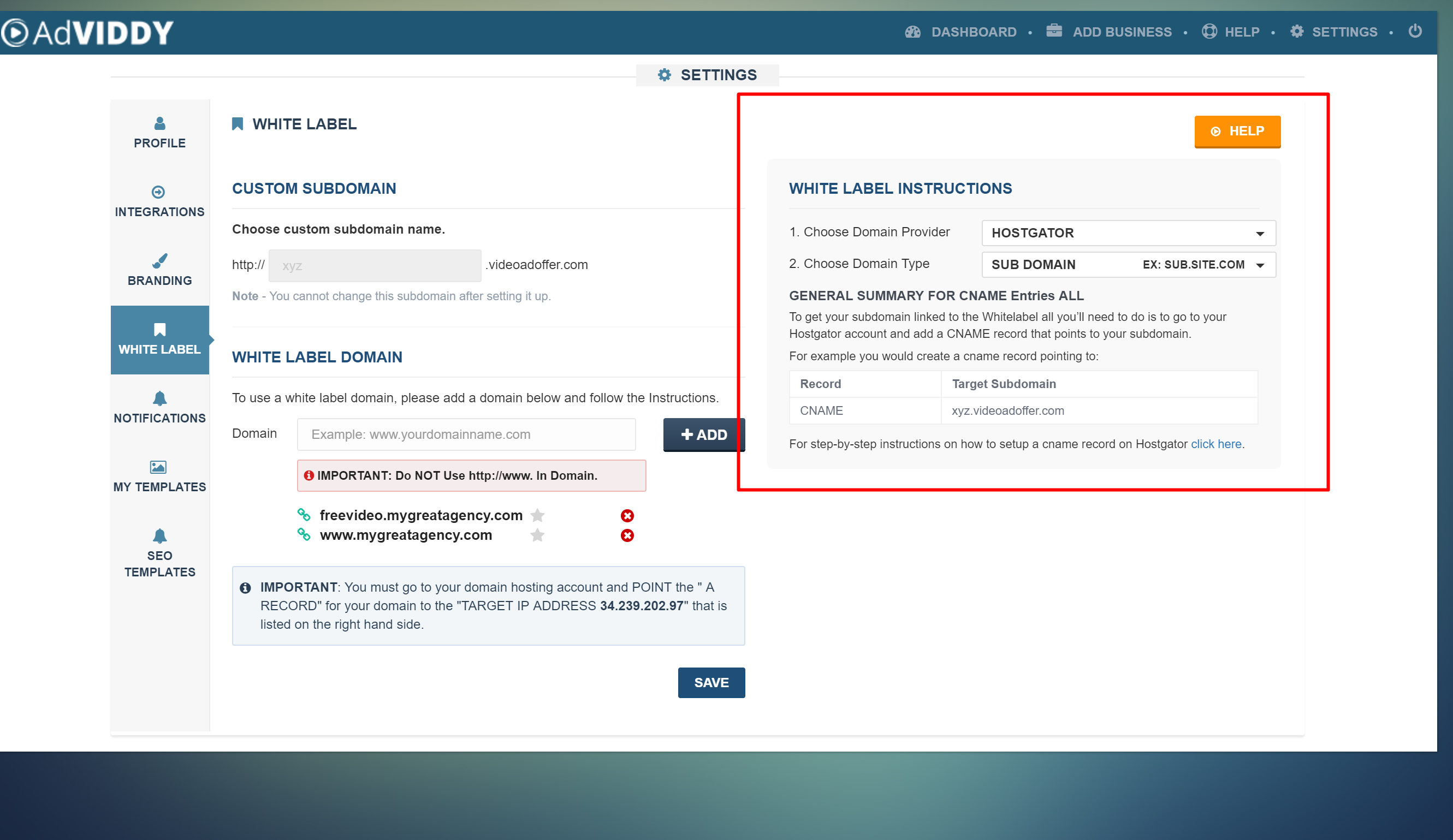
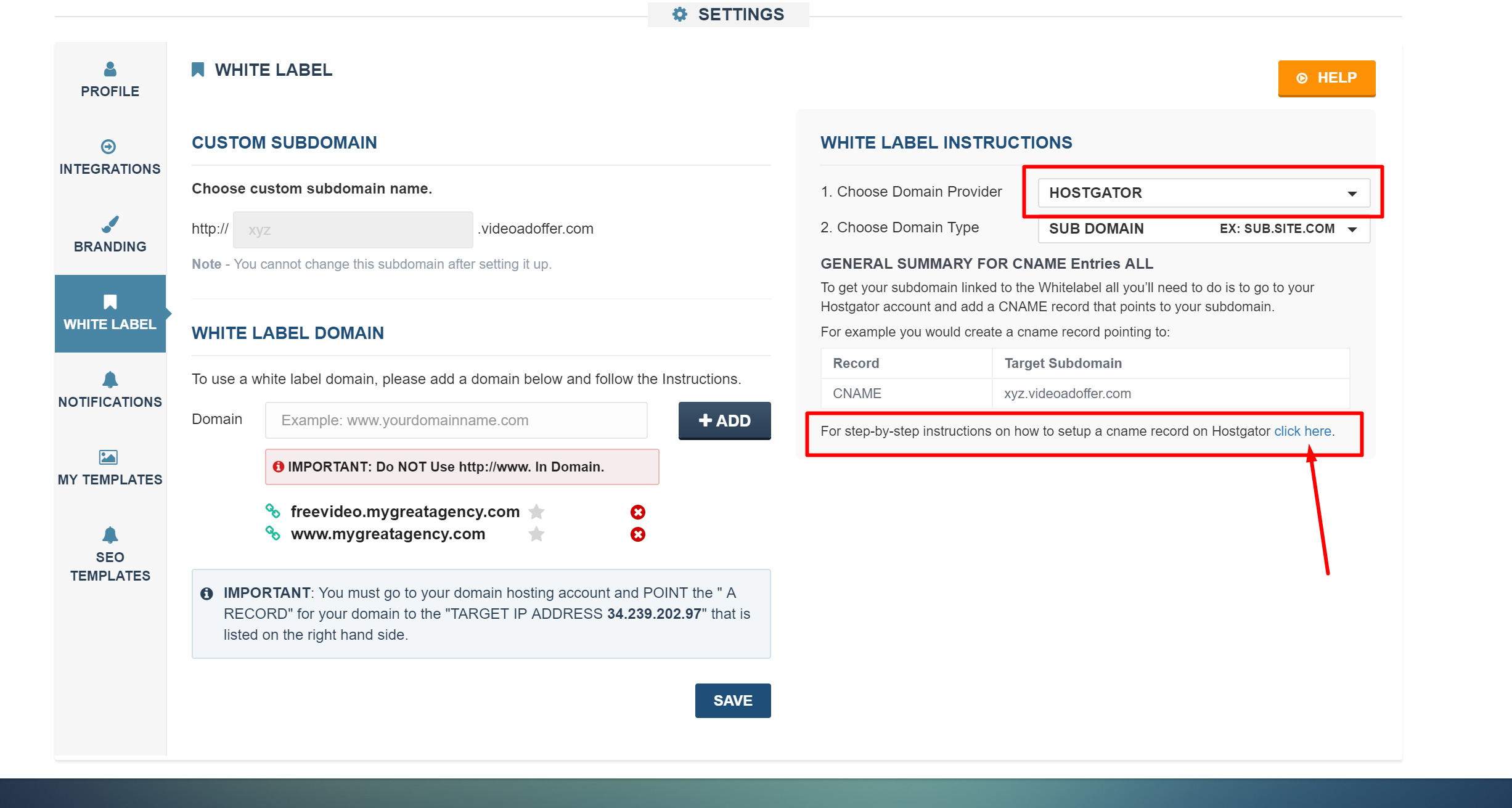
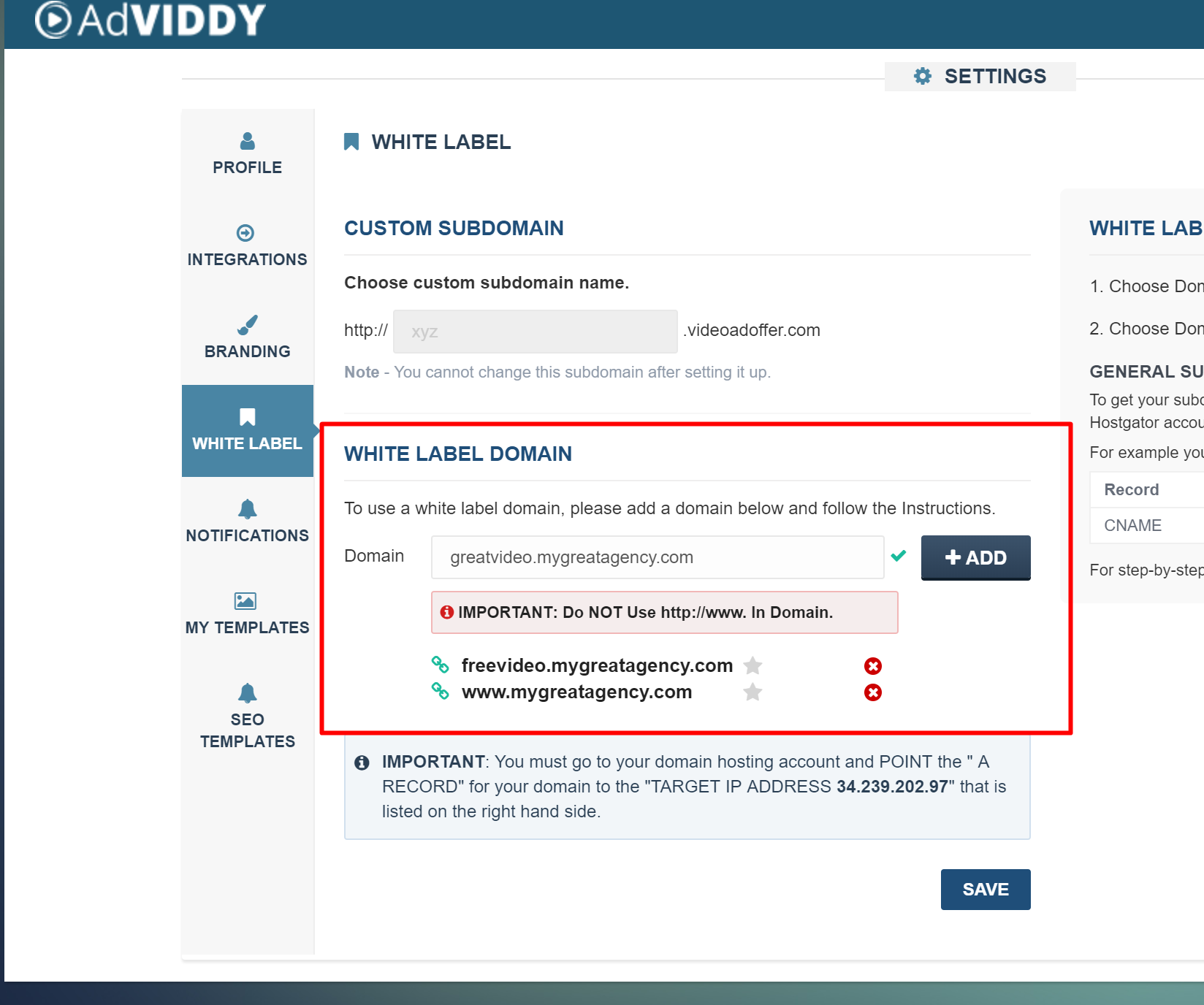
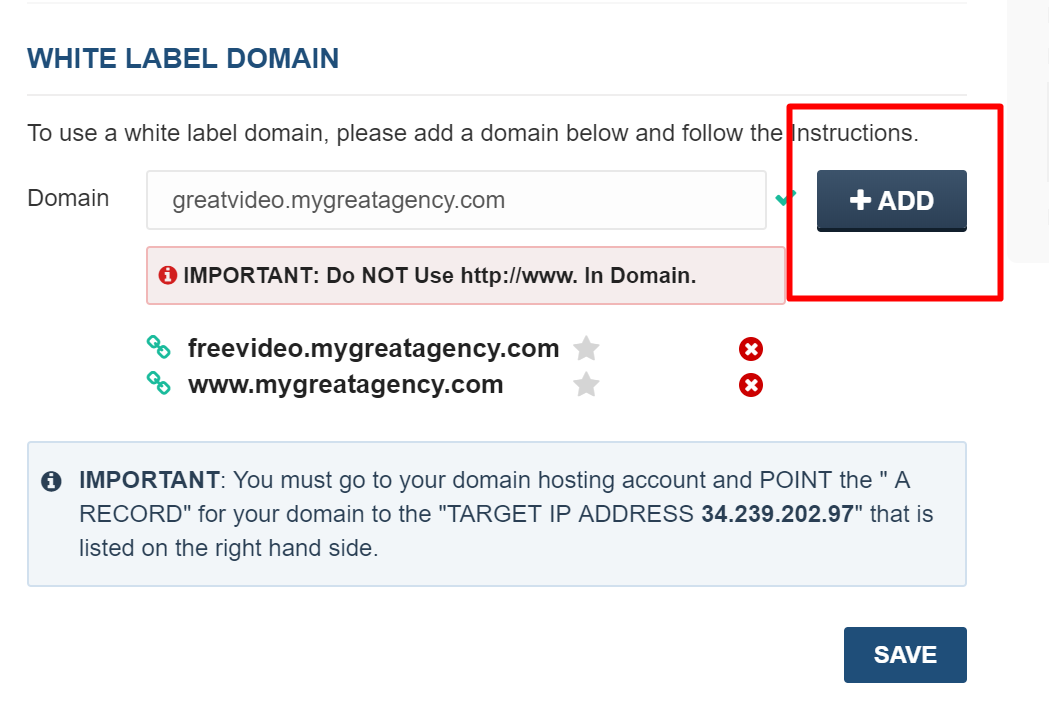
 ) to default this site into one of your Landing Pages. When you default a page, users will go directly to your White Label Domain.
) to default this site into one of your Landing Pages. When you default a page, users will go directly to your White Label Domain.