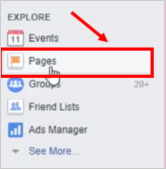
Facebook has added a video cover feature to many Facebook pages. This feature allows you to upload your video, including one of our specially sized and formatted Facebook Rep Videos Covers, to enhance the experience for those that visit your clients’ Facebook page.
Complete the following steps to upload a Rep Video as your Facebook Social Cover:
Step 1. Log in to Facebook.
Step 2. Click Pages on the Home Page.
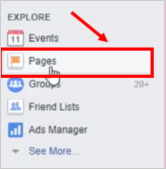
Step 3. Select the Page whose Social Cover you need to replace with a Rep Video.
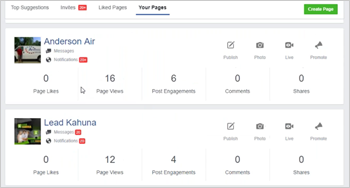
Step 4. Click Change Cover. If you are having difficulties, try clearing your cache and a different browser.
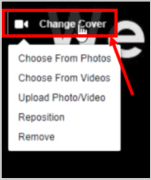
The Video Facebook Cover feature is not presently available to all Facebook users while they roll out development. Please consult this article for Facebook’s official message on the subject.
Step 5. From the drop-down menu, click Choose from Videos.
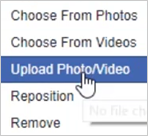
Step 6. Select the correct file.
Step 7. Click Open.
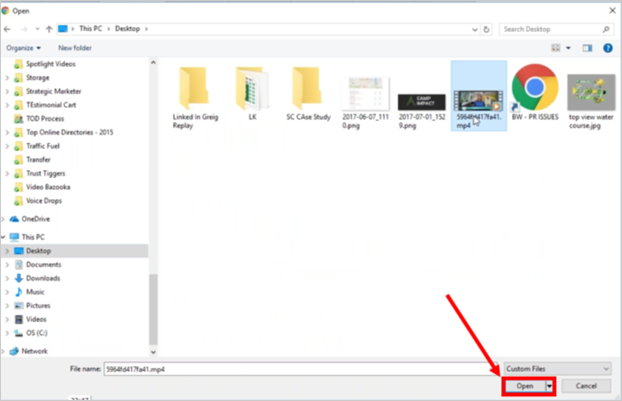
Step 8. Use the repositioning tool to reposition as needed.
Step 9. Click Next.
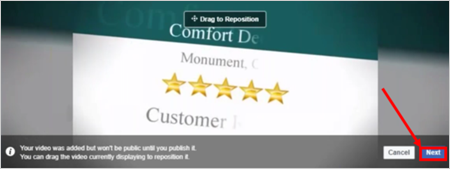
Step 10. Select an appropriate thumbnail. To navigate through the thumbnails, click either the left or right navigation tool.

Step 11. Once you are done, click Publish.
Related Articles:
How to Create a FB RV Cover from Posting Schedule
I Don't See the Video Option on My FB Page's Cover
Video Syndication