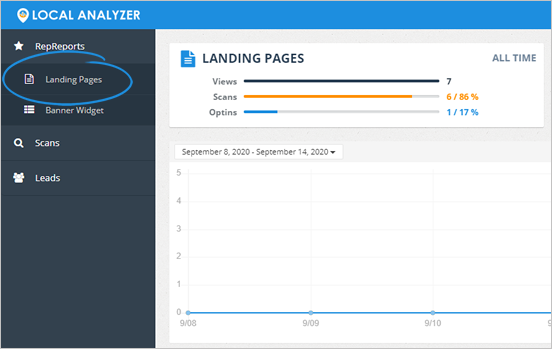
Each Landing Page gives you the ability to tailor the email sent to a Lead after they click on your opt-in popups:
Please note that the same email will be sent to your Leads, no matter which one of the opt-ins they used.
Complete the following steps to edit that email:
1. From the main dashboard, click Landing Pages.
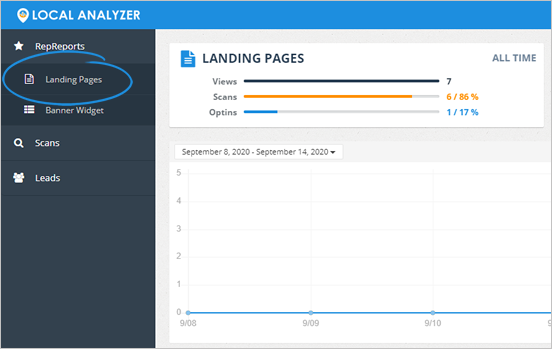
2. Select a landing page.
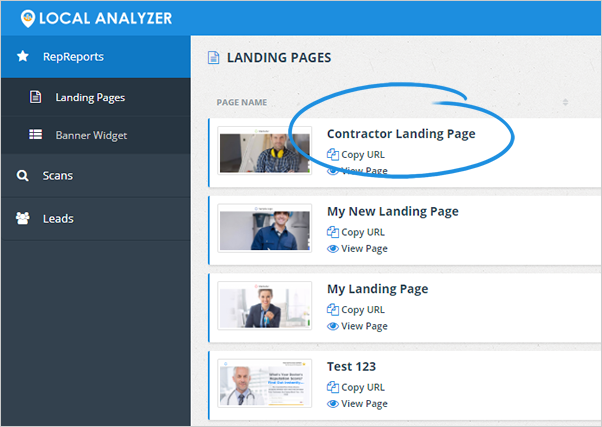
3. Click the Confirmation Email button.
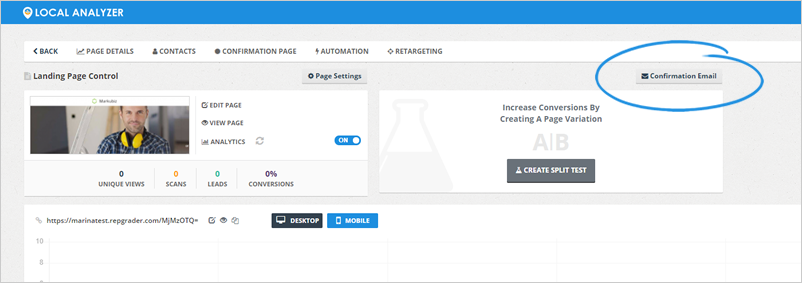
4. Edit your confirmation email.
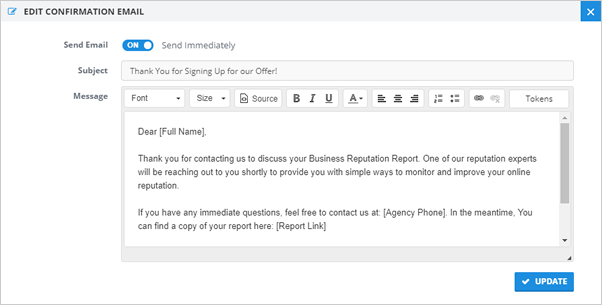
5. You can also use tokens to personalize your confirmation email easily.
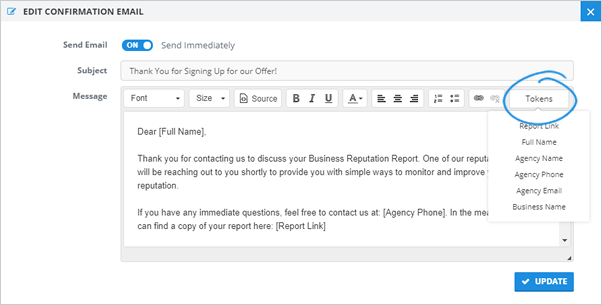
6. Once you are done, click Update.