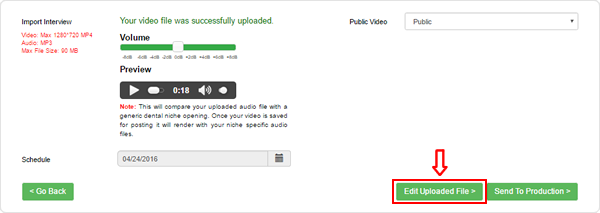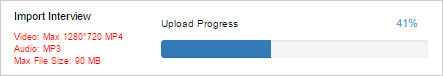
Upload Video
This is the second step in creating your Authority Video which gives you the ability to upload a video or audio and be able to schedule.
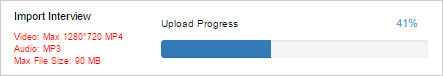
✓ Maximum video size is 1280 x 720
✓ Audio file should be .mp3 or wav
✓ Maximum file size is 90 MB.
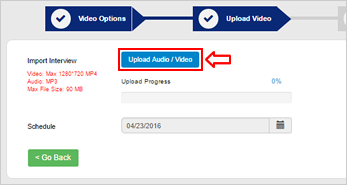
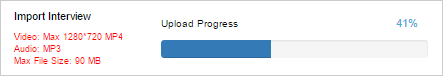
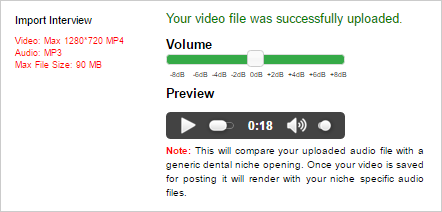
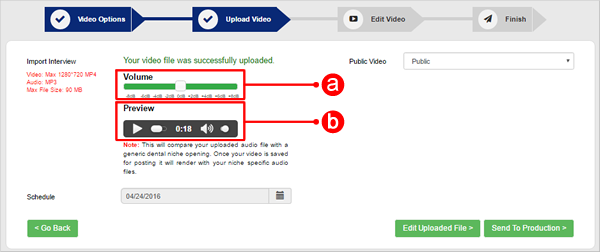
Schedule
This gives you the ability to set when your videos will go out and be published. In this example, we will set our video to go out on April 24.
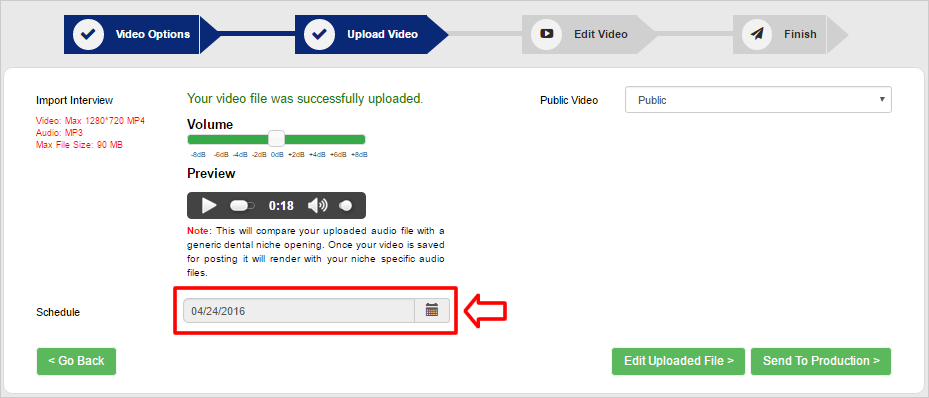
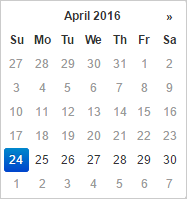
Public Video
This sets the video to either Public or Unlisted. Setting up to Public publishes your video to YouTube.
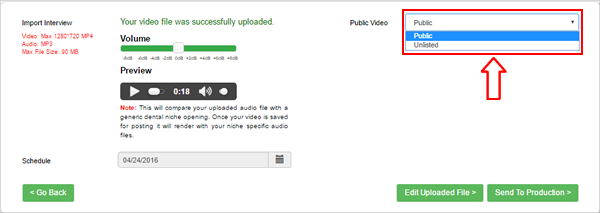
Edit Uploaded Video
If you think you need to edit your video, Authority Videos has a built-in Video Editor that allows you to create your video and look professional. To access the video editor, click the Edit Upload File button.