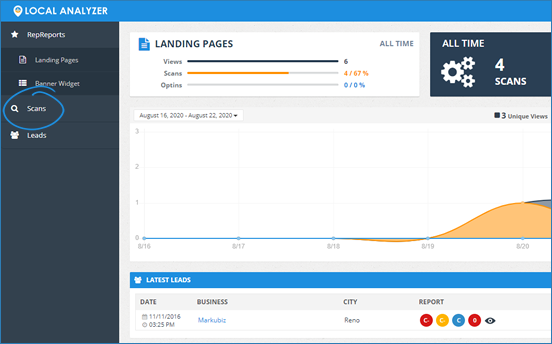
Question: Where do you find your reputation report PDFs, and what do you do with them once you have them?
Complete the following steps to find and effectively use your Local Analyzer reputation report PDFs:
1. From the main dashboard, click Scans.
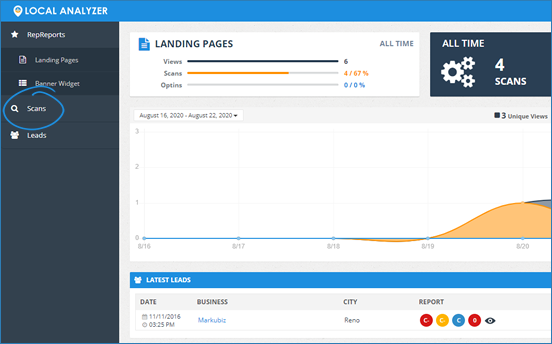
2. In Agency Scans, we generate the PDFs for you.
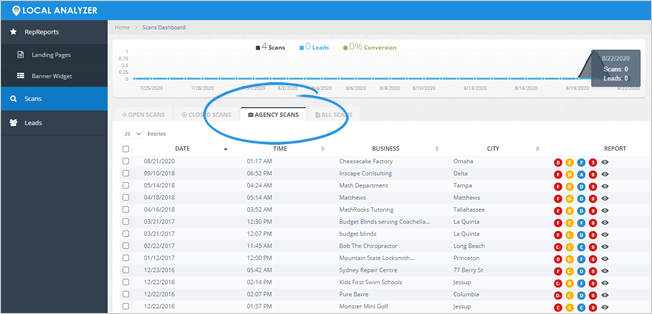
3. Everything that goes in Open Scans comes from your Landing Pages.
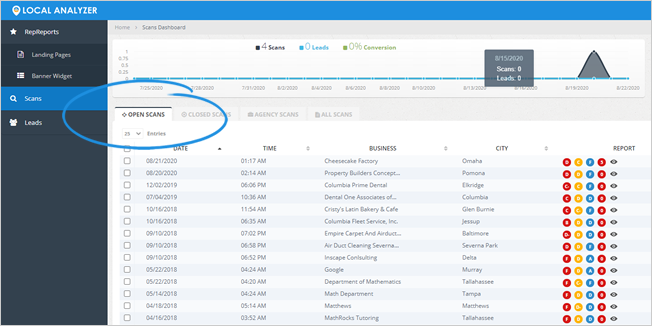
4. We separated Agency Scans to give you the ability to create your reports, create a PDF, and then send it out or print it out. By separating the scans, it provides you the flexibility to share it with somebody.
Note: If you are generating an Agency Scan for a business that has a lot of reviews and a lot of information in all these different directories, it might take a minute and a half for the actual report to be generated.
5. Once the report is complete, we generate in the background PDF for you.