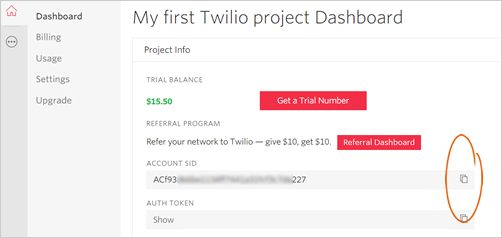
Grabbing your Twilio Authentication Token and Account SID is easy. You will need to do a few steps from your Twilio account, which will be demonstrated in this article.
Step 1. Log in to your Twilio account.
Step 2. From the dashboard, click the copy icon of Account SID to grab your Twilio Account SID.
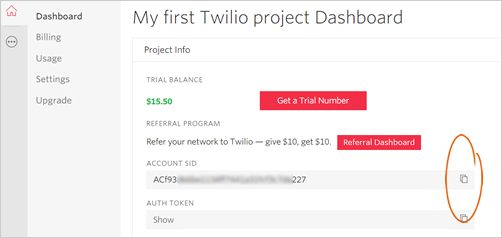
Step 3. To get your Authentication Token, click the copy icon of Authentication Token.
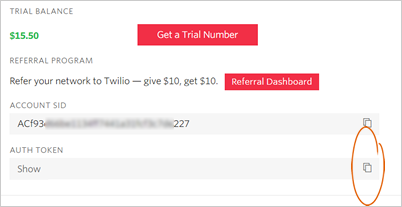
Step 4. If you want to view your Authentication Token, click Show.
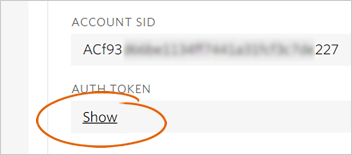
Related Articles:
How to Customize the Review Alerts Emails and SMS Messages
Setting up Twilio for SMS Messaging
What Are the Officially Supported Networks for SMS Contact Additions
How to Create a Twilio Account