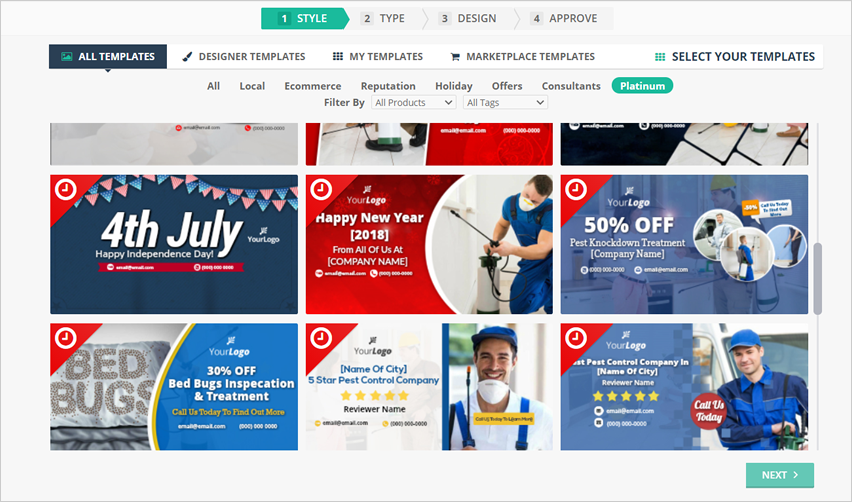
When you are creating a new cover you will click Create Cover, select a business and will be presented a Template Gallery:
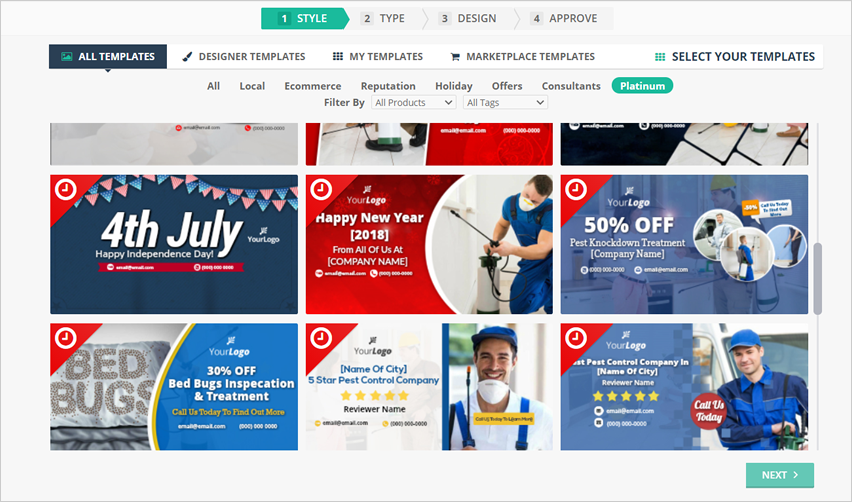
It's the second step of the Social Covers set creation.
There are 30 templates in your All Templates Design Gallery ranging from Reputation Covers, to Branding Covers, to Holiday Covers, to Niche Covers:

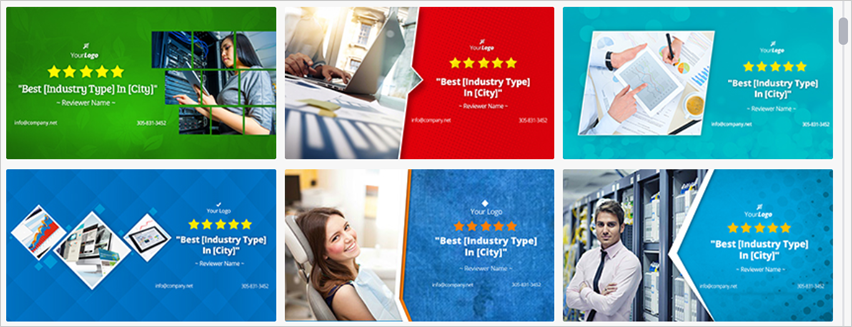
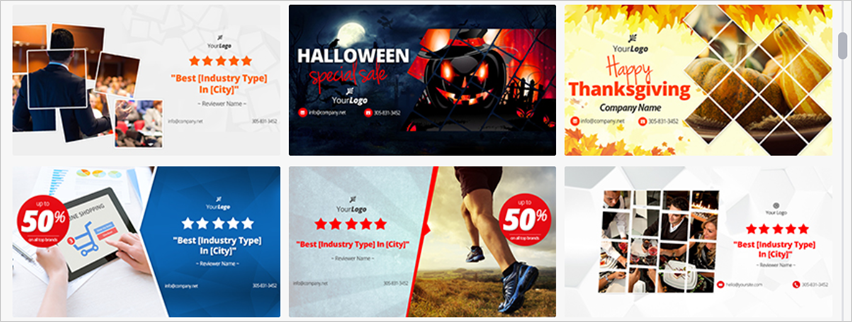

You will also be able to roster your templates by:
Related Articles:
SC How to Create a Custom Template
Why Doesn't the Cover for Facebook Show in the Side-By-Side Preview
Unlimited Social Automation Posting
Why Wouldn't the Site Images Load Up Into the Site Gallery
How Many Additional Covers Templates Can I Get