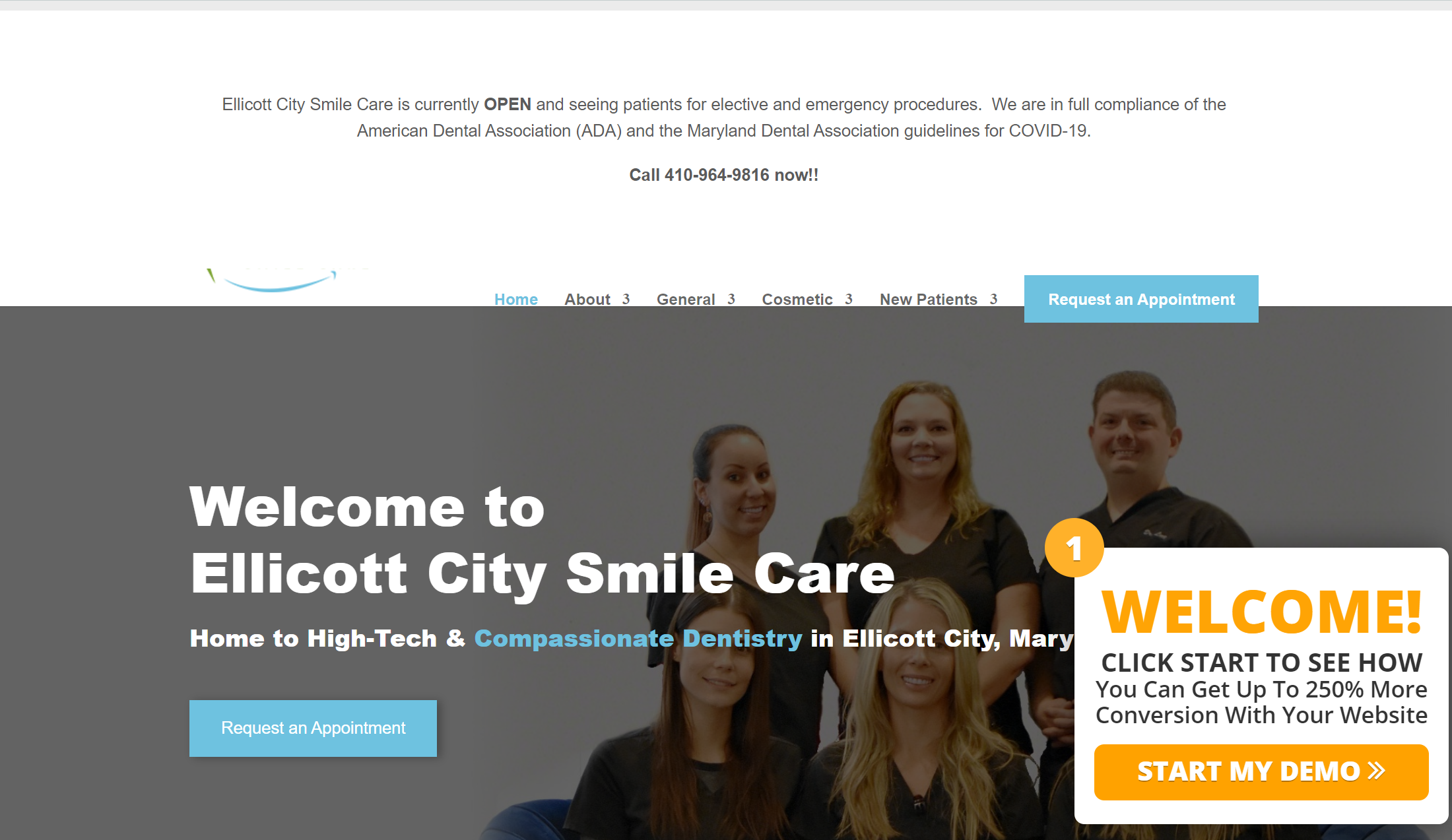
Below, you will discover the importance of the Demo Widget, how to use it, and the opportunities this strategy can bring you.
The Demo Widget goes on your website to collect leads by showing a preview of Review Pops to businesses on their own domain. It drives your site visitors to sign ups for sales presentations with a Free Trial offer.
Most businesses lack sufficient social proof on their website which is hindering their opportunities to convert more customers.
We have solved the problem of the most optimal display of business reviews with help of the Review Pops.
NOTE: Learn More about Review Pops
To present the Review pops to business owners and clearly explain the value of reputation marketing, we have introduced the Demo Widget that can be placed on any marketing website and show to anyone who enters their business information an example of Review Pops on their own domain for their own business and will entice the users to opt-in for the Review Pops to be placed on their business website permanently.
Welcome Pop up: conveys the opportunity to get up to 250% more conversions with their website and an invitation to "Start the demo"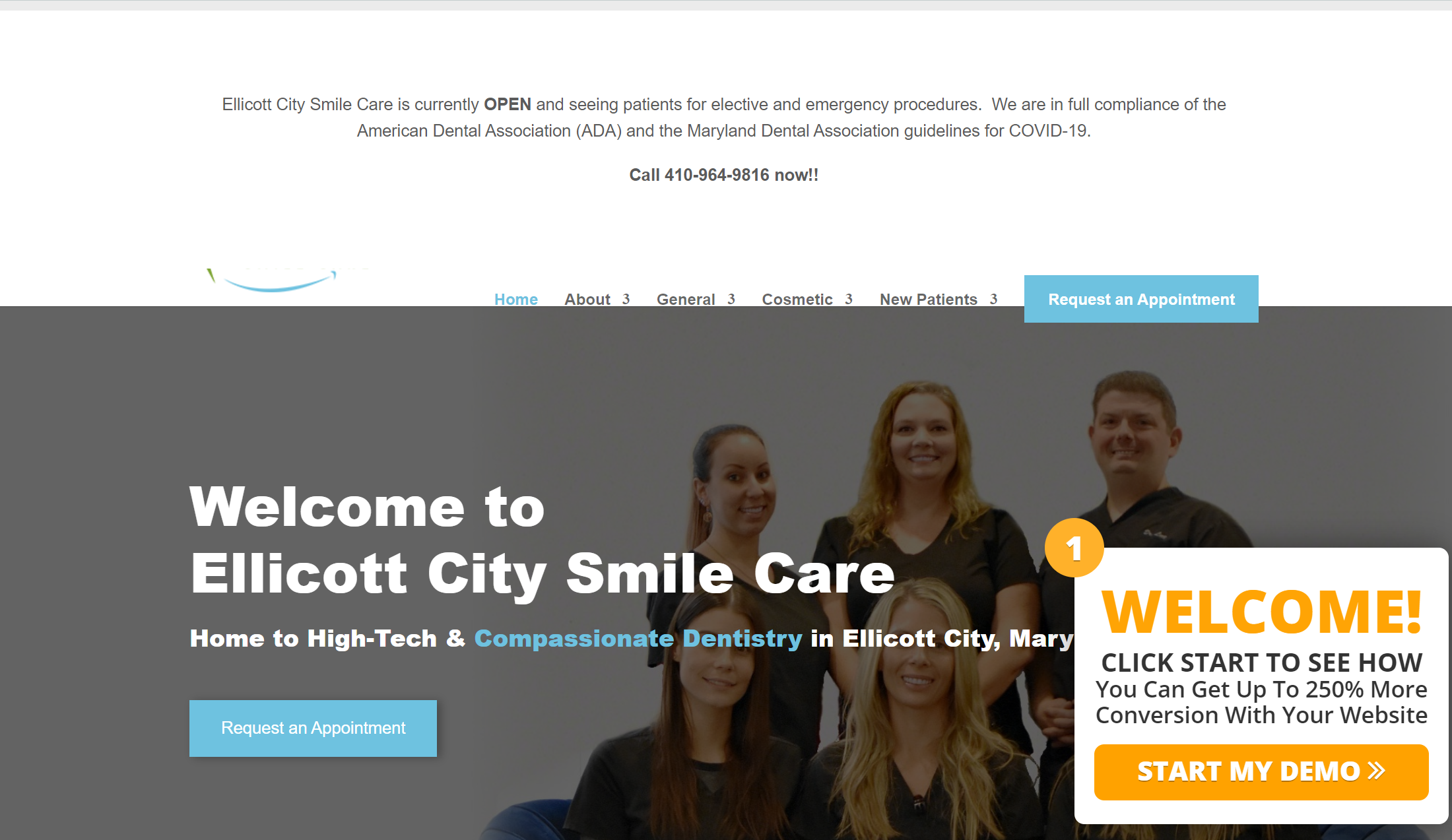
Review Pop Preview: showcases an example of a Review Pop directly on the prospect's business's website and explains how seamless yet powerful the display will be.
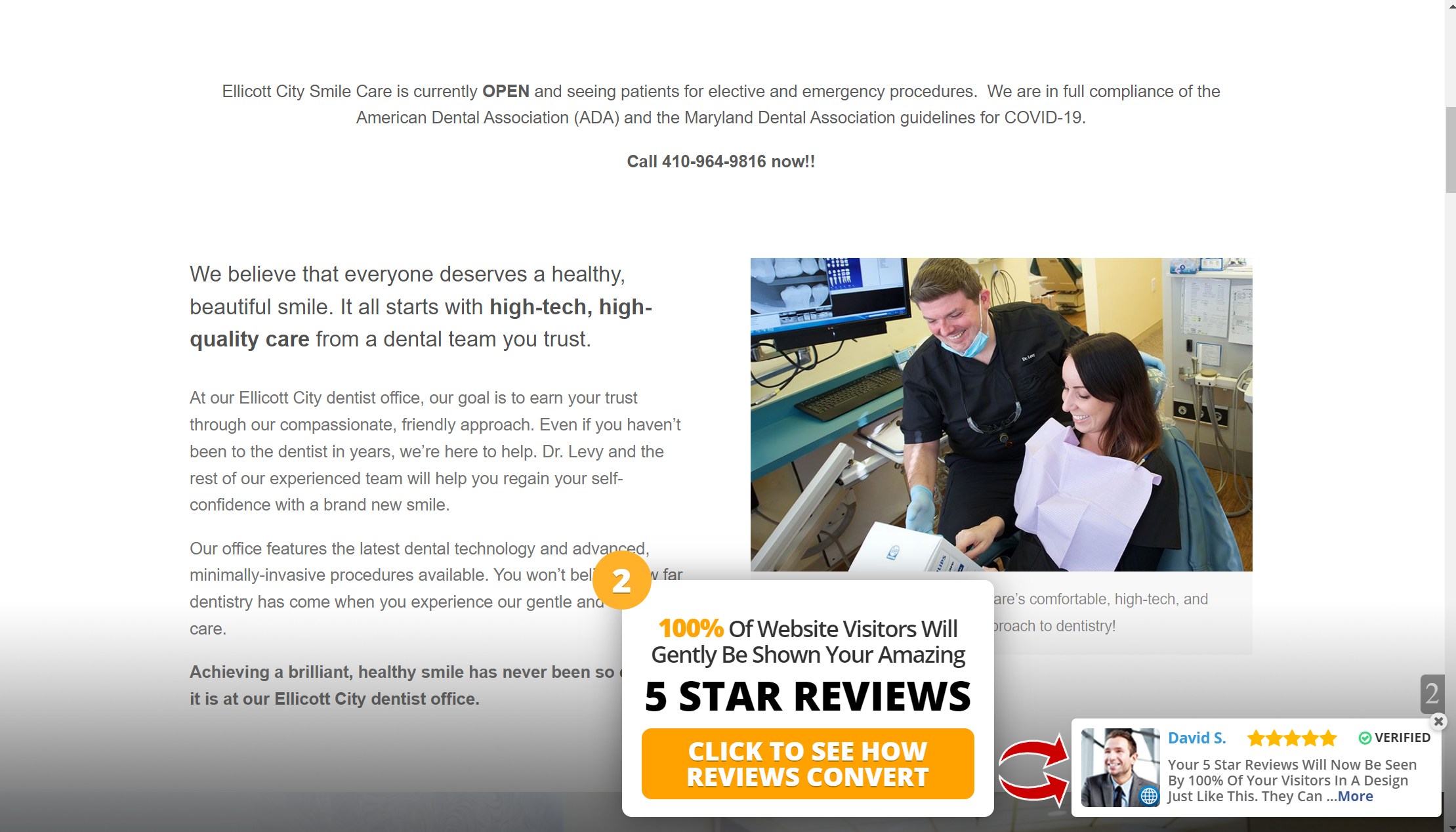
Full Pop up: the Full Review Pop with the Call to Action to "Get a Free 14-Day Trial" (button not enabled)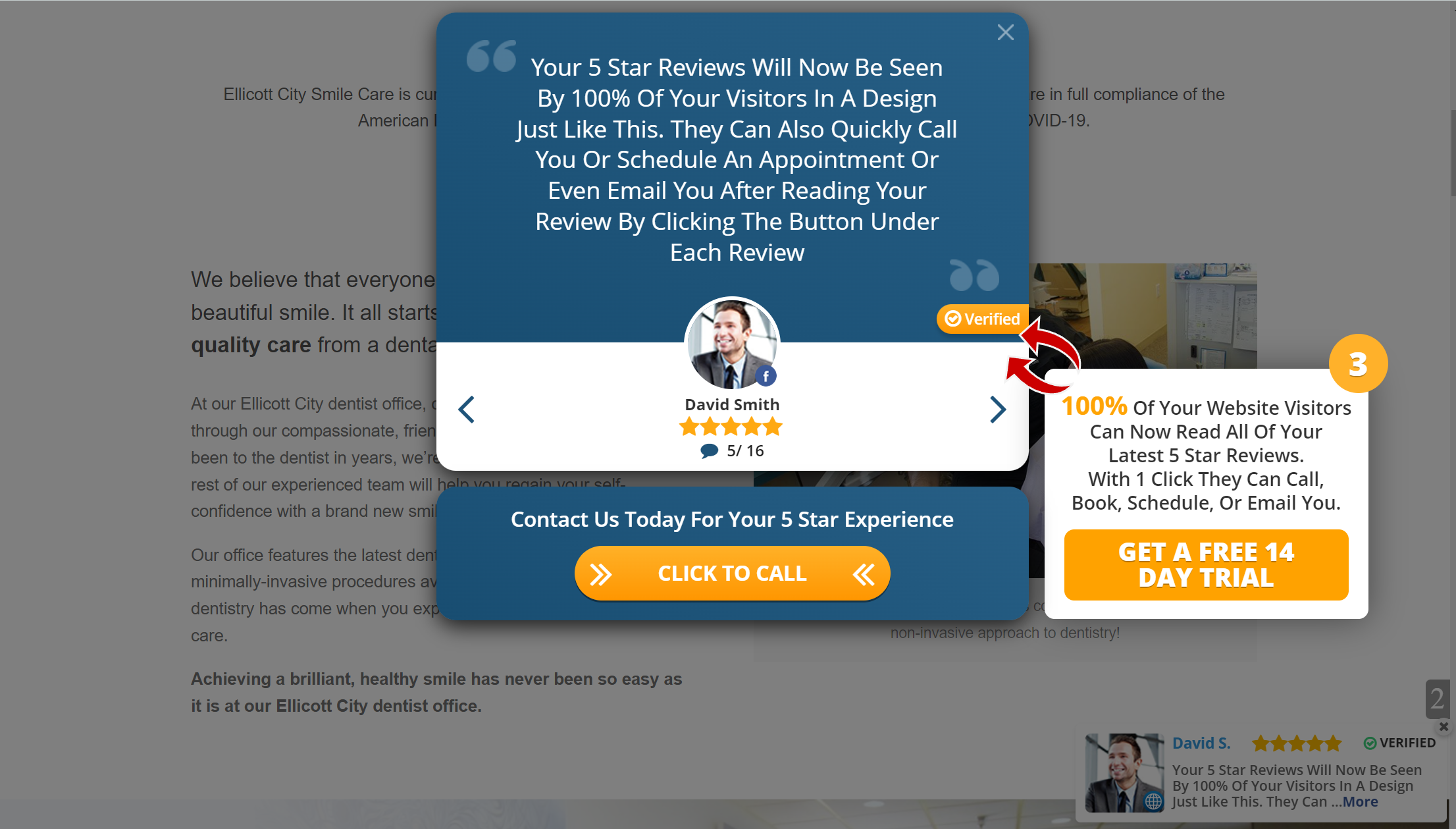
The prospect will be prompted to enter their details (Name and Email) and to click the "Start the 14 Day Trial" button (if you've retained the default settings)
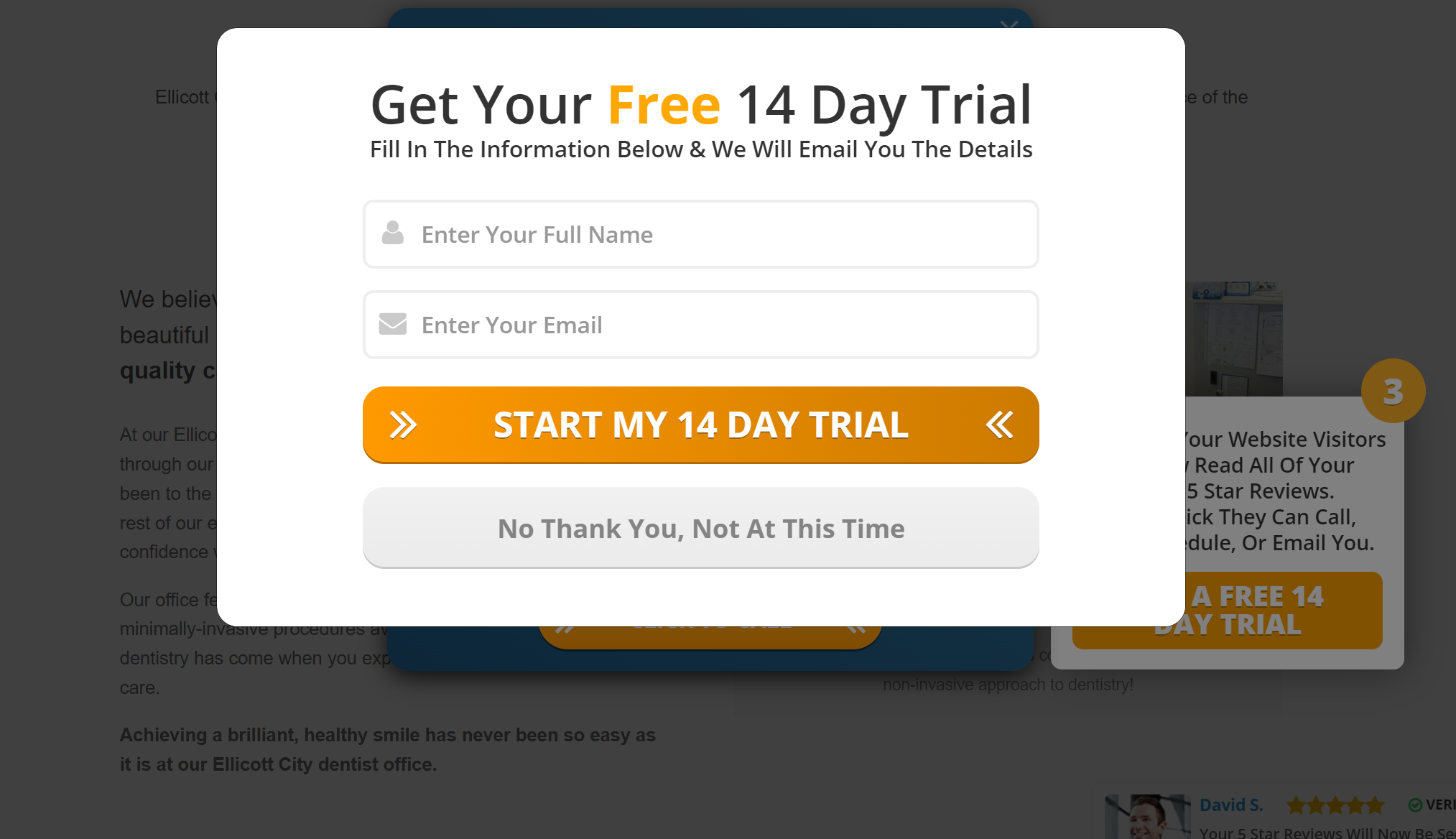
NOTE: Learn how to edit the steps of the Demo Widget Funnel
Once the information is submitted the user will see the Thank you page
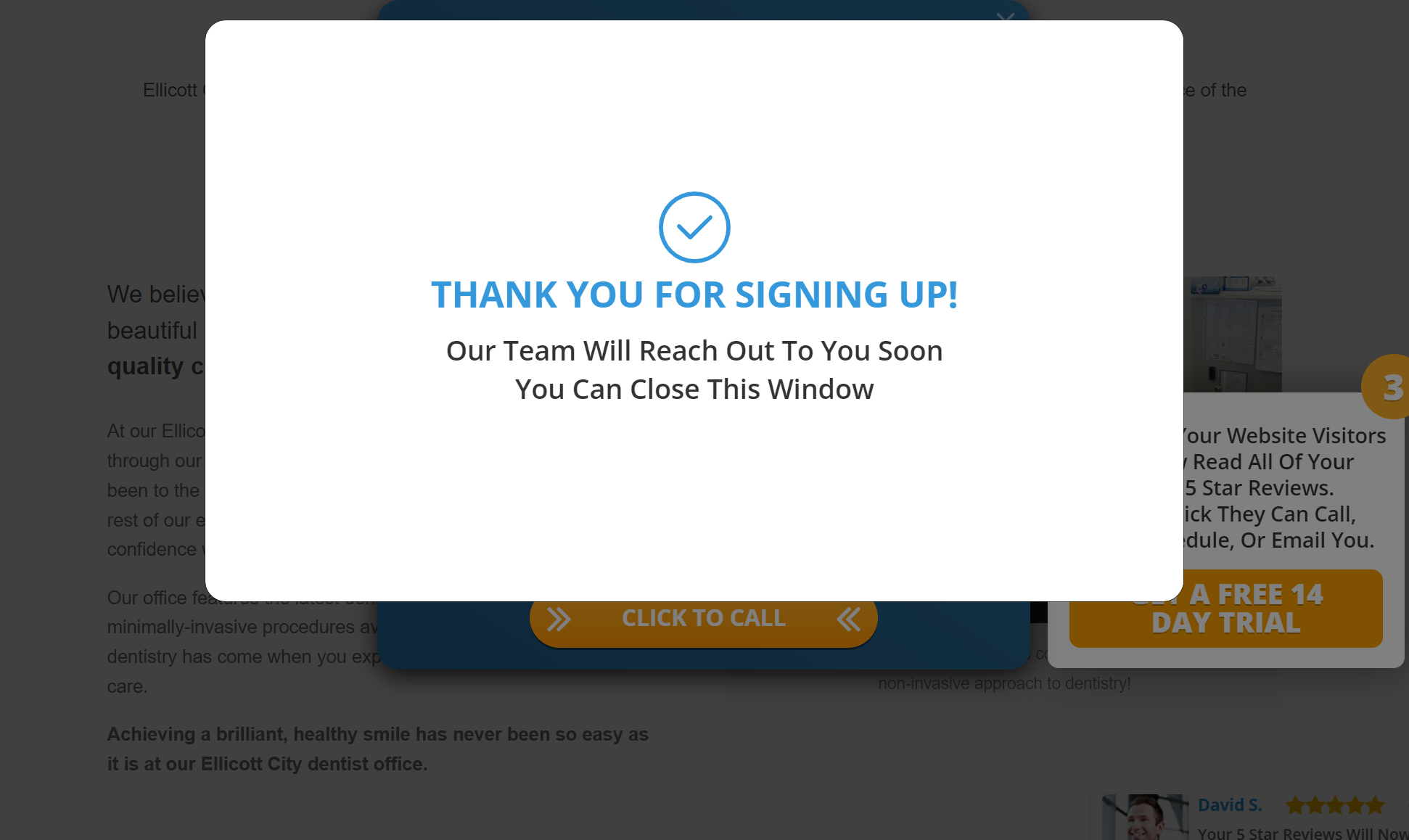
How to Setup the Demo Widget
How to Create a Landing Page for the Demo Widget