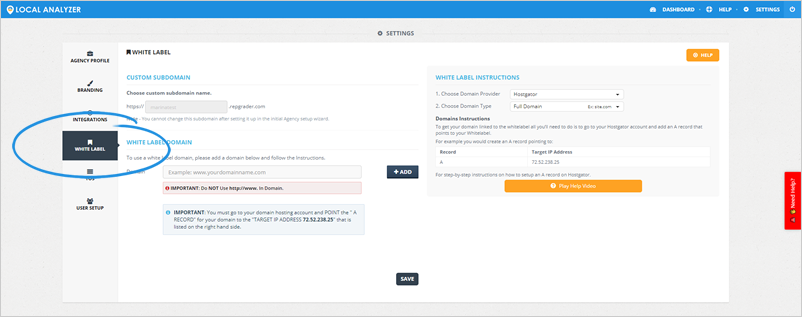
What Is the White Label Feature and How Do I Use It?: Frequently Asked Questions
Applies to Local Analyzer
We get many questions about the correct setup for the Local Analyzer White Label feature, so we are going to address them here.
Table of Contents:
Step 1. Setup Your White Label in Your Local Analyzer Settings
Step 2. Setup Your A Record With Your Hosting Provider
Step 1. Setup Your White Label in Your Local Analyzer Settings
All the White Label setting does in Local Analyzer is change the page URLs from our domain to yours. For example, suppose an account's subdomain is:
subdomain.repgrader.com.
But, you purchased the URL myamazingreport.com. Without setting up your White Label domain, a page link generated by our system looks like:
subdomain.repgrader.com/p/MYxp.
With your White Label domain setup, the page looks like:
myamazingreport.com/p/MYxp.
All we are doing is changing our system's root domain to your URL's root domain. For this to work, tell your hosting provider that you need your domain (myamazingreport.com) to point to our IP address of 72.52.238.25.
Step 2. Setup Your A Record With Your Hosting Provider
The instructions for this vary, but in the Settings > White Label page in Local Analyzer, you will see instructions on setting up your A record.
This happens with your hosting provider, so give them a call if you need additional help.
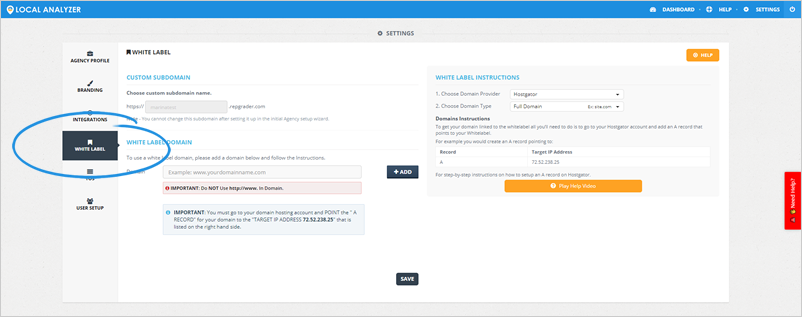
Step 3. Check Your Page Links
When these steps have been completed, your page links will look like:
myamazingreport.com/p/MYxp.
But Take Note!
This does not mean that myamazingreport.com is now a Landing Page. Each Landing Page has a unique URL. We must do that right now because we allow for unlimited Landing Pages.
During June 2016, we will give you the ability to set a Landing Page as your "root domain," which means a Landing Page will show when myamazingreport.com is visited.
Until then, a "404 page not found" screen will be visible:
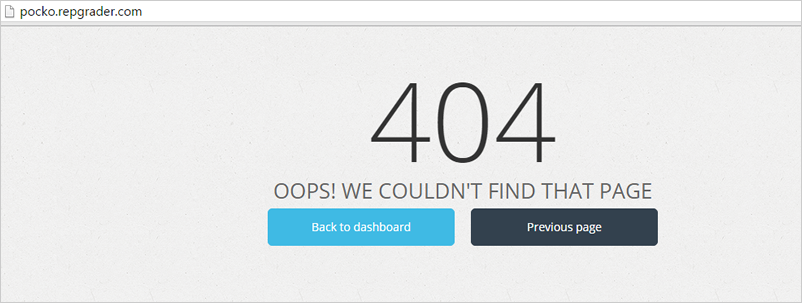
This page is meant to "hide the wizard behind the curtain," which means that we want to keep your customers from knowing what tools you use to produce those amazing reports!
We will notify everyone when this new functionality is available.
Related Articles:
Setting Up your Whitelabel Domain
I've setup the CNAME or A Record but Landing Pages does not load
How Do I Troubleshoot Intermittent Local Analyzer Page Issues on a White Label Domain?
How to get SSL installed on White Label Domain