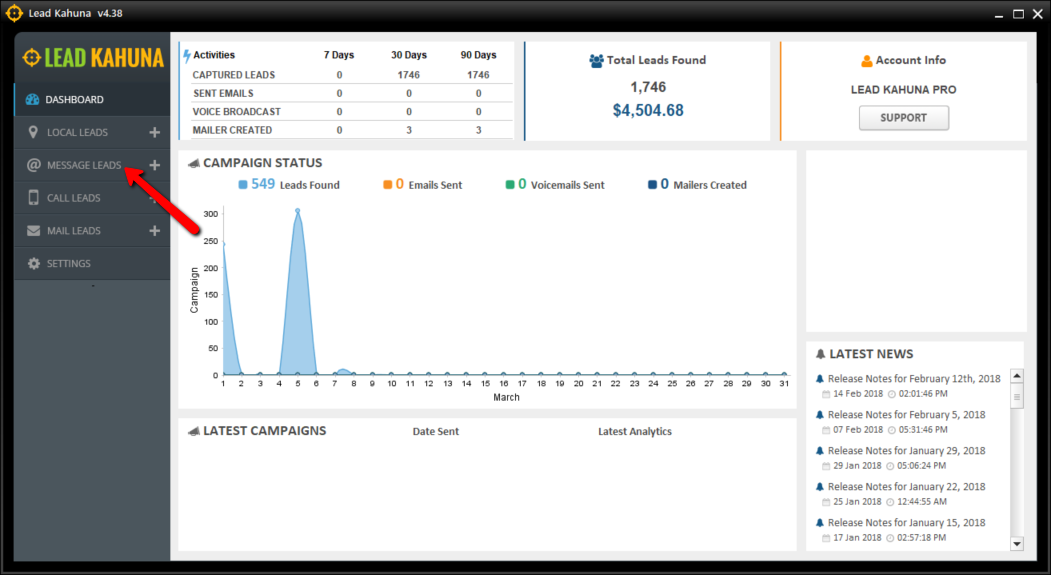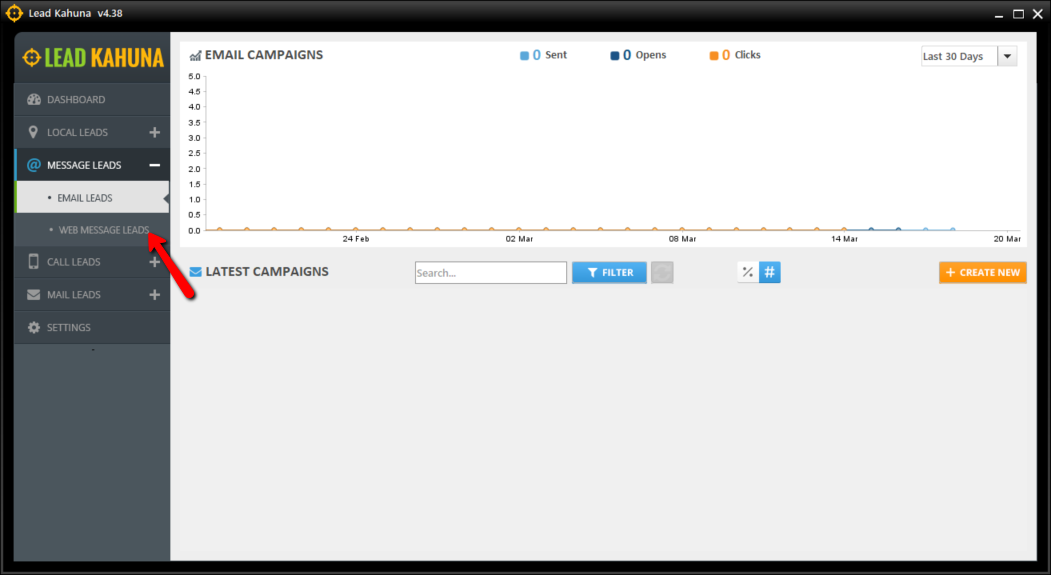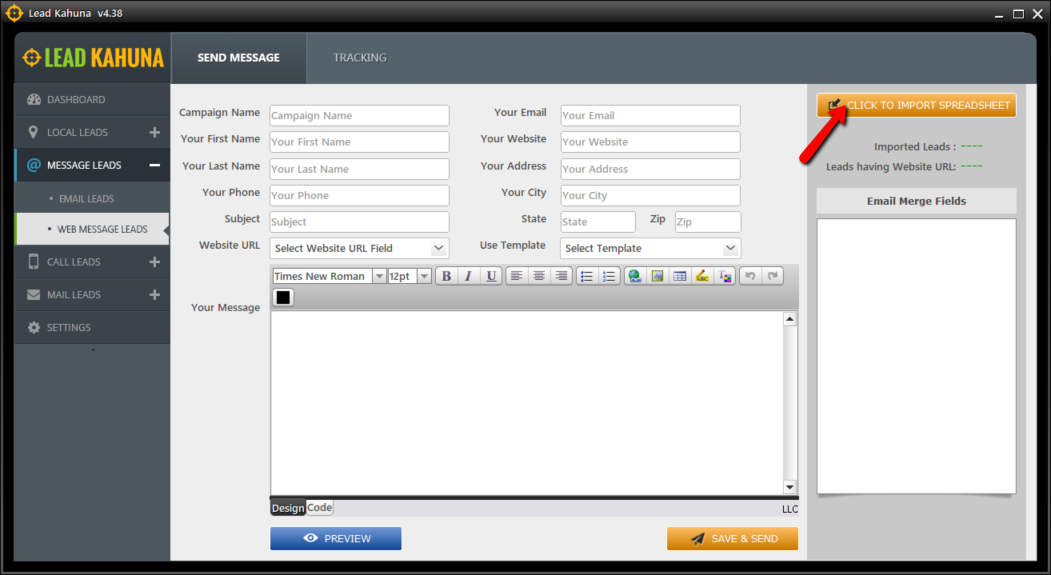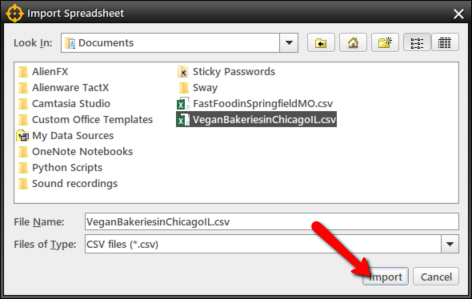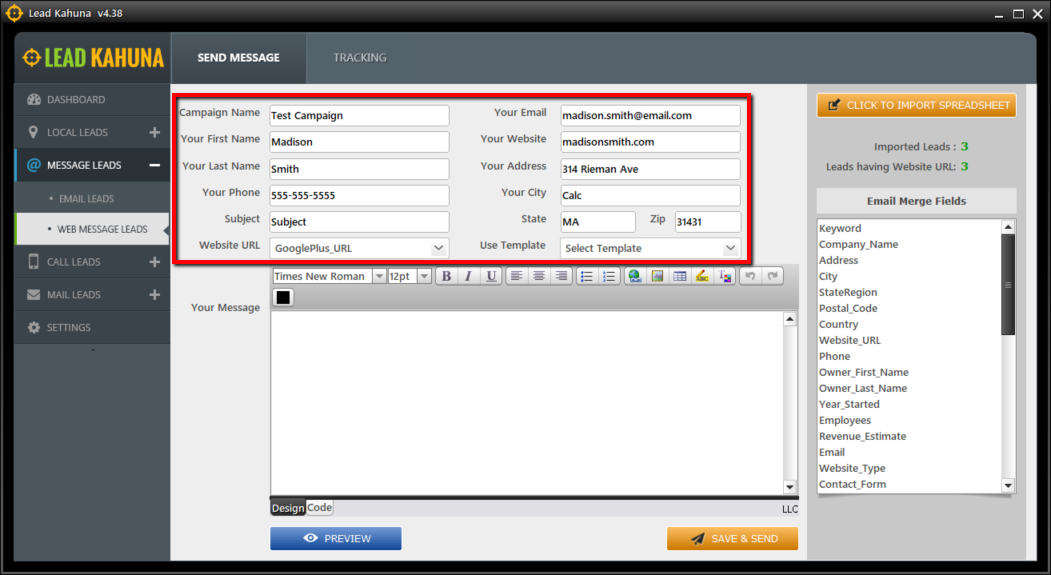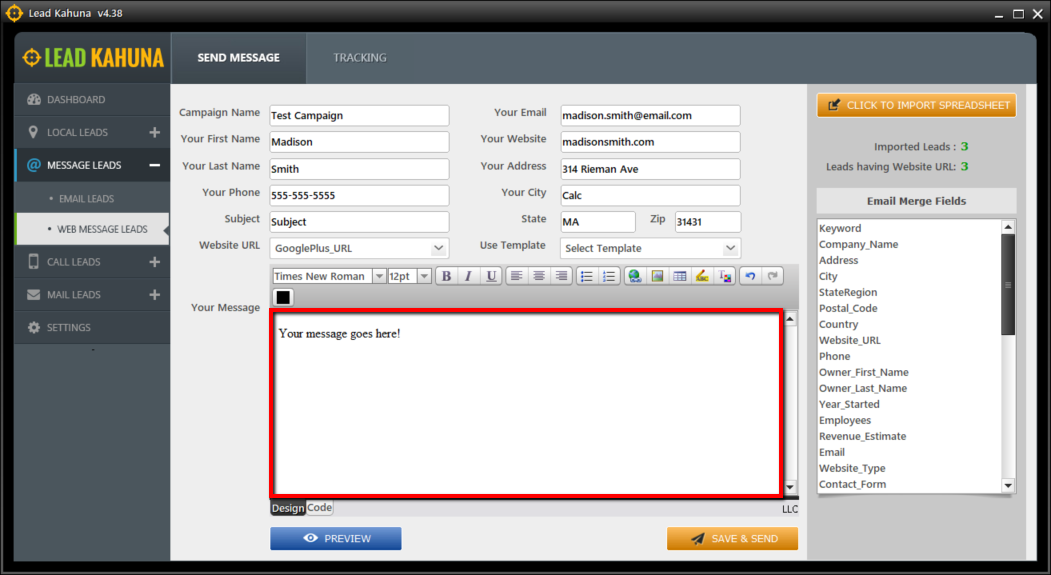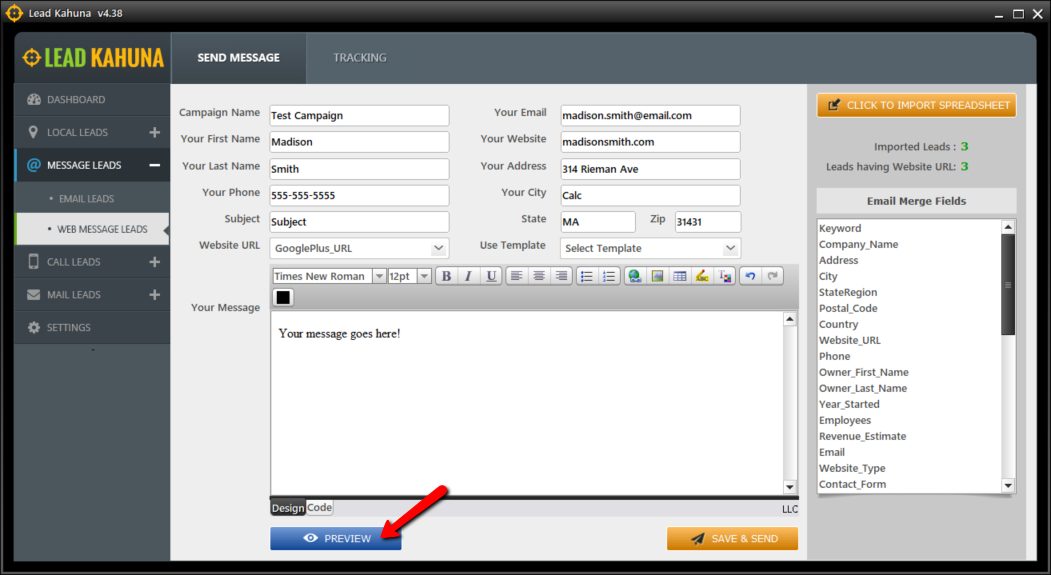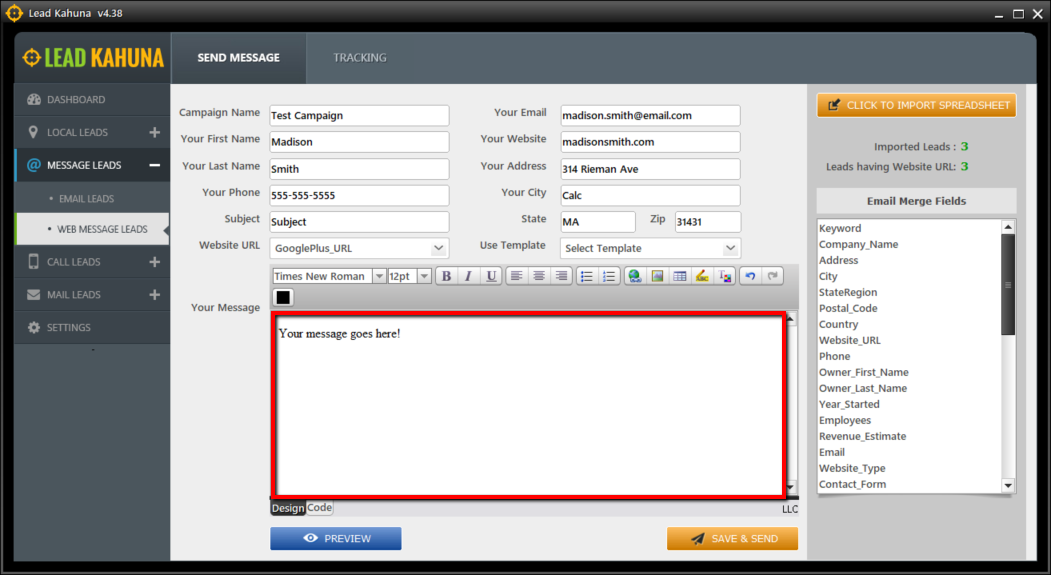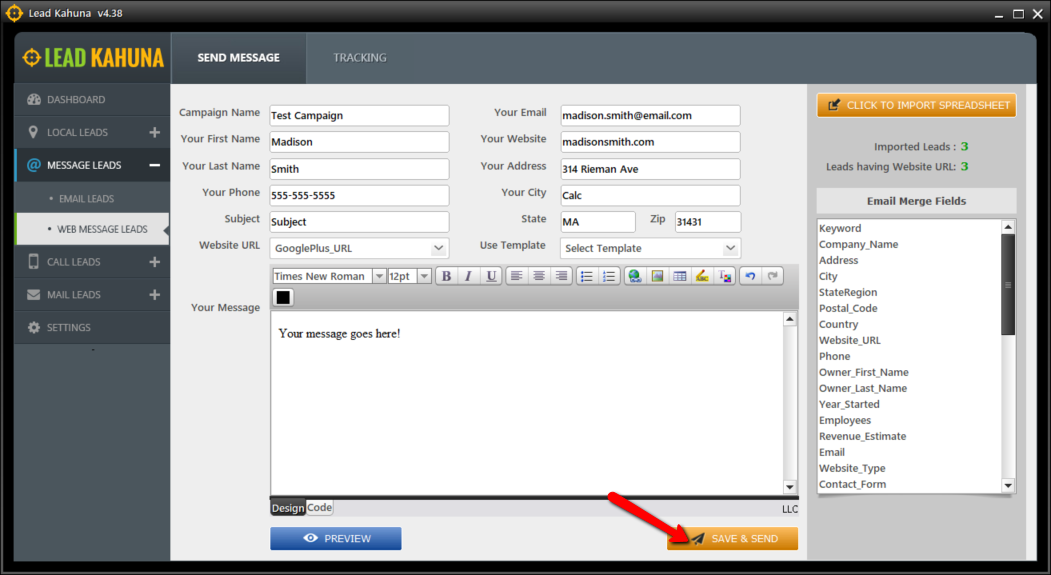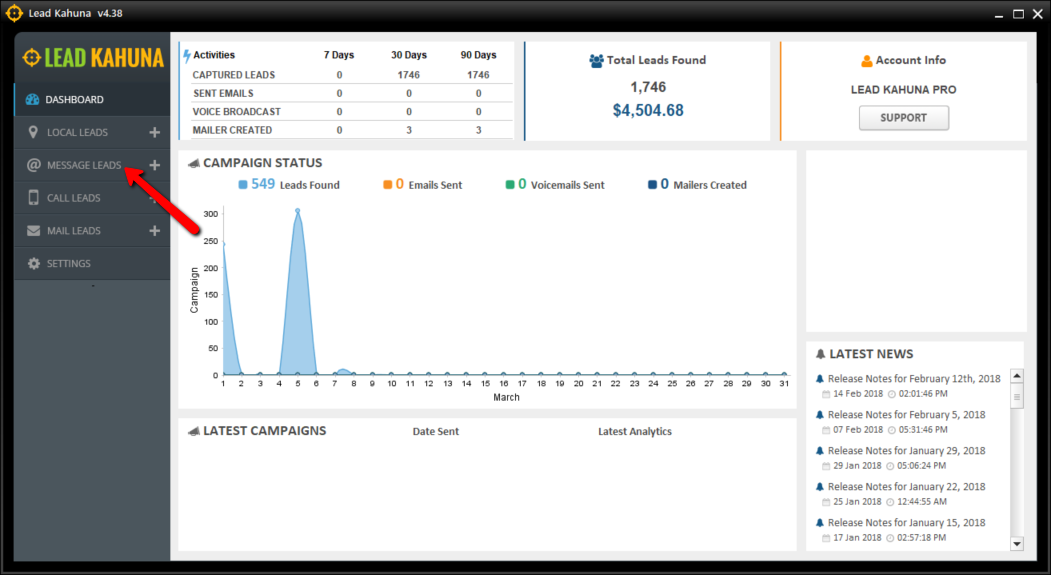
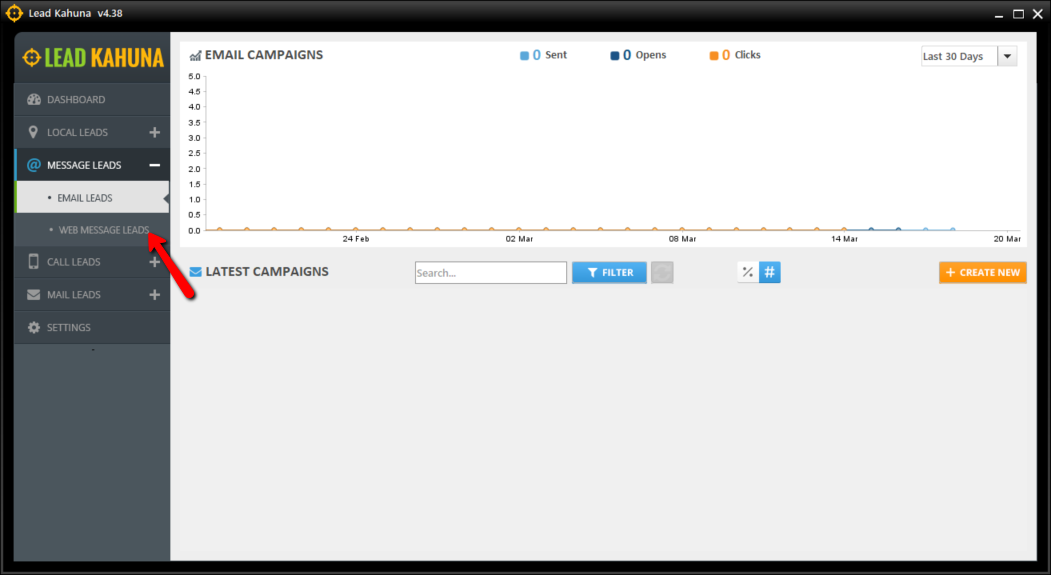
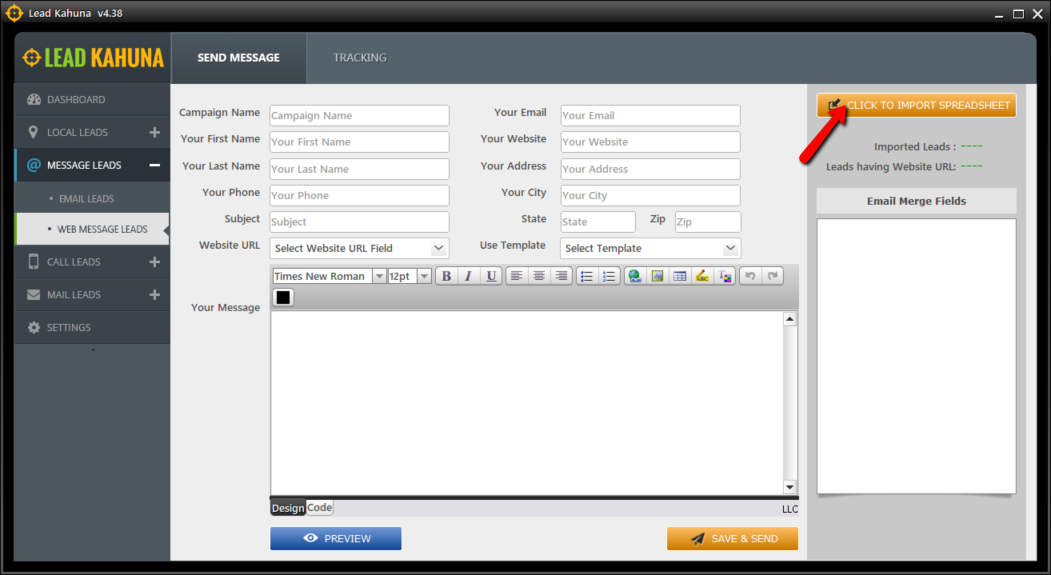
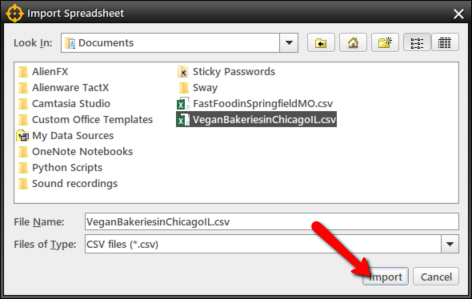
🛈 The First Name, Last Name, Phone Number, Email, Website, Address and City fields will not be always used to message every Lead.
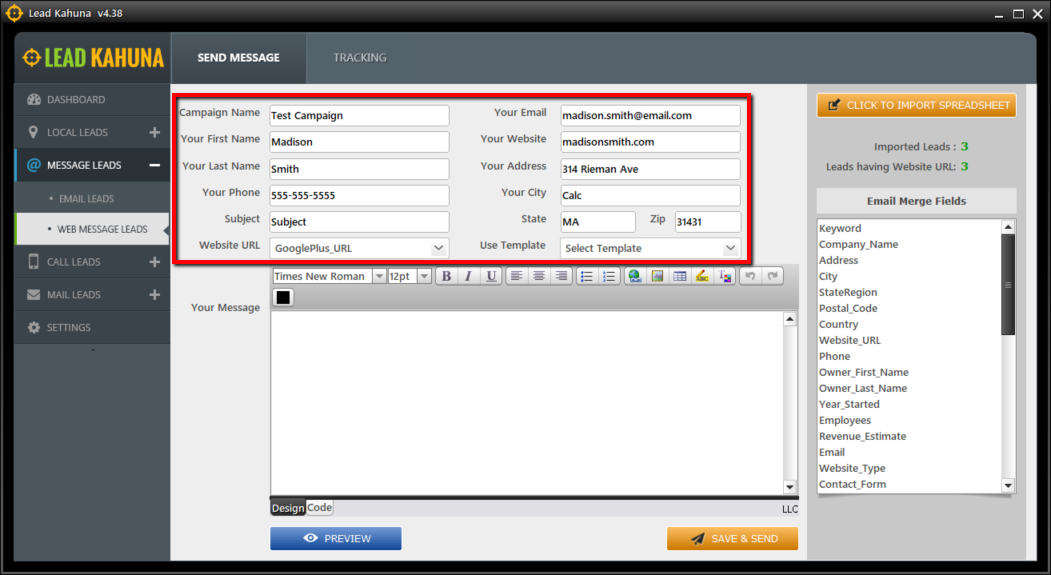
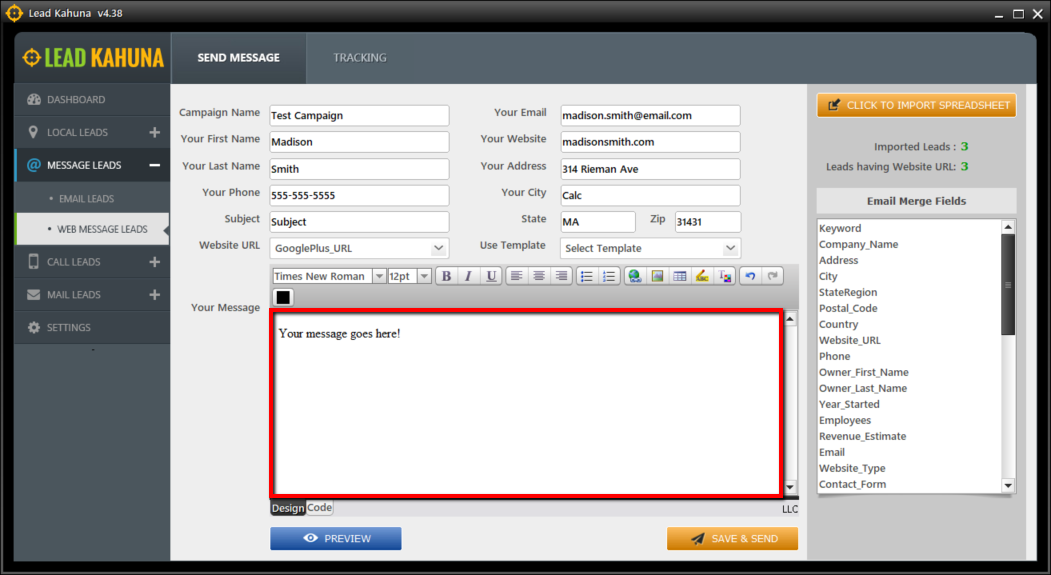
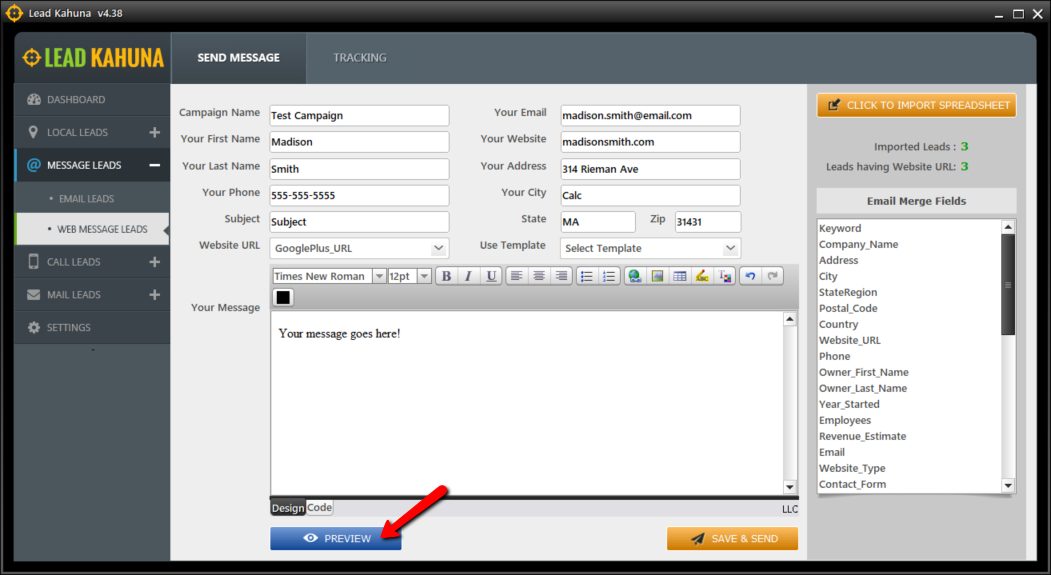
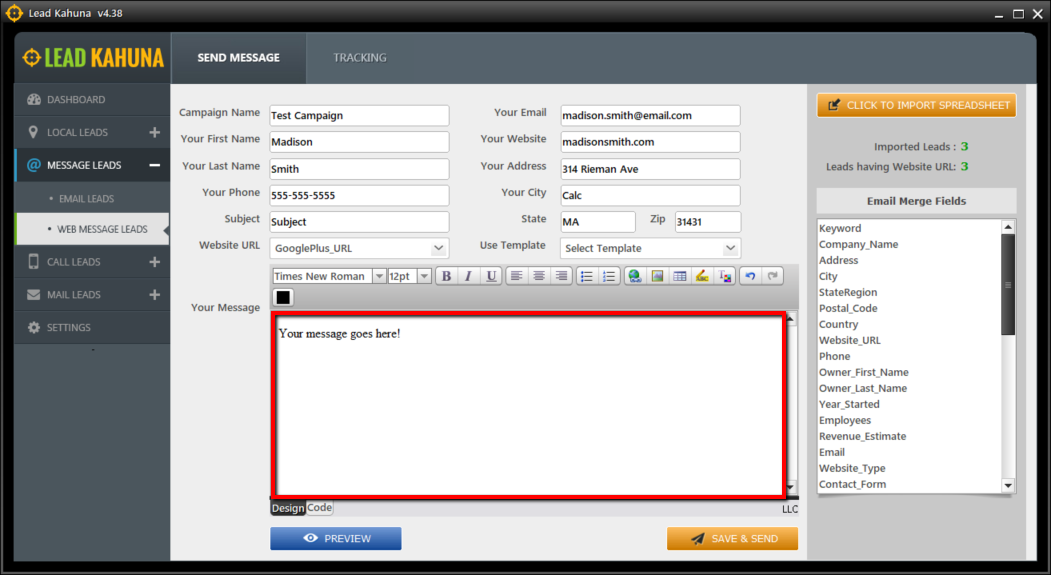
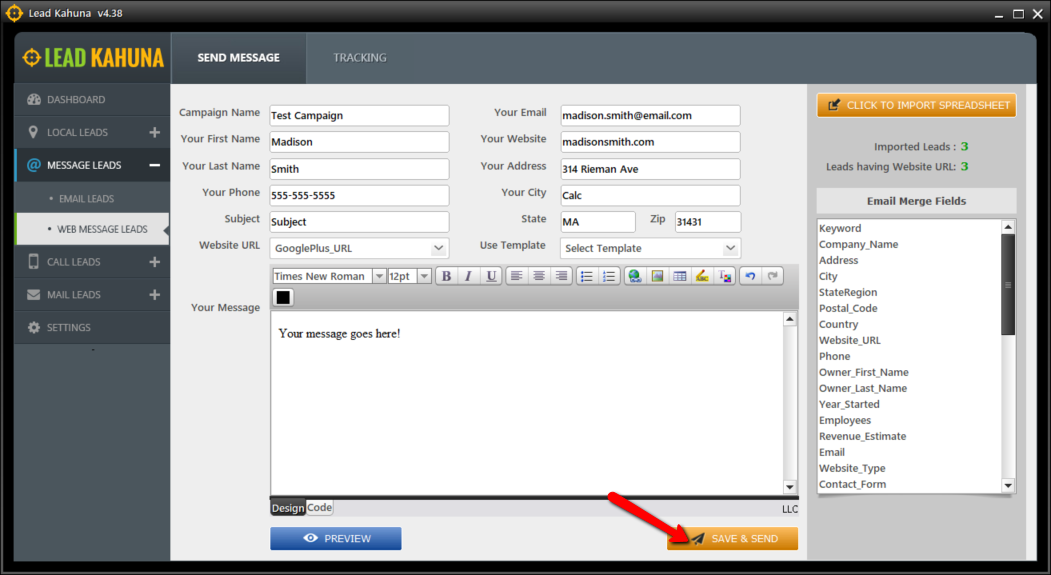
The Web Message Leads is another way of messaging Leads. Rather than sending an email, Web Message Leads goes people’s websites and scans their site’s Contact Us Form. We populate your information and you can add a custom message.
⚠ We look for the Contact Us form when we scan websites. If the title of that form is “Make A Reservation Today”, we may not find it on the website because we autoscan the website’s Contact Us form. Then, send us the website’s Contact Us form URL.
Complete the following steps to web message Leads: