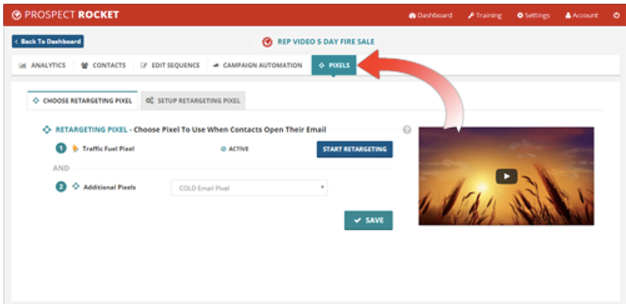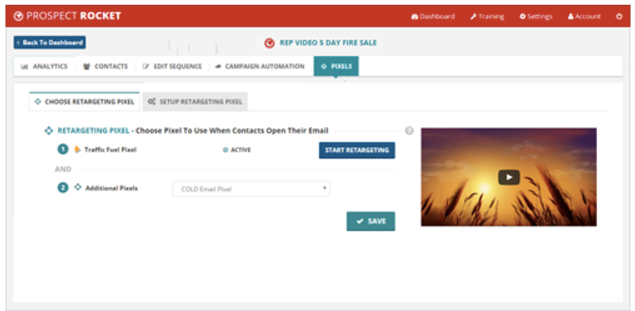
The Pixel Tab gives you the ability to add or track Pixels into your Email Campaigns. By default, Traffic Fuel is already set as your tracking pixel if you have one but you can still add additional tracking pixel if you need to.
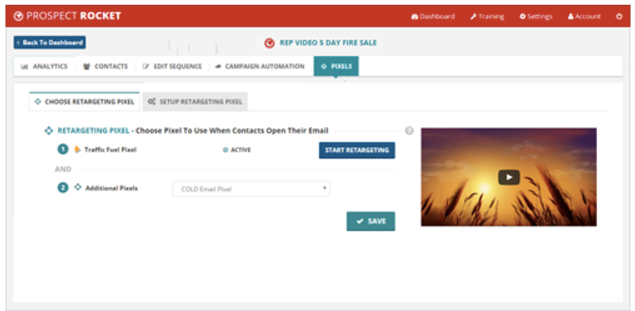
💡 Follow these steps on how you can access the Pixels tab:
1. Click Campaigns then click the Edit icon on the campaign that you want to set up.
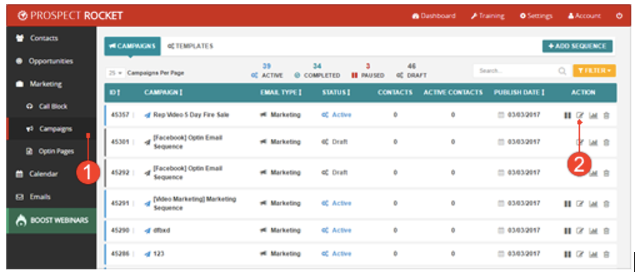
2. Click Back To Sequence.
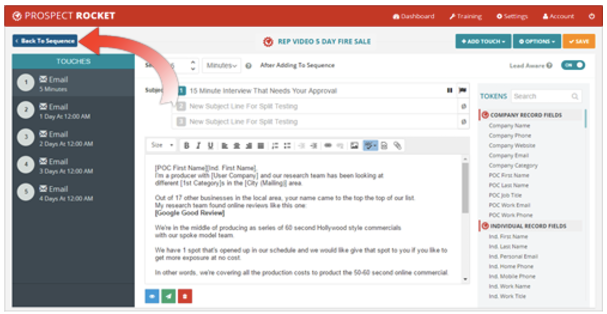
3. Click Pixels tab.