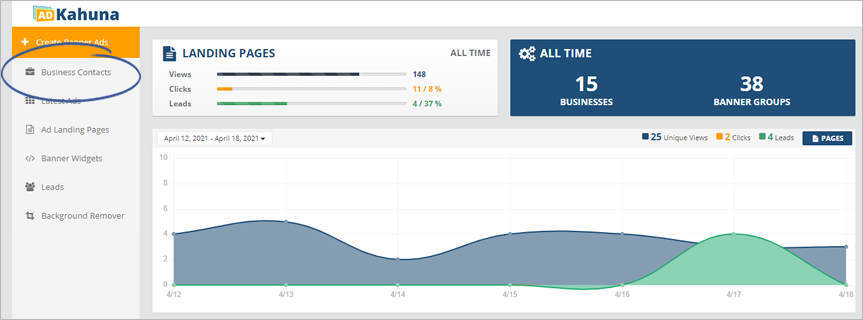
The Business Contact Setup gives you the power to create a new Business Contact and update your Business Contacts. You can also send emails to your contacts and view your Business Contact's activities.
If you want to update one of your business contacts, follow these steps:
Step 1. From the main dashboard, click Business Contacts.
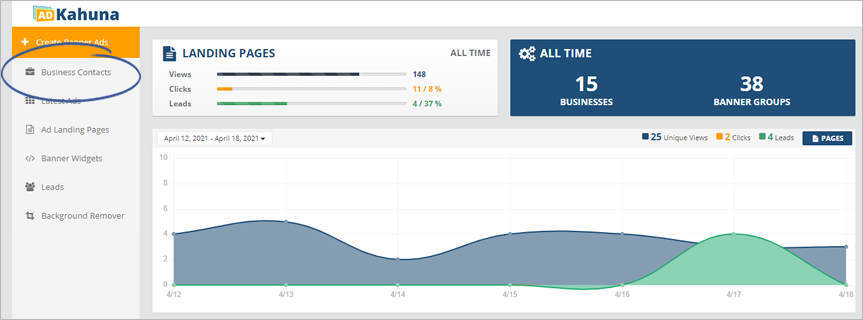
Step 2. Click the business that you want to update.
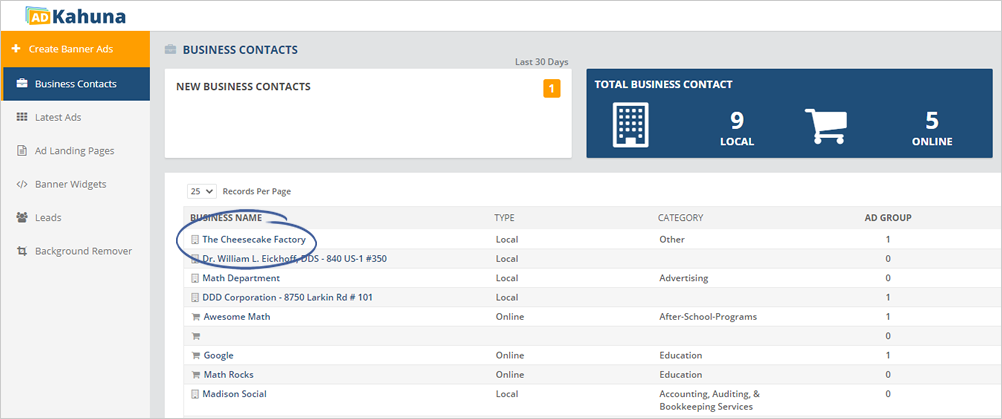
Step 3. Click the Edit icon and make any necessary updates.
![]()
Step 4. Once you are done, click Save.
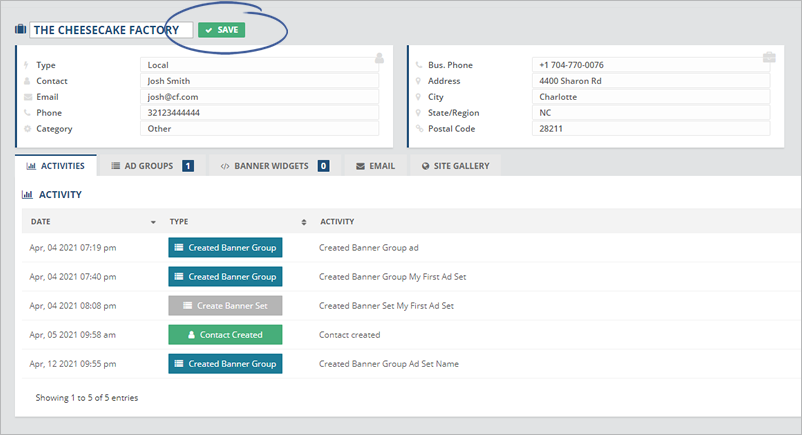
Related Articles:
Overview of Contact Records
Emailing Preview Ads
Creating a Widget
Contacts Vs Leads