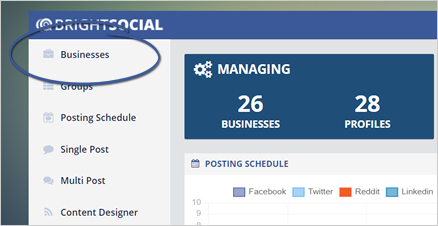
Turn on the Notification feature so you would not miss any leads that opt into your page. Once this feature is enabled, you can assign the email addresses that will receive the notification when a lead comes in.
To start setting up your page's notification, follow these steps:
Step 1. Click Businesses from the main dashboard.
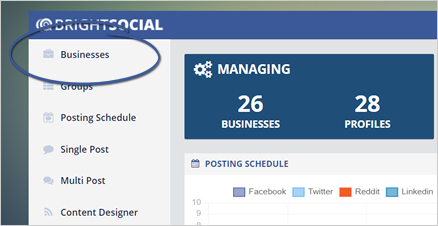
Step 2. Select a business that you want to set up.
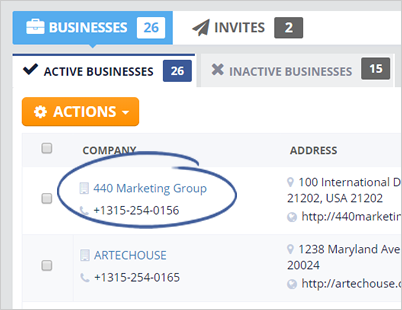
Step 3. Click the Social Offers tab.
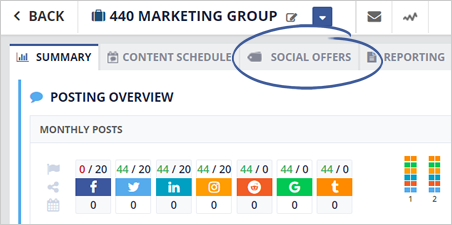
Step 4. Select an Offer Campaign from the list.
This Offer Campaign will open to a new tab.
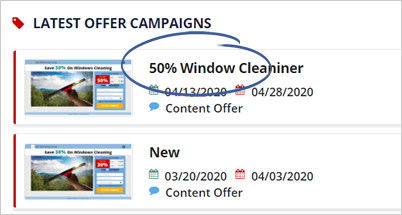
Step 5. Click Page Settings.
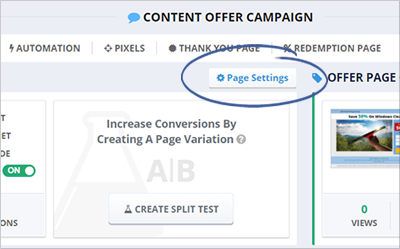
Step 6. Click the Notifications tab.
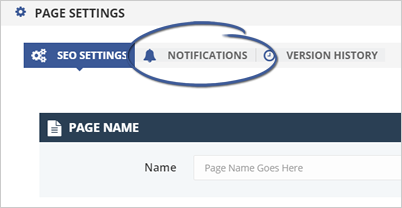
Step 7. Type in the email address of the person whom you want to receive the notification and click the plus icon.

Step 8. Repeat step 7 if you are going to add more emails.
Related Articles:
How to Create a Posting Offer
How to Create a Content Offer
How to Create a Website Offer
Access and Review the Social Offers Leads