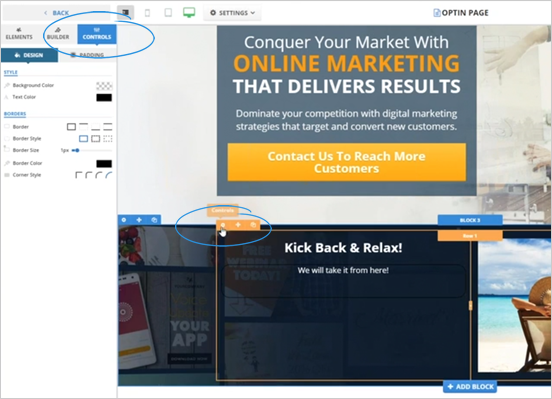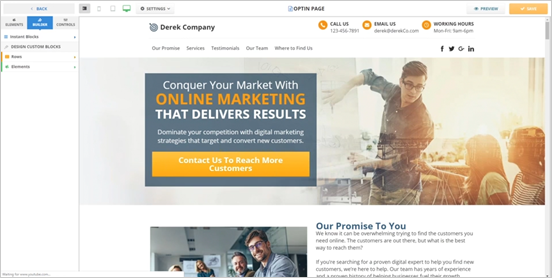
The Page Builder is an area where you are spending a lot of time building your pages. It is important to know each important term in the Page Builder such as Block, Element, Row, and Controls.
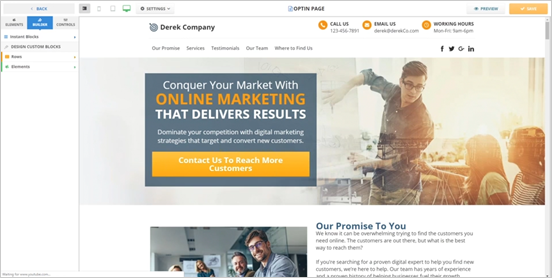
Blocks
A block contains rows and elements inside of them. Blocks are containers for everything that you put inside of it.
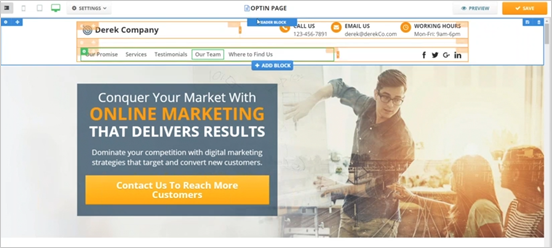
To have a better visualization of your blocks, click ‘Instant Block’ from the Builder tab.
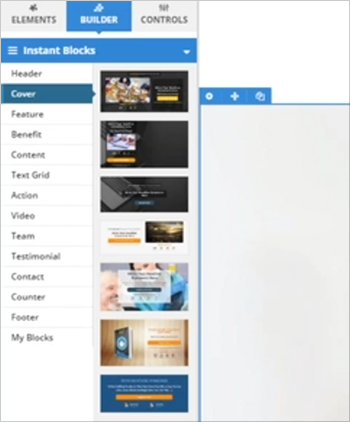
Rows and Elements
In this example, you will see two columns with a single row.

To start adding columns follow these steps:
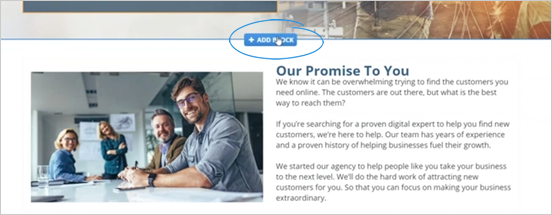
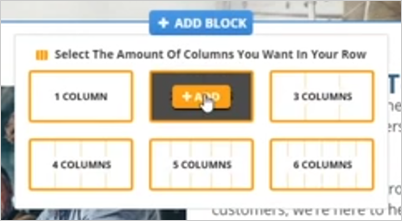
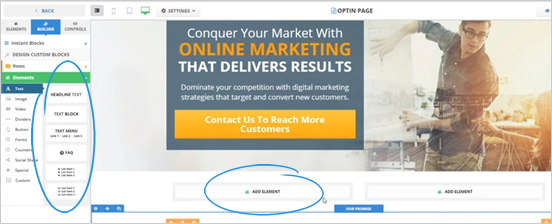
Controls
Each Element has their own set of controls. In order to access it, you need to click the cog icon on the element that you want to change its controls. Changing controls lets you define the element’s Style, Border, Width, etc.
You change a control from the row level to the block level.