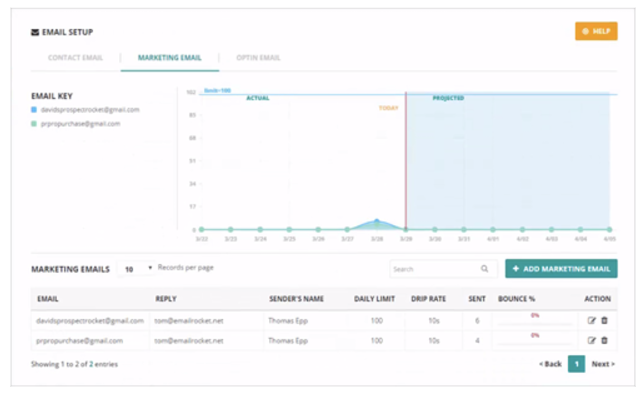
The most powerful thing in Prospect Rocket is the ability to integrate any type of Email Server that you want. You can integrate Gmail, you can integrate your .com email, you can integrate Amazon and any type of third party email Internet Service Provider (ISP) you can use. The problem with that sometimes when people start with their brand new email, they need to warm it up. You can not send a thousand on your first day and then nothing five days later. Then another thousand then nothing for the next three weeks. The ISP looks on that and tells you that what you are doing is not a regular email. Always remember that the opportunity to warm an email up is critical.
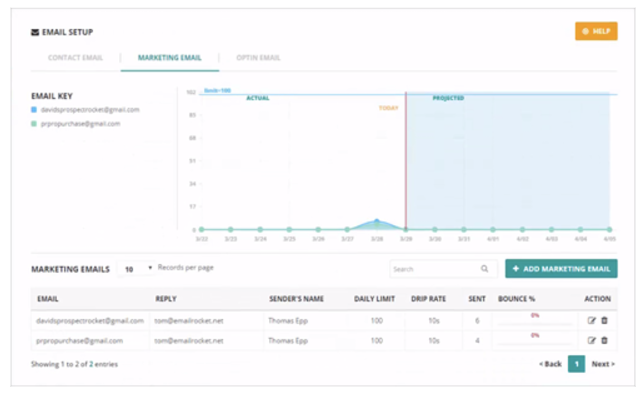
💡 To edit your Throttle, follow these steps:
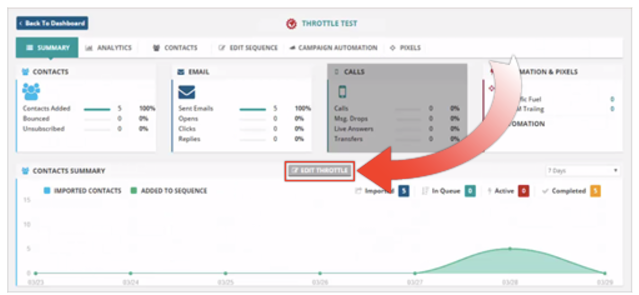
Note:
⚠ If you import one thousand (1000) contacts into a campaign before the time you have chosen and you have set the throttle to one hundred (100), then on Day one: One hundred (100) contacts will go into the campaign at the same time that you have chosen and nine hundred (900) will stay in Queue. The following day an additional one hundred (100) will go into your campaign at the time that you have chosen and eight hundred (800) will stay in Queue.
🛈 Throttling to one hundred (100) maximum contacts per day is the ideal limit that you can set.
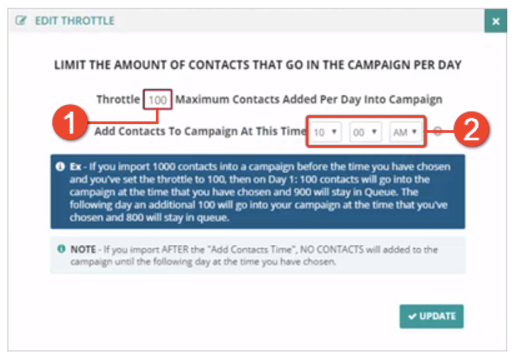
To explain this further, if you import a thousand today, you are going to see a thousand that will be showed as Imported. In Queue would be nine hundred (900) if you imported it at 9:30 am and your contact import time is 10:00 am. Active would be one hundred (100) and then Completed would be zero (0).
Let’s say this is a three day sequence. On day two, you will still have imported a thousand but in Queue will only be eight hundred (800). Active would be two hundred (200) and Completed would still be zero (0). On day three, you still have a thousand imported, In Queue would be seven hundred (700), Active would be three hundred (300), and Completed would be zero (0). On day four though, the first hundred had already gone through the sequence and therefore you still have a thousand Imported, you will come down to six hundred (600) In Queue and still have three hundred (300) active but now you will have a hundred Completed. So if you will add Completed, Active and In Queue together, you will always get the Imported number. You will also see the Contacts Summary of the Imported Contacts vs the Added To Sequence.

Email Throttle
Although we have given you a Campaign Throttle, we have also given you an Email Throttle as well. If you will click on the Marketing Email tab, you are going to see that your Daily Limit for a particular email is one hundred (100). Technically speaking, you can send out a maximum of two hundred (200) a day which will excel very well if you will be getting a throttle of only a hundred a day. But what if you have three campaigns going on and you throttle them all at two hundred (200) a day. When you do this, you got to make sure that you are throttling two hundred (200) a day, to different campaigns, that is a maximum of four hundred (400) emails a day.

We strongly suggest Google G Suite and you can already sign up for only $5 a month and you pay for six months in advance which is only $30. You can get one Gmail Account for only $5 a month that can setup two thousand (2000) email a day. You also have a 24 hour text support so anytime there is an issue, if your email gets burnt out or there is an issue of spam, you can call them 24 hours a day. If you got an issue with your email going to spam or not going through you can not put a support ticket with us because we do not control your email.
Most of the most successful people that use Prospect Rocket do not get one Gmail Suite but two. Even though they do never use two thousand (2000) a day, they can swap their emails back and forth. So if something happens on their first Gmail Suite then still have a second email that they can fall back on.
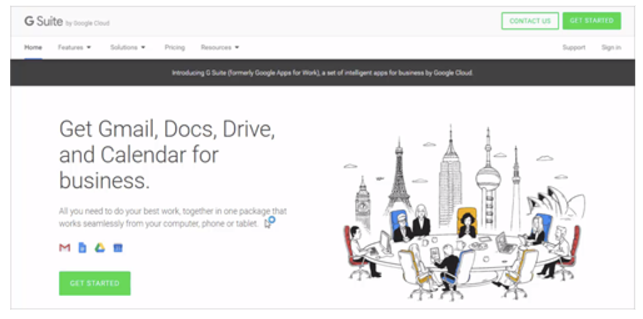
🛈 Even though you can have a maximum of two thousand (2000) sends in a day, you need to throttle that back. We strongly advise that when you are starting brandnew is a maximum of one hundred (100) per day. Here is the formula. If you got four or five emails that you are rotating through in your Marketing Emails. That means you can get the maximum of four or five hundred emails you can send out. If you got one campaign be sure to throttle it at one hundred at start. After three or four weeks, when you are being consistent with that, you can move that throttle up to two hundred (200) and even five (500) with no issues or whatsoever. It is going to be up to you to really think through on how many emails maximum that you will be sending in a day based on your marketing emails and calculating the emails you have with the maximum throttle that you put on each email.