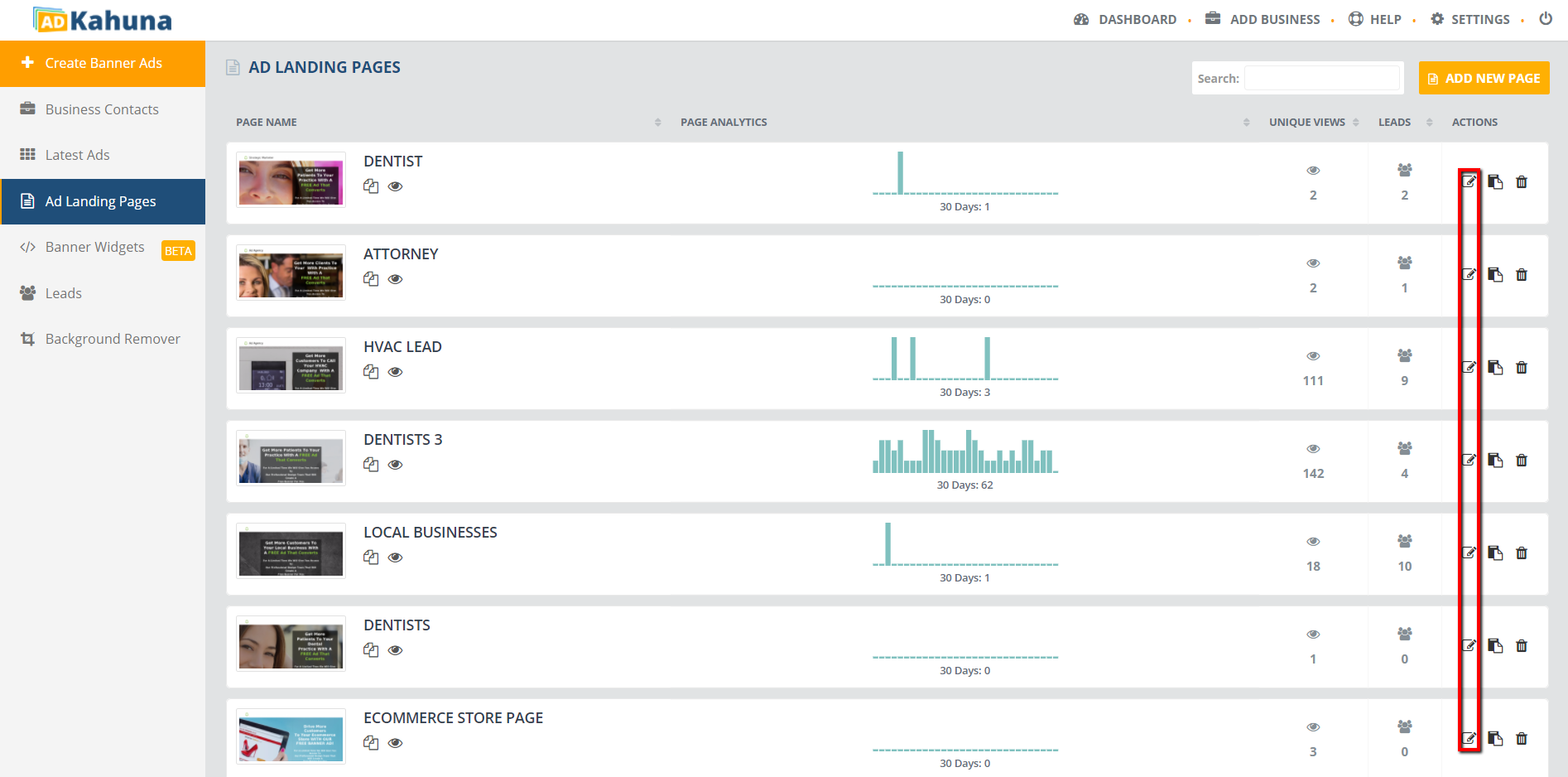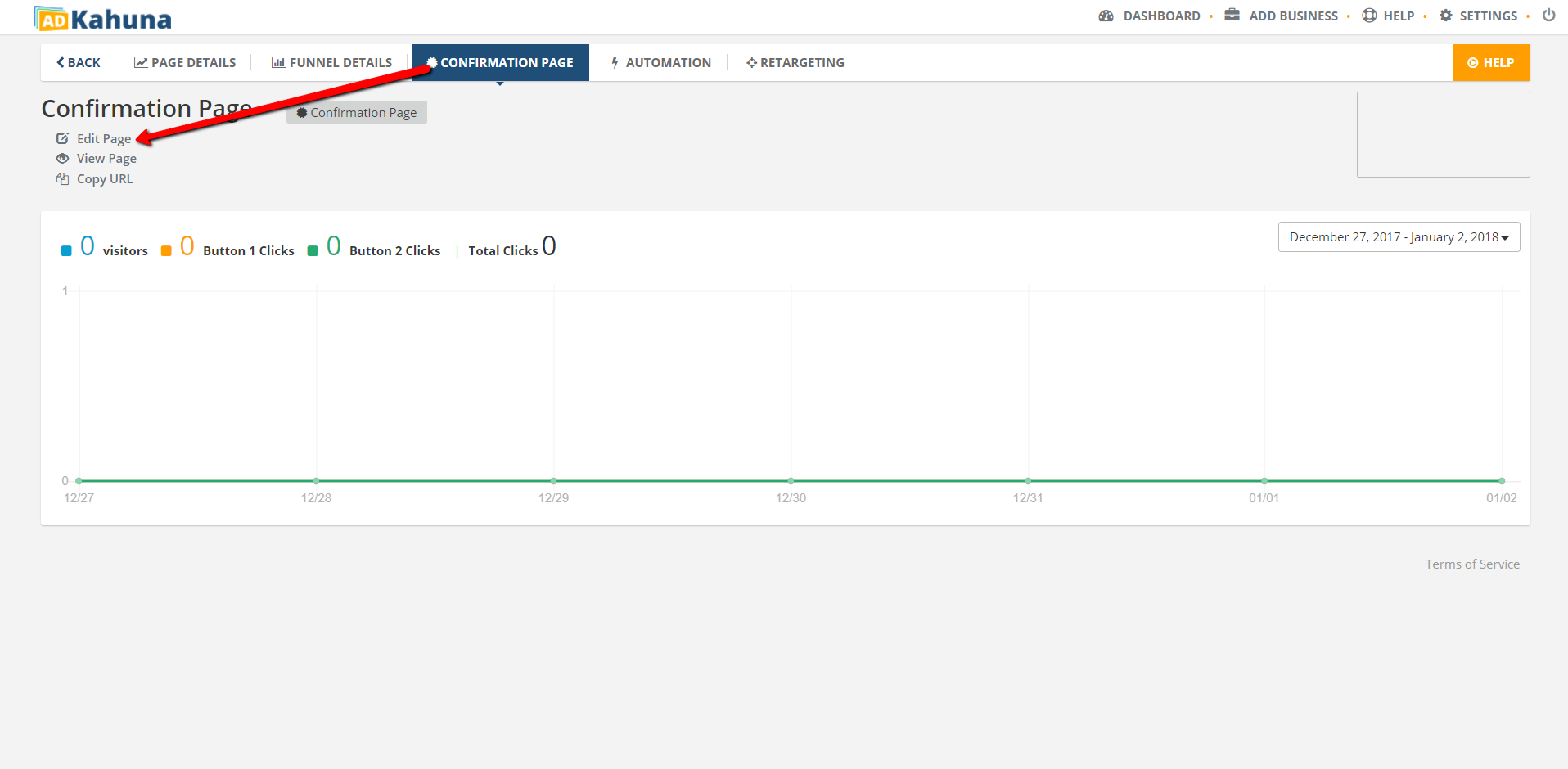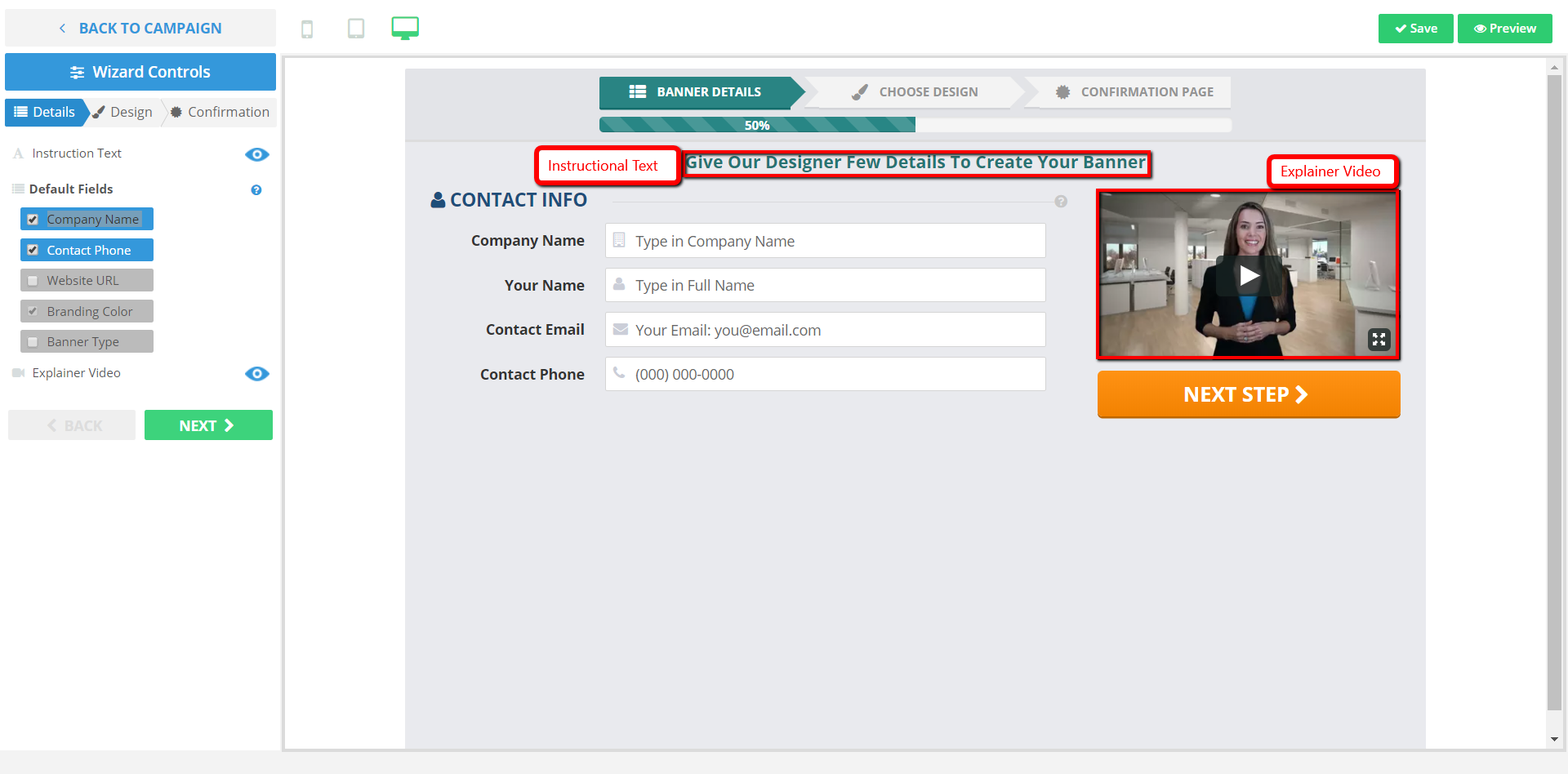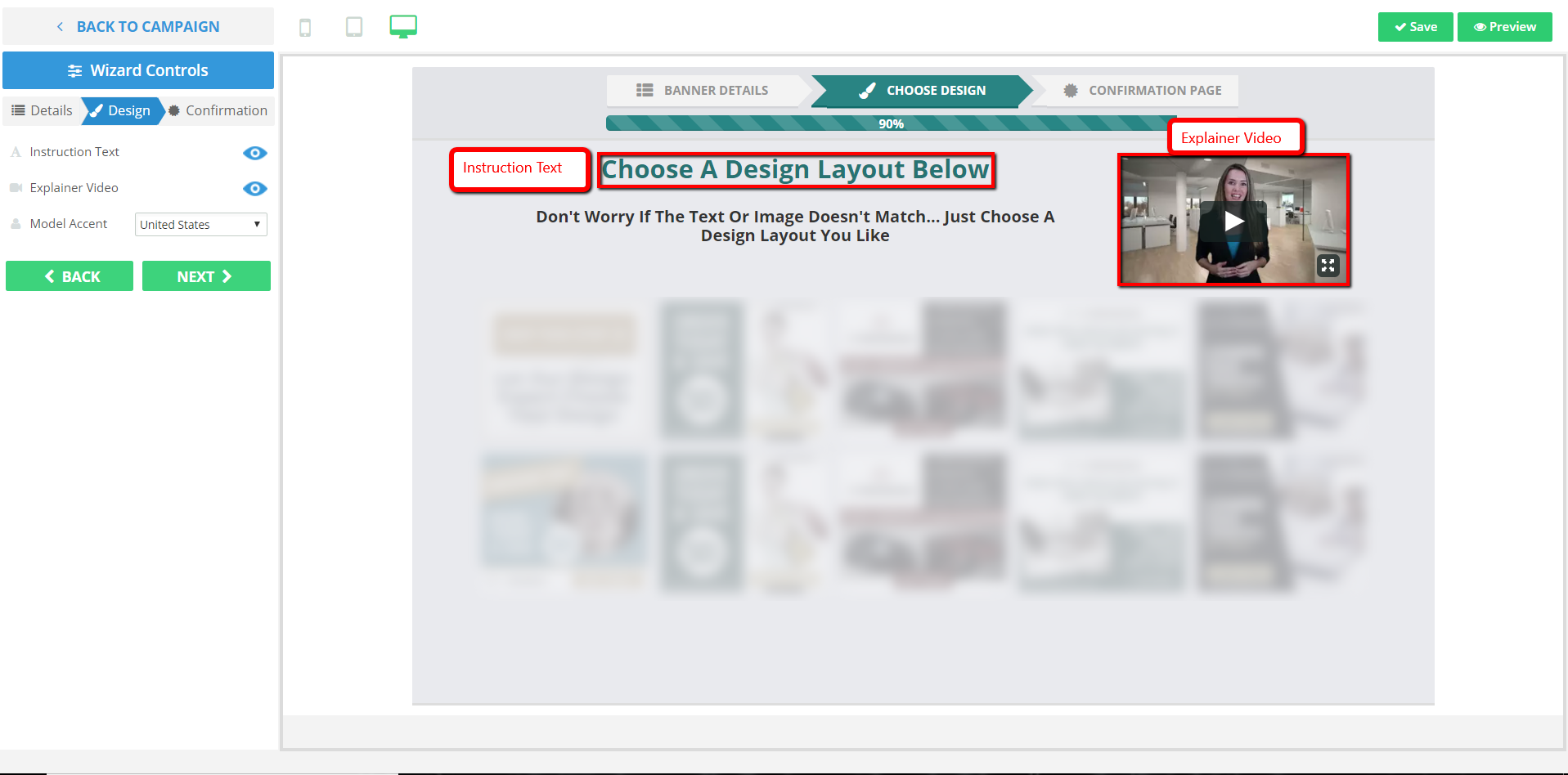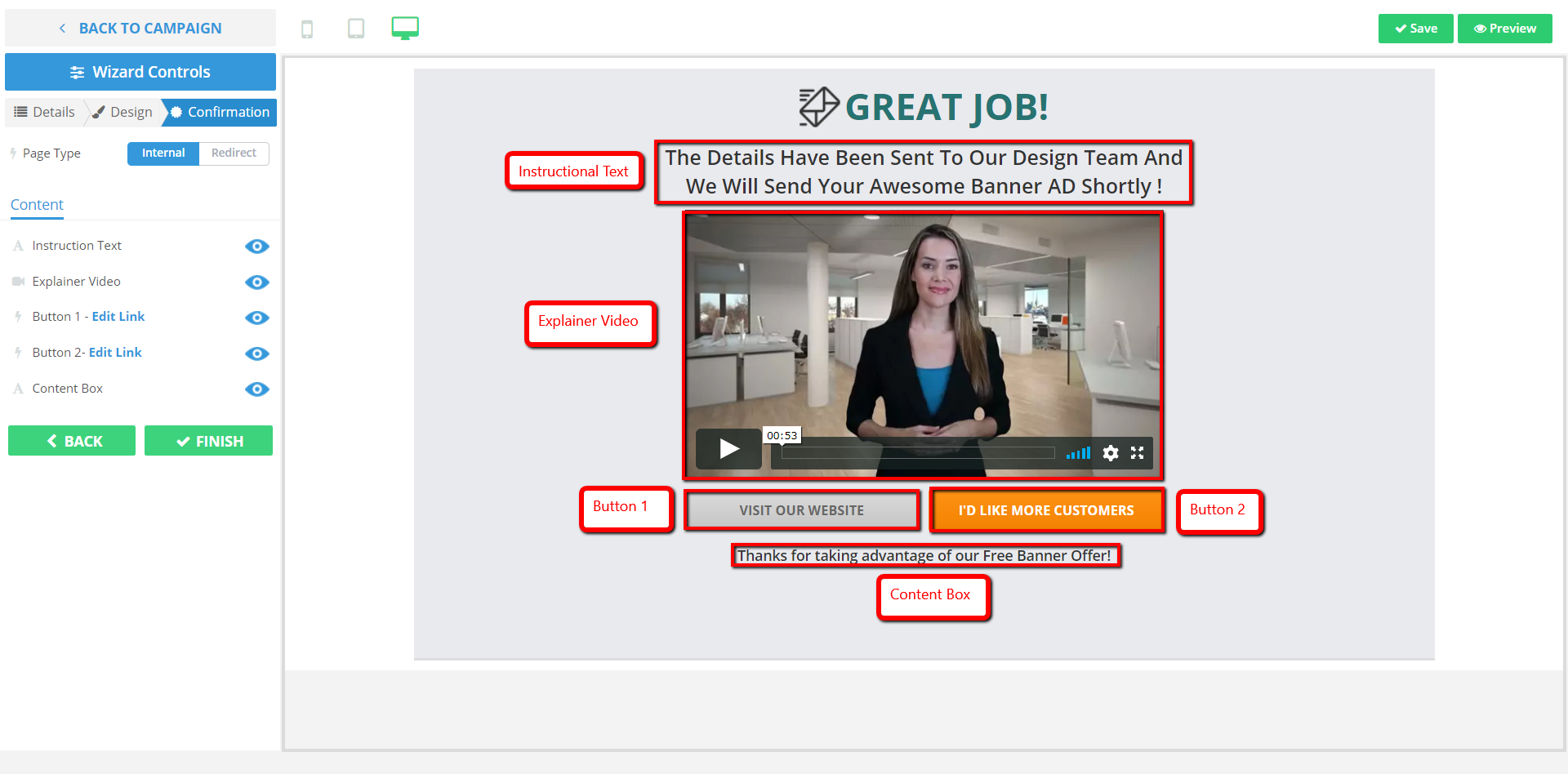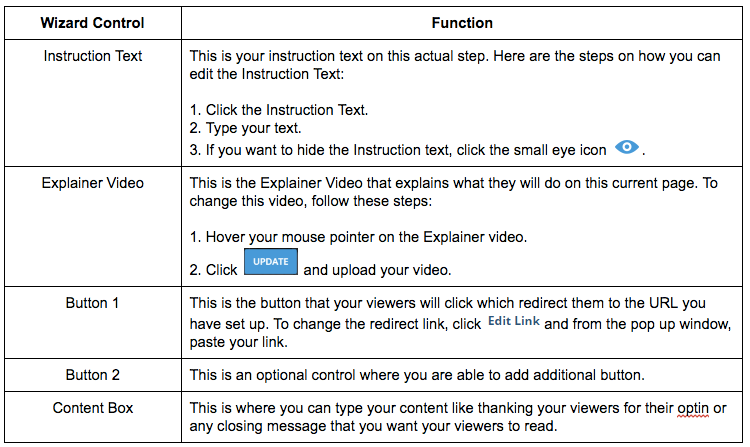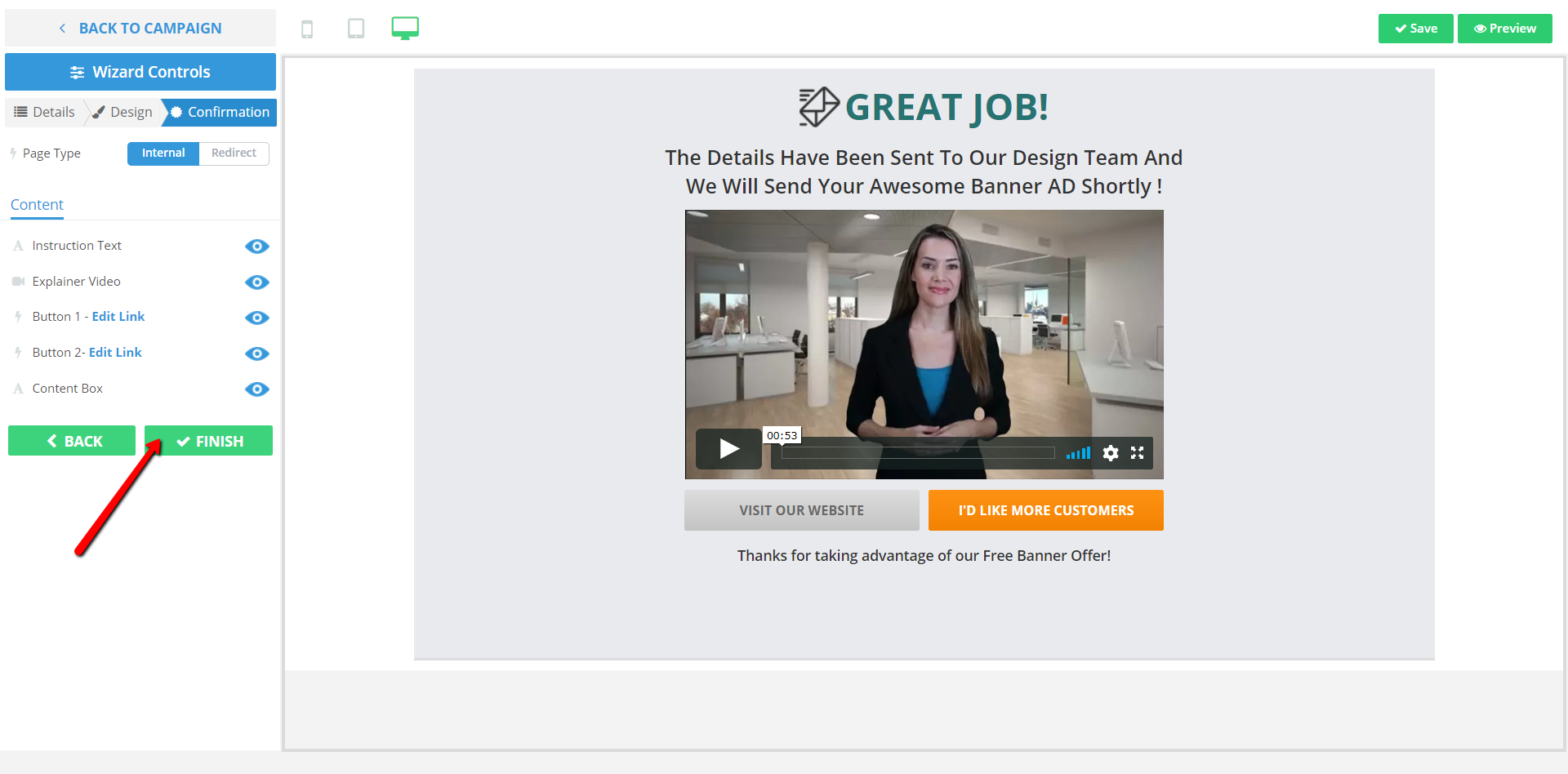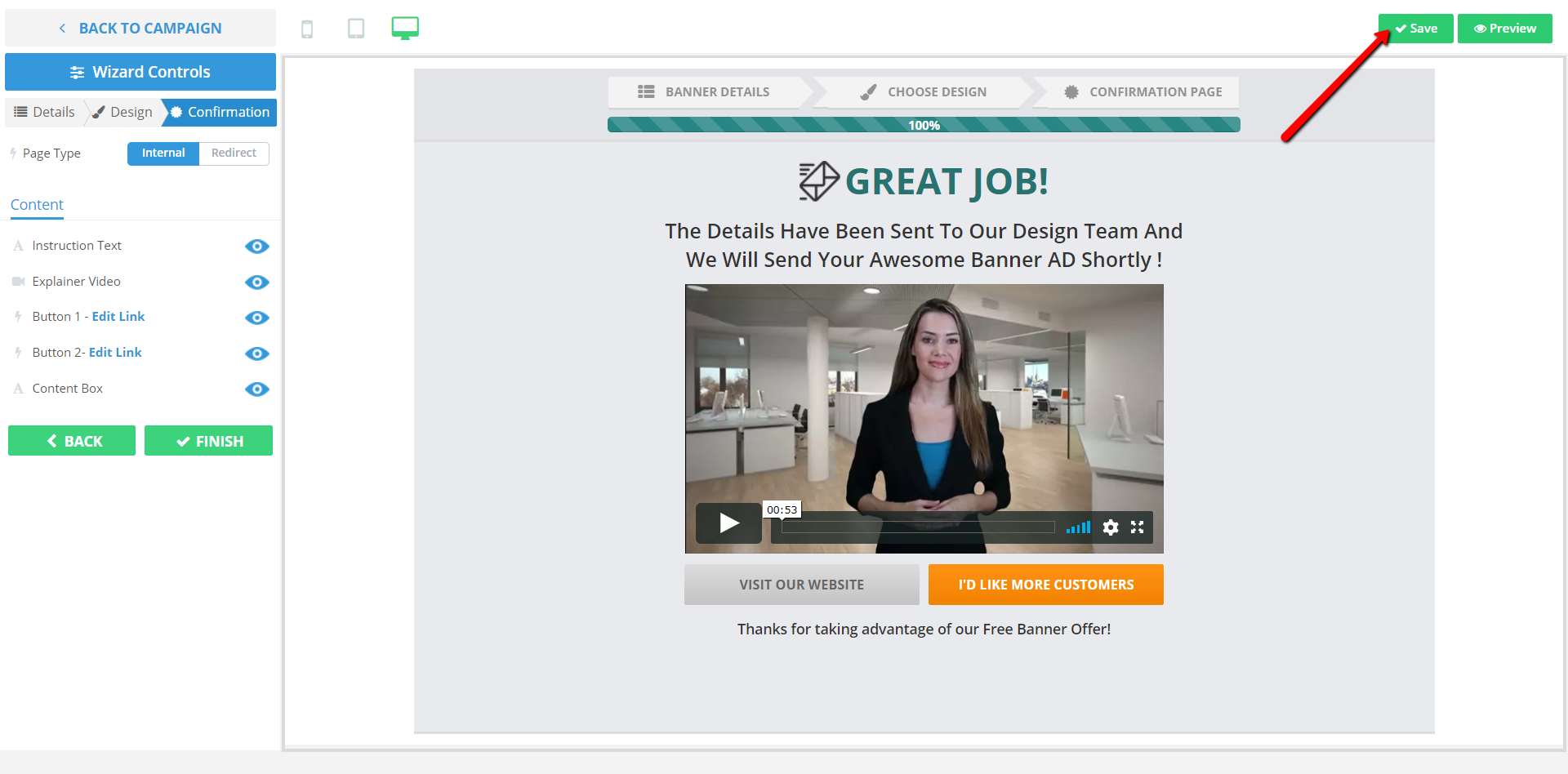to edit a Landing Page.
to edit a Landing Page.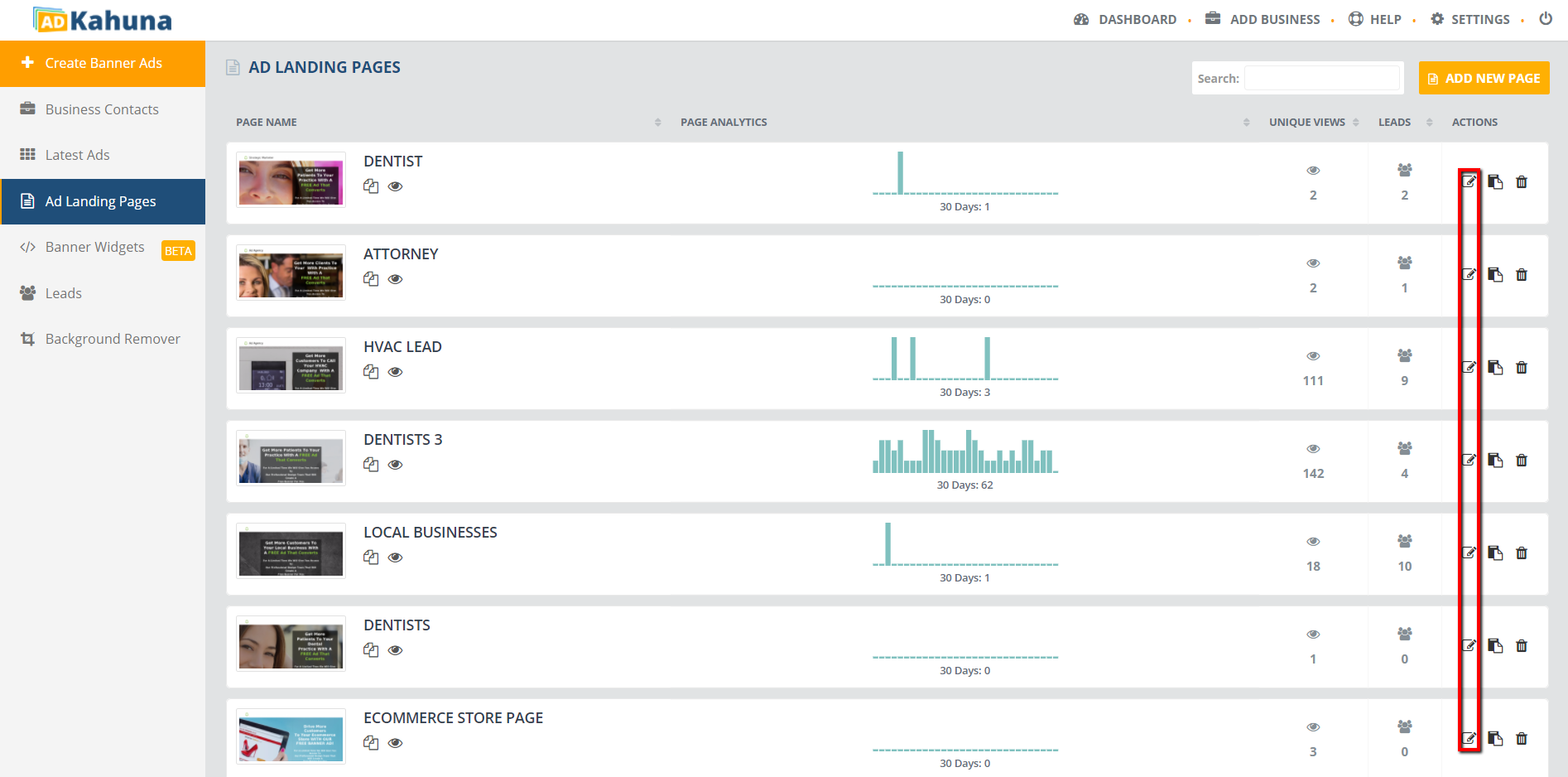
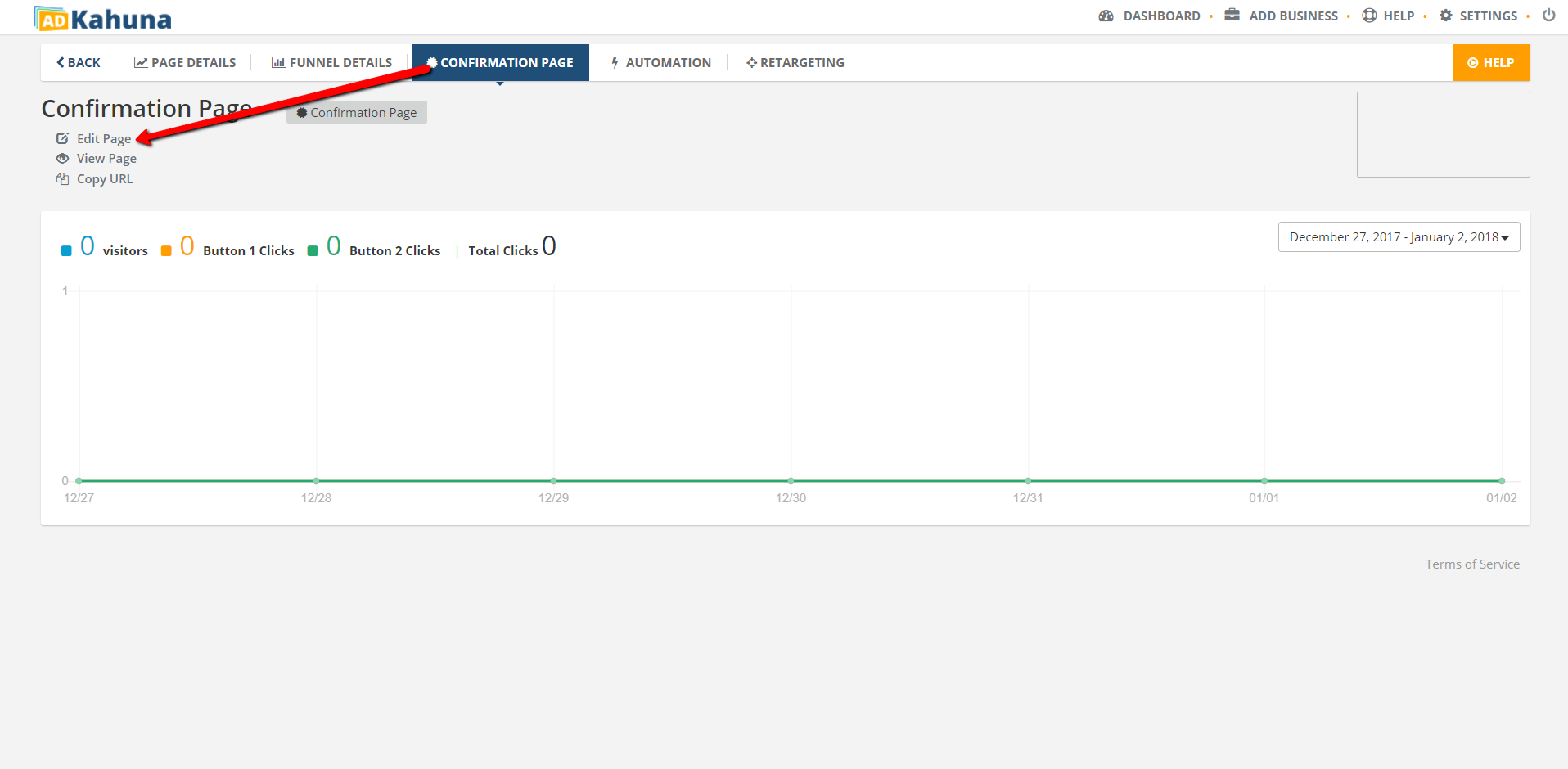
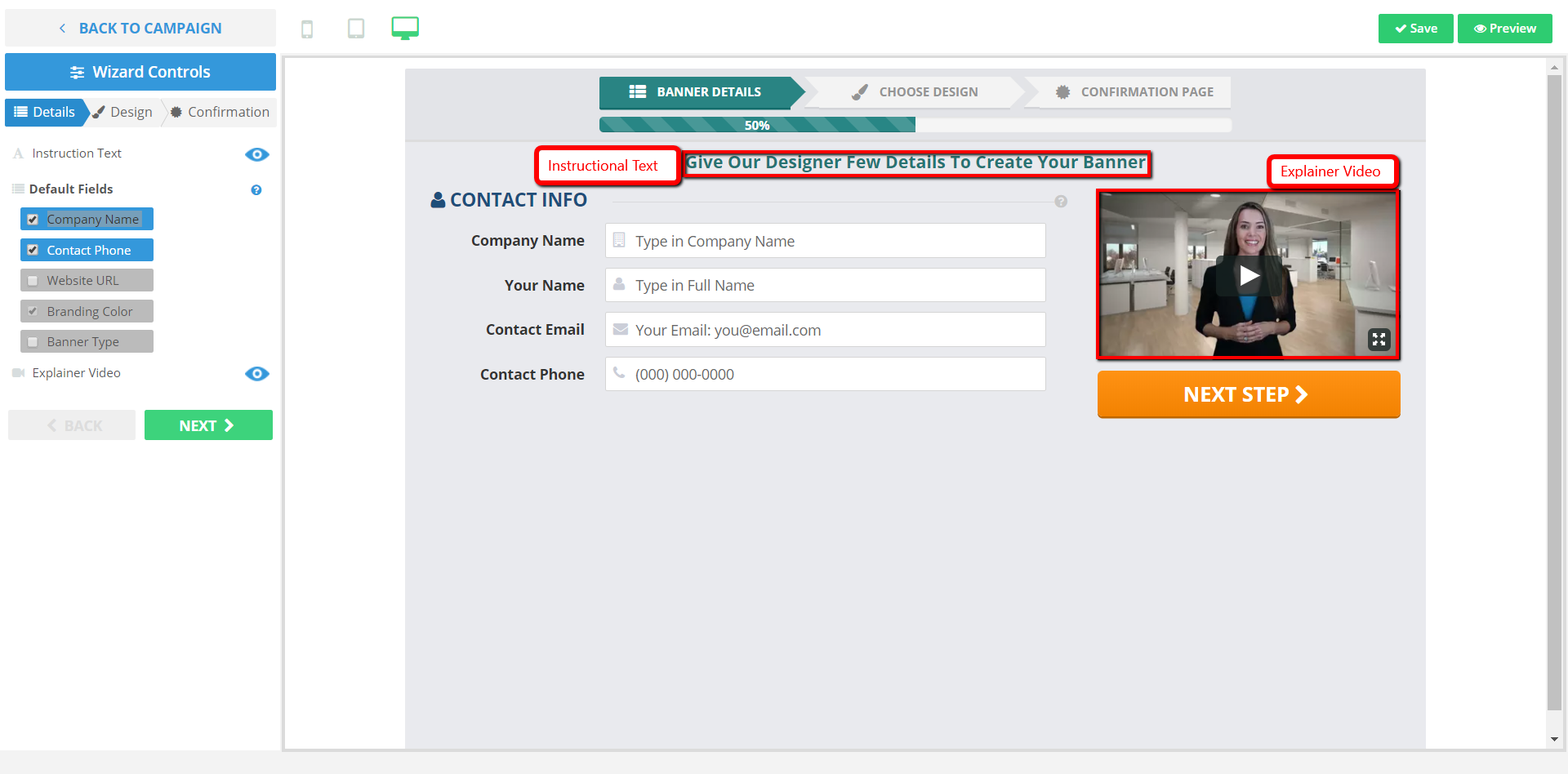
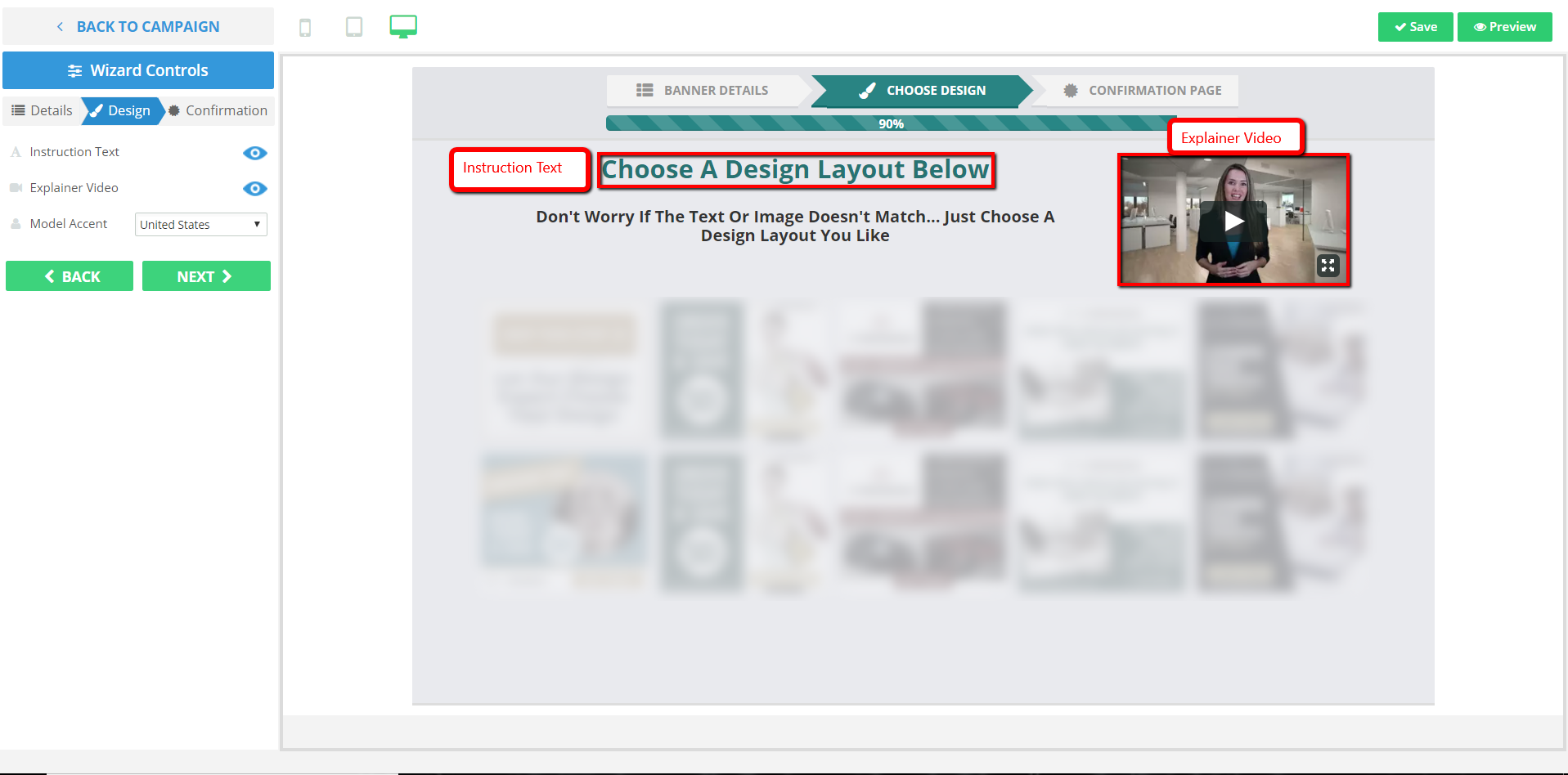
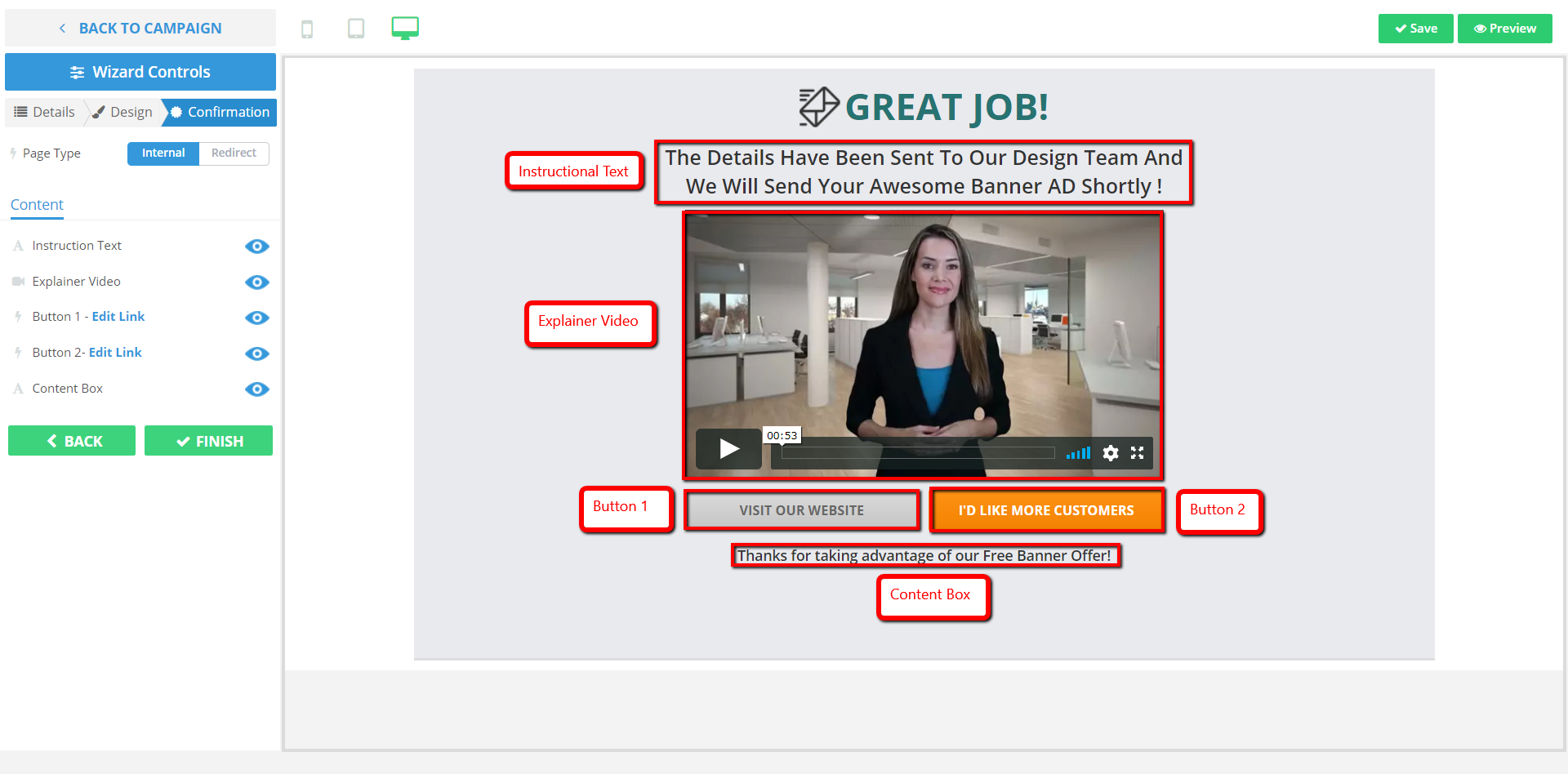
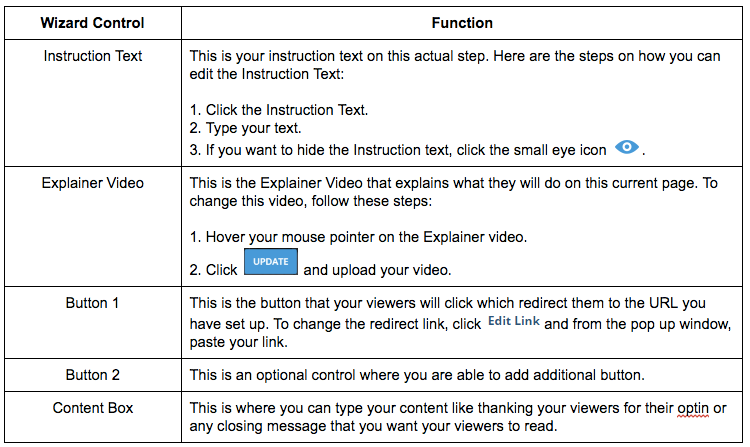
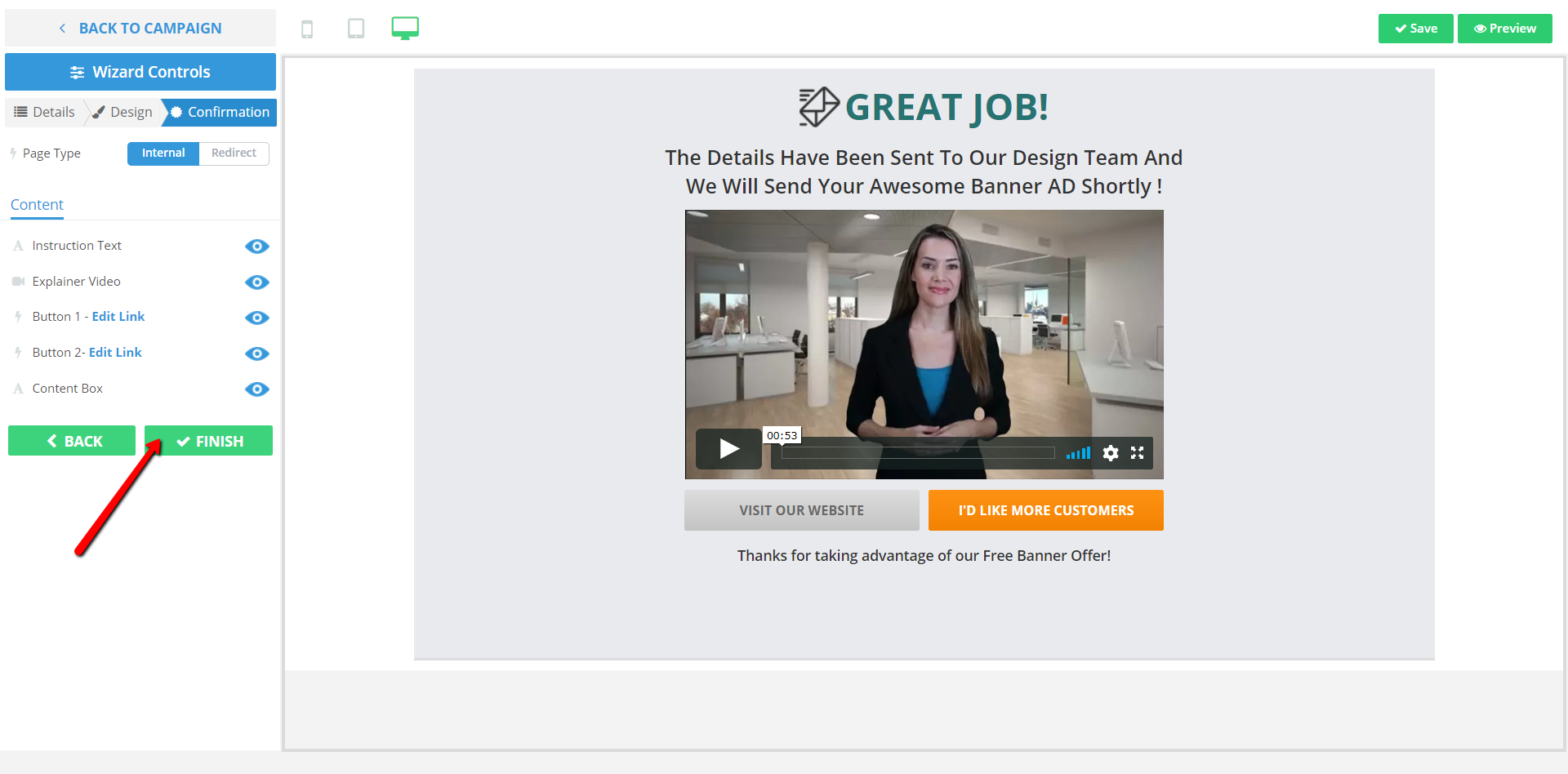
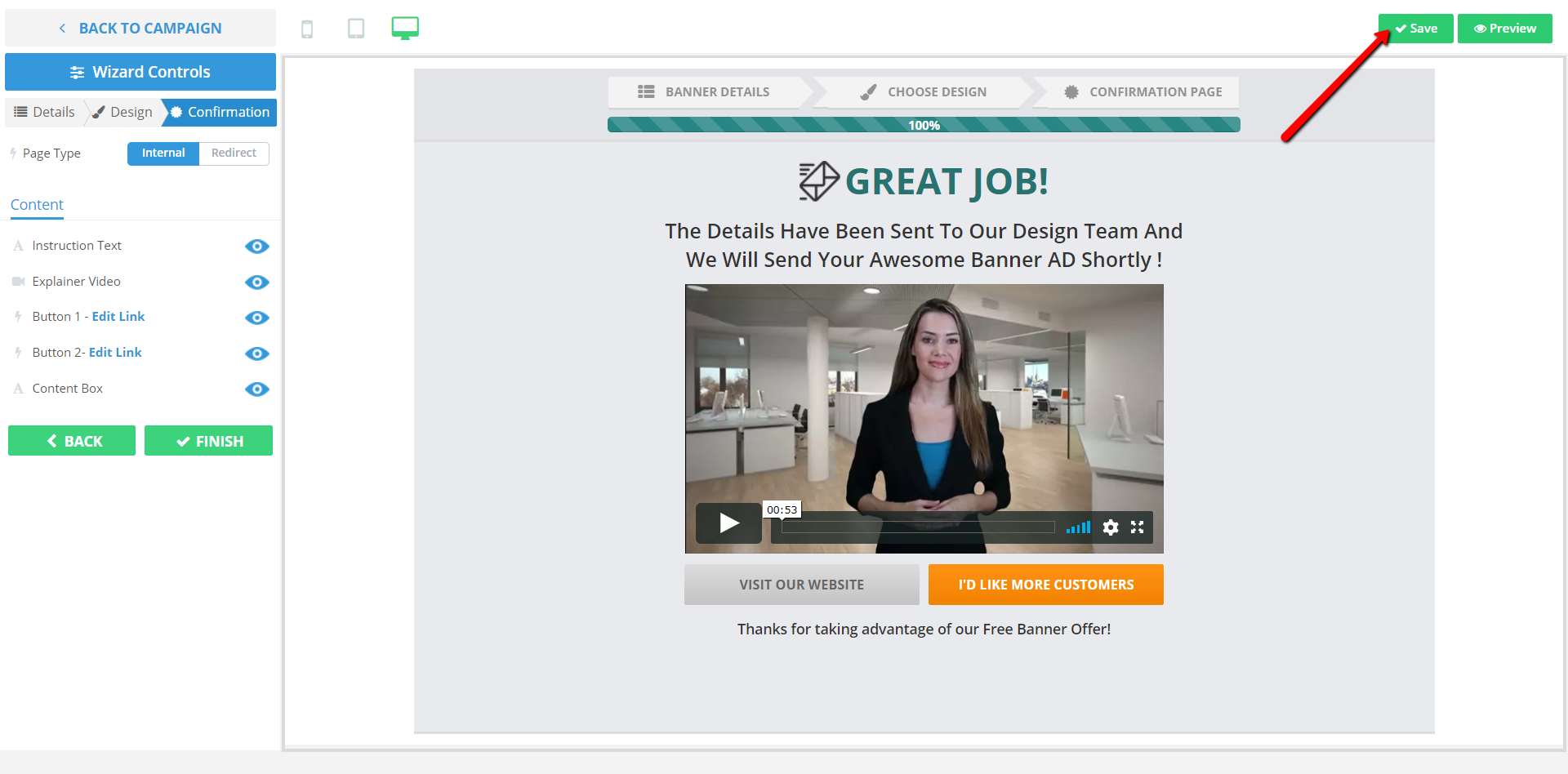
When you edit your Optin Lead Wizard you also edit your Confirmation Page. The changes that are made in your Wizard are reflected in your Confirmation Page.
To edit your Confirmation Page, complete the following steps:
 to edit a Landing Page.
to edit a Landing Page.