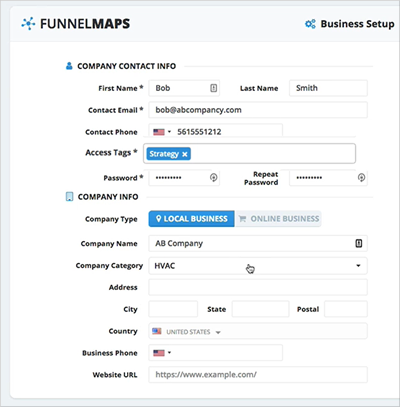
When setting up a business in Funnel Maps, you need to go through and fill in the general information about the company, such as the company's contact information and the company information itself.
All the fields marked with an asterisk are required fields.
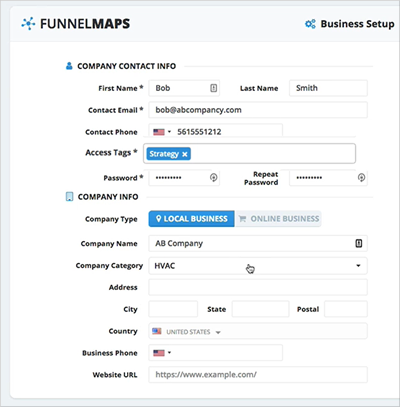
Access Tags depends on the type of industry of the company you are working with. For example, if it is an HVAC company, then select the HVAC access tag. Tagging them will only provide them with funnel templates for HVAC.
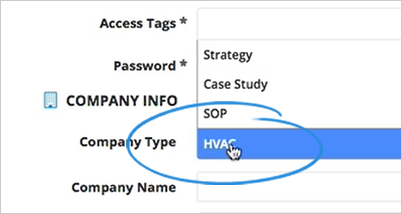
Next, set their password.

For the company information, select the company’s type to either Local Business or Online Business.
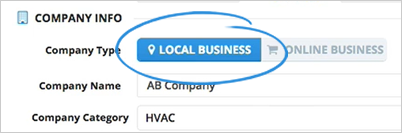
Type the name of the company and select a category.
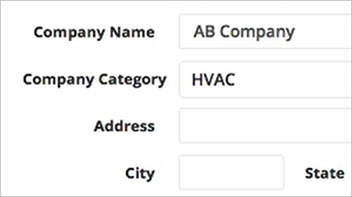
Once you have all the required information filled in, click Save to go to the next step of the Business Setup.
This next step will show you what exactly their page will look like whenever they log in.
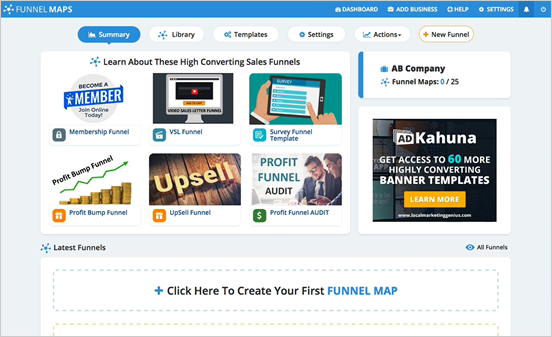
Once your customers log in, your branding will be displayed on the top left-hand corner of the page, and the ad will be changed with your ad.
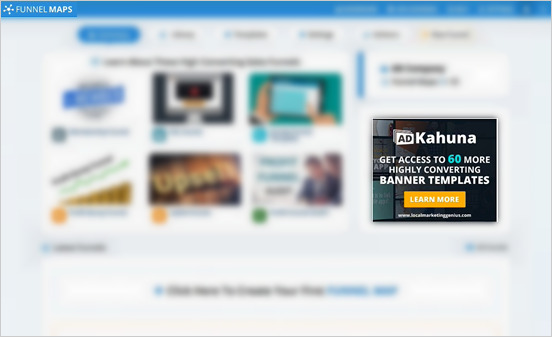
Related Articles:
Step 1: Login to Funnel Maps
Step 2: Agency Setup
Step 3: Whitelabel Setup
Step 4: Bonus Done-For-You Agency Website
Step 6: Creating Your First Funnel Map
Step 7: Join Your Weekly Friday Live Training