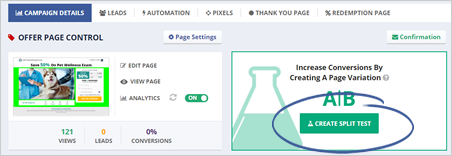
Split testing can help you increase conversions by experimenting with different versions of a page. The results of the experiment are calculated for you. All you need to do is select a winner of your split test. You can easily split test the Opt-In Pages for Offers.
To create a split test for your BrightSocial Offer Campaigns, follow these steps:
Step 1. From the Campaign Dashboard, click Create Split Test.
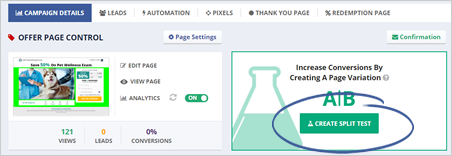
Step 2. Select a template.
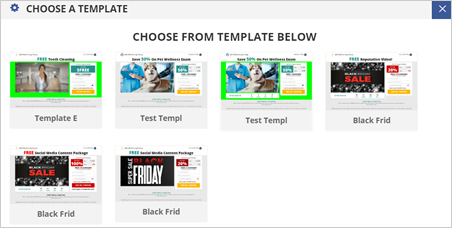
You can click the Preview button to take a quick peek of the template that you will be choosing.
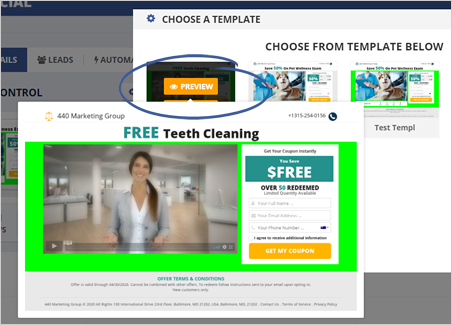
Step 3. If you want to use the same template of your offer page, click the Duplicate Control Page.
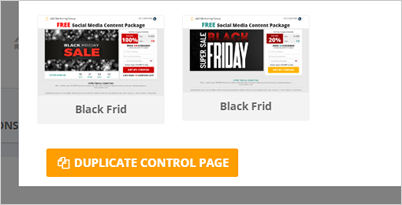
Step 4. Once you are done selecting a template, click Finish.
Step 5. Click Edit Page.
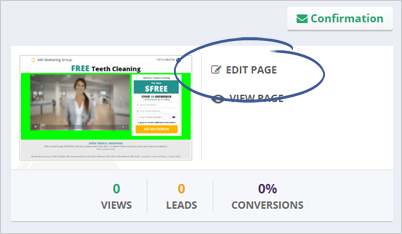
Step 6. Customize your split test page by using the different block elements.
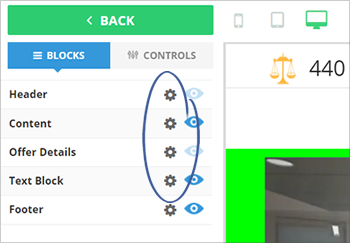
If you want to learn more about the different block elements that you can use for your page, read this article.
Step 7. Save your page.
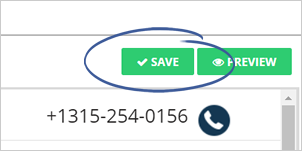
Step 8. Click Back.
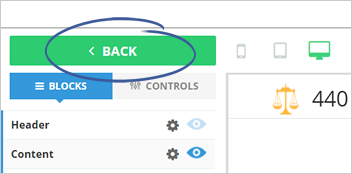
Step 9. With the help of our analytics, you can already compare which Offer Page performs best.
HR mouse over the Offer Page that performed better and select it as your winner. This action will delete your other split test page and convert your winner page as the control page.
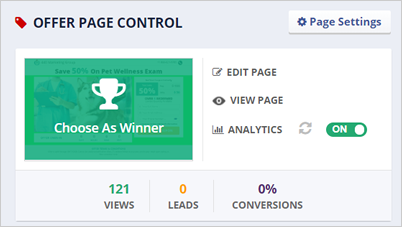
Related Articles:
How to Choose a Template for Social Posting Offer
How to Create, Update and Review Offer Posts
How to Set up Automations for Posting Offer Campaigns