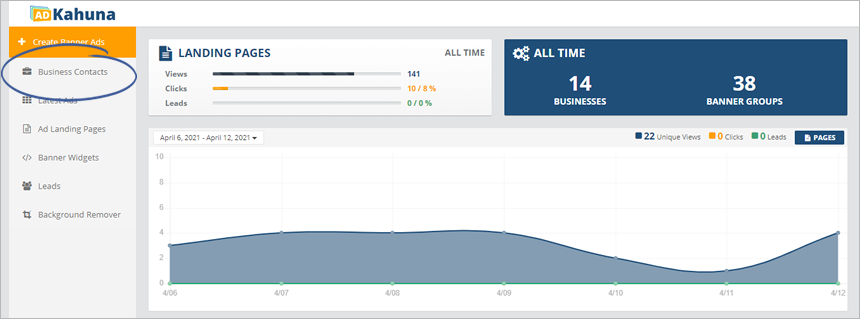
The images on your Site Gallery are from the business's website that you created using the Add Business Wizard.
The Add Business Wizard fetches all the Banner Ads from the website that you entered and saves the Banner Ads to your Site Gallery. You can view or delete images from your Site Gallery, but you cannot download images from your Site Gallery locally to your computer.
To access a business's Site Gallery, complete the following steps:
Step 1. From the main dashboard, click Business Contacts.
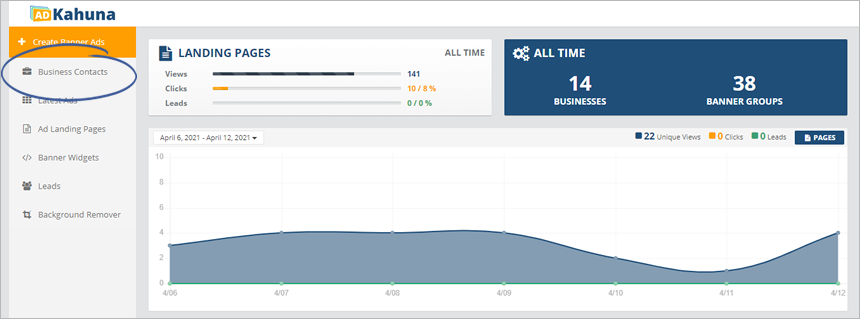
Step 2. Select a business.
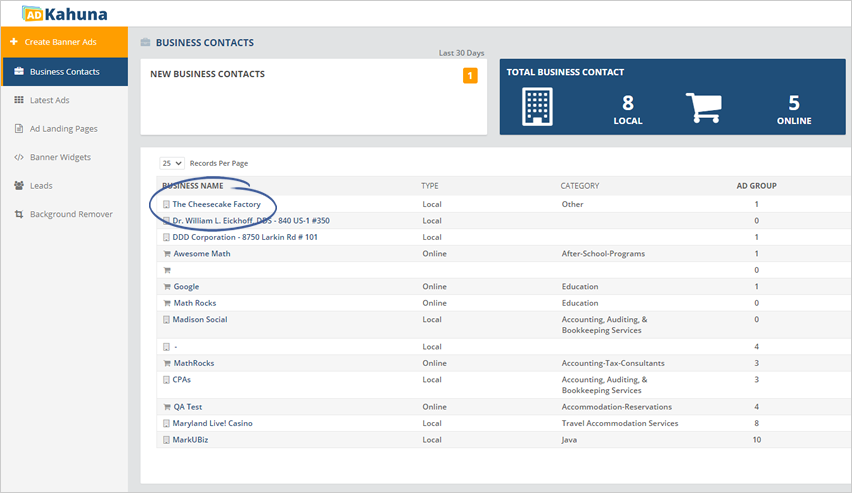
Step 3. Click the Site Gallery tab.
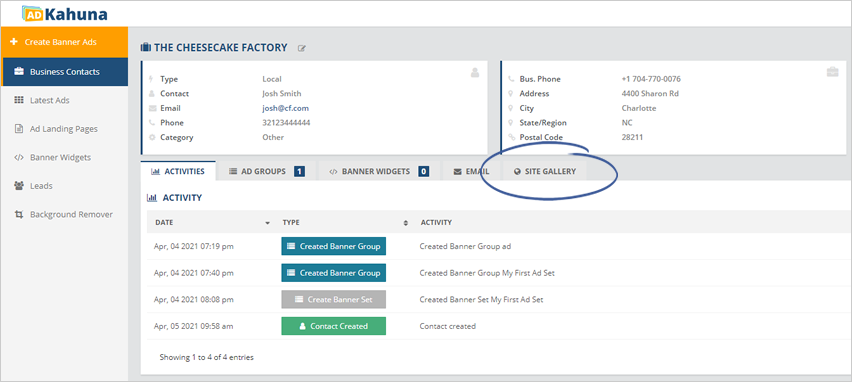
Related Articles:
Downloading Your Ads
The Difference Between Emailing Drafts and Final Previews
Picking Ad Sizes
Selecting a Template
Super Ad Template
Preview Edit Screen