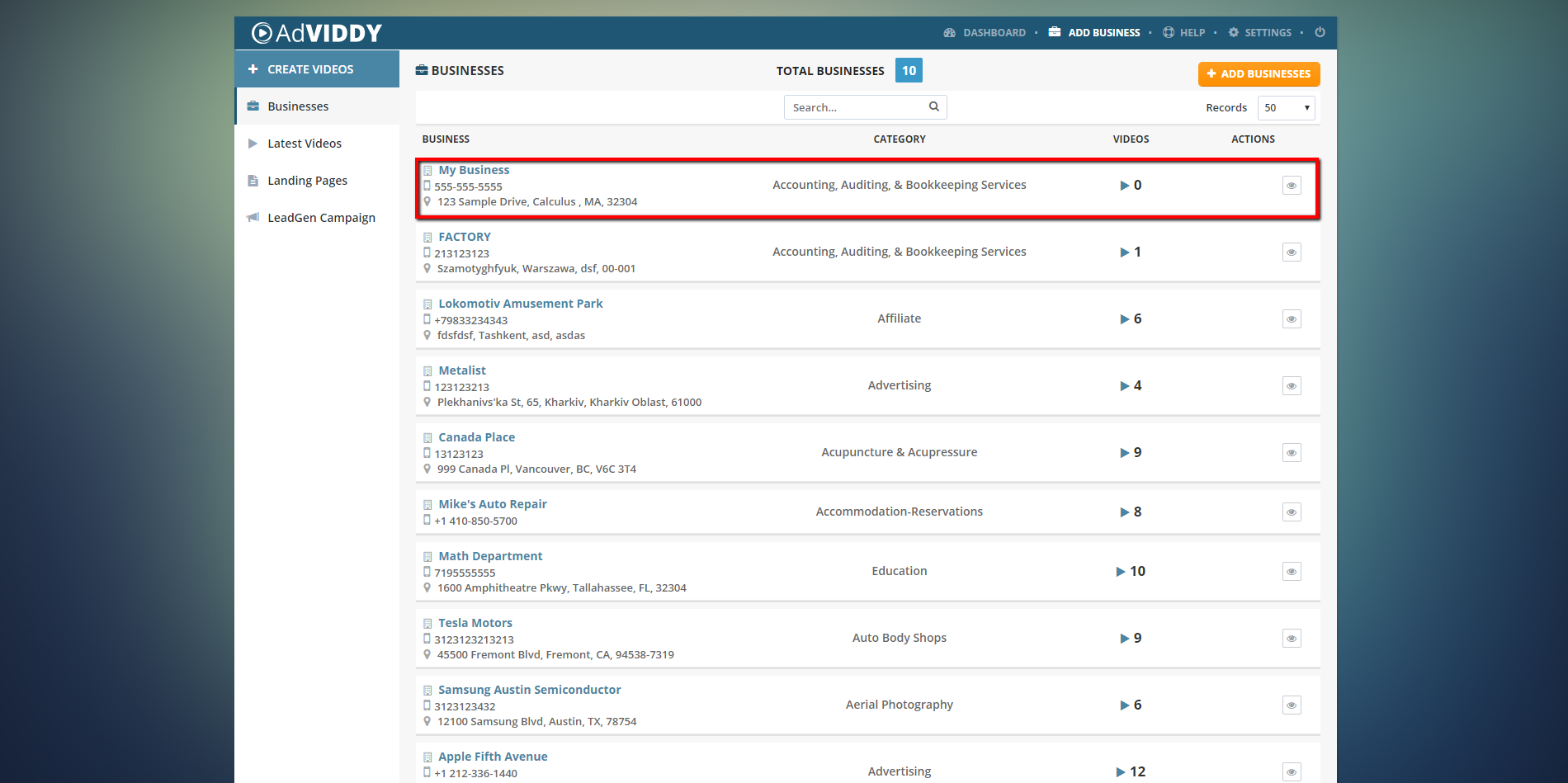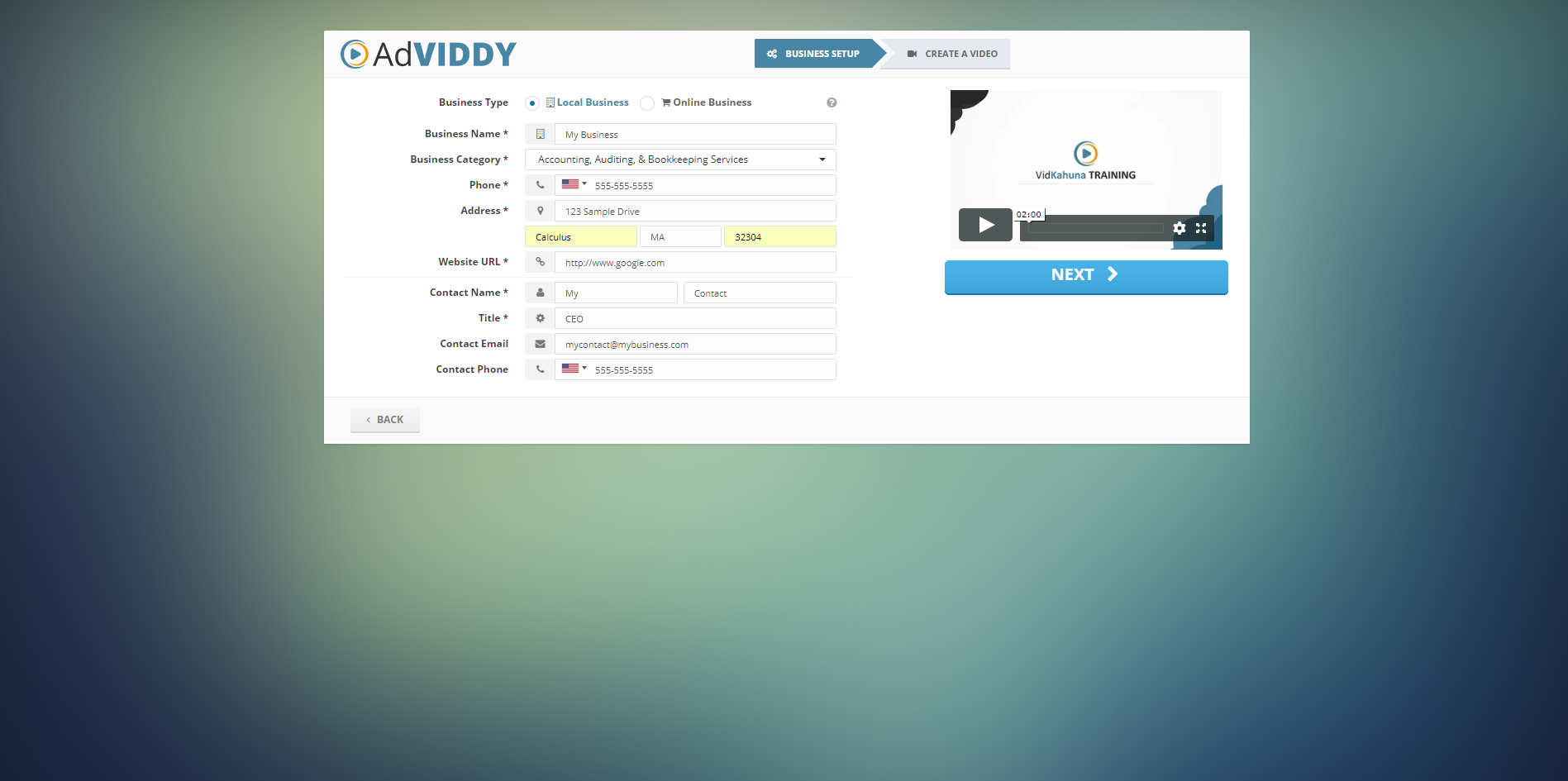
The New Business Setup lets you add a new business in AdViddy. These are the merchants that you will be working with and produce their AdViddy videos.
Note:
Keep in mind that you cannot create a video unless you set up a business first.
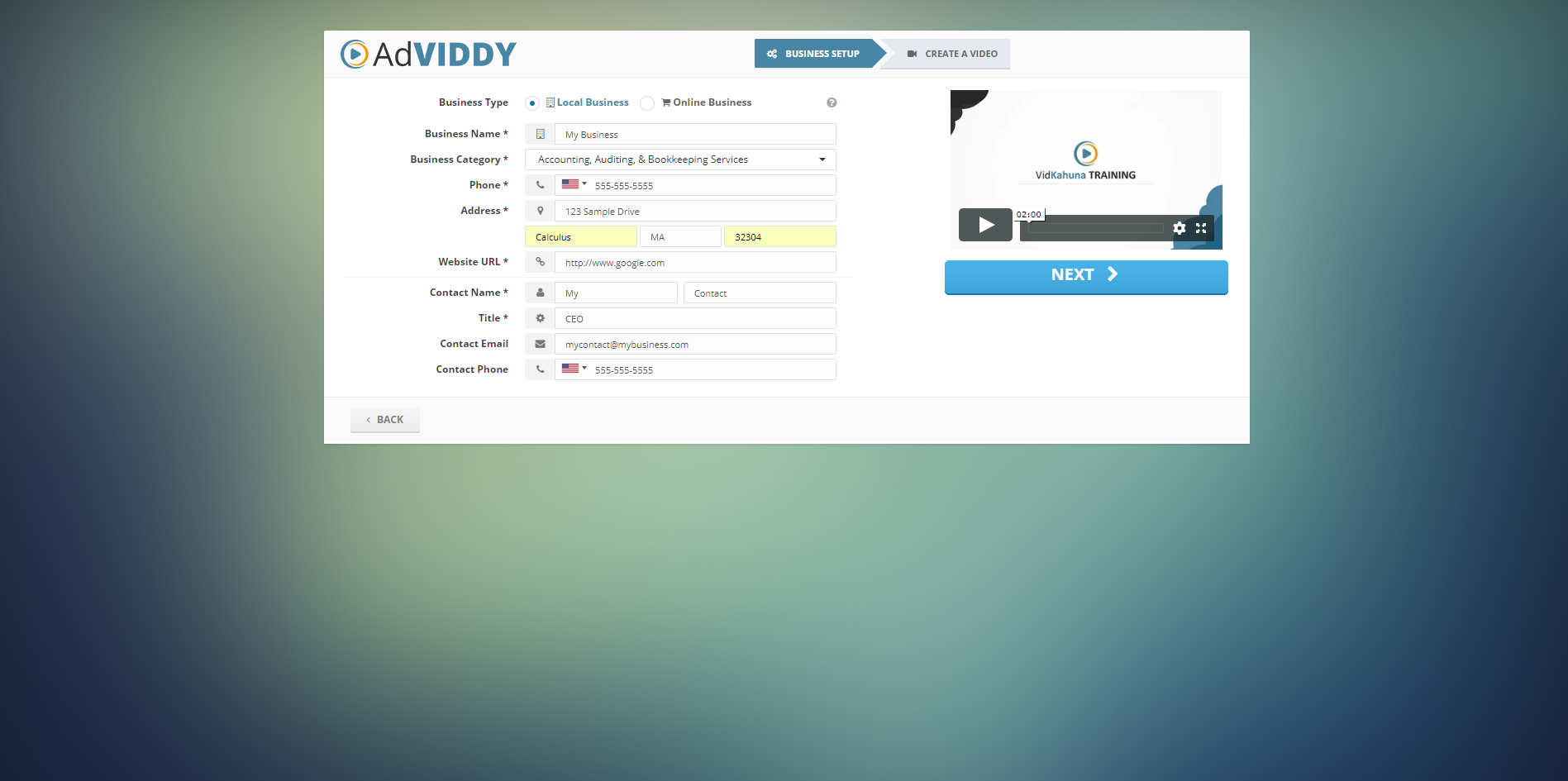
You have two options on how you can start setting up a new business:
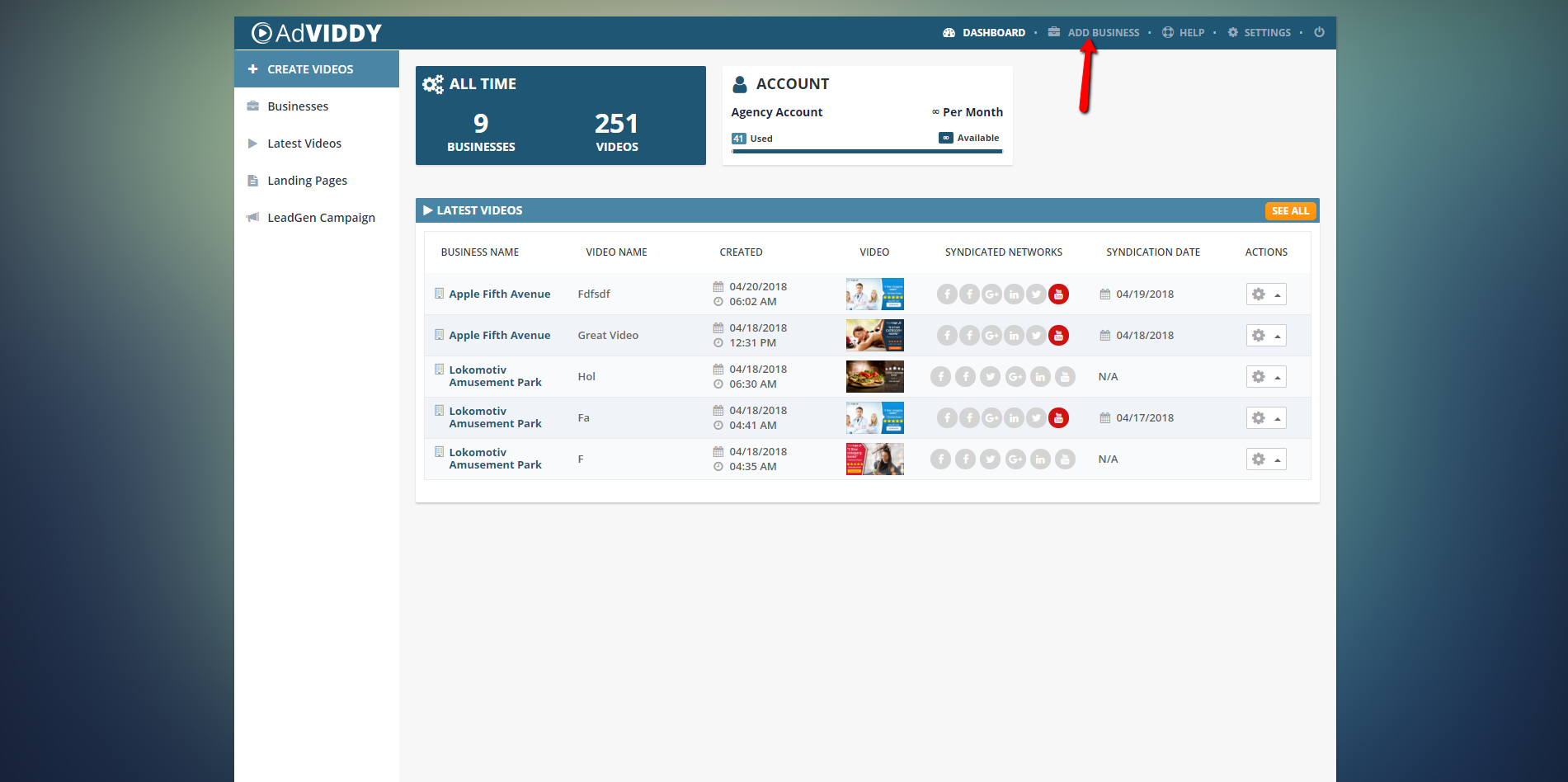
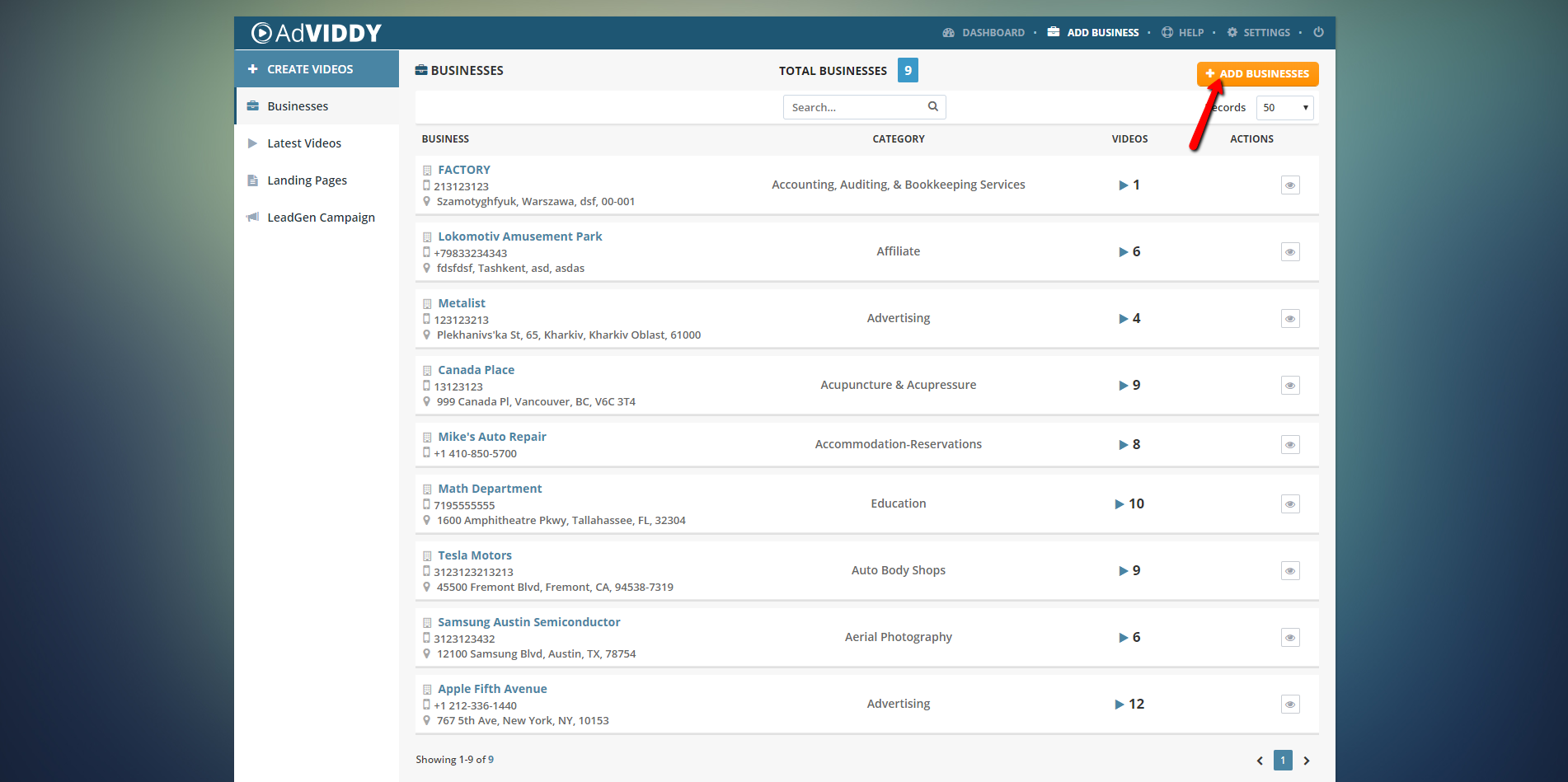
Adding a new merchant is straightforward. First, select the Business Type and then enter the Business Name of the merchant. Depending on the Business Name that you will be selecting in the Business Name dropdown, we will automatically populate most of the fields here. So please be very careful in selecting a business name and make sure that it is the correct one.
Complete all the remaining merchant’s details and then click ‘Next’ to start creating your video.
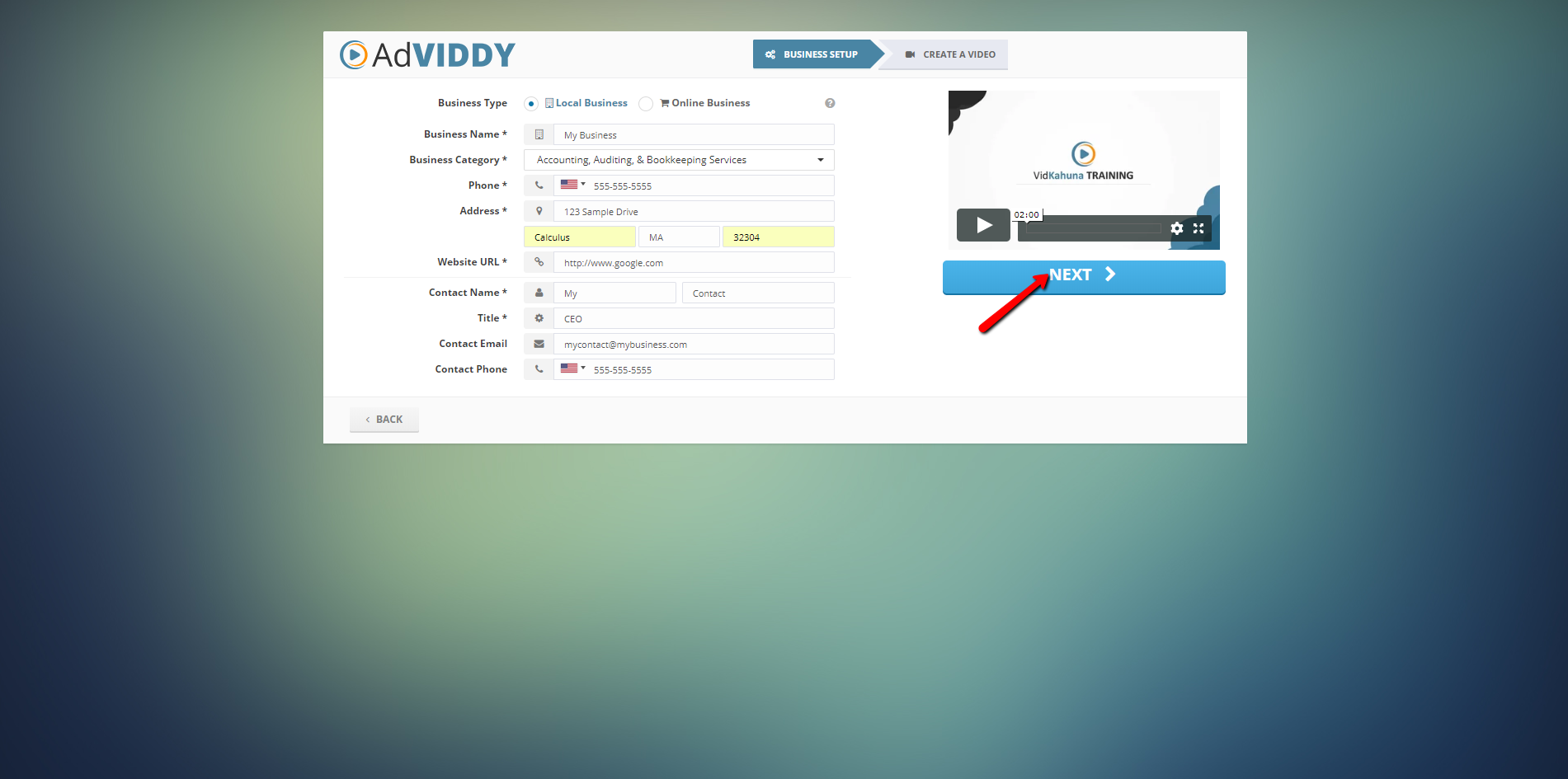
If you want to check if your new merchant was added, you can go to the ‘Businesses’ section.