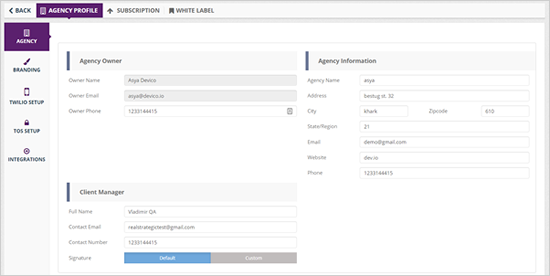
The Agency Profile displays all the information related to you and your agency’s marketing information. Please do note that all these fields are required and must have accurate information.
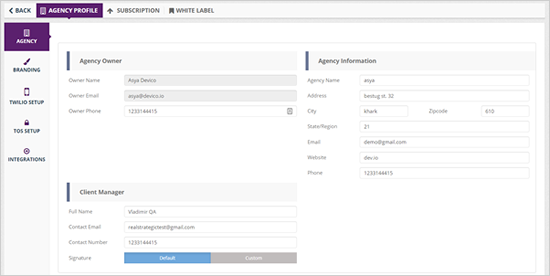
To set up your Agency Profile, follow the steps below:
Step 1. Click Settings.

Step 2. There are three main areas under the Agency Profile section, where all fields must be updated accordingly:
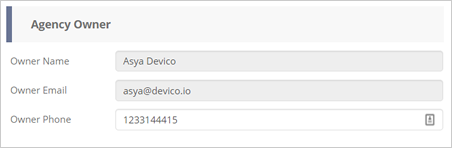
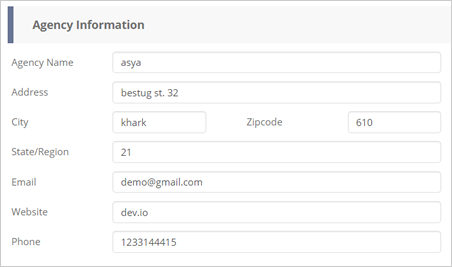
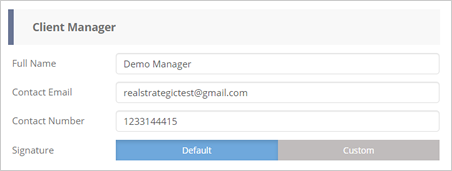
Step 3. If you want to use your email signature, click Custom, and update the default email template.
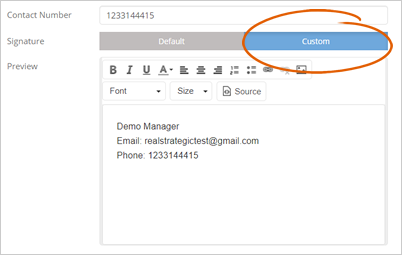
Step 4. Make sure to update all fields accordingly and click Save.
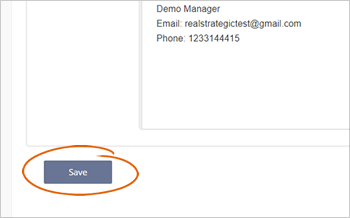
Related Articles:
Agency Profile Settings
Agency Dashboard Overview
Agency Information
Agency Branding Overview