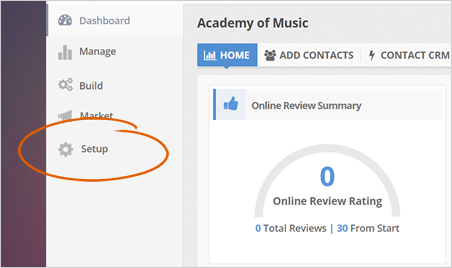
Twilio is an integral part of your White Label setup. You can integrate your software with Twilio to send SMS alerts to your customers.
To set up your Twilio account, follow the steps below:
Don’t have a Twilio account yet? Check this article.
Step 1. From the company’s dashboard, click Setup.
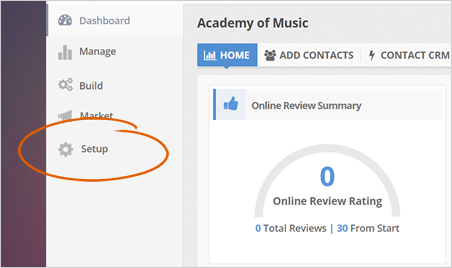
Any merchant can have their own Twilio Setup.
Step 2. Click SMS Setup.
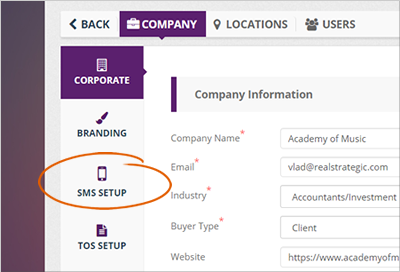
Step 3. Log in to your Twilio account and grab your Twilio Authentication and SID.
Read this article to learn how to grab them.
Step 4. Select which Twilio account you want to use. If the company has its own Twilio account, select Use Customers Account.
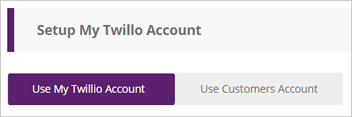
Step 5. Fill up the required information on the Twilio Setup section and click Save & Connect.
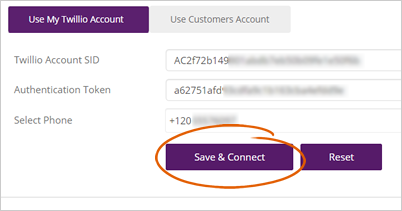
Related Articles:
How to Customize the Review Alerts Emails and SMS Messages
What Are the Officially Supported Networks for SMS Contact Additions
How to Create a Twilio Account
Where Can I Get my Twilio Authentication Token and Account SID