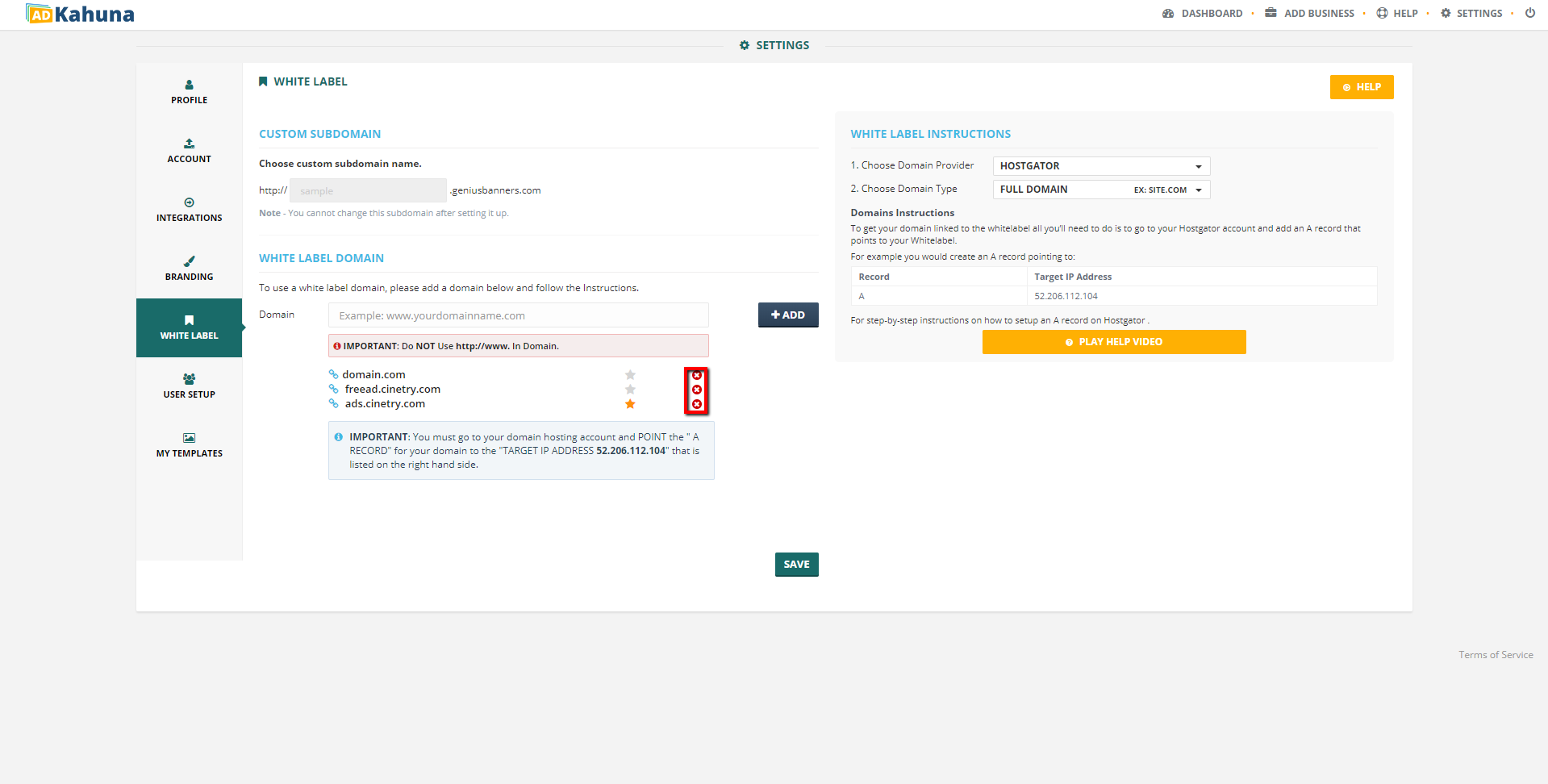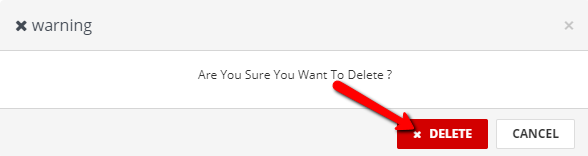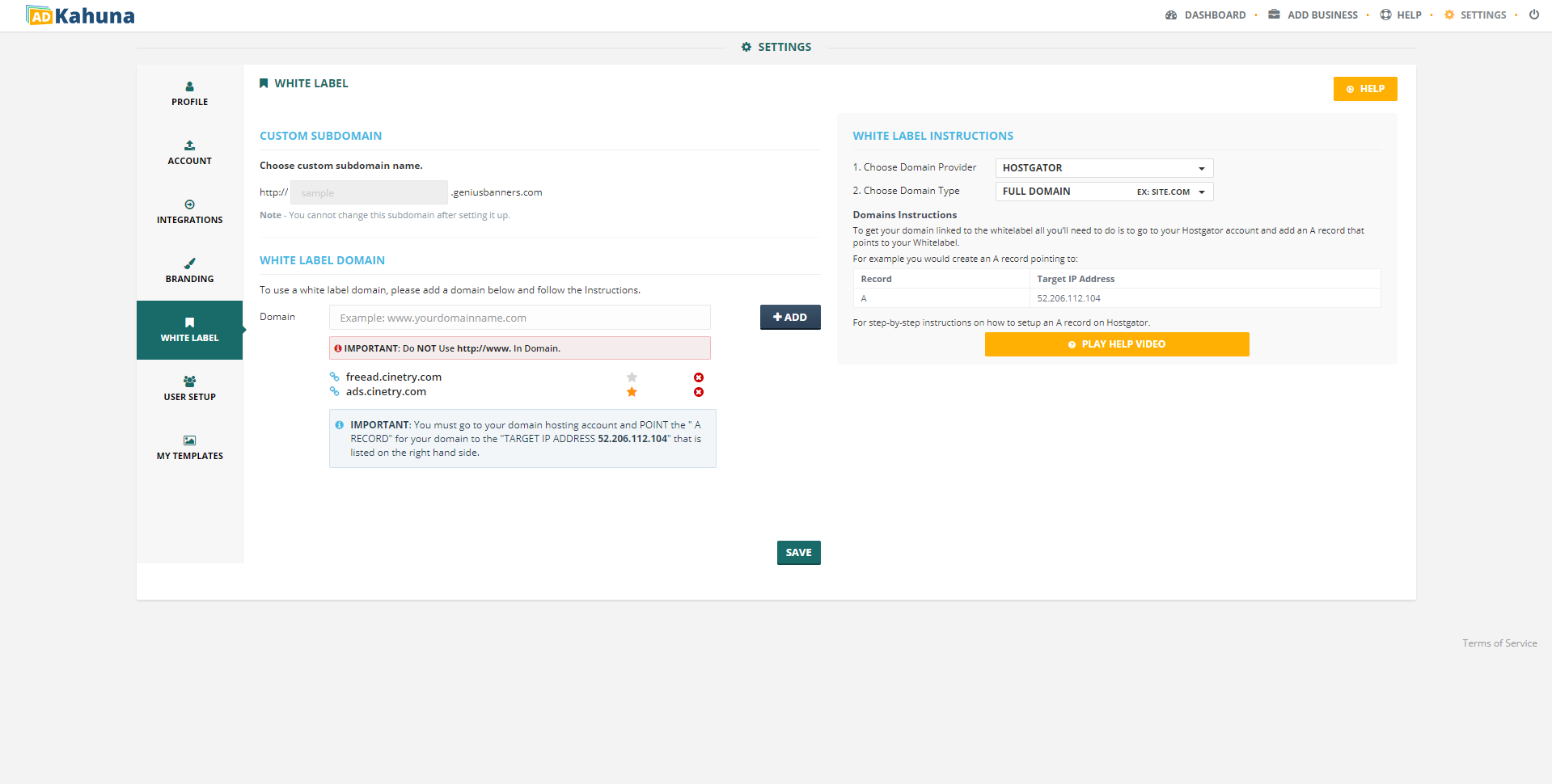
This article will demonstrate how you can set up your White Label Domain within Ad Kahuna.
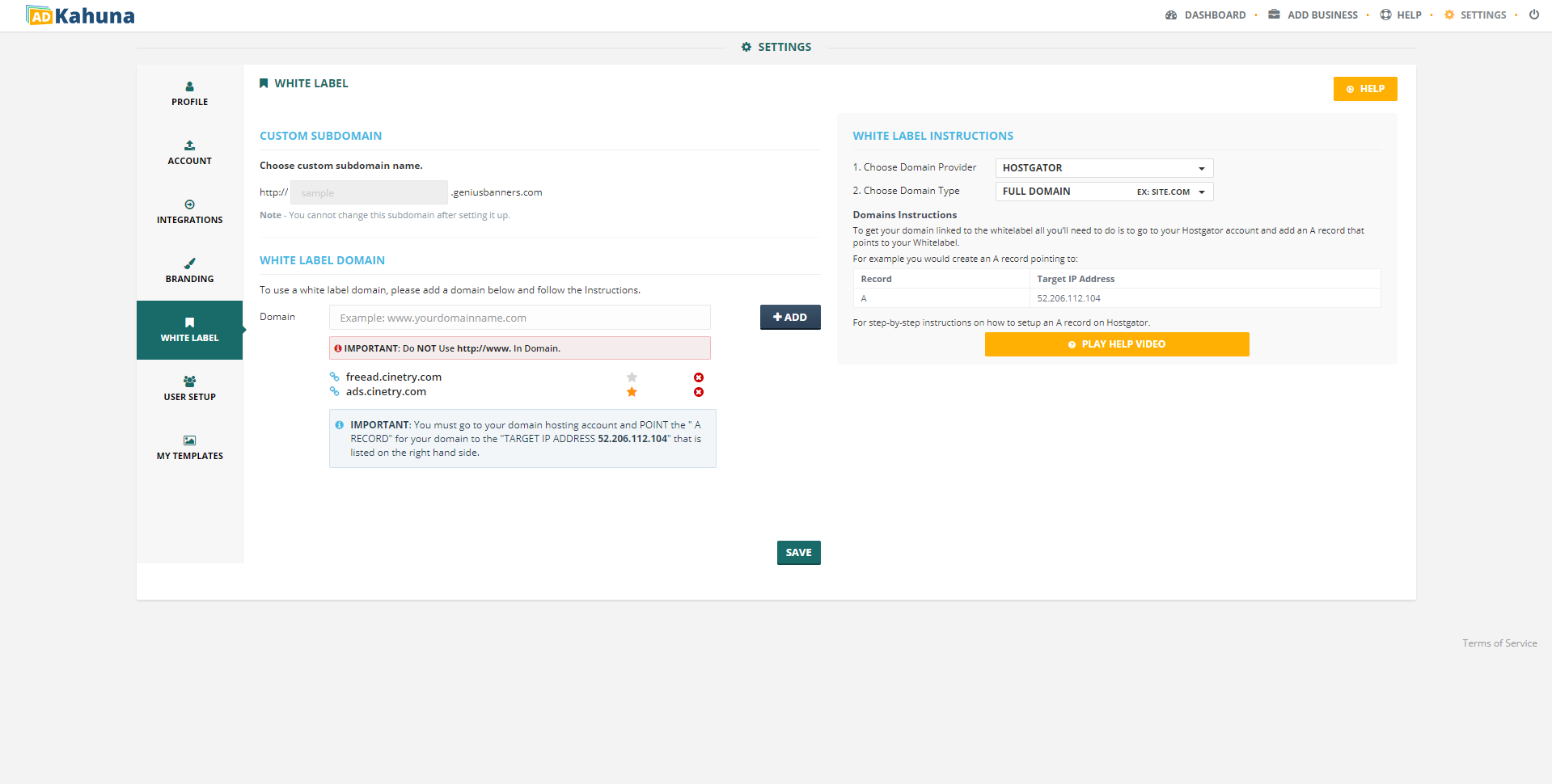
Complete the following steps to set up a White Label Domain:
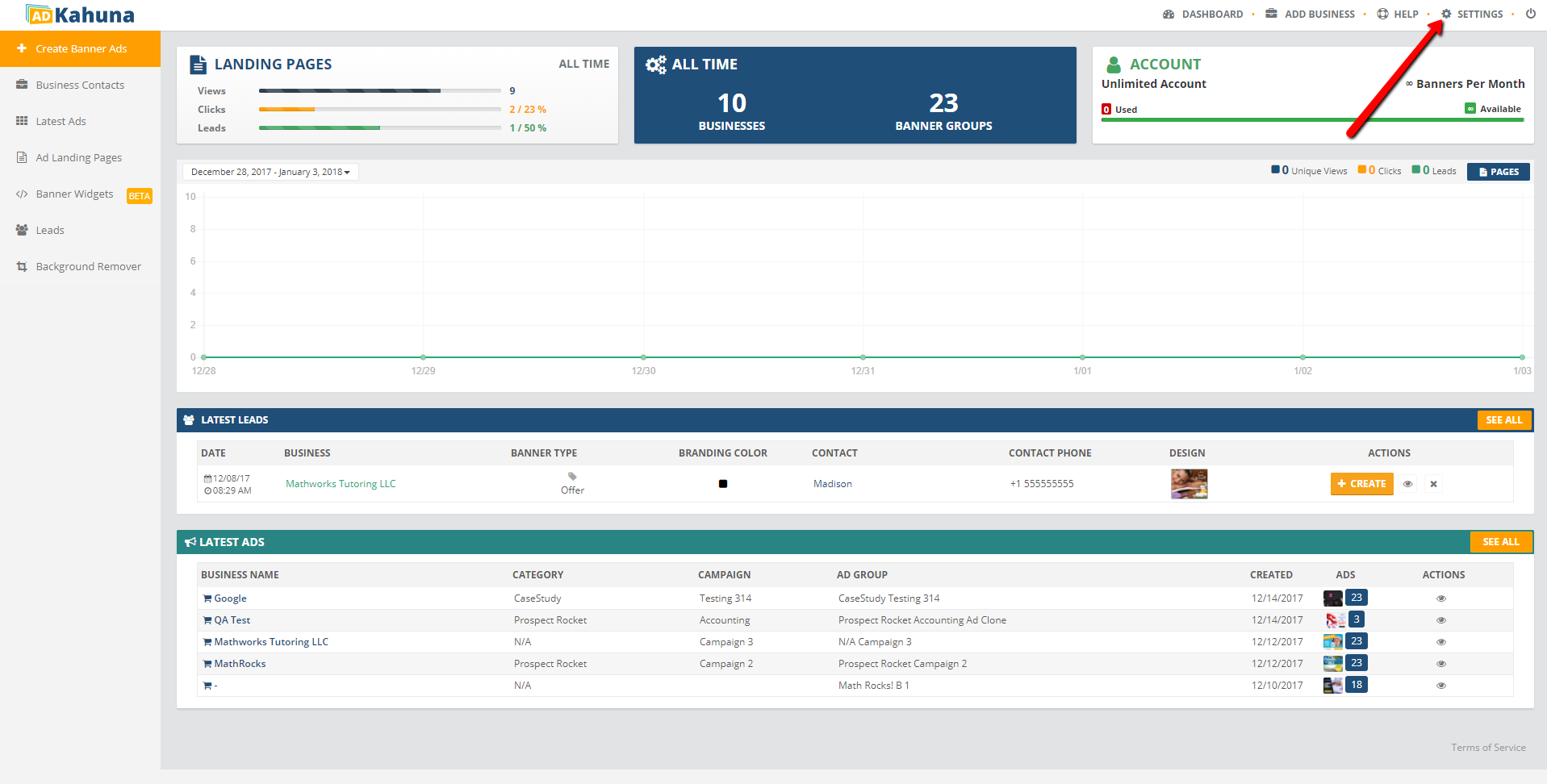
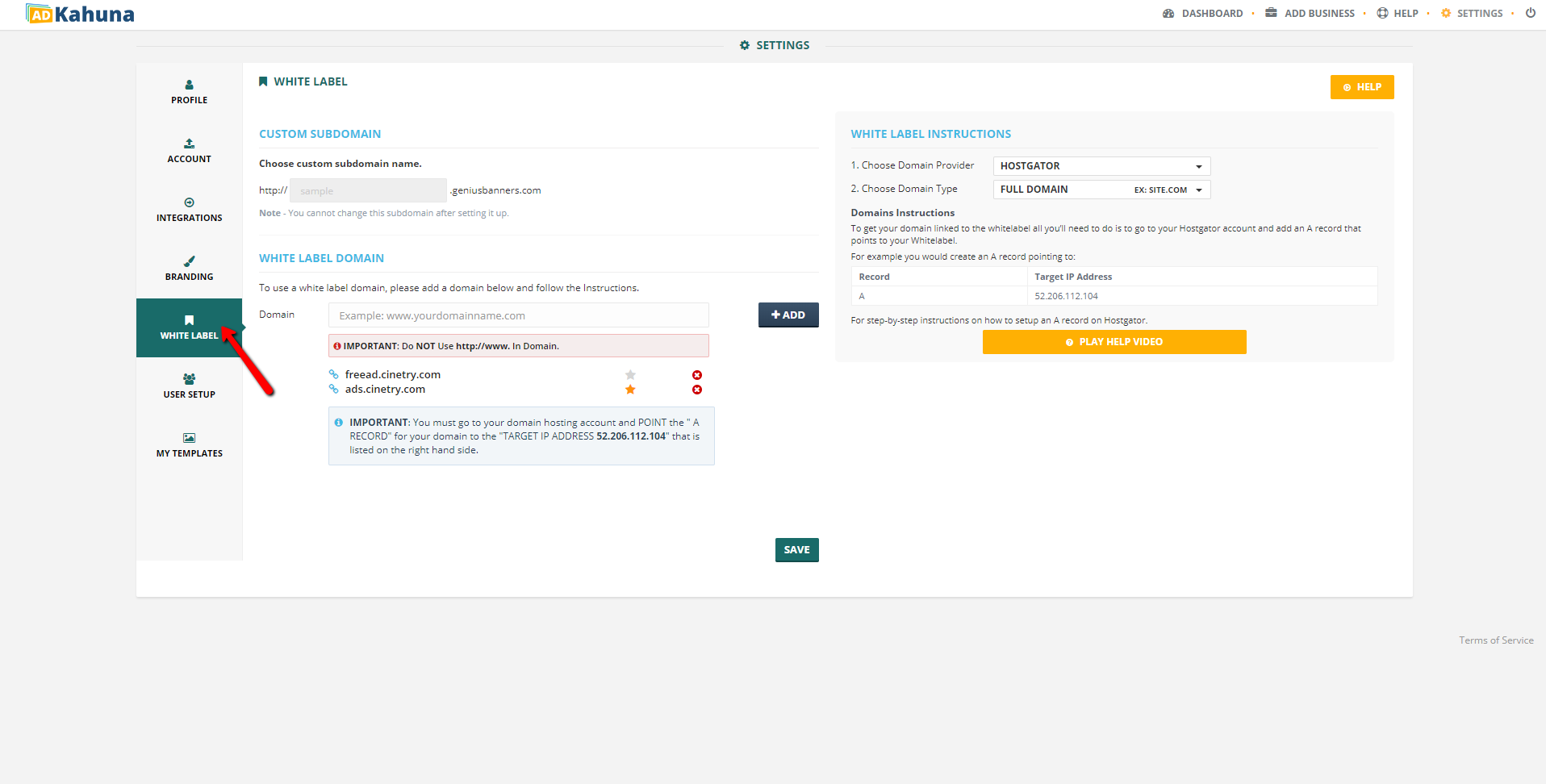
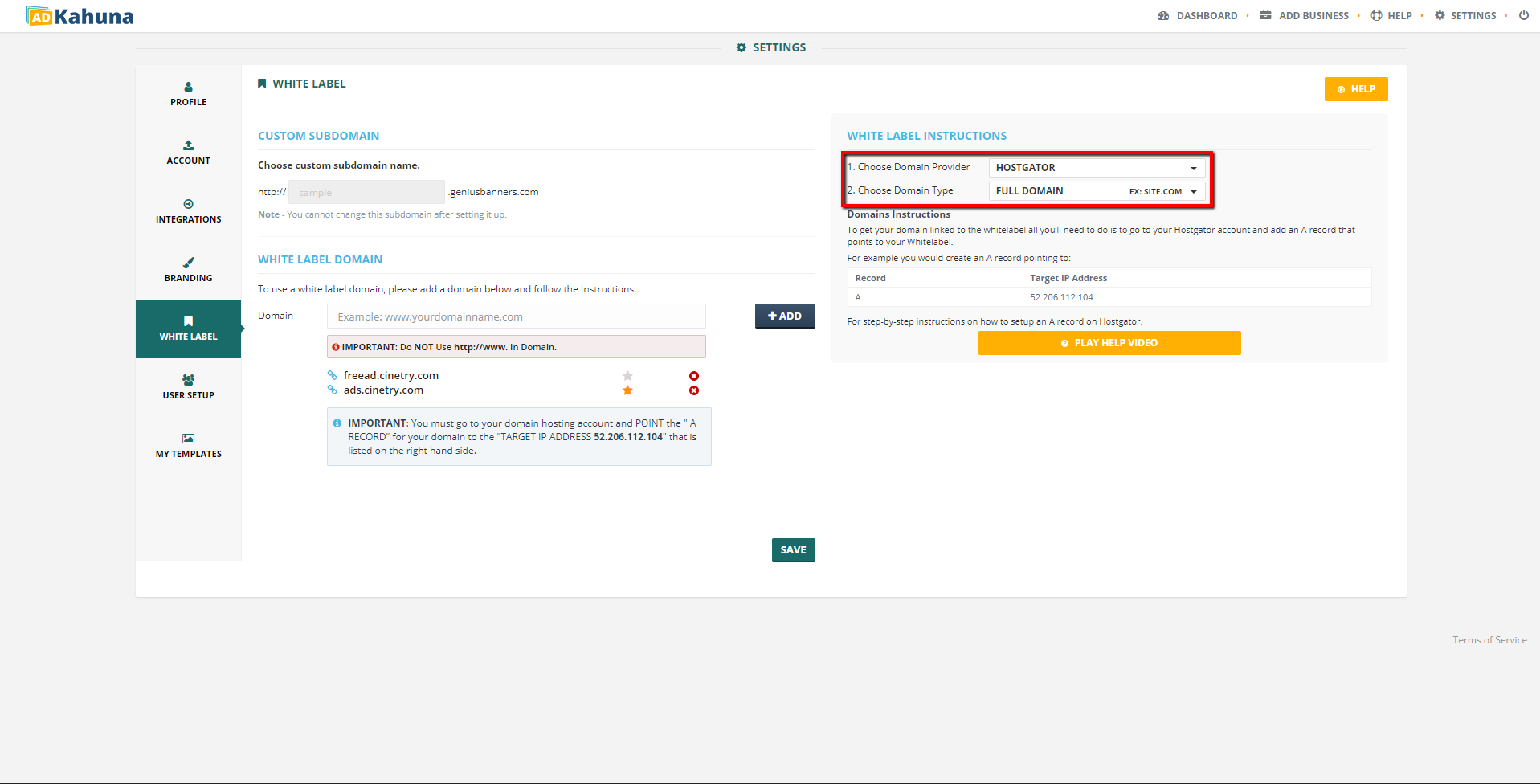
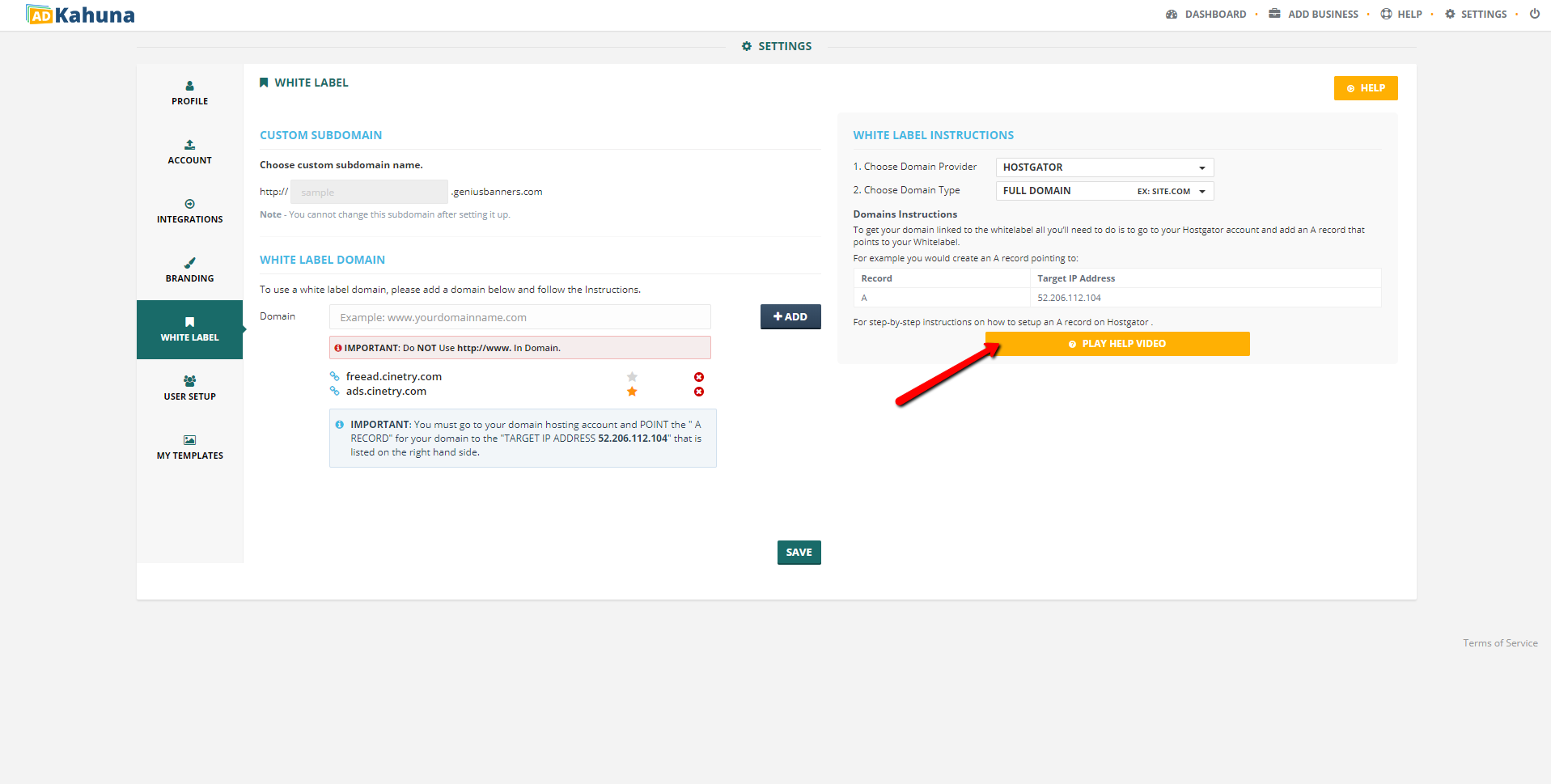
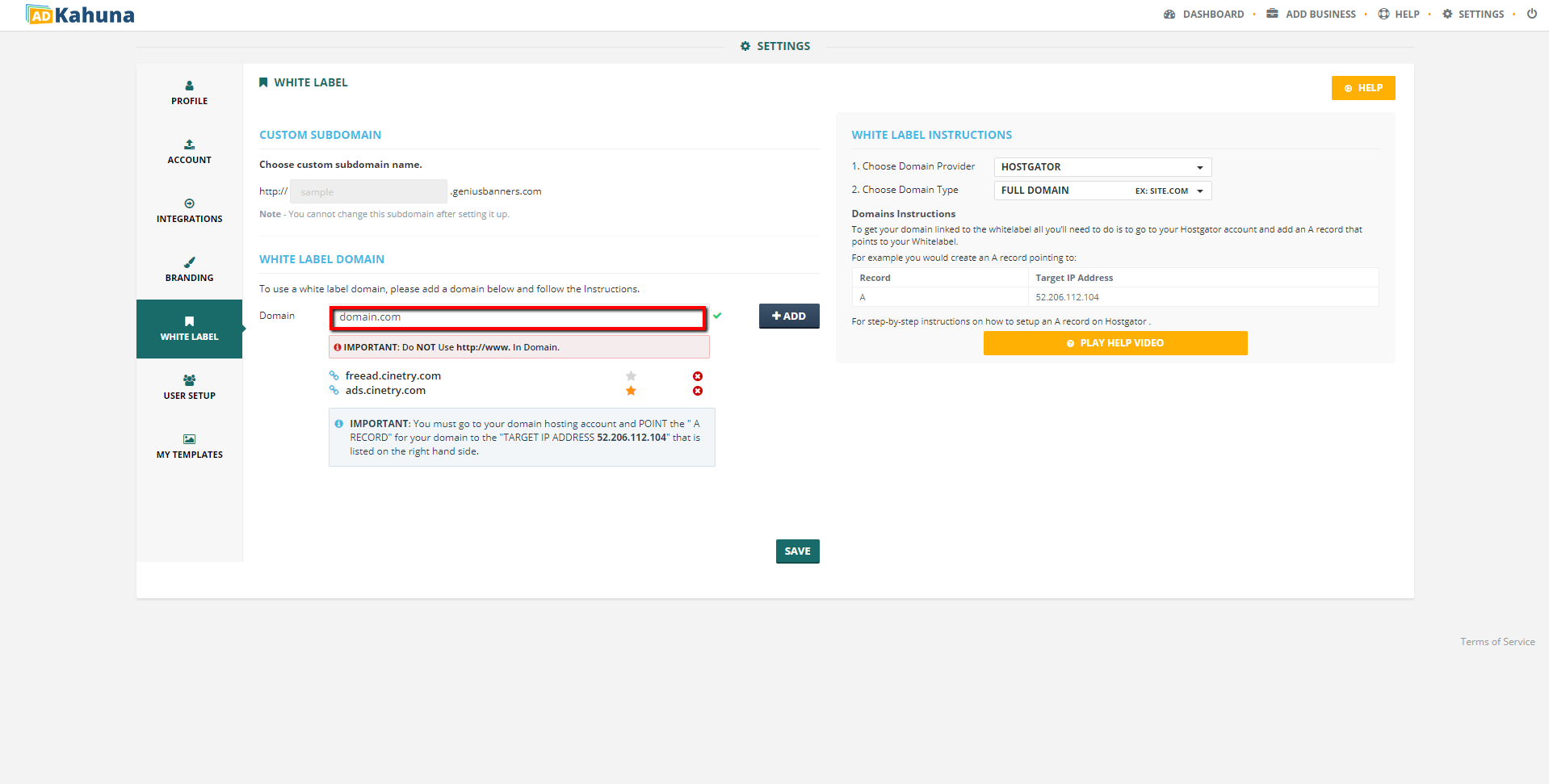
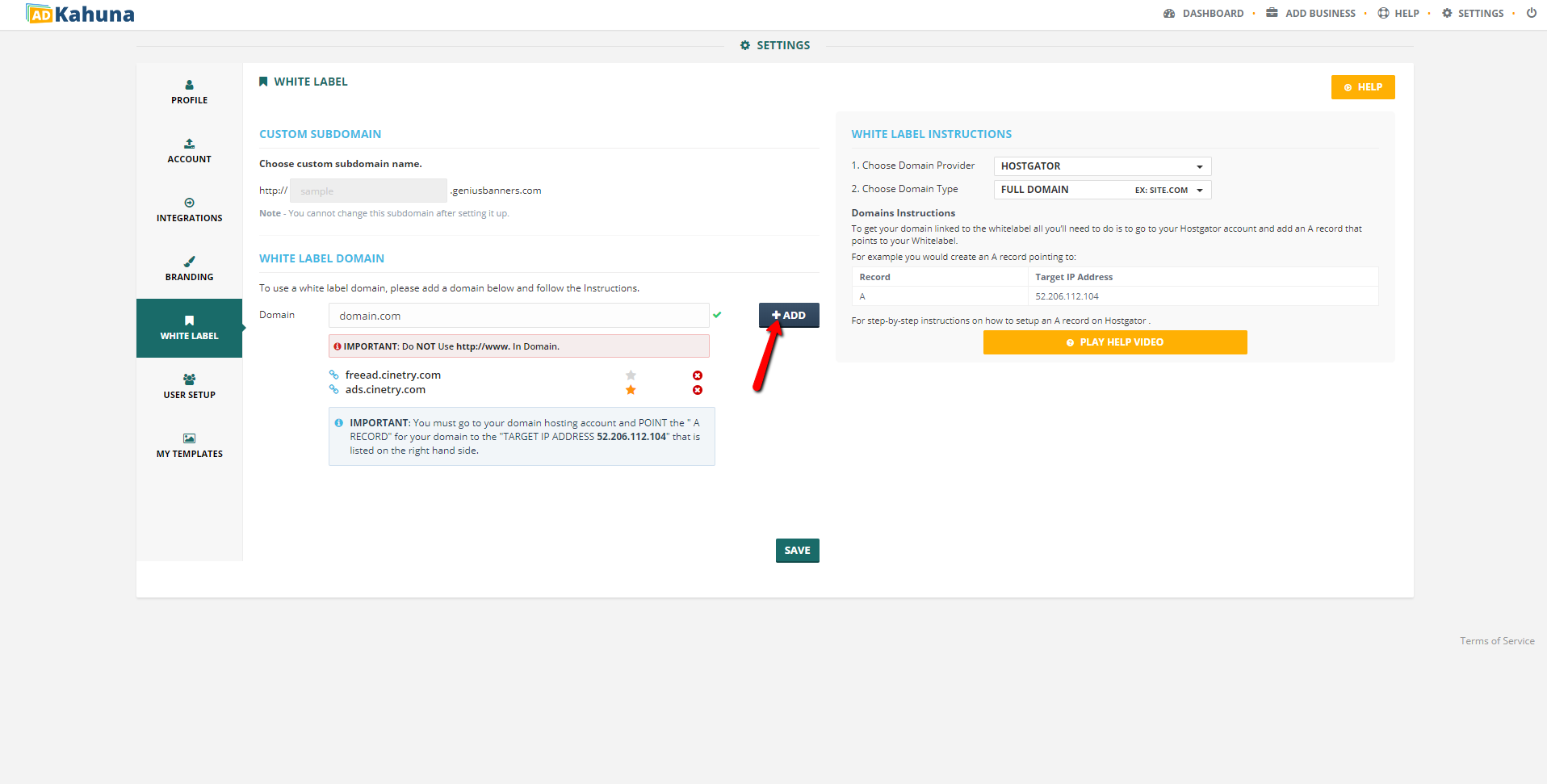
 ) to default this site into one of your Landing Pages. When you default a page, users will go directly to your White Label Domain.
) to default this site into one of your Landing Pages. When you default a page, users will go directly to your White Label Domain. 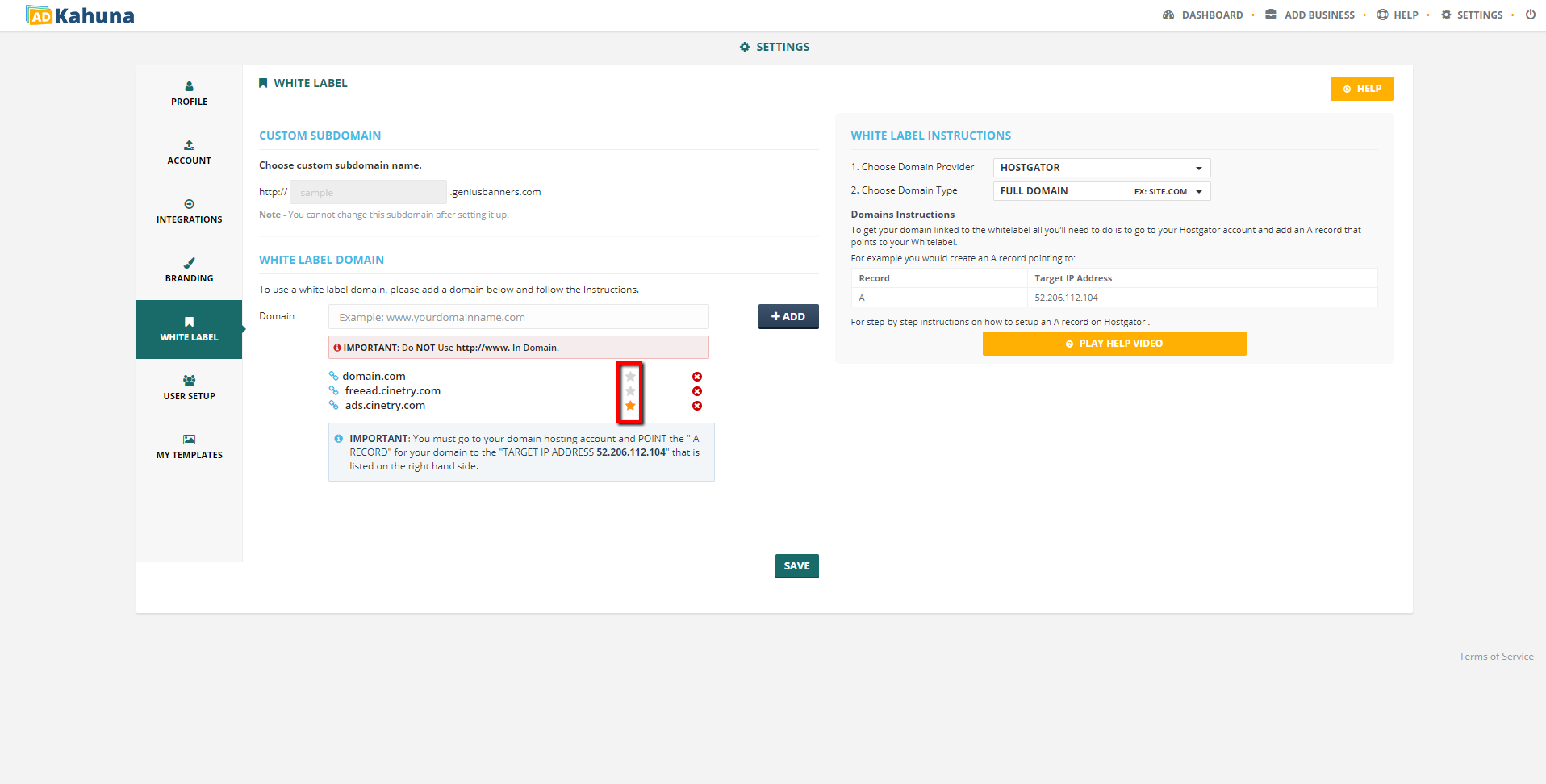
 ) to remove a white label domain from your current list.
) to remove a white label domain from your current list.