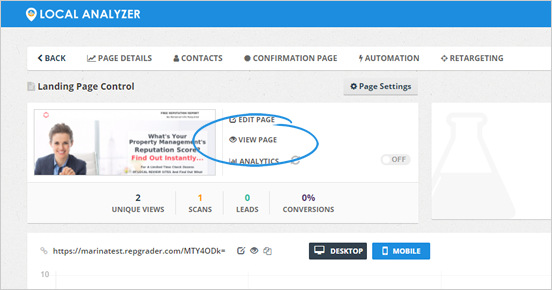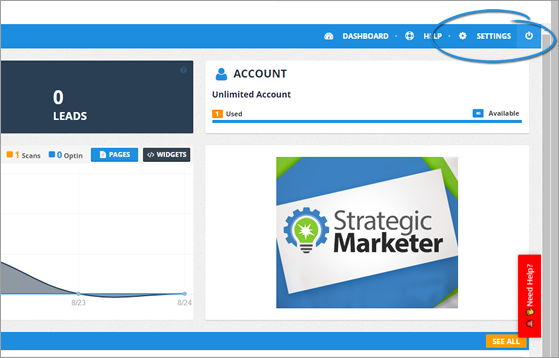
After setting up the White Label sub-domain URL for your agency, it is important to set up the page you need to display as your homepage to avoid 404 "page not found" errors.
You can avoid these errors by following these steps:
1. On the upper right-hand corner of your page, go to the Settings tab.
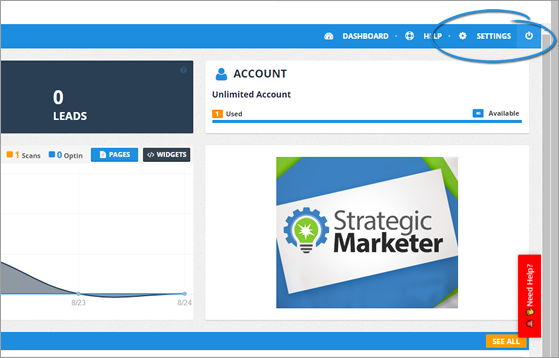
2. Navigate to the White Label tab.
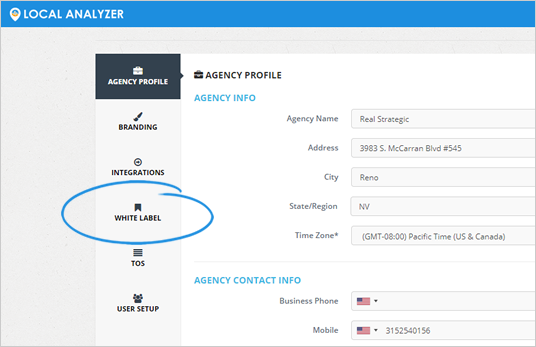
3. Make sure to add your white label domain and the A Record Target IP Address is added in your domain.
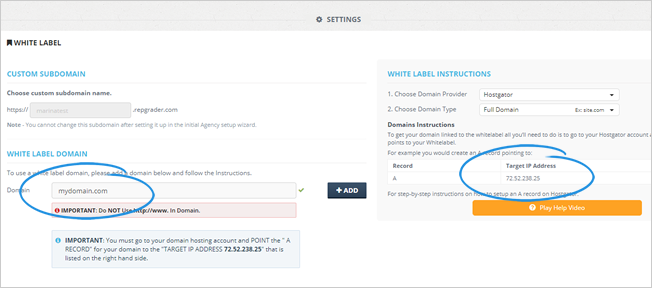
Learn how you can set up your white label here.
4. Assign the White Labeled domain to the landing page as a home page by going to the Landing Page.
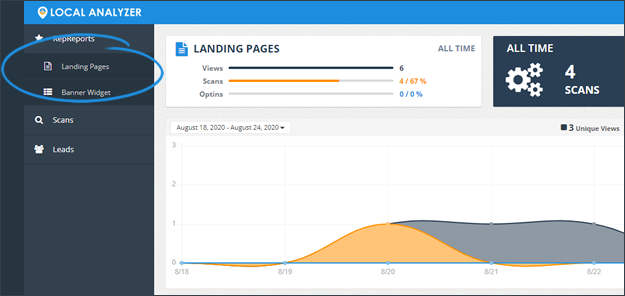
5. Select a Landing Page from the list.
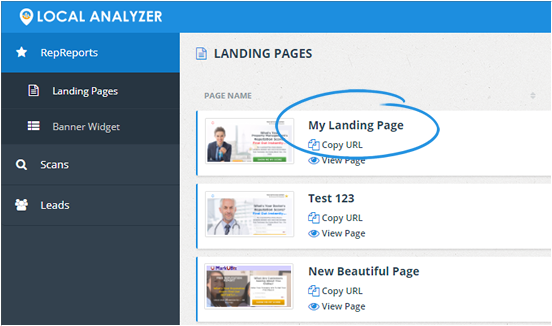
6. Click Page Settings.
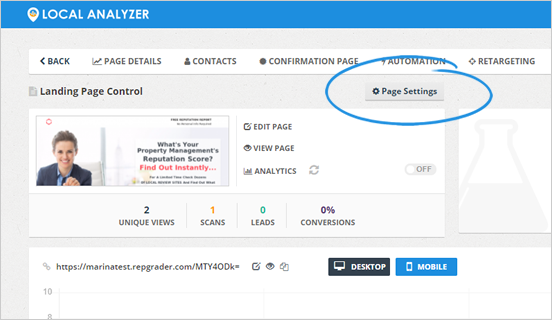
7. From the Personalized URL section, select the domain that you want to use.
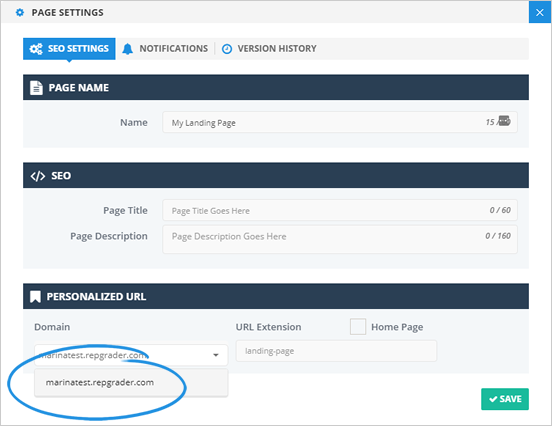
8. Type in the URL Extension.
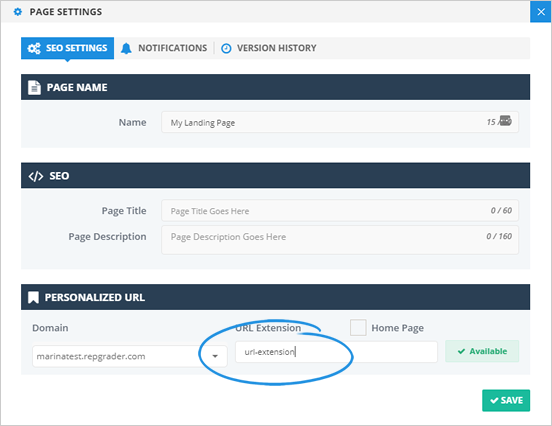
9. Tick the Home Page checkbox.
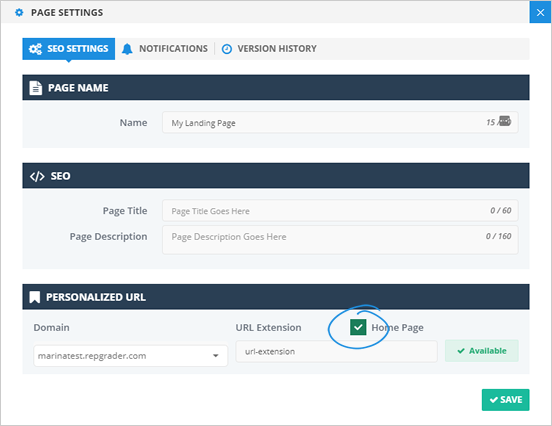
10. Once you are done, click Save.
11. To check if you have successfully set up your landing page, click View Page.