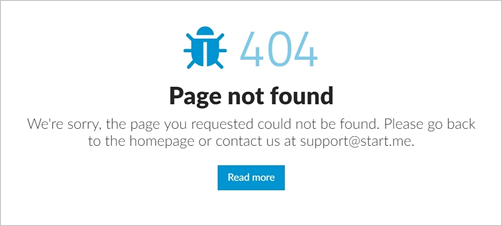
After setting up the white label subdomain URL for your agency, it is important to set up the page you want to display as your homepage to avoid any “404 page not found" errors.
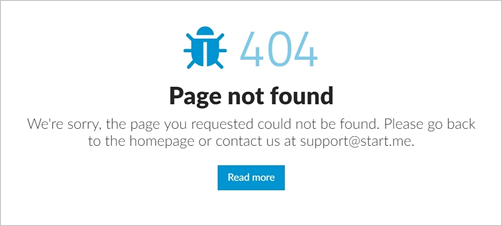
To set up your landing page, follow these steps:
Step 1. From the main dashboard, click Landing Pages.
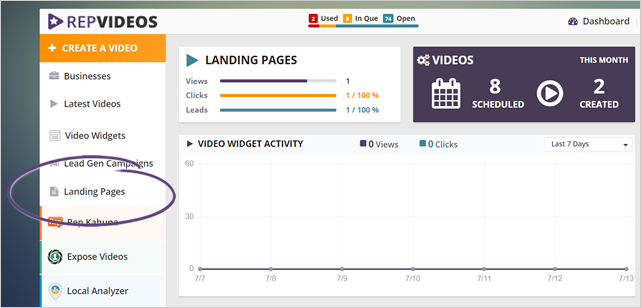
Step 2. Click the Edit Page icon on the landing page that you want to set up.
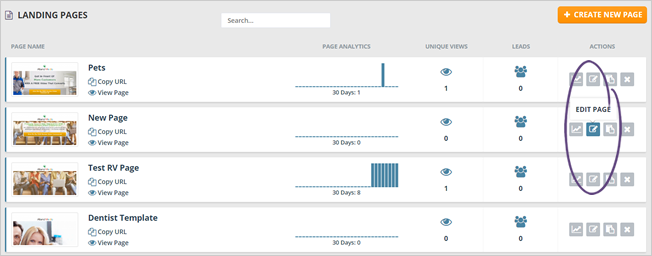
Step 3. On the Page Details page, click Page Settings.
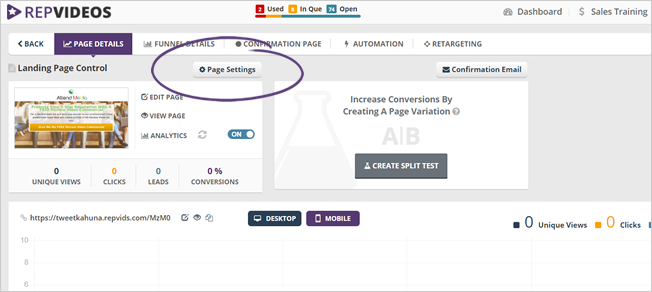
Step 4. Set the domain that you want to use and type in the URL Extension.
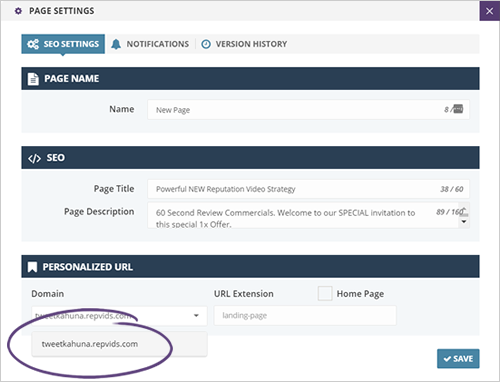
Step 5. On the SEO Settings tab, tick the Home Page checkbox found just under the Personalized URL section.
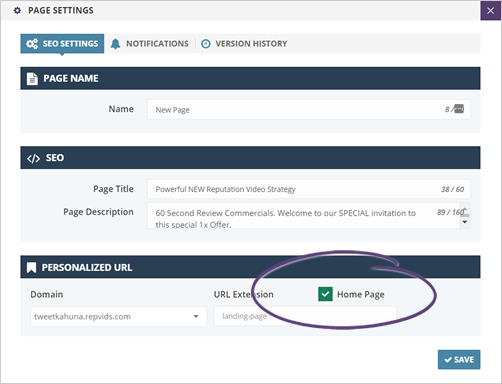
Step 6. Once you are done, click Save.
Related Articles:
Rep Videos: Limited Spots Landing Page Feature
Adding Media to Rep Videos Landing Pages
Landing Page Analytics - Views
Edit Landing Page Confirmation Email
Edit Landing Pages
How to Duplicate a Landing Page