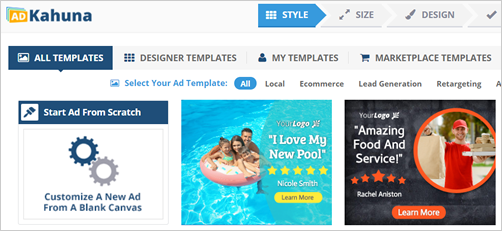
On this page, you can select a template for your ad. You can either create an ad from scratch or use any of the available templates that we already created for you.
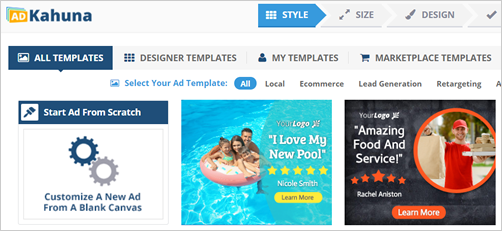
If you want to start from scratch, hover your mouse over this blank template and click Select.
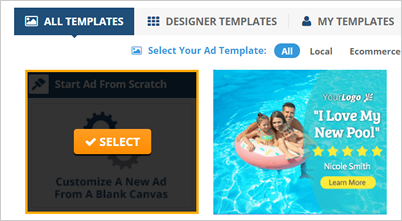
To select a ready-made template, hover your mouse over the ad of your choice and click Select.
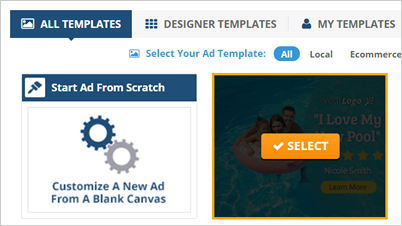
To sort ads to a specific group, you can click the Designer Templates tab.
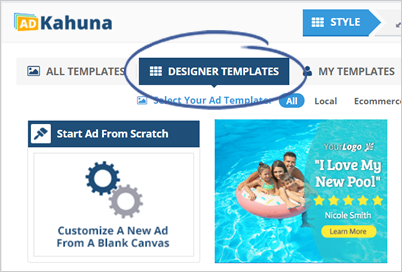
If you already started creating templates on your own, you can save them under your My Templates area.

You can also see all templates that target different marketplaces through the MarketPlace templates.
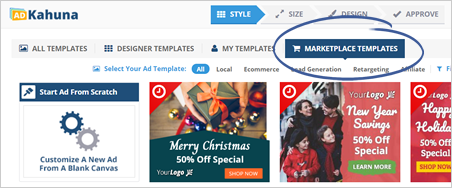
We also have some filters and tags where you can select Retargeting Ad Funnels, Local, Ecommerce, etc.
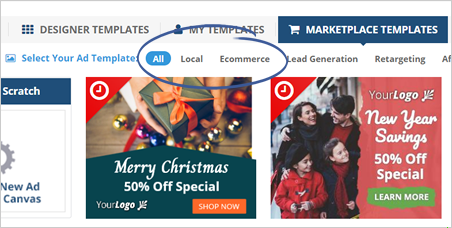
Use tags to filter the templates by industry and different types.
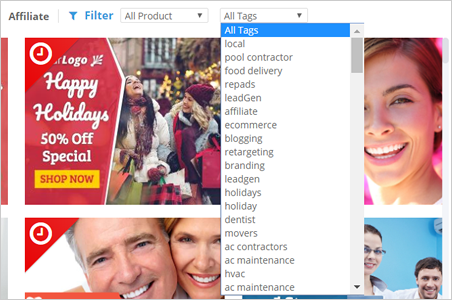
Related Articles:
Downloading Your Ads
Picking Ad Sizes
Super Ad Template
Editing Individual Ad Sizes
Final Designs Page
How to Save Ads from Scratch