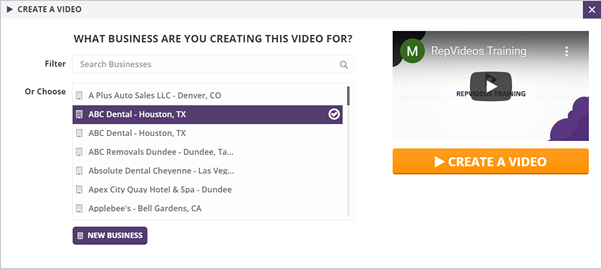
This article demonstrates how you can select a business for your video creation in Rep Videos
To create a video, in Rep Videos, follow these steps:
Step 1. Select the business that you want to have the video created for. You will find the businesses in the drop-down.
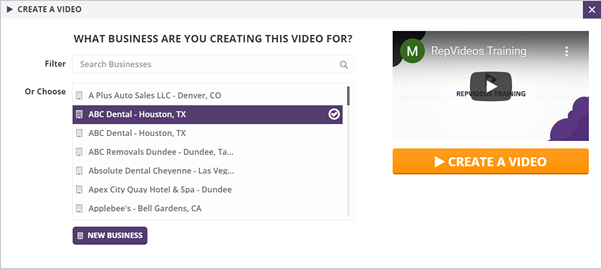
Step 2. You can also quickly search a business by typing in a filter.
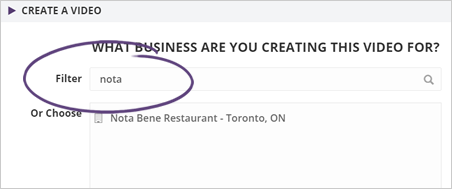
Step 3. If you don’t have a business yet, click the New Business button, and it will take you to the business setup.
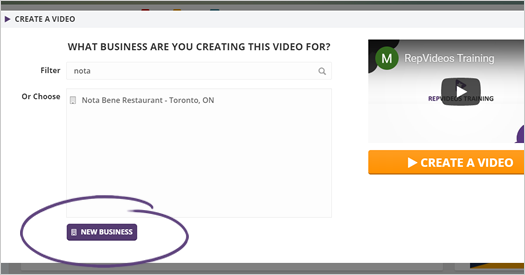
Want to learn more about how to create a business? Click this link.
Step 4. Once your business is already selected, click Create a Video.
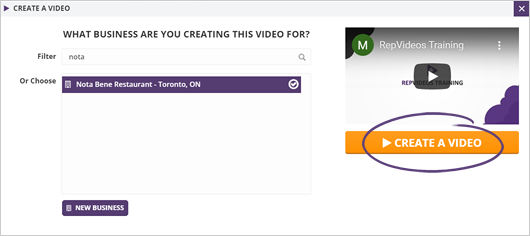
Related Articles:
Create Video Step 1: Video Setup
Create Video Step 2: Selecting Review
Create Video Step 3: Review Setup
Create Video Step 4: Video Options