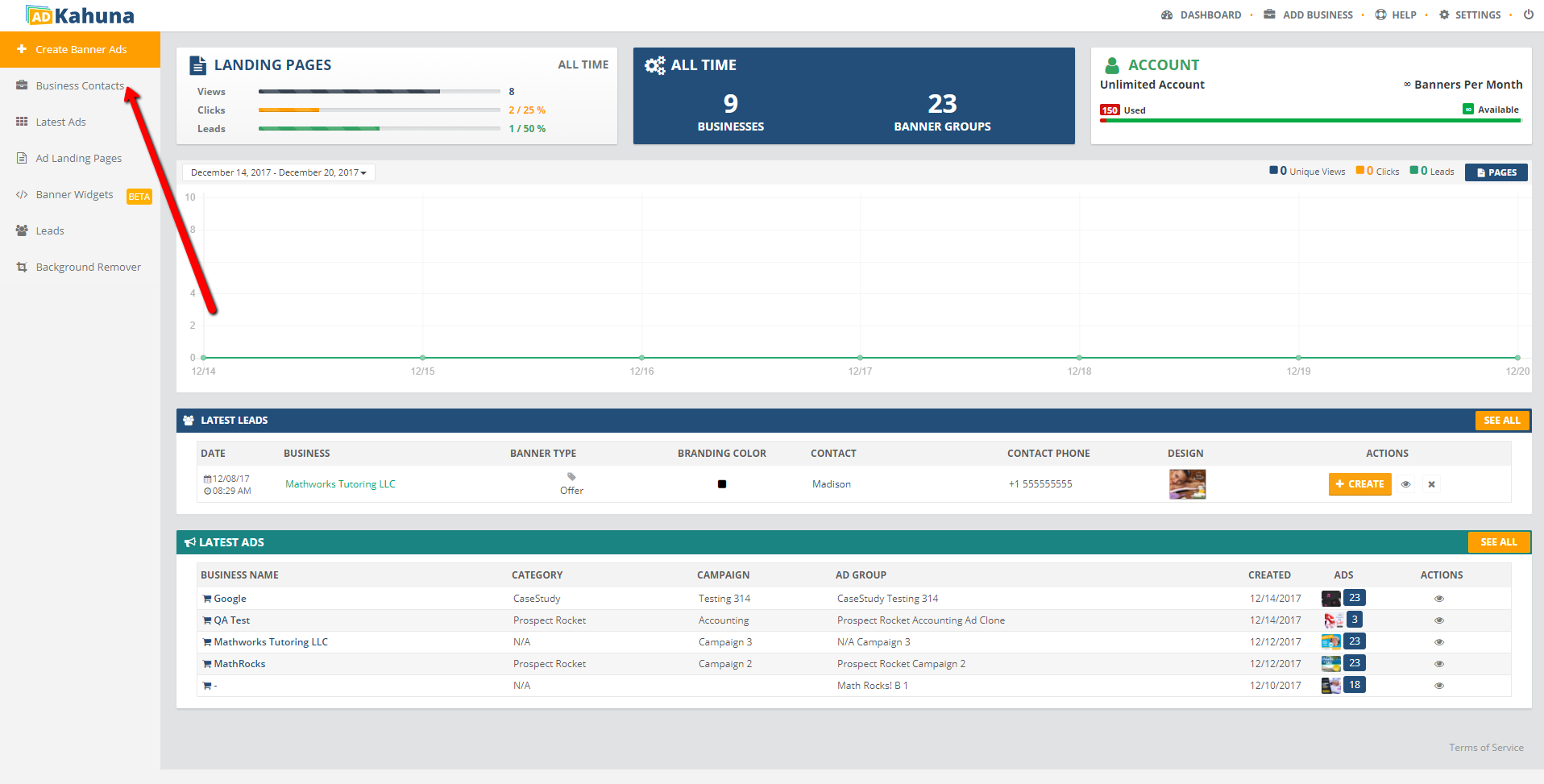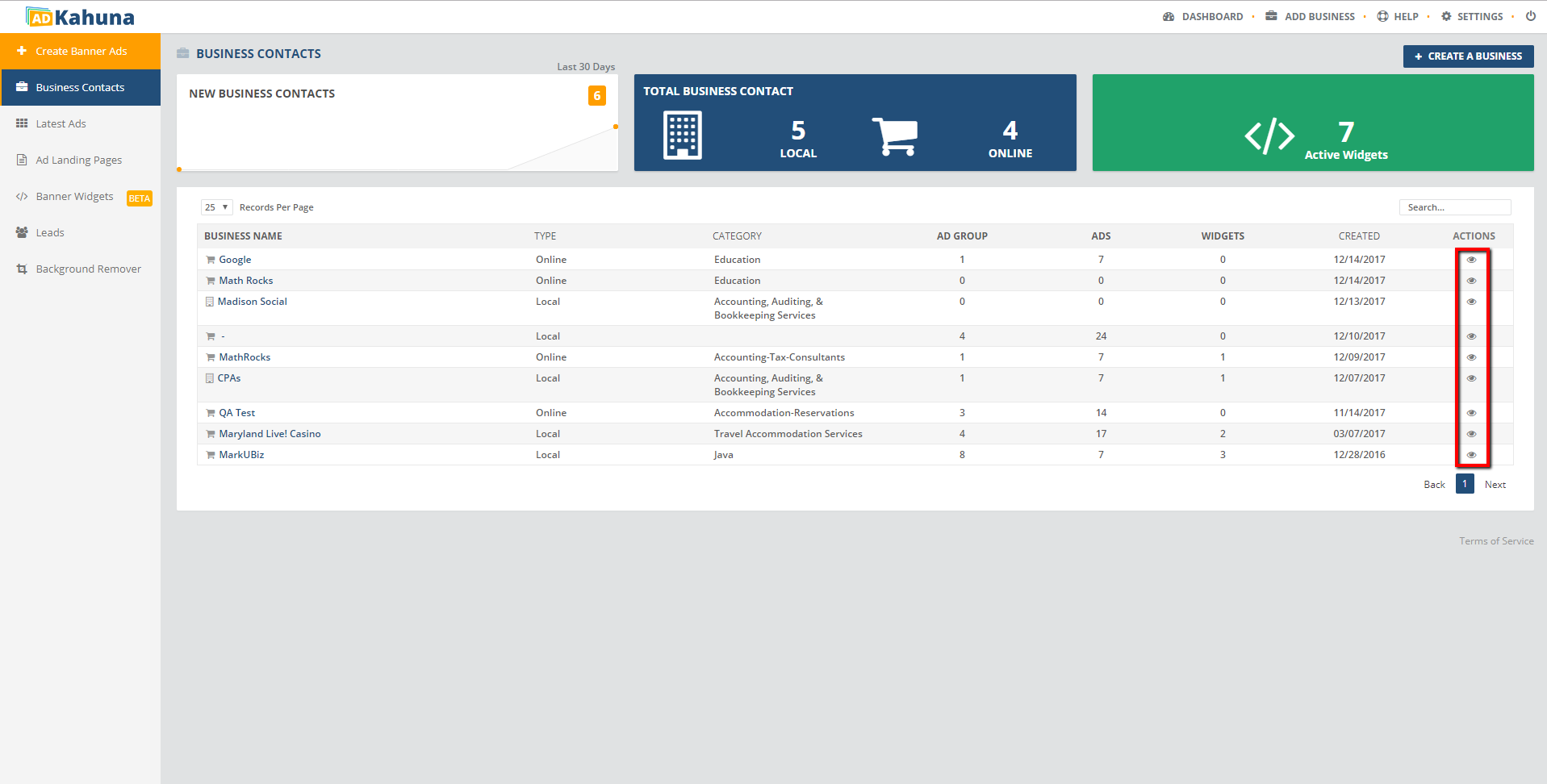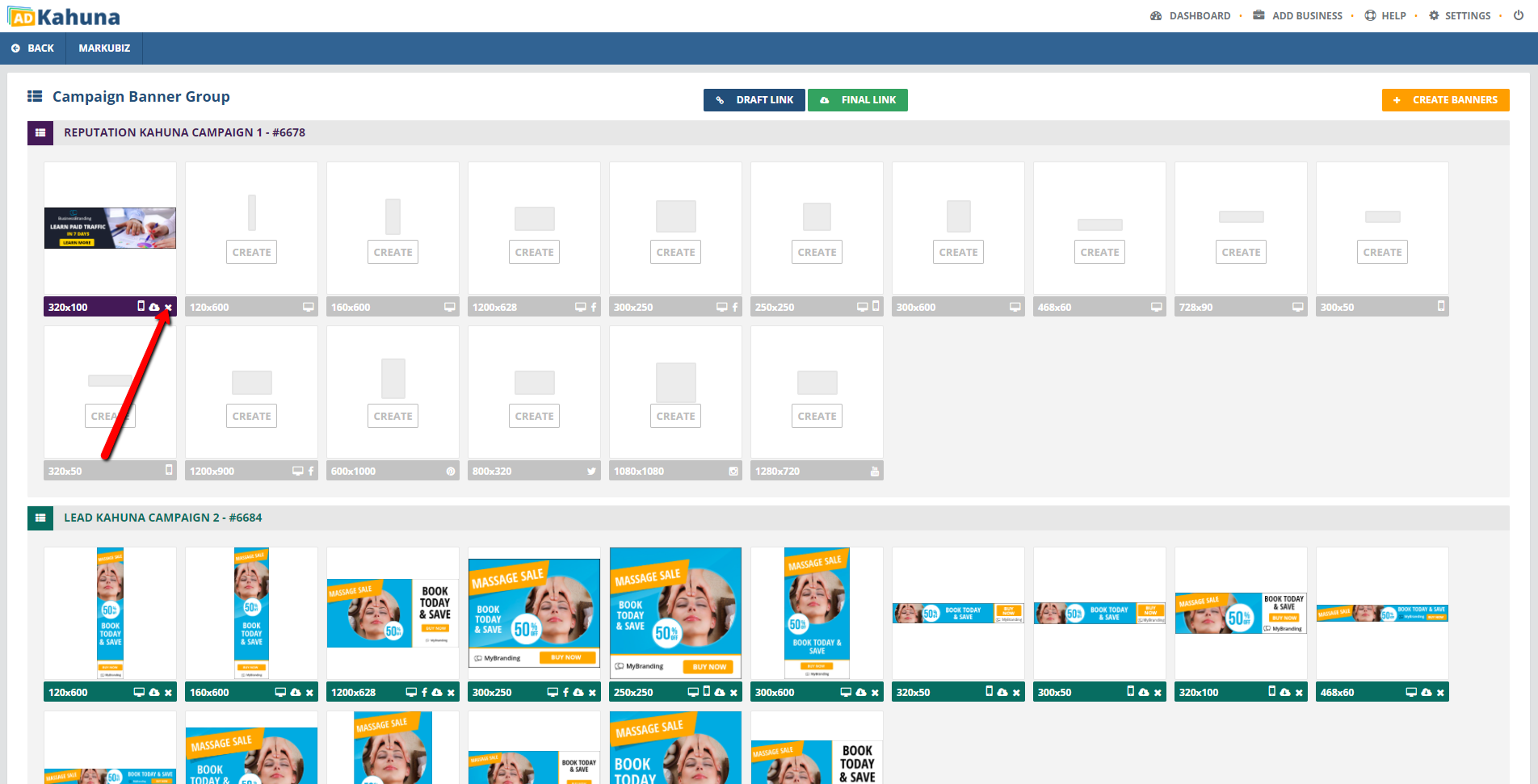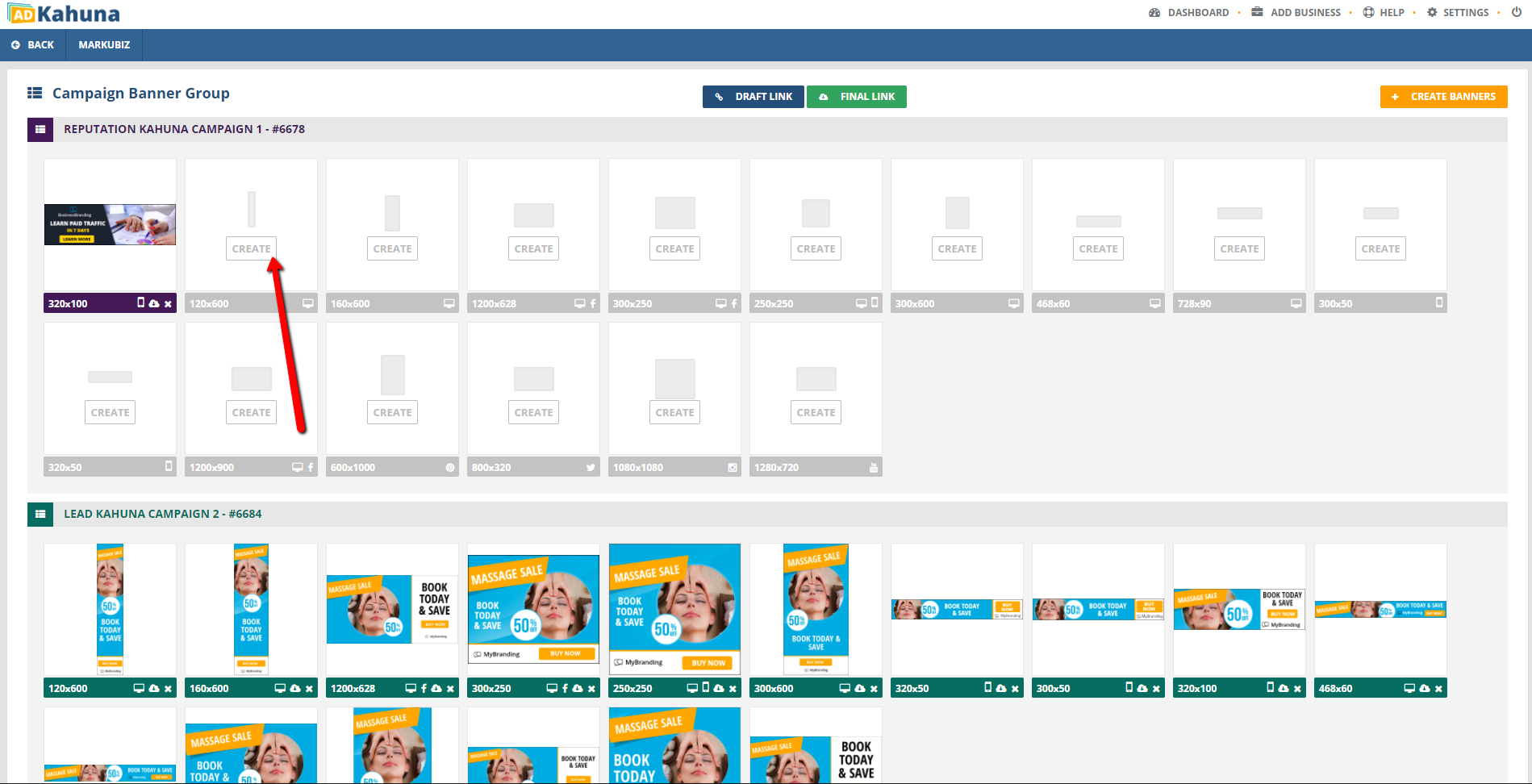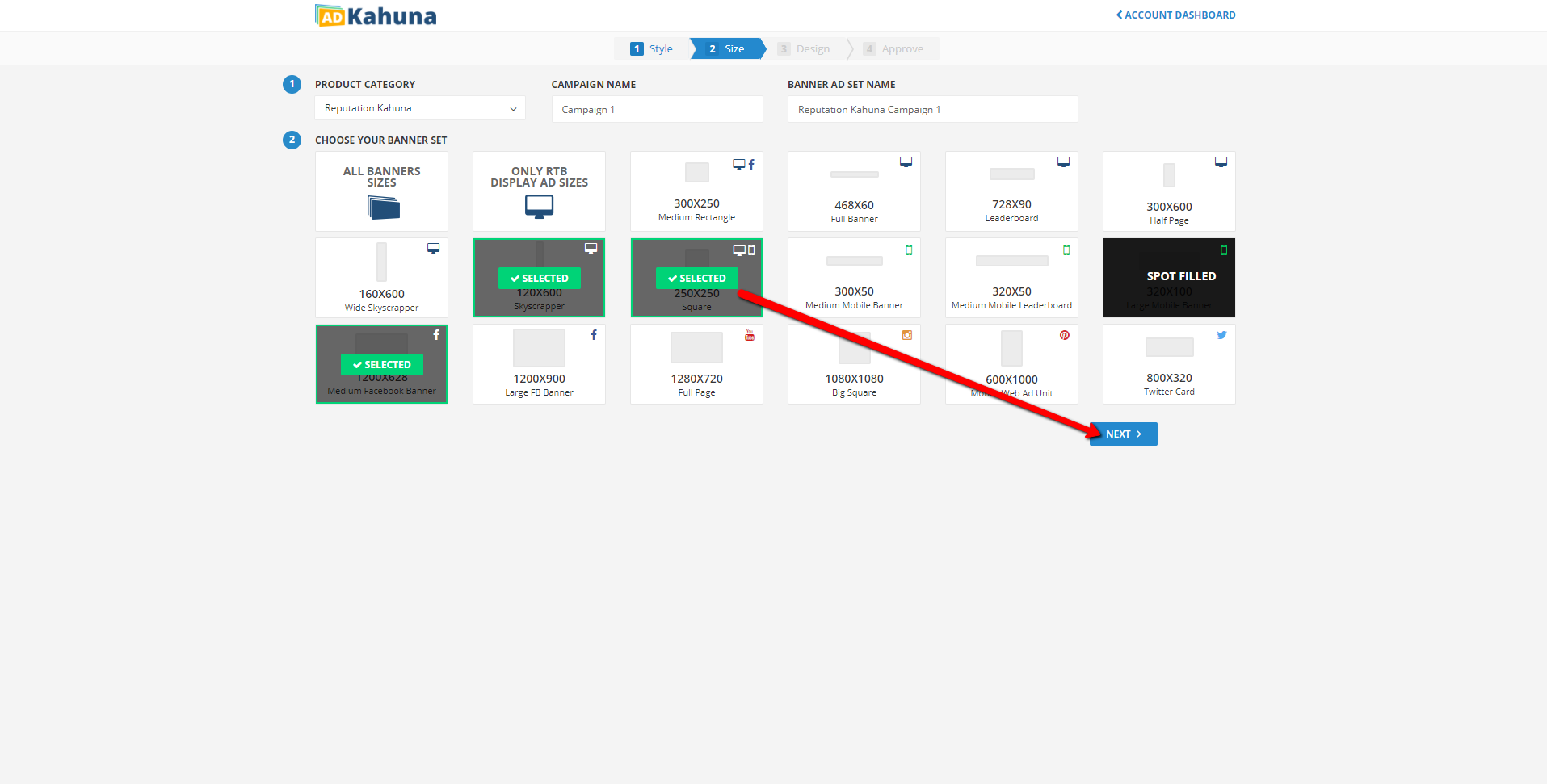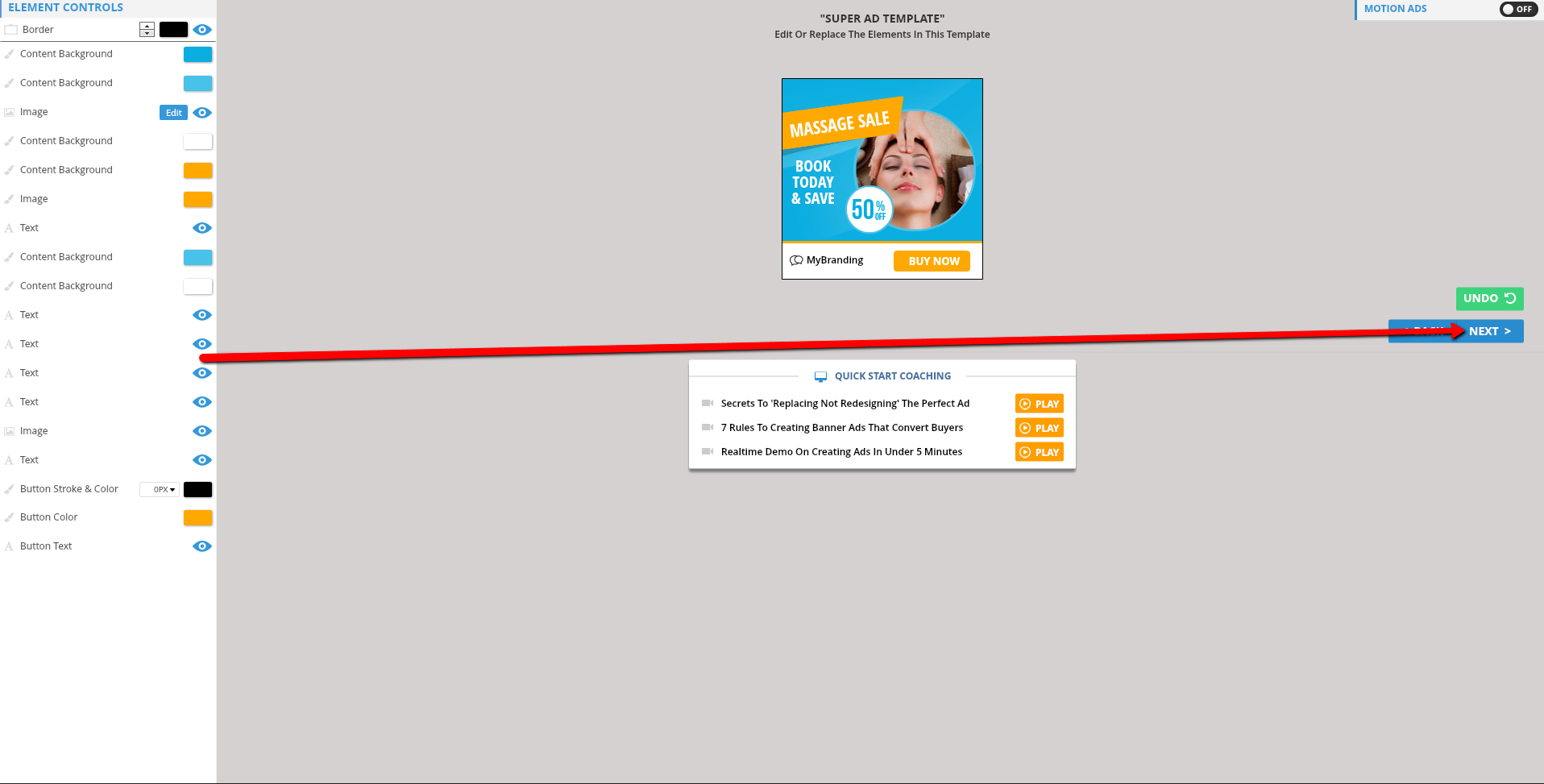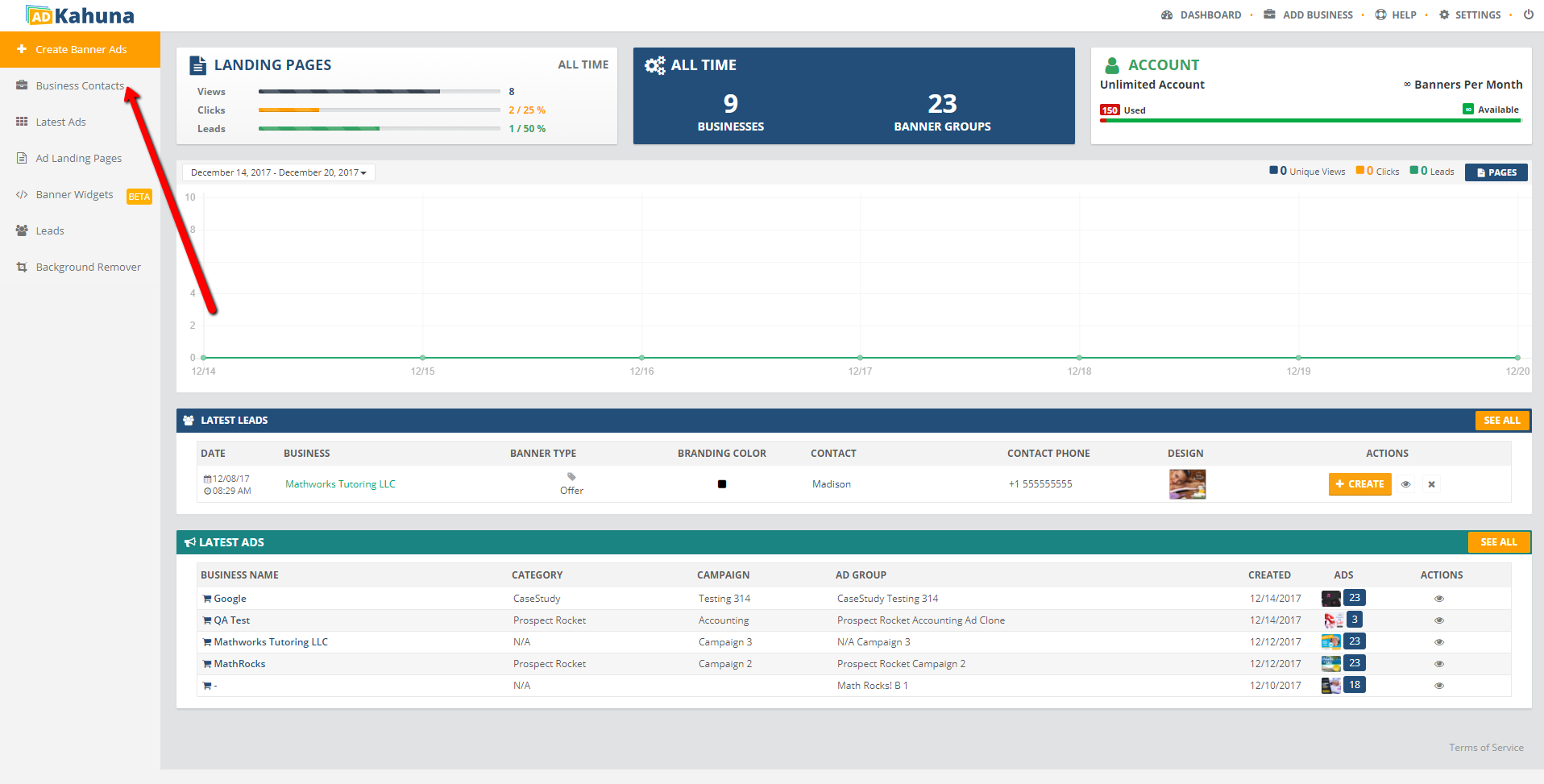
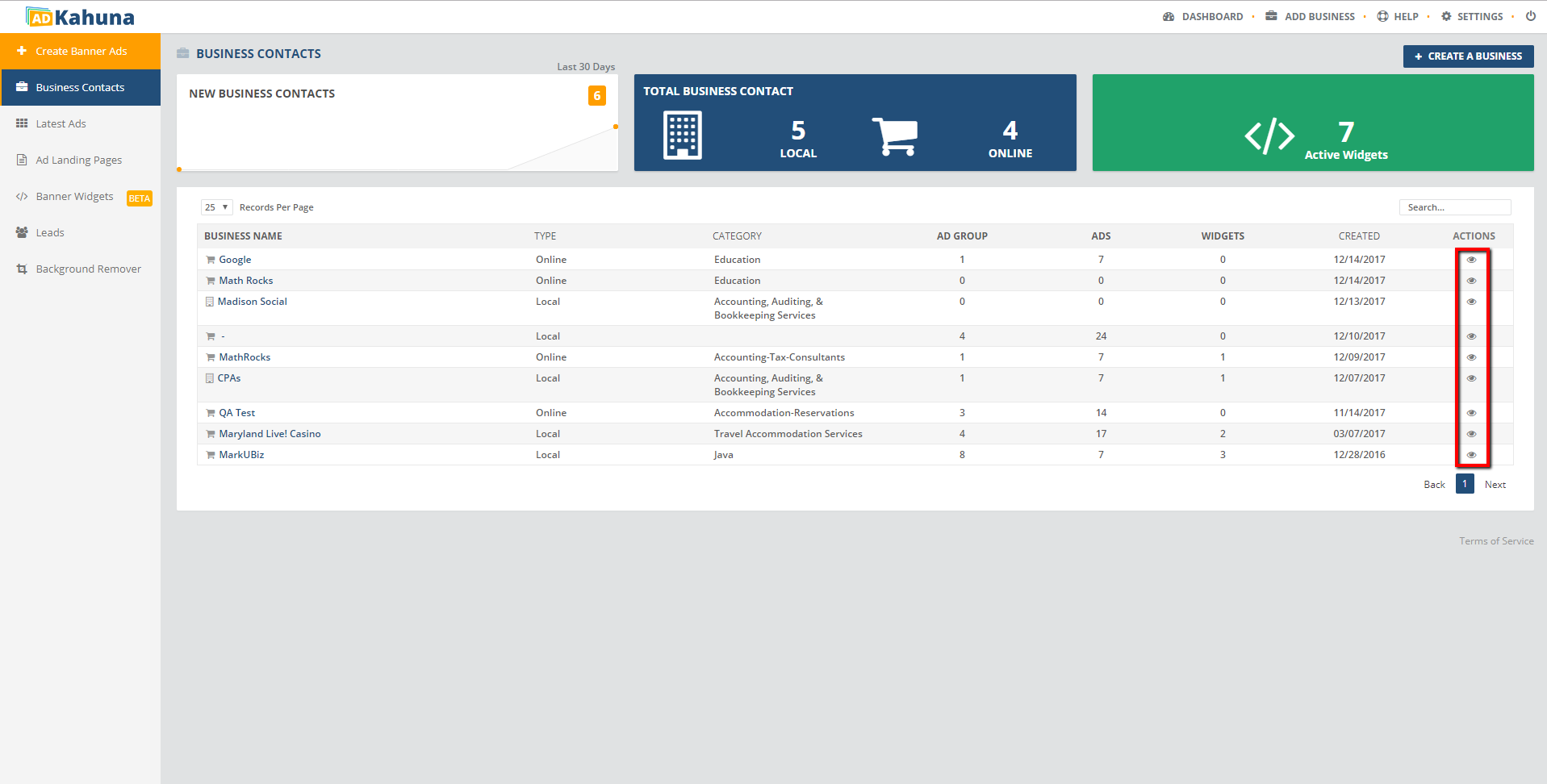
💡 Remove a banner by clicking the Delete Icon. You will be asked if you are sure. Just click Delete to confirm.
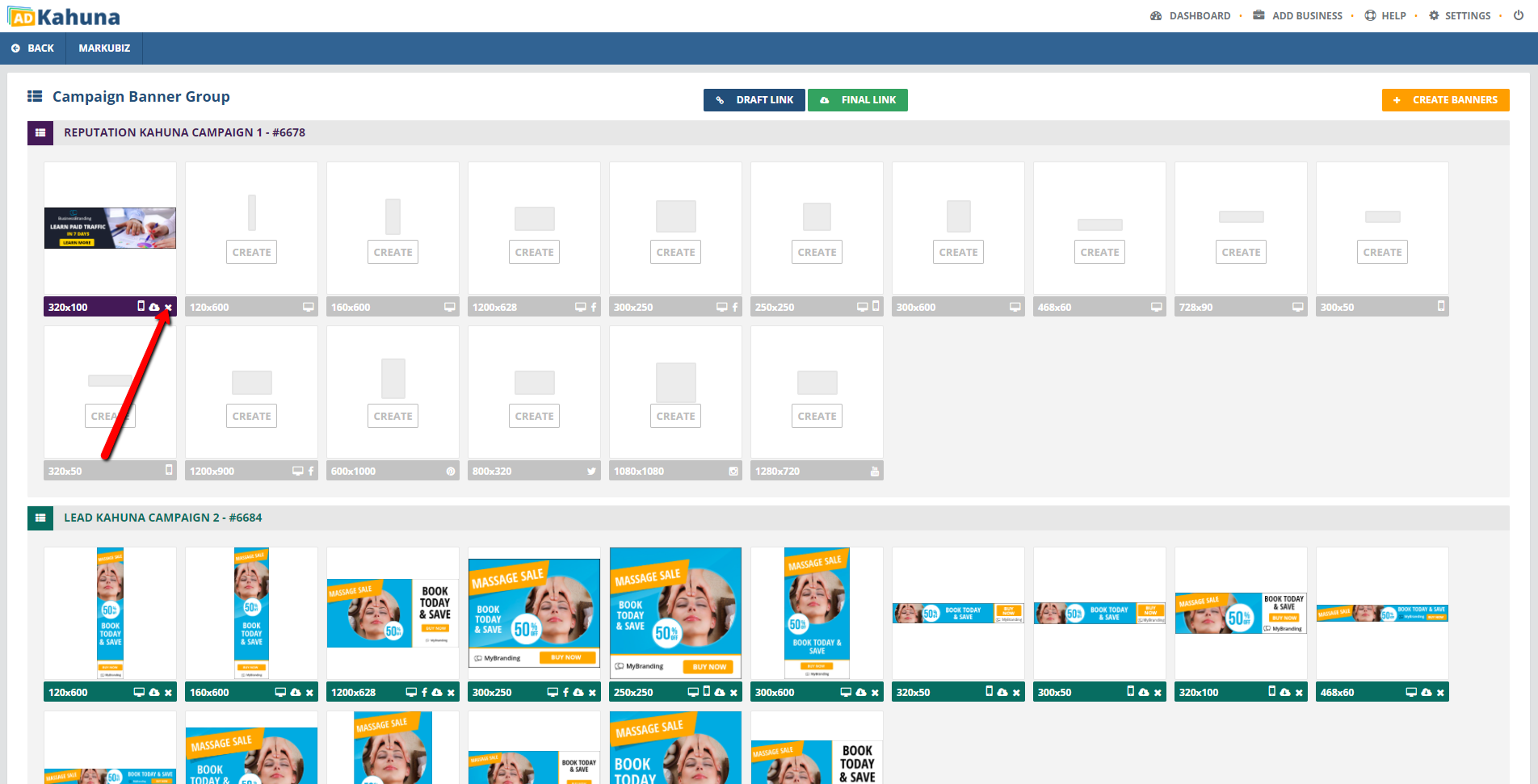
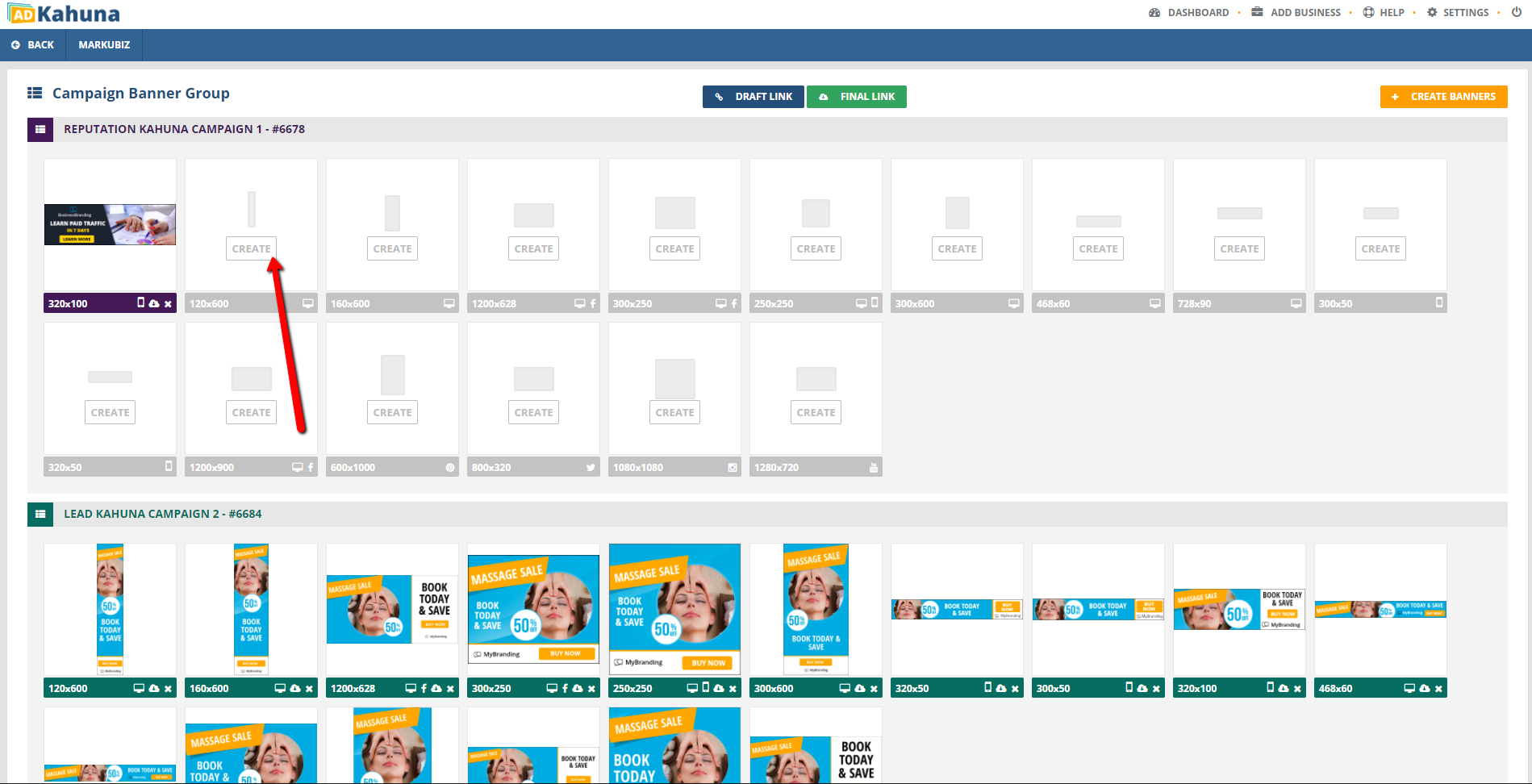
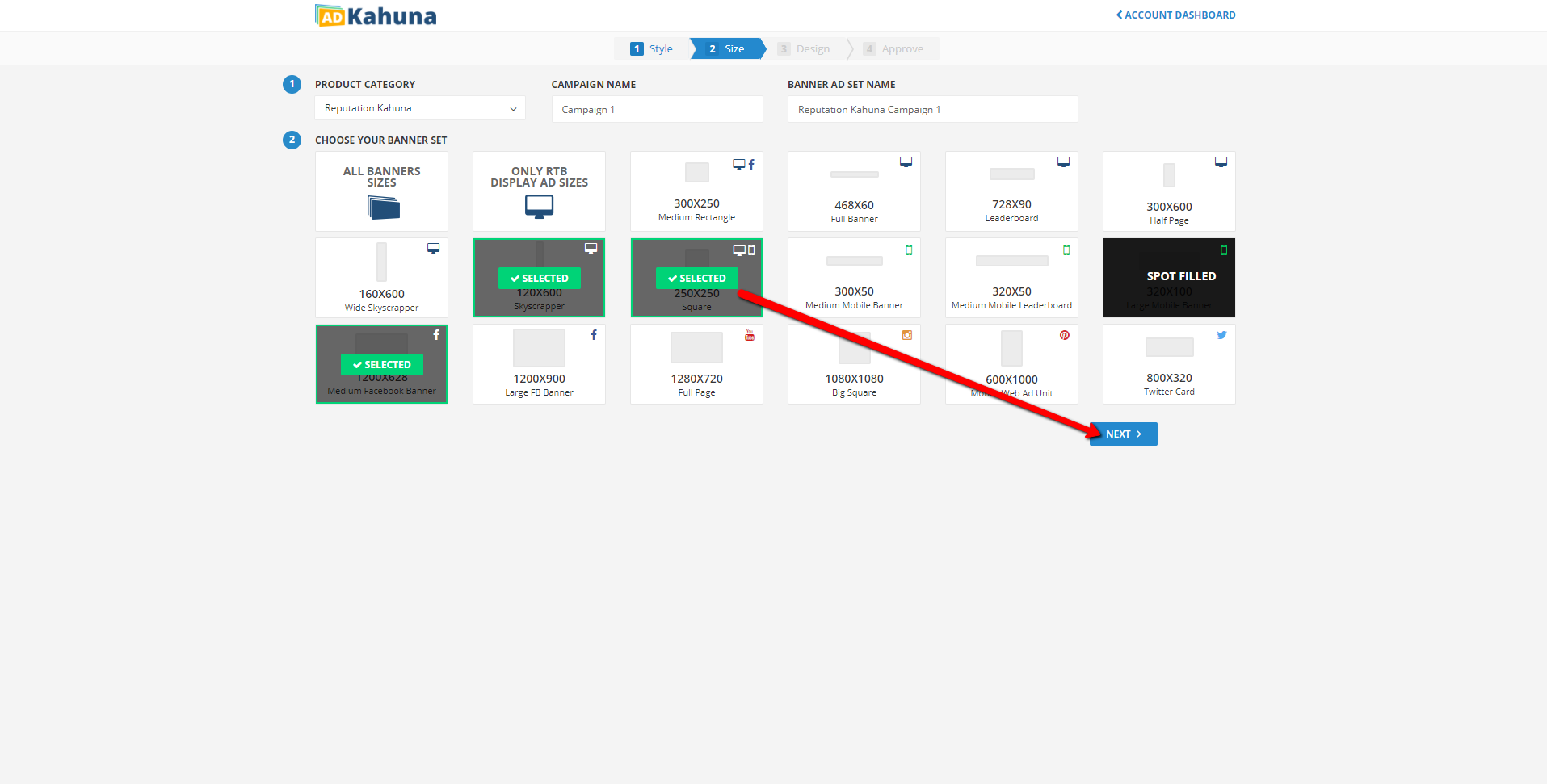
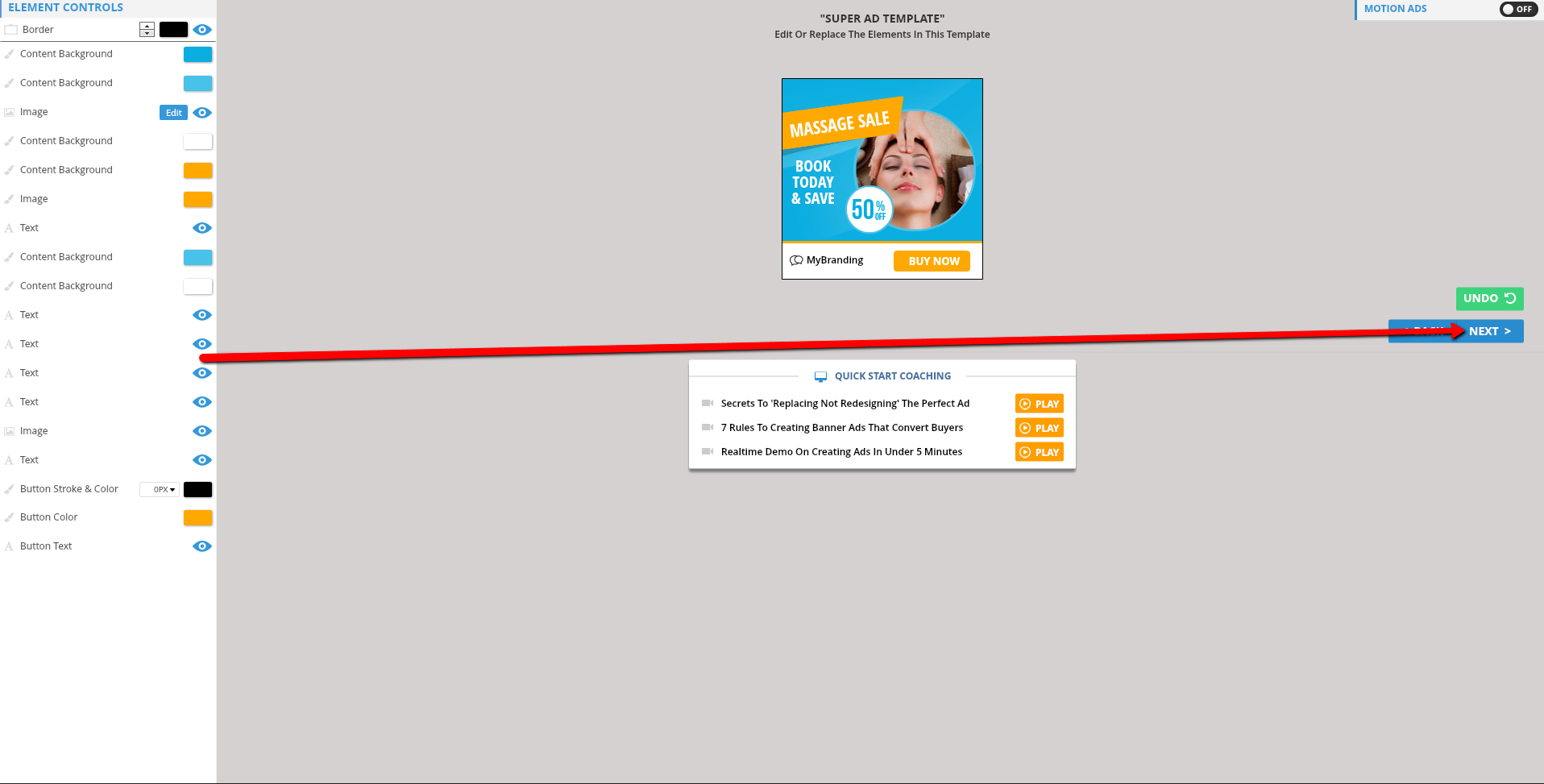
Ad Kahuna gives you the power to control all your Ad’s properties, which includes how they look, how they function, and their sizes.
To resize your Ads, complete the following steps: