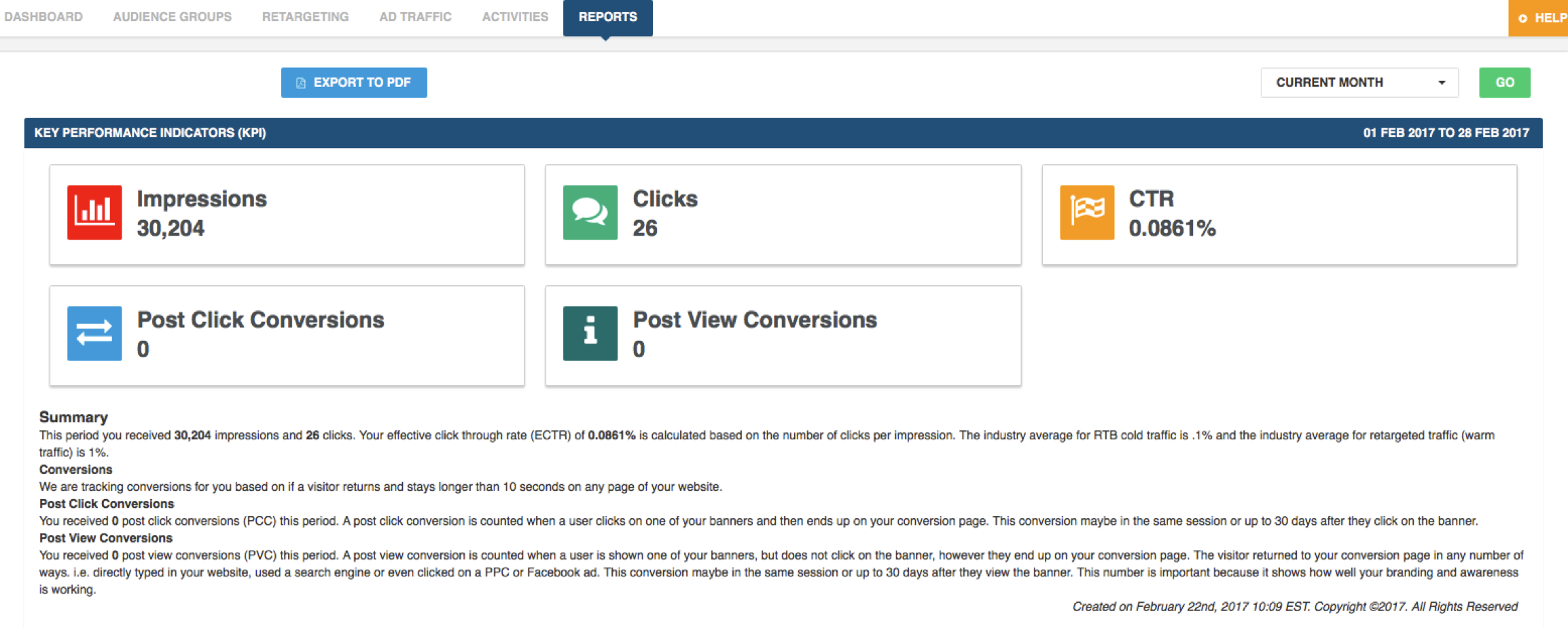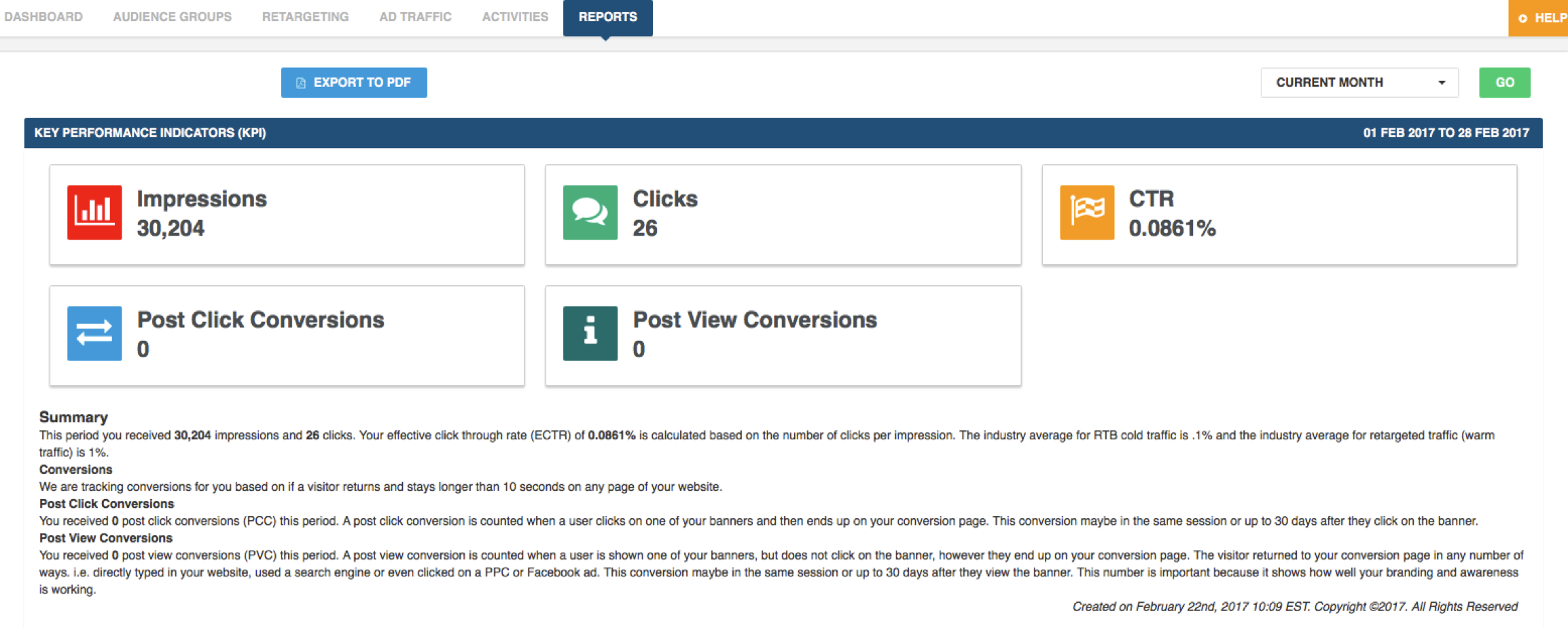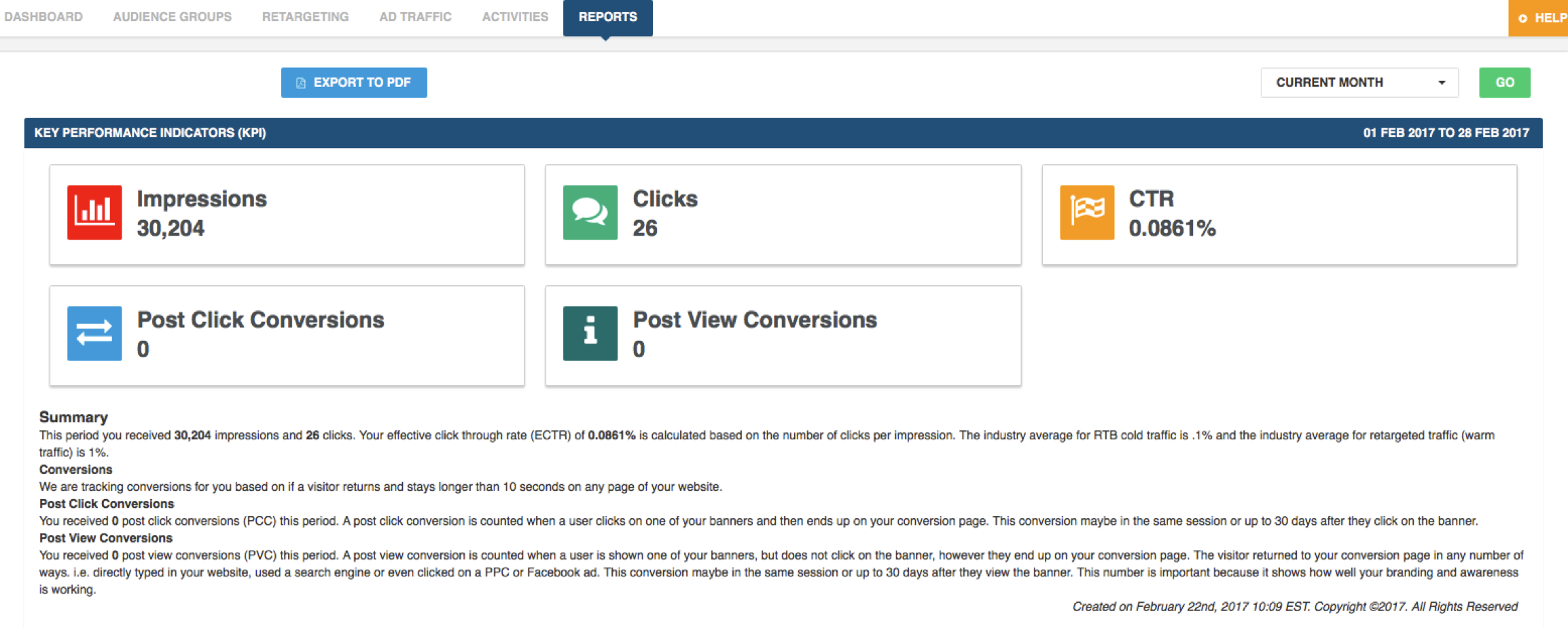The Reports Tab of the Client Merchant Dashboard allows you to a Report this Client Merchant. To get to your Reports tab on the Client Merchant Dashboard click to your Client Merchant Dashboard > click on Reports.
- The Reports tab provides you with meaningful KPIs and data about your Client so you can view it’s performance. TrafficFuel provides you with the following data: KPIs, Retargeting Groups, Retargeting Groups Segments, Campaign Details, Impressions, Clicks and Cost for the period of time - which you define. You can also export this report to PDF.