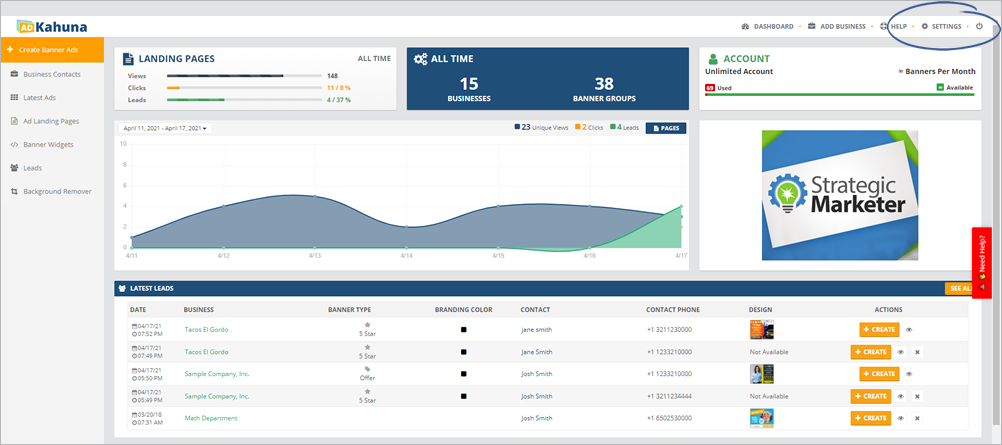
Adding your White Label domain allows you to further brand your domain. White Labeling is the process of putting your domain on an Ad Kahuna Landing Page's URL.
Complete the following steps to quickly add your White Label domain:
Step 1. From the main dashboard, click Settings.
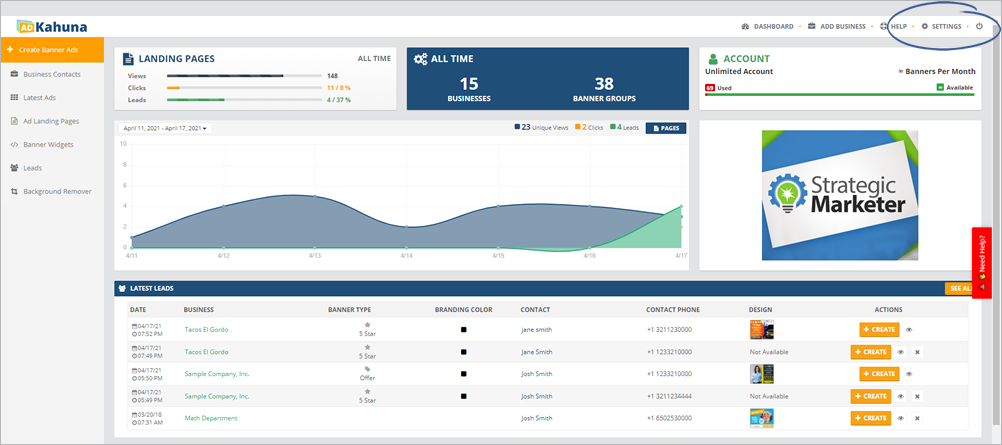
Step 2. Navigate to White Label.
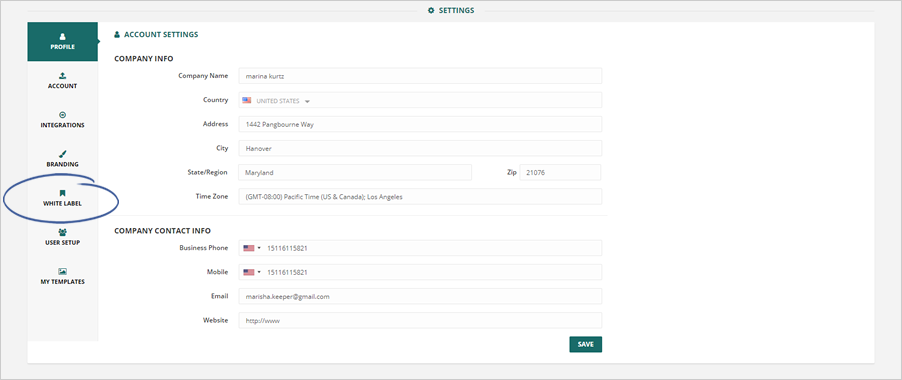
Step 3. Select your domain provider and domain type.
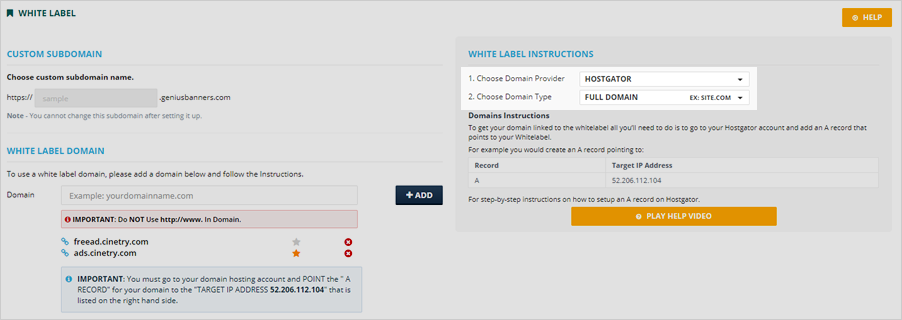
Step 4. Add an A Record at your domain provider account using the IP address of 52.206.112.104.
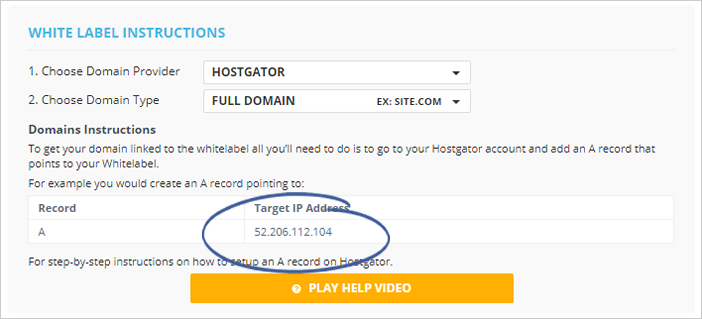
For help, click the Play Help Video button.
Step 5. Type in your white label domain.
Do not use http://www in your domain.
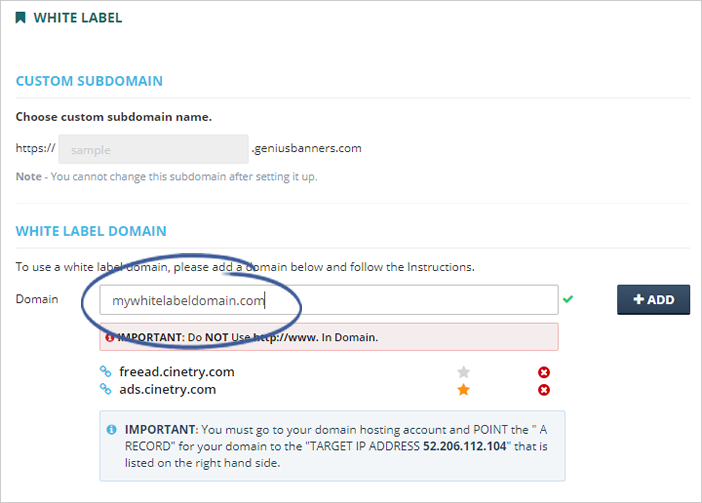
Step 6. Once the green checkmark pops out, you may already click the Add button.
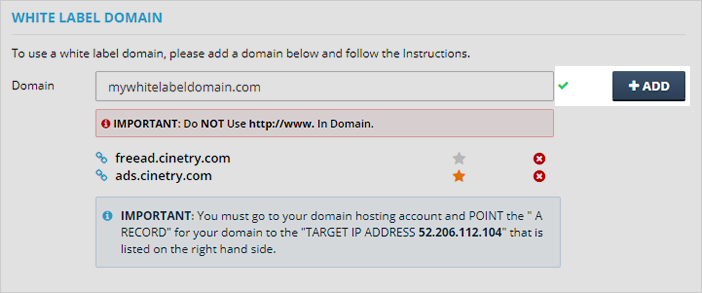
Step 7. Click the Star icon to default this site into one of your Landing Pages.
When you default a page, users will go directly to your White Label Domain.
![]()
Do not White Label your domain right after purchasing your domain unless you took an action, such as sending emails to clients or uploading your ads to Social Media.
Related Articles:
Settings in Ad Kahuna: My Templates Management
Ad Kahuna Settings: Branding Section
Account Settings
Integrations and How to Use Them