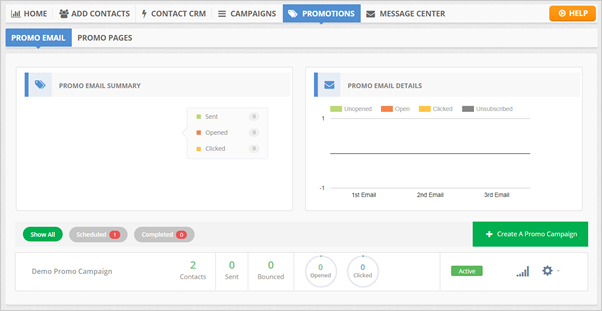
Your Promotions Dashboard provides you with everything you need to monitor your Promotion Campaigns effectively. It gives you analytics of your campaigns, which will help you determine if your campaigns are reaching your customers and if they are responding to them.
The Promotions Dashboard is divided into two sections: Promo Email and Promo Pages.
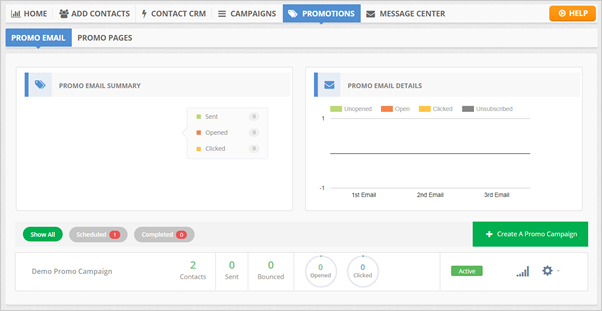
Promo Email
The Promo Email tab displays your analytics, which enables you to see all the Promo Campaigns you have created and sent out to your customers.
These analytics gives you the ability to monitor which emails were sent successfully and even the emails that just bounced back.
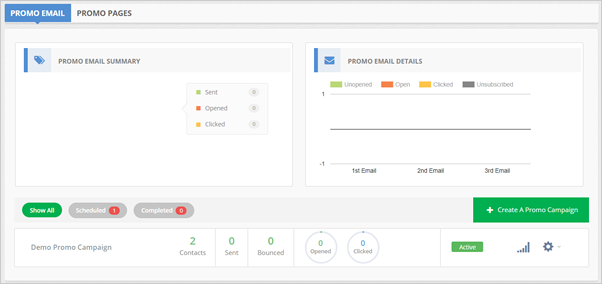
Promo Email Summary
This section represents the last action a contact took. We count the last action for each of your contacts. This summary is based on the priorities that we have when we are calculating the data in our statistics.
Our statistics priorities are Unopened as the priority then Opened. So if in case a contact will click on your email, we will remove one open count and add a one-click count to the statistics.
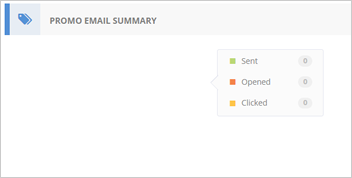
Promo Email Details
This section is similar to your Promo Email Summary but displays the results in a graph form.
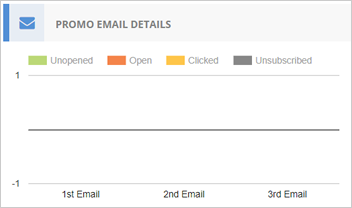
To quickly check your Promo Campaign, you can go in this section, and click the particular campaign you want to see.
Click Show All to view all Promo Campaigns, and if you want to see the campaigns that will be going out, click Scheduled. Click Completed to view all your promo campaigns that were successfully sent.
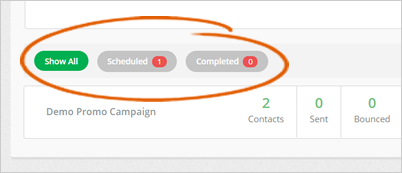
If you want to start setting up a new Promo Campaign, click the Create A Promo Campaign button.
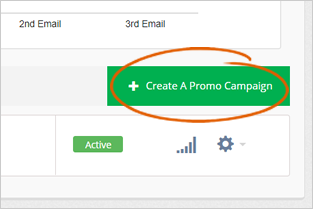
Click the Campaign Analytics icon to view the analytics of a particular campaign.
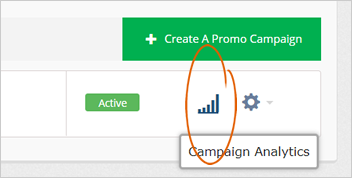
Click the cogwheel icon to manage your campaigns. You can do the following actions:
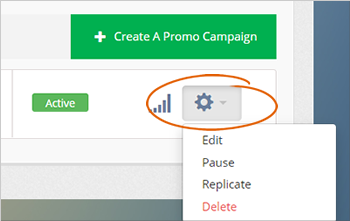
Promo Pages
The Promo Pages tab will let you check each page’s links, edit or duplicate a page. You can also create or delete a Promo Page from here. This section also enables you to see the analytics of how many views your page got for the last 15 days.
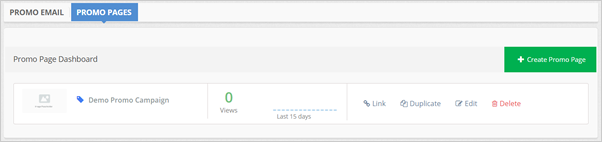
Do you need to send a Promotional Campaign to one of your clients? Read this article.
Related Articles:
How To Send Promos To Your Customers
Social Marketing Overview
Website Marketing Dashboard
Market Dashboard Overview
Message Center
Tour of Your CRM Dashboard