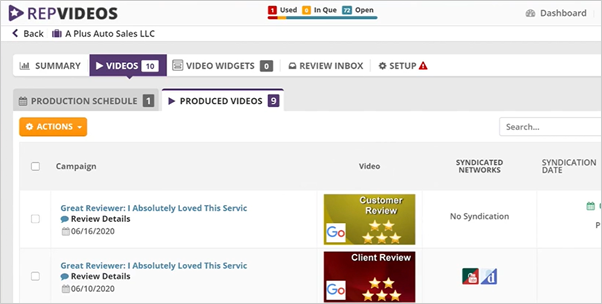
In the Produced Video tab, you will find the videos that have already been produced and ready for you to either download, preview the video, or even edit the video.
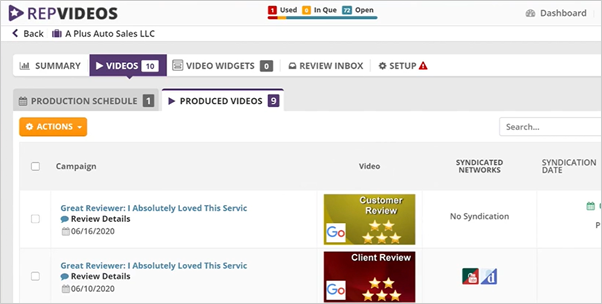
To check the preview link of your video, select the Preview action.
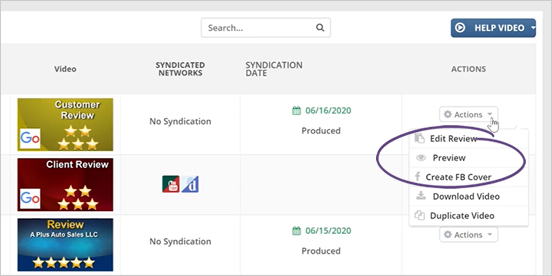
Through this link, you will be able to showcase the video to your prospect without them downloading it.
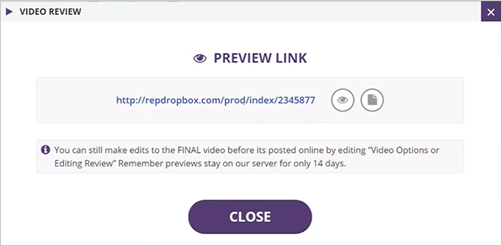
You can also download the video together if that is the final setup you are satisfied with.
Once you are redirected to the download page, you can already download the video and share the URL to your clients where they can download the video as well.

Related Articles:
Production Schedule
Making Edits to Each Video Before Posting
Where Can I See Reviews That Have Been Allocated
Where Can I See the Details of the Reviews That are Scheduled to be Posted
How Can I Change the Date of a Review That's Scheduled to Be Posted
How Can I Delete a Review That Has Been Scheduled