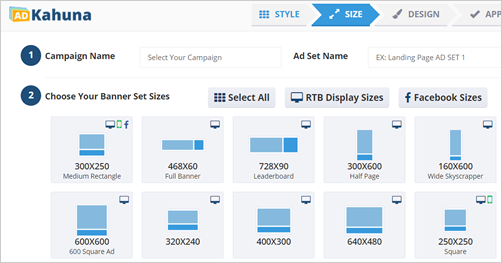
It's time to pick the ad sizes that you want to create. In this step, you can select any or all of these ad sizes that you see in front of you.
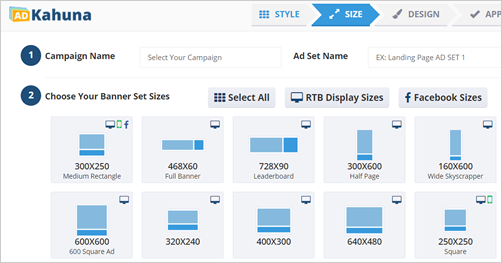
You can click the Select All button to select all of the available ads displayed.
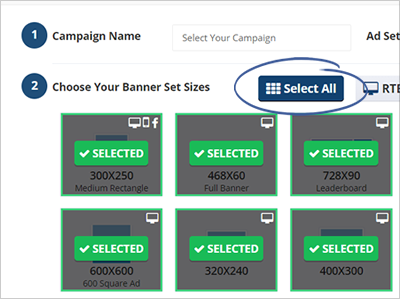
If you want to display RTB (Real-time Bidding) ad sizes only, click RTB Display Sizes.
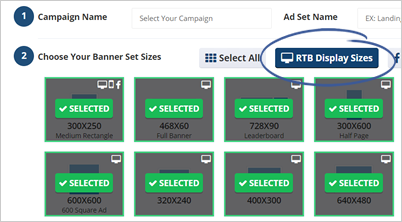
You also have the option to display Facebook ads only by clicking Facebook Sizes.
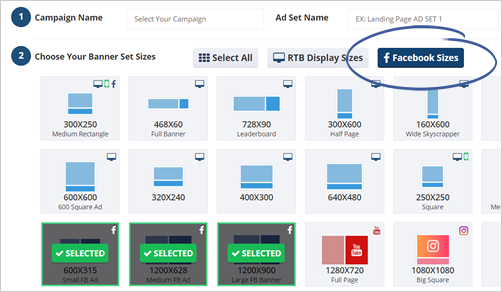
Once you have selected a template, type in the name of your ad.
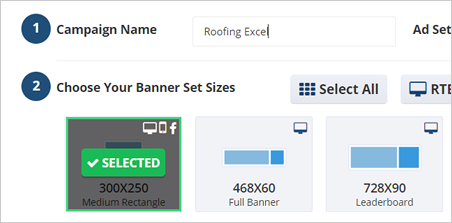
Type in your Ad Set Name. Once you are done, click Next Step.
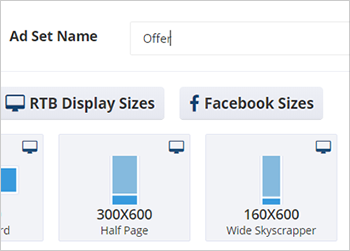
Related Articles:
Downloading Your Ads
The Difference Between Emailing Drafts and Final Previews
Selecting a Template
Super Ad Template
Editing Individual Ad Sizes
How to Save Ads from Scratch