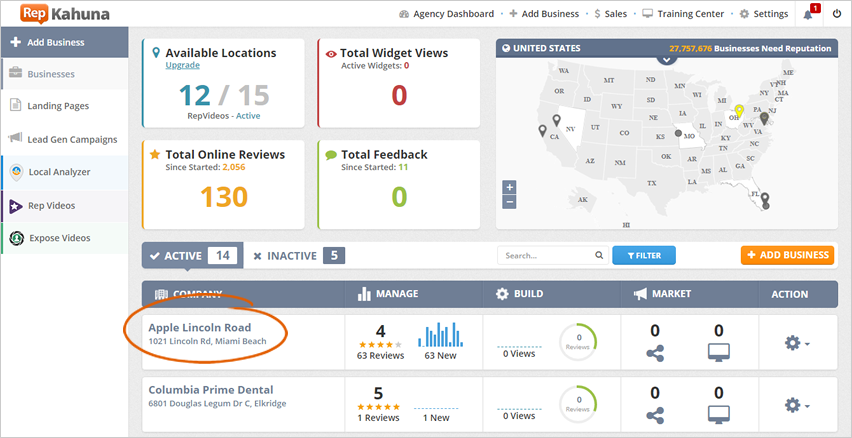
When working with the waiting list, you will need to set up the permissions for the waiting list's visibility, which allows the users to log in to the program without any admin privileges.
Complete the following steps to do that:
Step 1. Select a company from the agency dashboard.
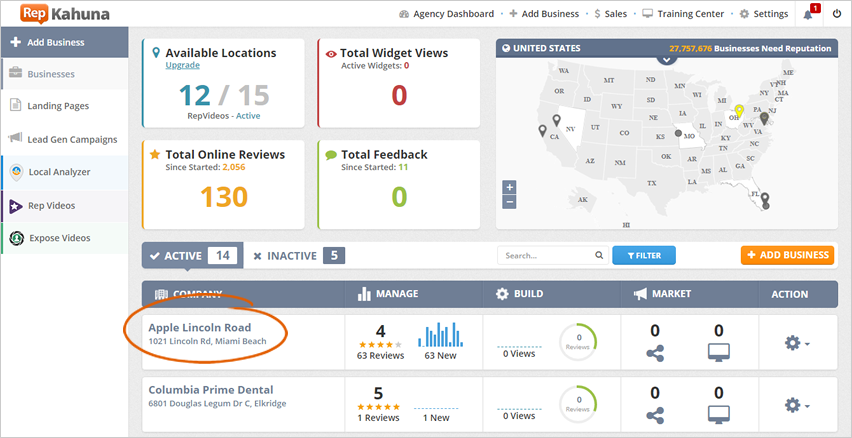
Step 2. Click Setup.
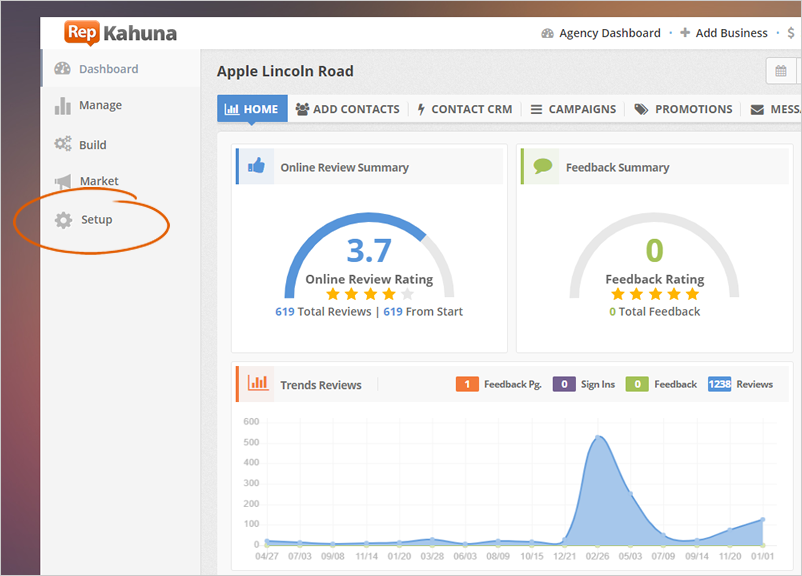
Step 3. Click the Users tab.
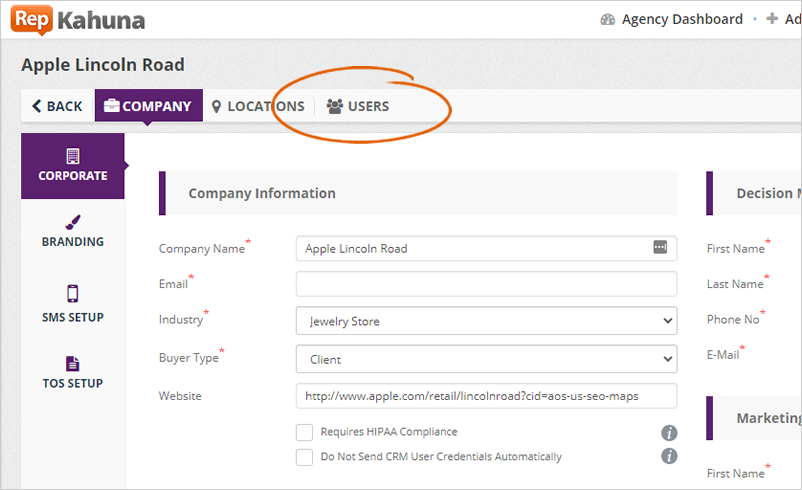
Step 4. Select a user.
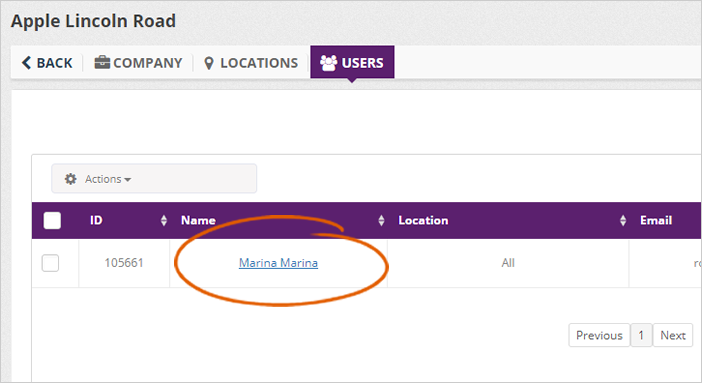
Learn how to add a new user in this article.
Step 5. Select the Virtual Clipboard Only option from the permissions drop-down menu.
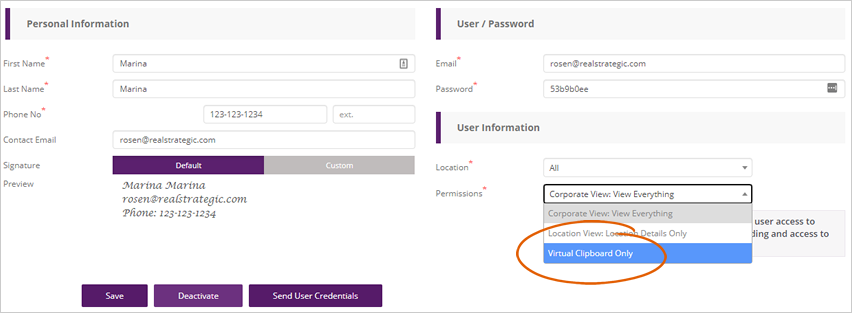
Step 6. Once you are done, click Save.
Step 7. To send the user's credentials, click the Send User Credentials button.
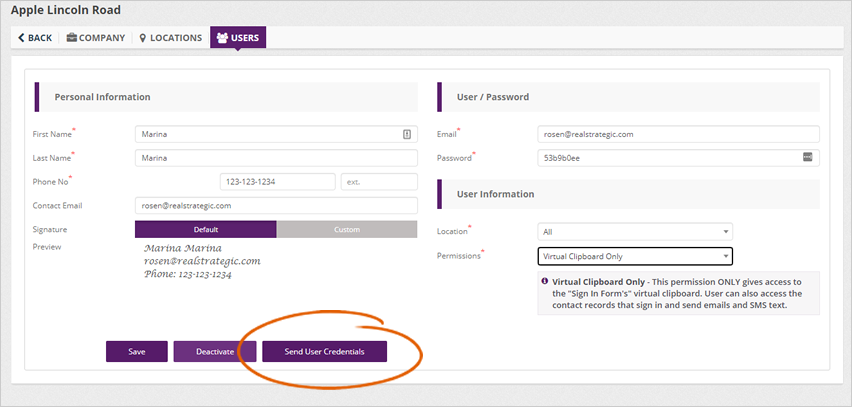
Related Articles:
How to Delete a Location
How to Remove the Google Instruction Wizard From the Sign In Form
Rep Kahuna: How Do I Connect Zapier to RK
How to Set Up a White Label Subdomain in Rep Kahuna
How to Ensure SMS Deliverability in Rep Kahuna
How to Set up Social Networks