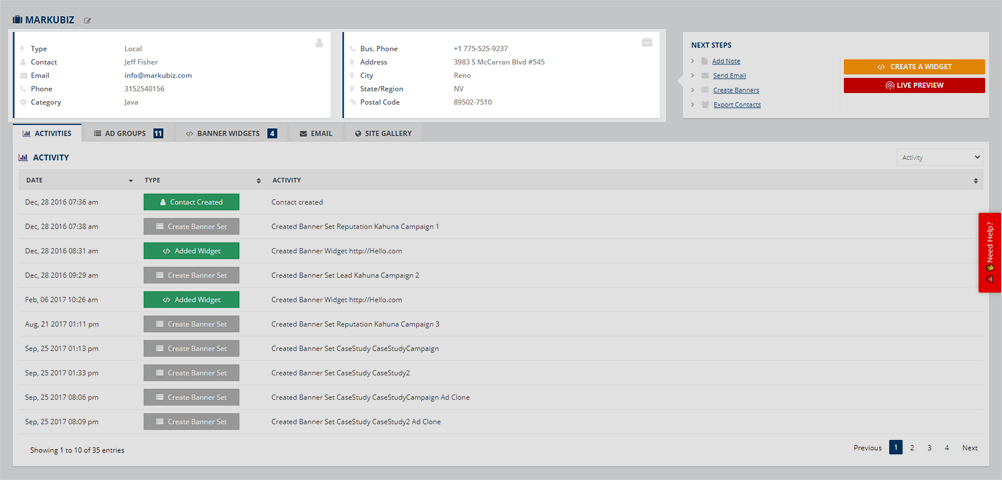
The Contact Record enables you to monitor all your record's information and activities.
To further explain each section, please refer below:
The first section of your Contact Records is the complete the Company and Contact Information of one of your Business Contacts.
It can be seen at the top of this page and allows you to edit or update your Business Contact details.
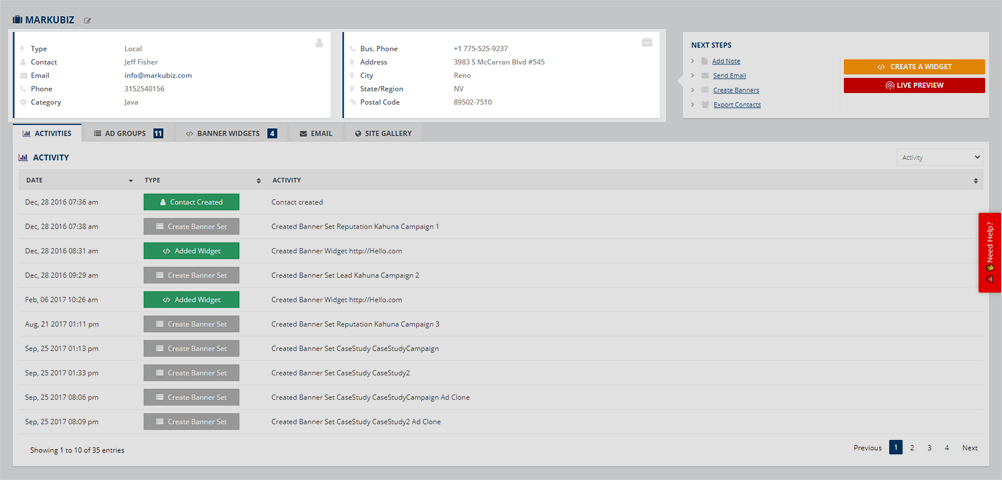
The Next Steps panel is the section that we suggest the things you need to do to maximize the full potential of our product. Once you have finished a particular step, that step's hyperlink will not appear the next time you visit this section.
For example, if you sent an email to a contact, the Send Email link will not appear the next time you visit this section.
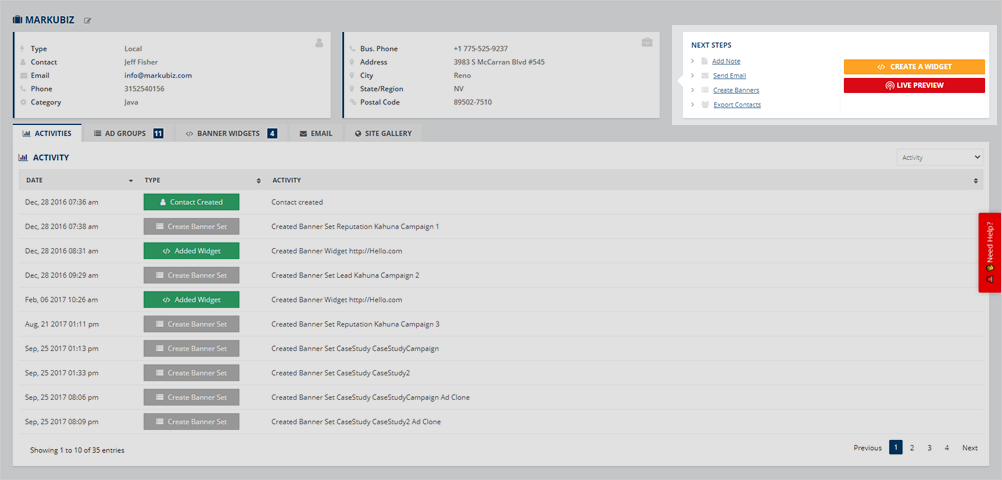
This next section is where you will see all the activities that you have made with this contact.
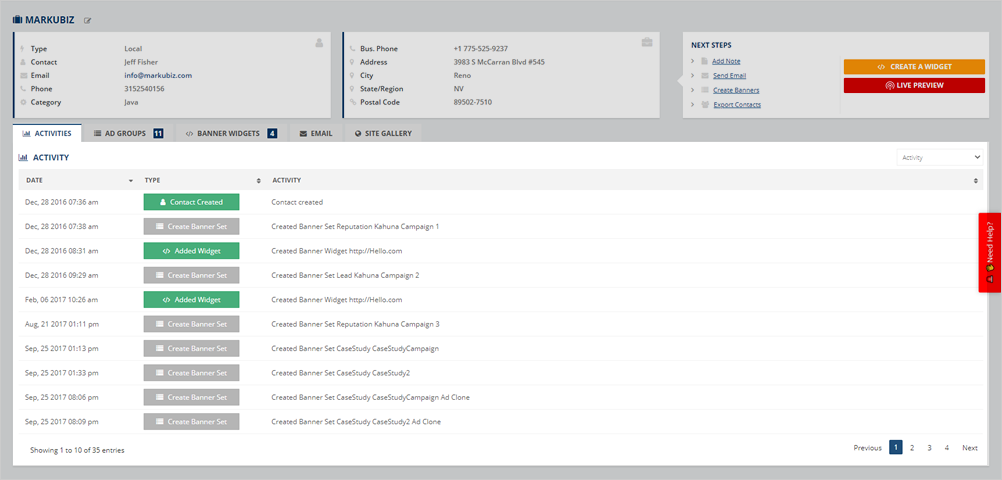
The Ad Groups Tab displays all the Banner Ads that you created. You also can Send A Draft or Final Banner to this contact.
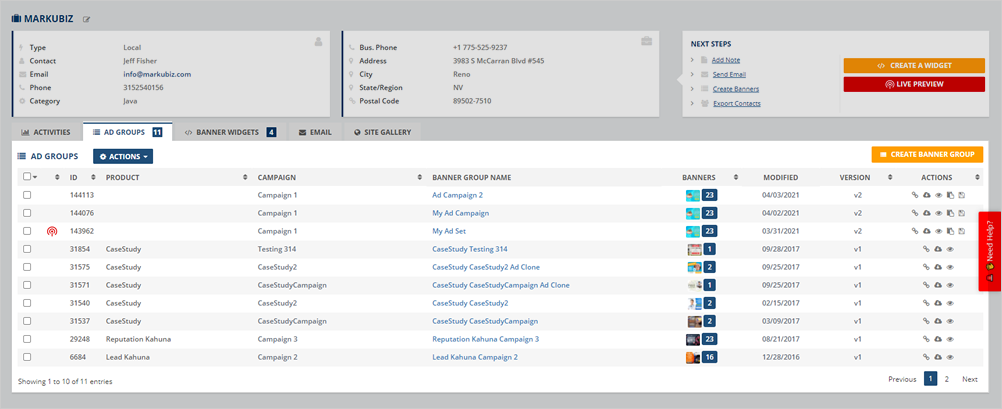
Related Articles:
Business Contact Setup
Emailing Preview Ads
Creating a Widget
Contacts Vs Leads