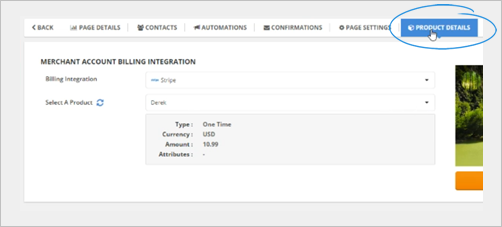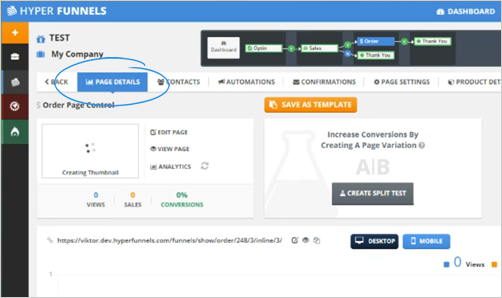
This article is an overview of the Order Page. We will be explaining the different tabs of the Order Page for you to better understand each of them and what makes Order Pages unique.
Page Details
The Page Details your quick insights dashboard to your Order Page. From the Page details, you can access the Page Editor for your order page, view the live instance of this page, and quickly see the performance of the page.
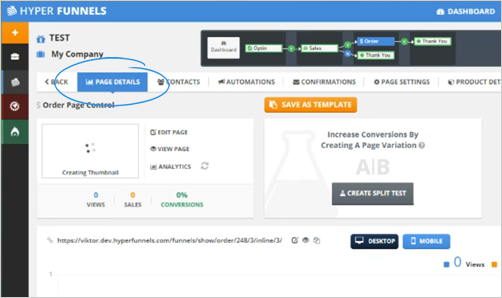
Contacts
In the Contacts tab for an Order Page, you can see all of the orders that were taken along with the Payment Gateway Order ID so you can get more details and manage orders from your payment gateway.

Automations
The Automations tab will give you a view of all of the automations that are on the page. These will be your autoresponders and follow up sequences you set for the submit button on the order page.
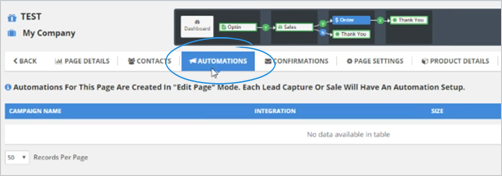
Confirmations
This tab displays all the confirmation emails that have been set up. These are the emails that are automatically sent when a user clicks submit on the order form.

Page Settings
The Page Settings gives you the ability to:
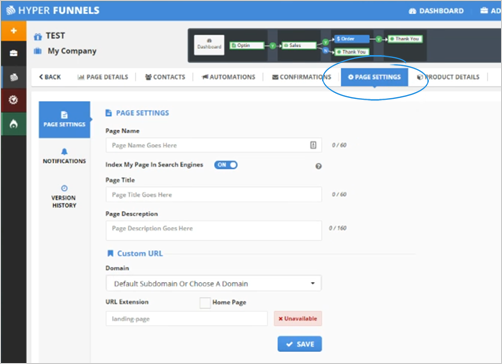

When you are building a page and went too far, you can go back to your previous version by selecting the last Version that best worked for you.
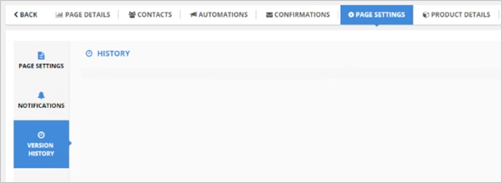
Product Details
The Product Details tab gives you the ability to change Payment Gateways and change the product that you are working with.
You can see all the Product’s Information here such as: