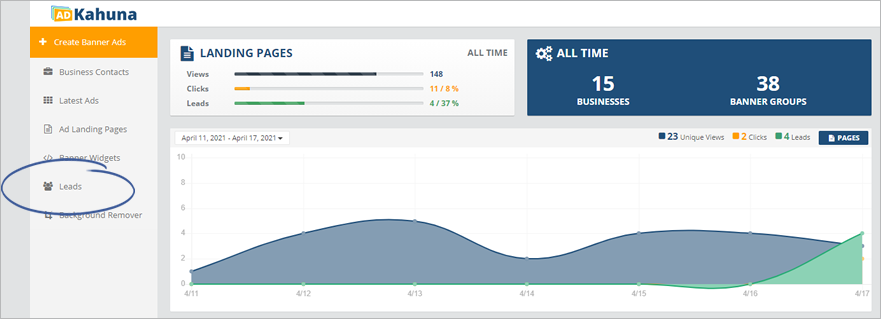
This section displays all your contacts that Opted in on your Landing Page. All the businesses that are listed here are labeled as “Open Leads.”
To close a Lead, you must contact that Lead through a phone call or email.
If you want to access your Open Leads Record, complete the following steps:
Step 1. From the main dashboard, click Leads.
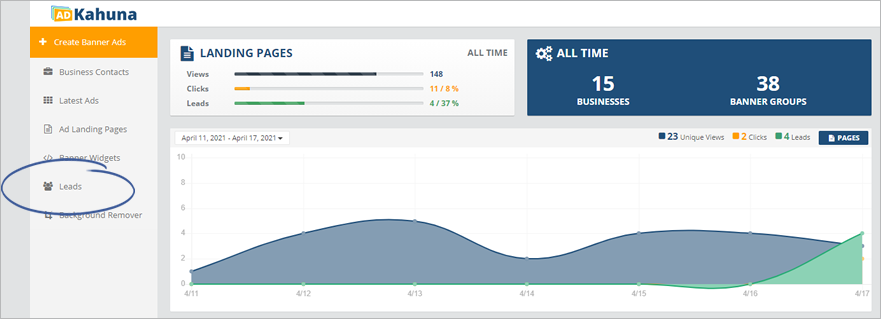
Step 2. Navigate to the Open Leads tab.
Step 3. If you want to close a lead, click the Close Lead icon.
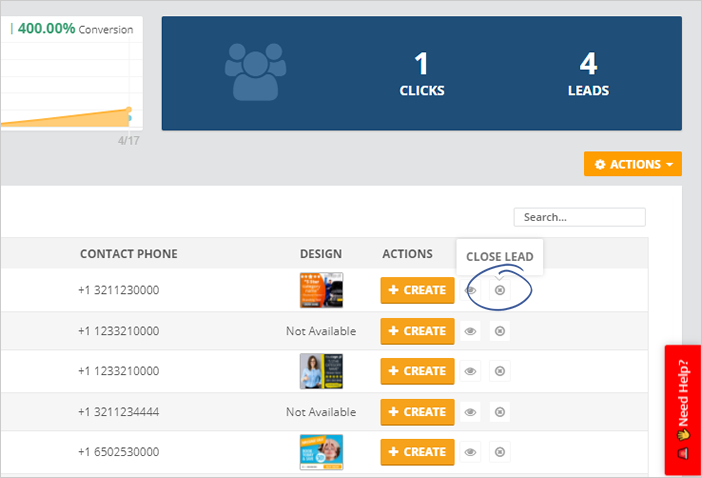
Related Articles:
Leads Overview
How to Add a New Company From Your Leads
Lead Wizard Heat Map Overview
Closed Leads Record
Exporting Leads to CSV