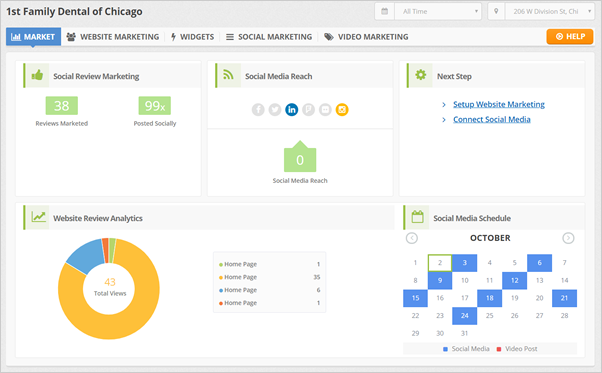
The Market Dashboard gives you an overview of your customer's Social Review Marketing, Social Reach, Analytics, and the Social Media Schedule. We are ready to take all of these from your customers and market it online.
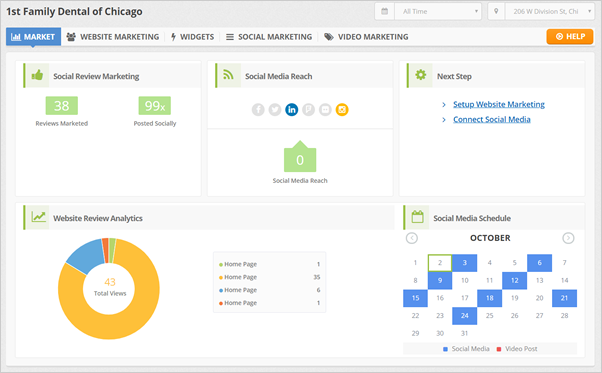
Here is a walk through on how you can access the Market Dashboard and how each panel inside of it can be used.
1. Select a company from the main dashboard.
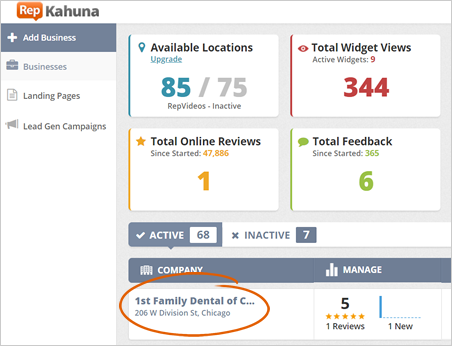
2. Click Market.
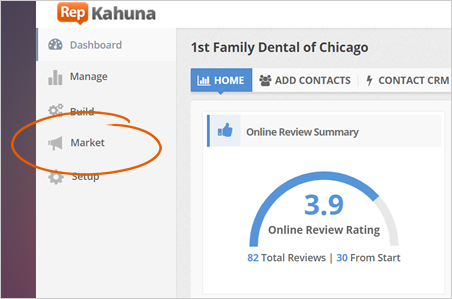
Please refer to the images below to know the different panels of the Market Dashboard:
Company Name
This panel displays the actual business name of the merchant you are currently marketing.

Company Location/Branch
Select this option to quickly jump to another business location or branch of your customer.
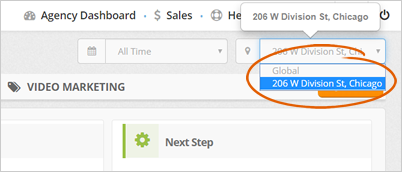
Build Tabs
Access the Build tabs to be able to go to the Website Marketing, Social Marketing, and Video Marketing section.

Help
Click the Help button to watch our training video of the Build Dashboard.
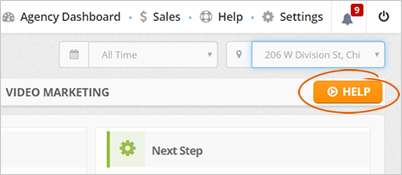
Social Review Marketing
The Social Review Marketing displays the total Reviews Marketed and the total Social Post to which are marketed out to our Social Networks.

Social Media Reach
The Social Media Reach displays the total followers, connections, or any persons that are connected to one of these Social Pages (Google, Facebook, Twitter). We take these data and add it to your total Social Media Reach.
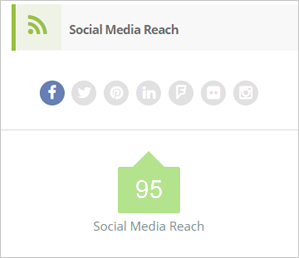
Remember that anytime that a review goes out, that is the potential people that could see it.
Website Review Analytics
In addition to syndicating a review socially, you can add a tiny little Java Snippet to any website and have the review stream in your analytics.
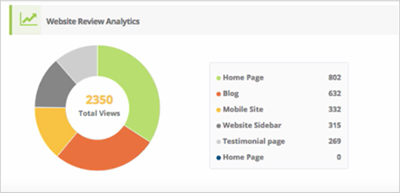
Similar to Google Analytics, it will give you breakdowns and total views of how many people went to your Homepage and other pages where you put the snippet. You can set the snippet to your Homepage, Blog, Mobile Site, Website Sidebar, or to your Testimonial Page.