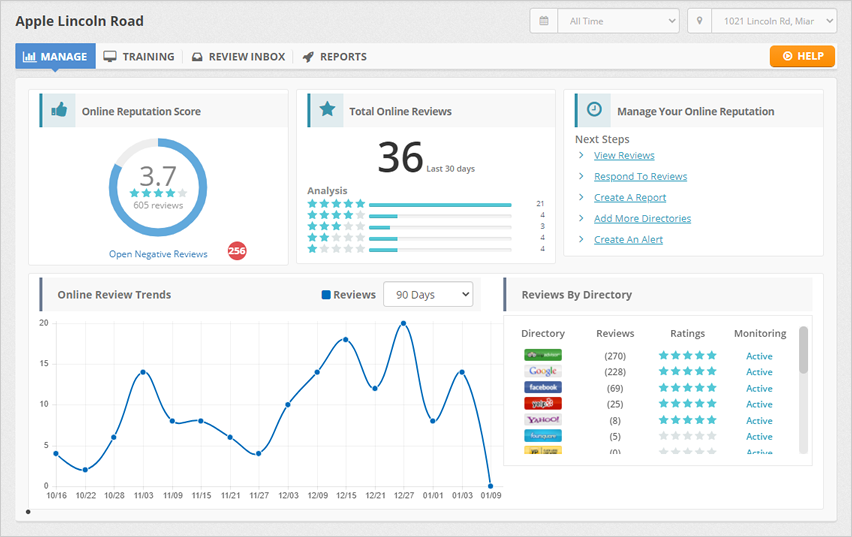
The Manage Dashboard lets you see everything that is happening online for anyone of your customers.
This dashboard is broken down into four sections which lead you into managing their online reputation:
a. Online Reputation Score
b. Total Online Reviews
c. Reviews by Directory
d. Online Review Trends
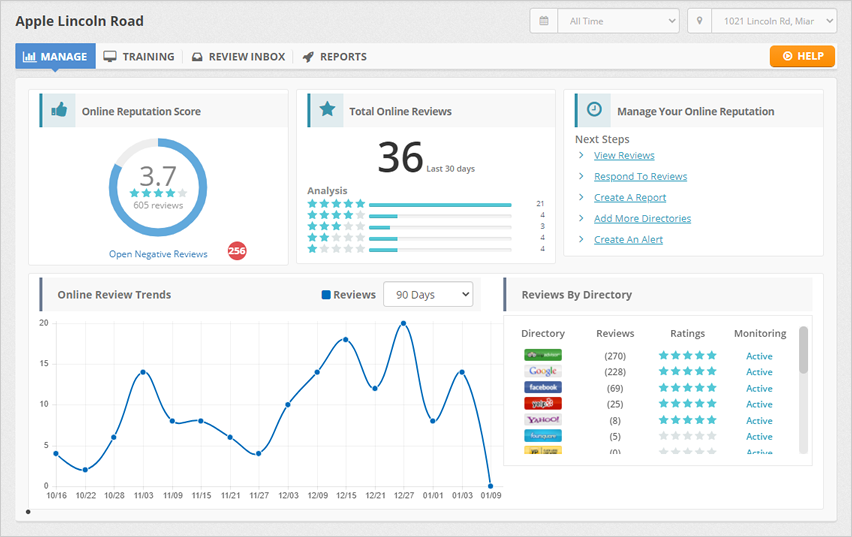
To access the Manage Dashboard. follow these steps:
Step 1. Select a company from the Agency Dashboard.
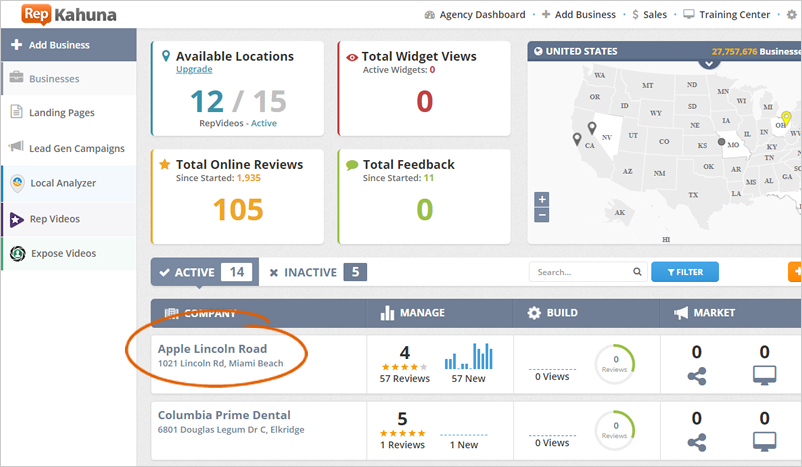
Step 2. Click Manage.

Below are the different sections of the Manage Dashboard:
Company Name
This section displays the actual business name of the merchant that you are currently managing.
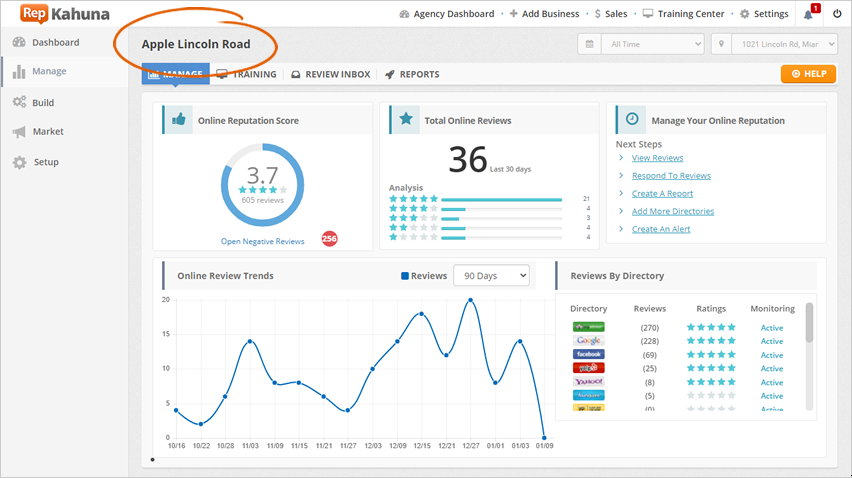
Company Location/Branch
Select this option to quickly jump to another business location or branch of your customer.
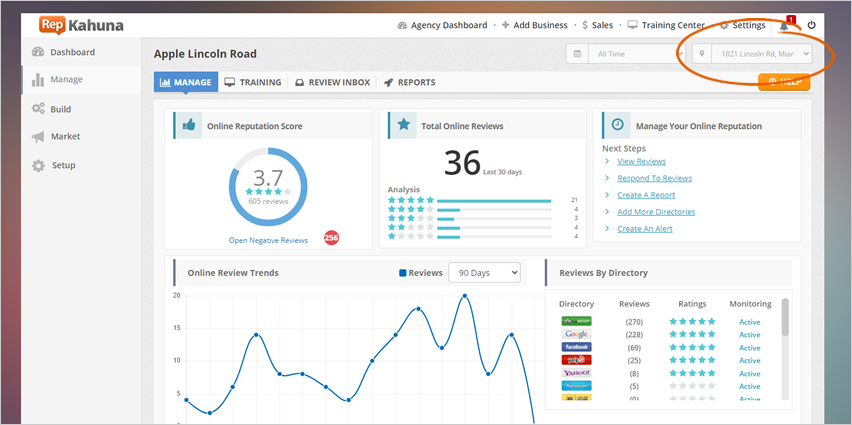
Manage Tabs
Access these tabs to be able to go to the Training, Review Inbox, and Reports section.
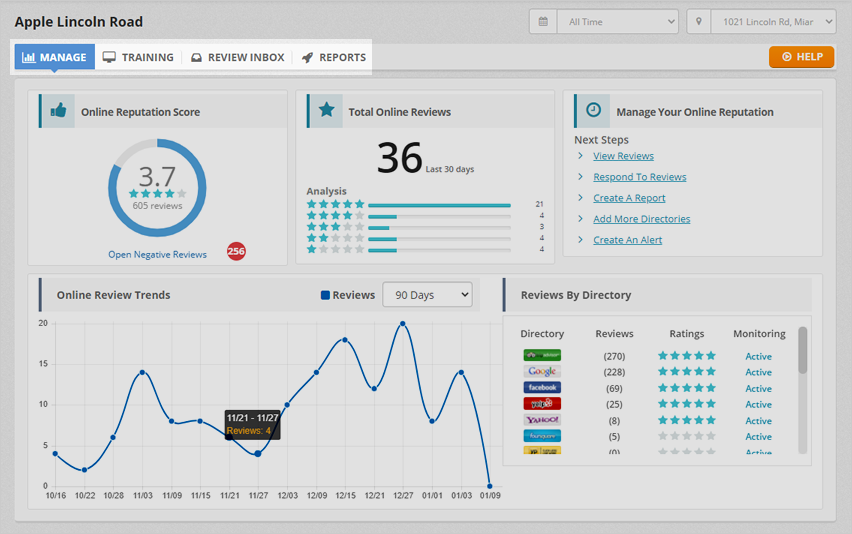
Help
Click this button to watch our training video of the Manage Dashboard.
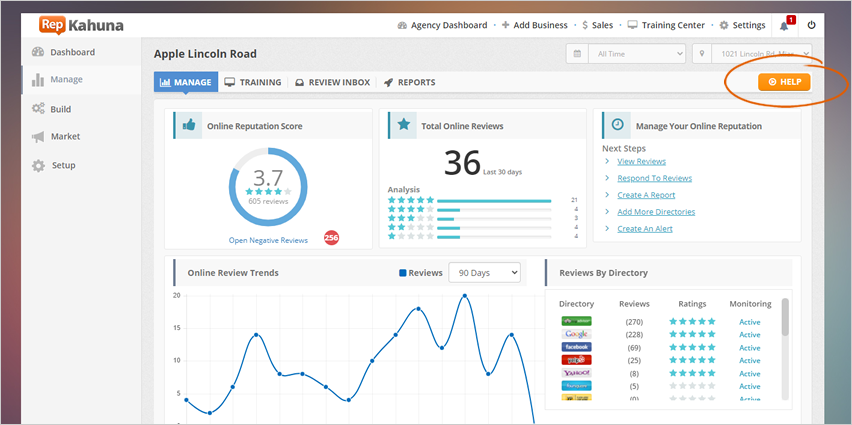
Online Reputation Score
This section displays your Reputation Score that we have pulled out from all of the connected directory sites online.
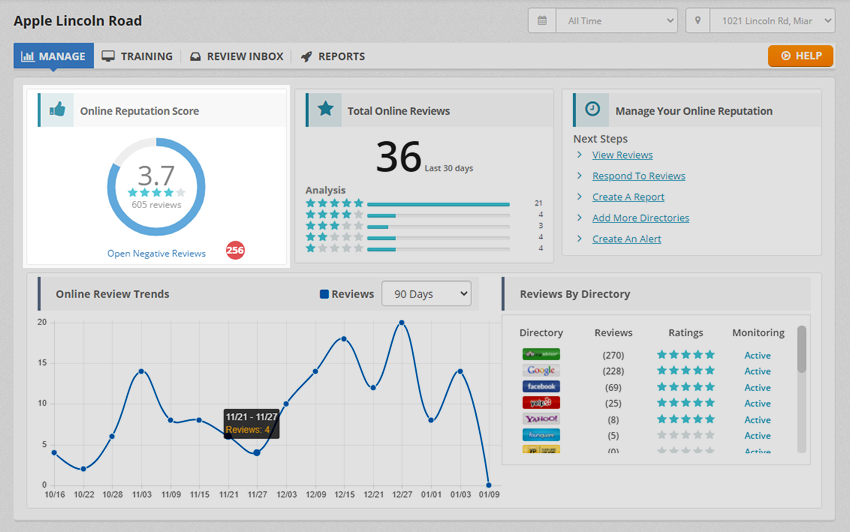
Total Online Reviews
The Total Online Reviews is the last 30 days breakdown of all of your customer's reviews from the Online Reputation Score. With the help of Analysis, all feedback is sorted accordingly from how many five stars to one star they got online.
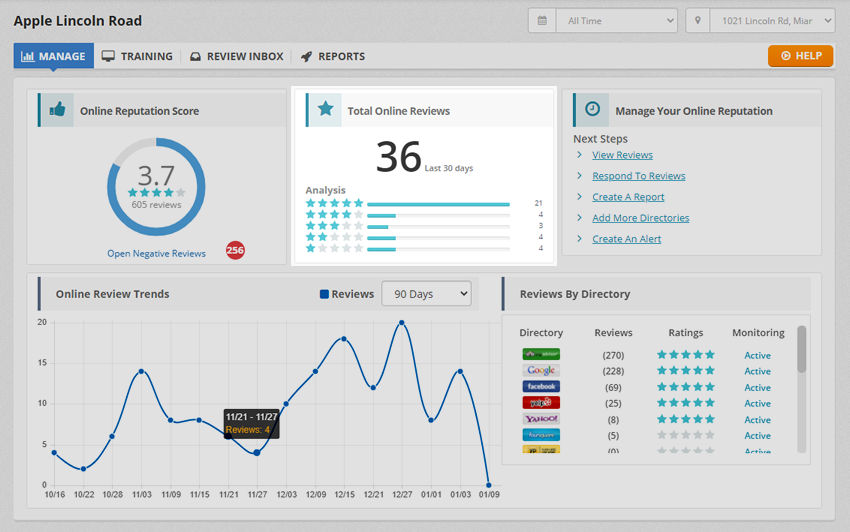
Online Reputation Management
For you to manage your customer’s online reputation a lot better, there are certain things that you want to do:
1. View Reports - Which you can find in the Review Inbox.
2. Respond to Reviews - Responding to reviews, especially “Negative” Reviews.
3. Create a Report - Create a new report which is already setup for you automatically.
4. Add More Directories - Which you can add in addition to the directories we’ve pulled in.
5. Create an Alert - Which you can set up like an alert when someone gives in a four or five-star review.
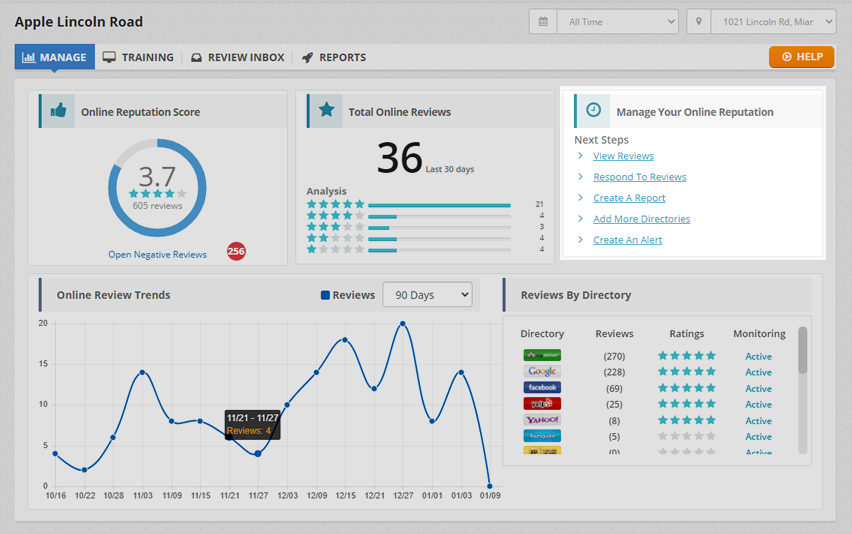
Online Review Trends
The Online Review Trends is a great way to track when reviews are coming in. You can quickly check what was going on a particular date that would have driven getting reviews online, which you can also filter into the last 30 - 180 days.
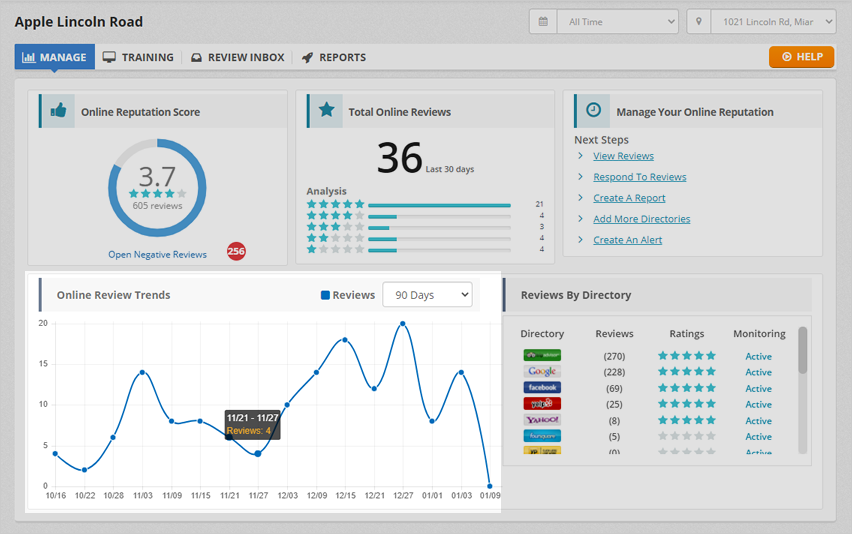
Reviews By Directories
This section shows all the reviews we have found from all of the directories online. You can also check here if the directory is actively monitored or not.
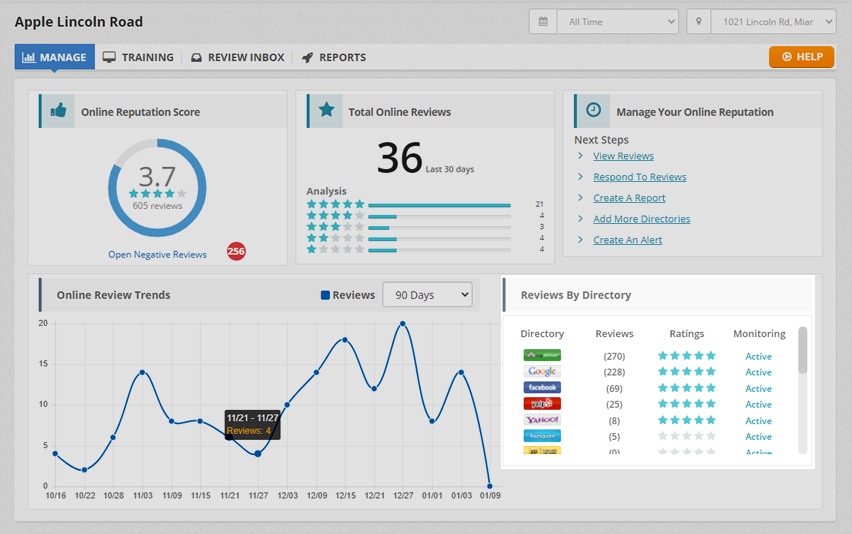
The more you can connect, the better that is going to be for monitoring and managing their reputation online. So if directories are not monitored, go and activate them and if they are not set up, go and set them up. If you want to learn more about how you can set up directories, read this article.
Related Articles:
Market Dashboard Overview
Analytics in Rep Kahuna
Build Dashboard Overview
Agency Dashboard Overview