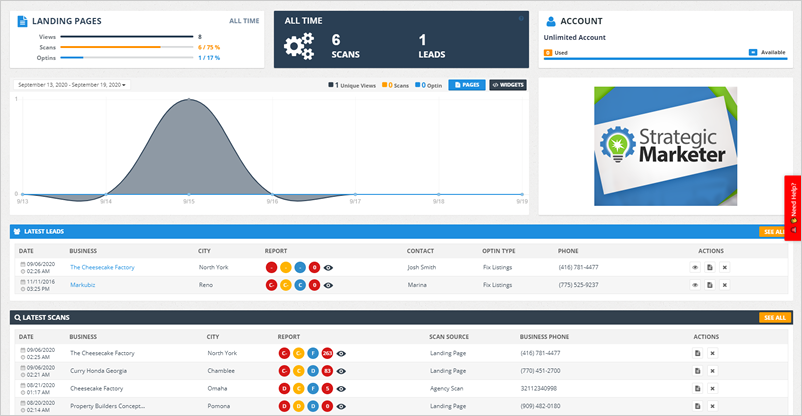
A Guide to the Local Analyzer Main Dashboard.
Applies to Local Analyzer
The Main Dashboard lets you see everything about your Reports, Scans, Landing Pages, and Banner Widgets. The different data here will help you achieve the best lead conversion for your company.
Table of Contents:
What Is the Local Analyzer Main Dashboard Update?
Where Can I Find the Local Analyzer Main Dashboard Update?
What Is the Local Analyzer Main Dashboard Update?
We made an update to Local Analyzer that allows you to see everything about your Reports easily, Scans, Landing Pages, and Banner Widgets. With all the data provided from the Main Dashboard, it is easier to see what is going on with your agency.
You will also know the type of leads and where they are coming from. These factors allow you to make the appropriate decision for you.
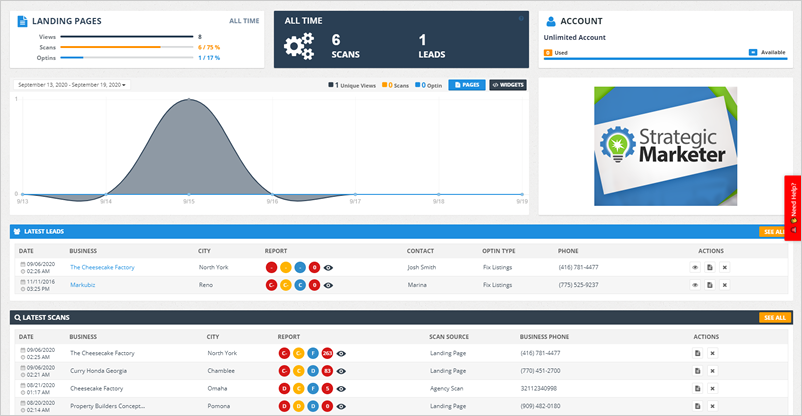
Where Can I Find the Local Analyzer Main Dashboard Update?
Once you login to the Local Analyzer, you will find the following items:
Landing Pages Stats
The Landing Pages Stats displays the data on your Views, Scans, Optins, and conversion rate.
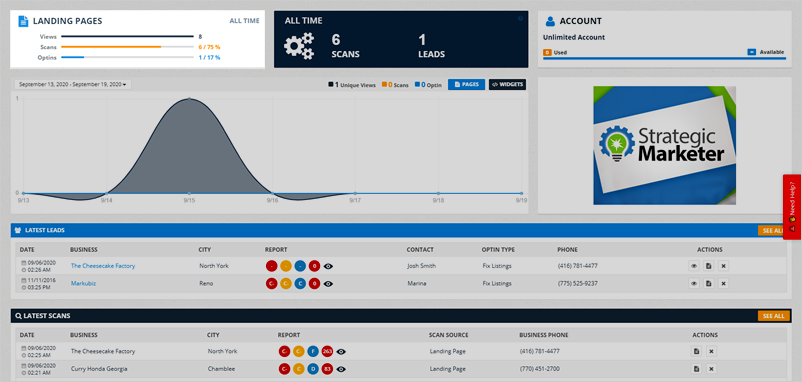
All Time
This panel displays the number of Scans and Leads for all time.
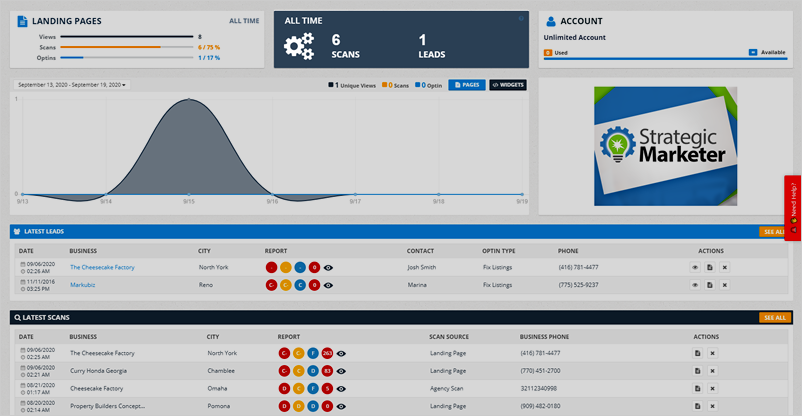
Landing Page Stats Graph
This section allows you to review your Landing Pages' stats in a graph quickly.
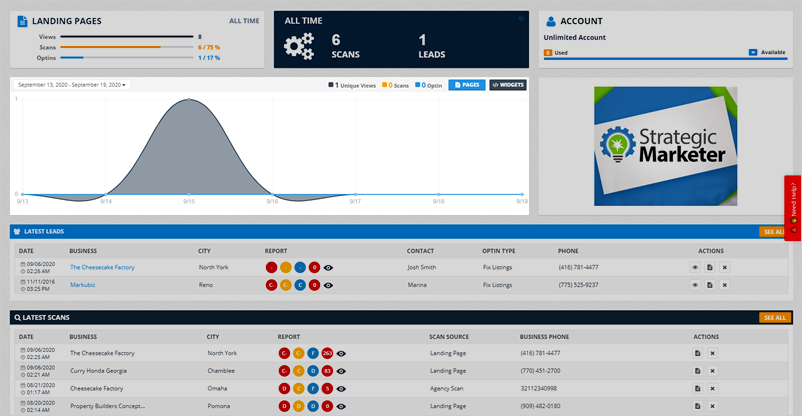
You can toggle between Pages or Widgets to see the stats of your Landing Pages or Widgets only.
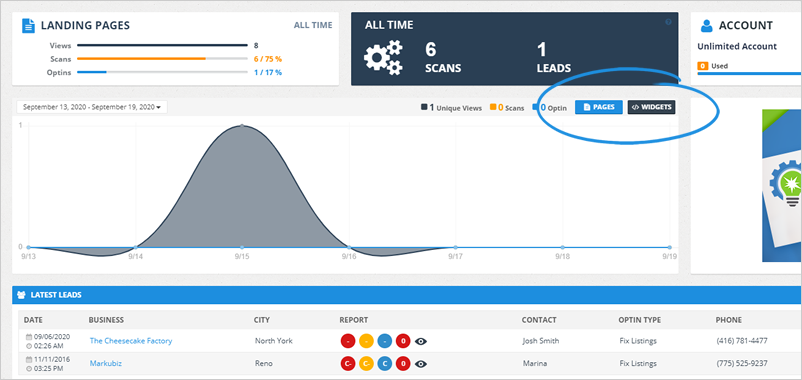
You can also set the Date Range depending on the range that you choose. You can filter this to be the last seven to ninety days or even apply a custom range.
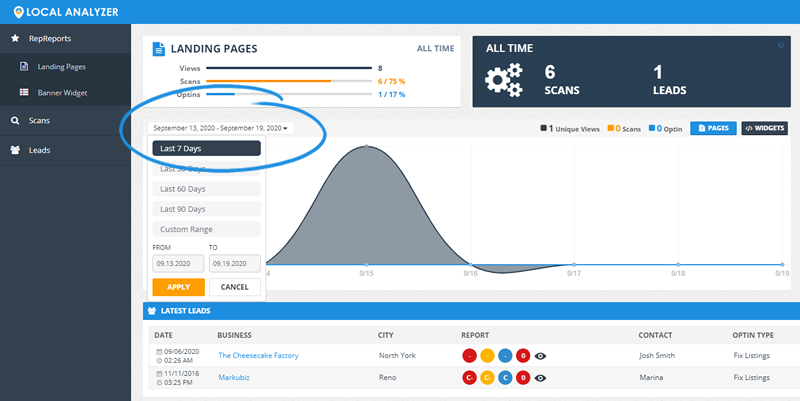
Latest Leads
This panel lets you review your Latest Leads. In this panel, you will see the Business Name, City, what their Report looks like, the Contact Name, the Optin Type, Phone Number, and the different actions* you can use on your Latest Leads.
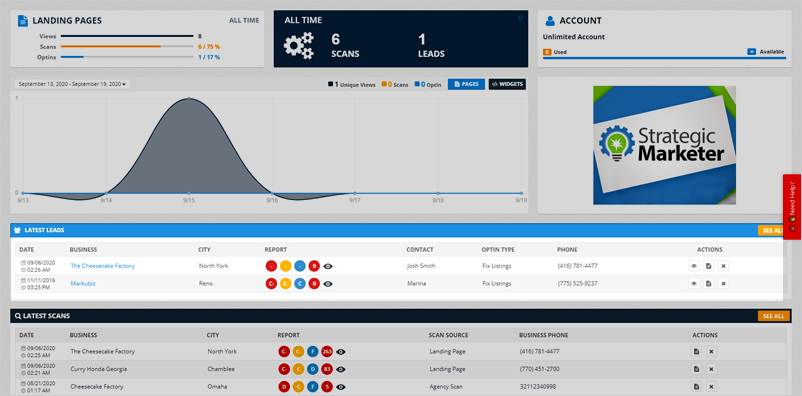
* Use the View button to view the Lead you selected and the Report Page button to see their actual report. To close a lead, click the Close button.
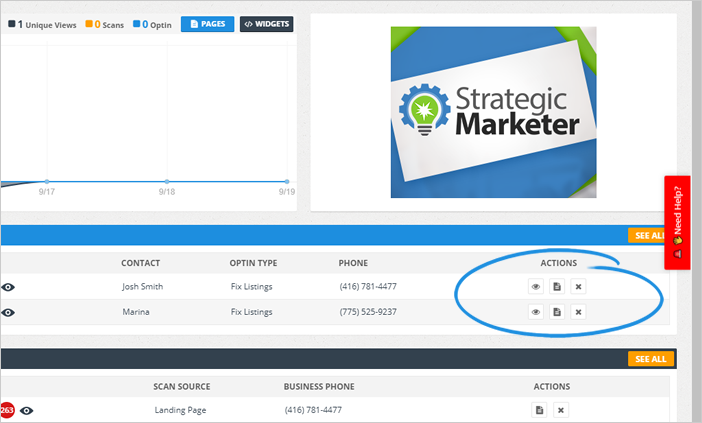
Latest Scans
This panel shows you Latest Scans' Business Name, City, Report, the Scan Source, and Business Phone. Under Actions, you can go to the Report Page to review what the business saw when they scanned their business.
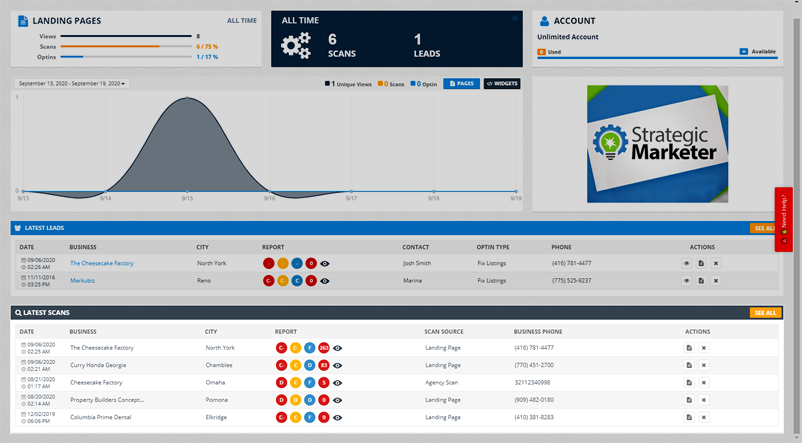
Related Articles:
Agency Profile
Getting Started with Local Analyzer
Agency Settings and Branding
Landing Page Dashboard Overview
Landing Pages Contacts Dashboard