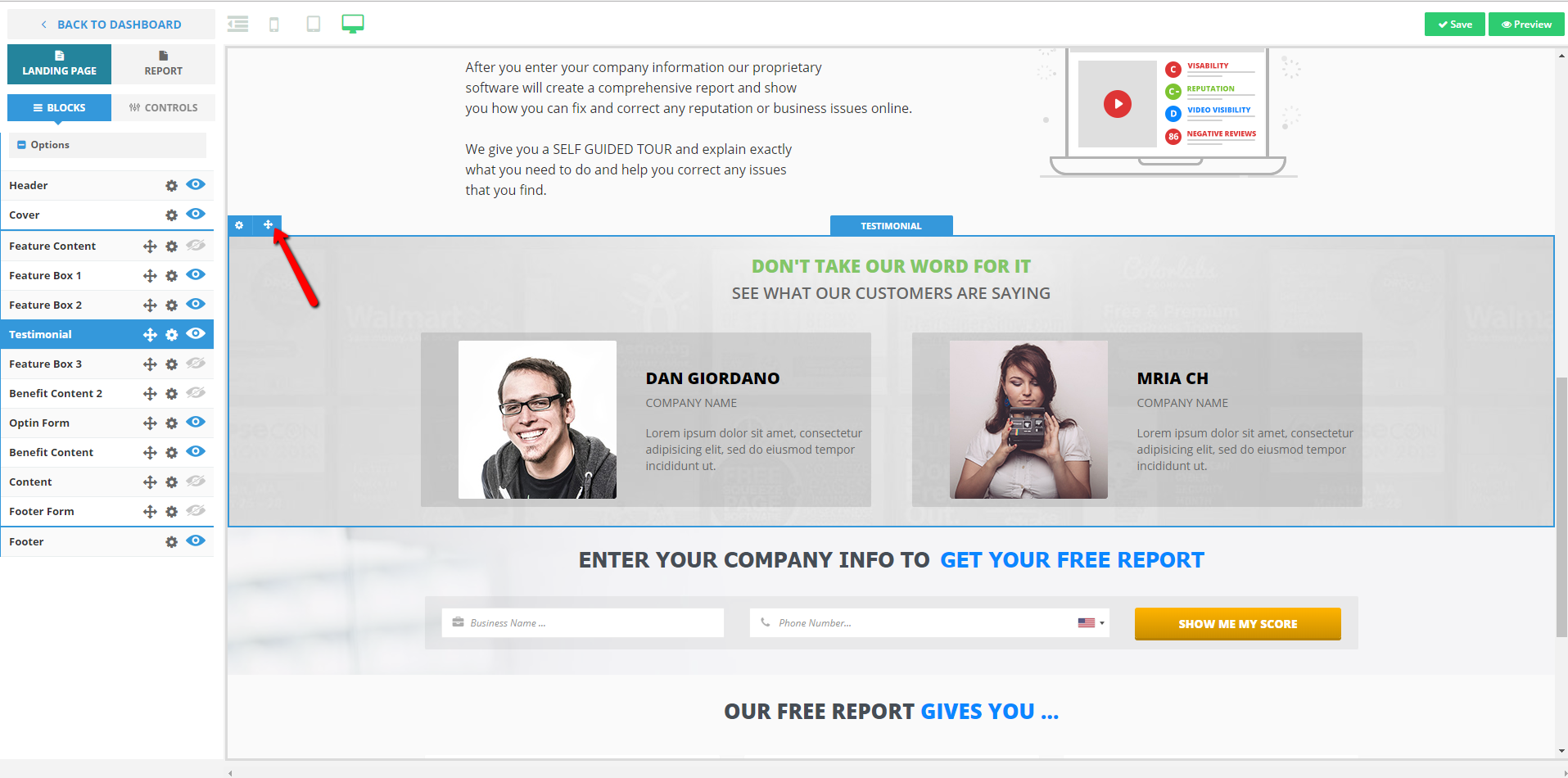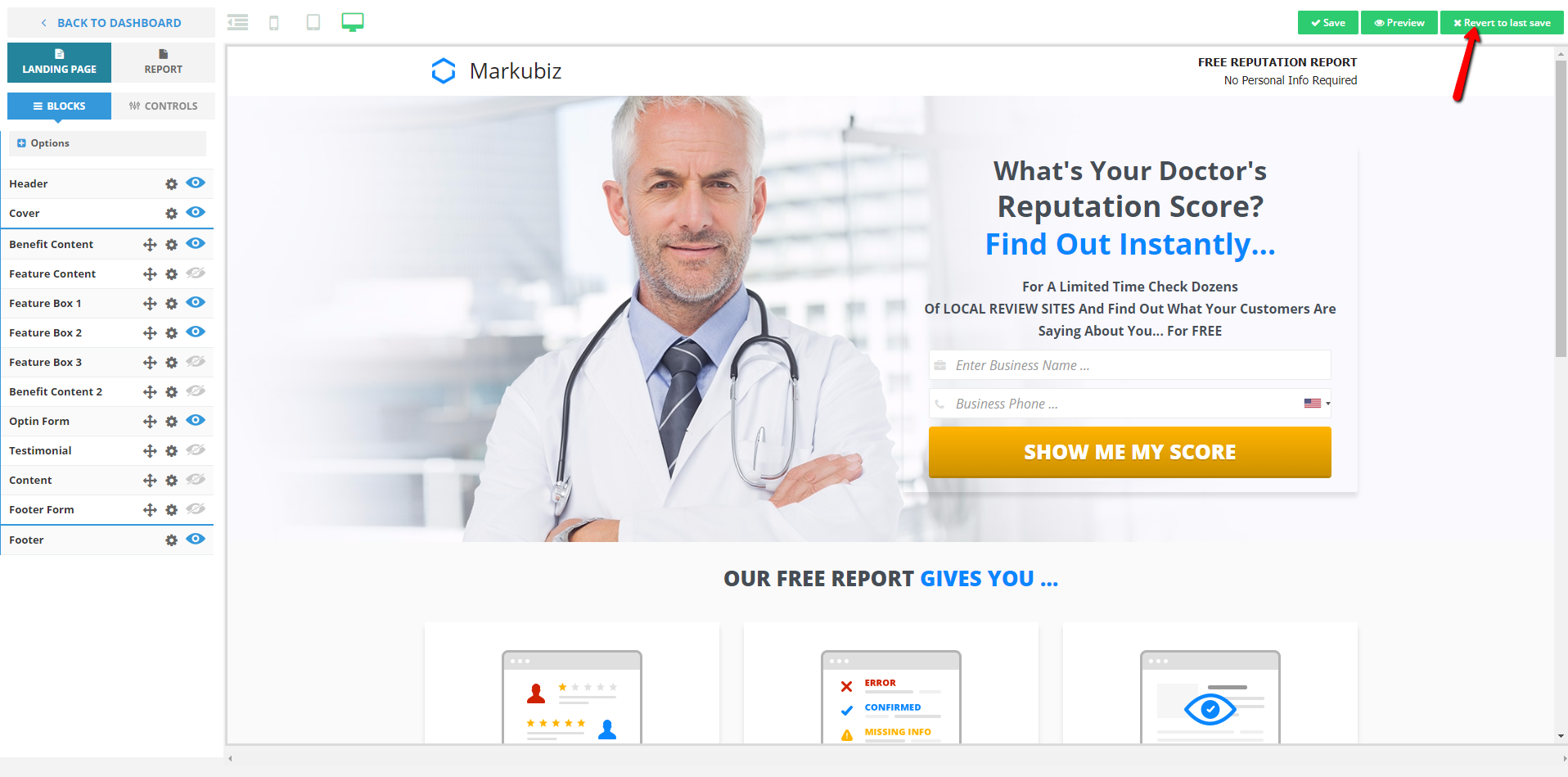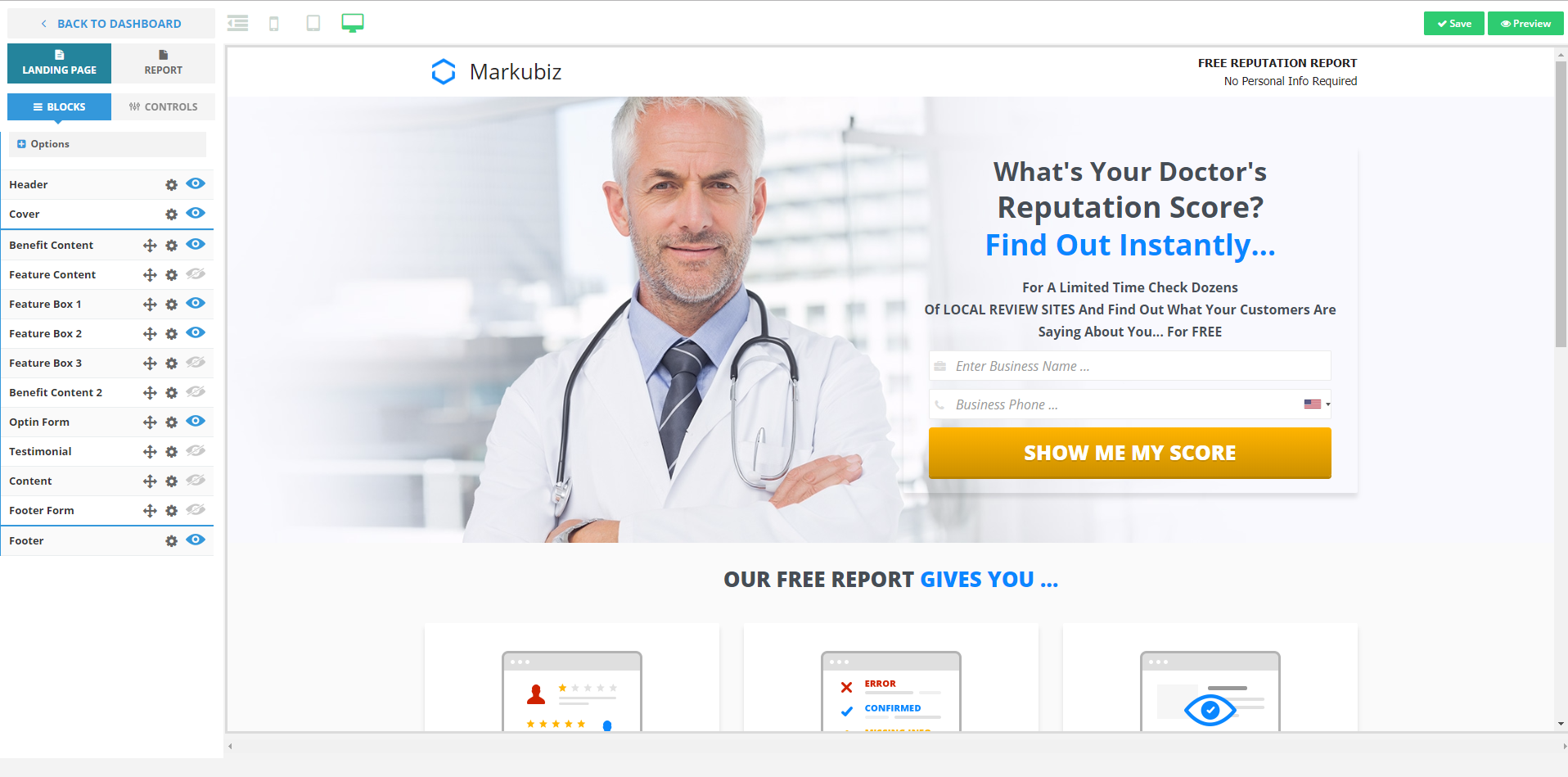
In this article, we will cover each area of the Landing Page to help you better understand how to use blocks and controls.
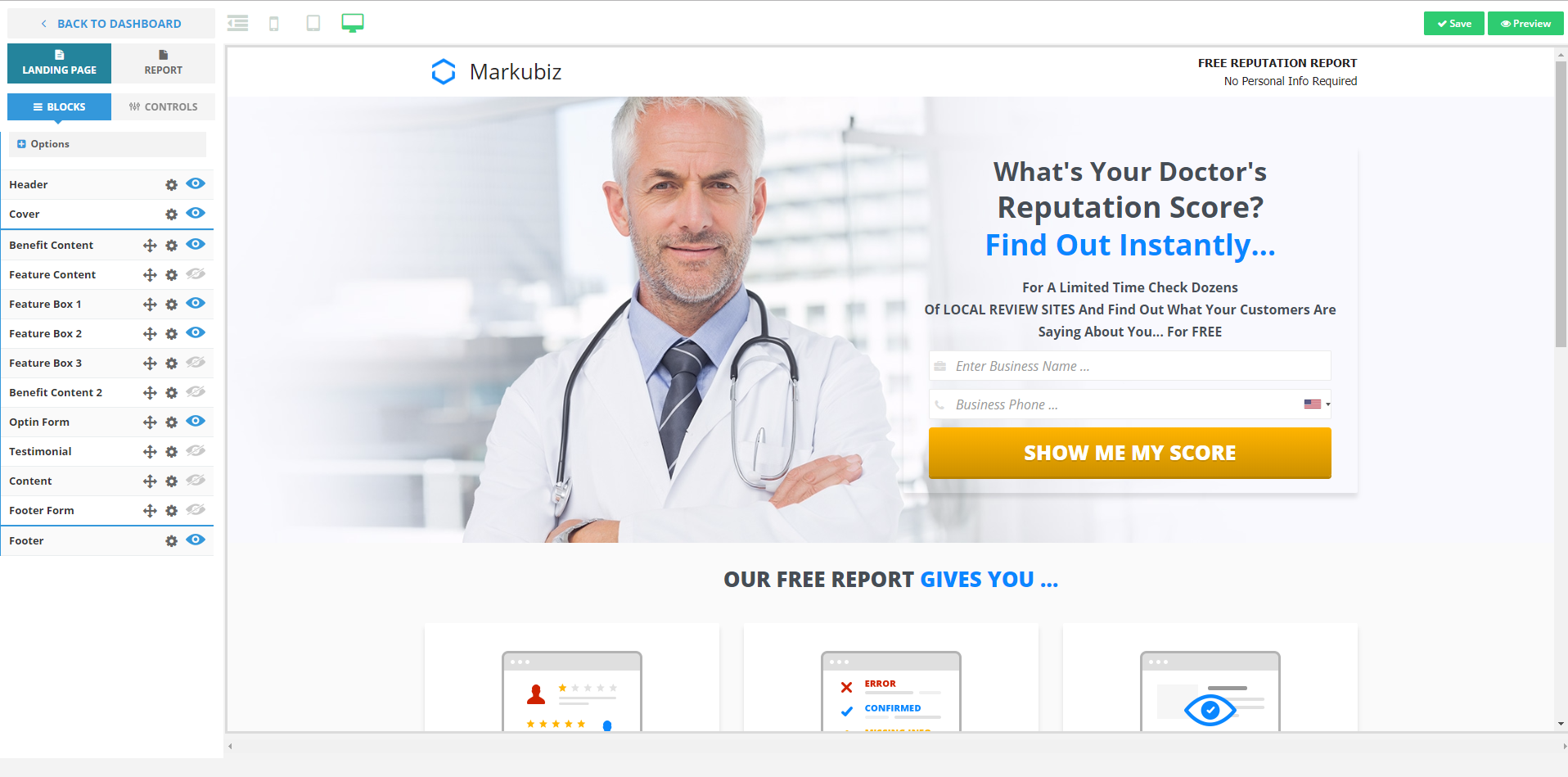
Your Landing Page Blocks are found in the left sidebar control section. You can update each block separately and move them freely to change the order of the sections and layout. Arranging them is easy. Simply drag sections to the top or down to the bottom of your page.
⚠ You can arrange all your Landing Page sections except the Header, Cover and Footer.
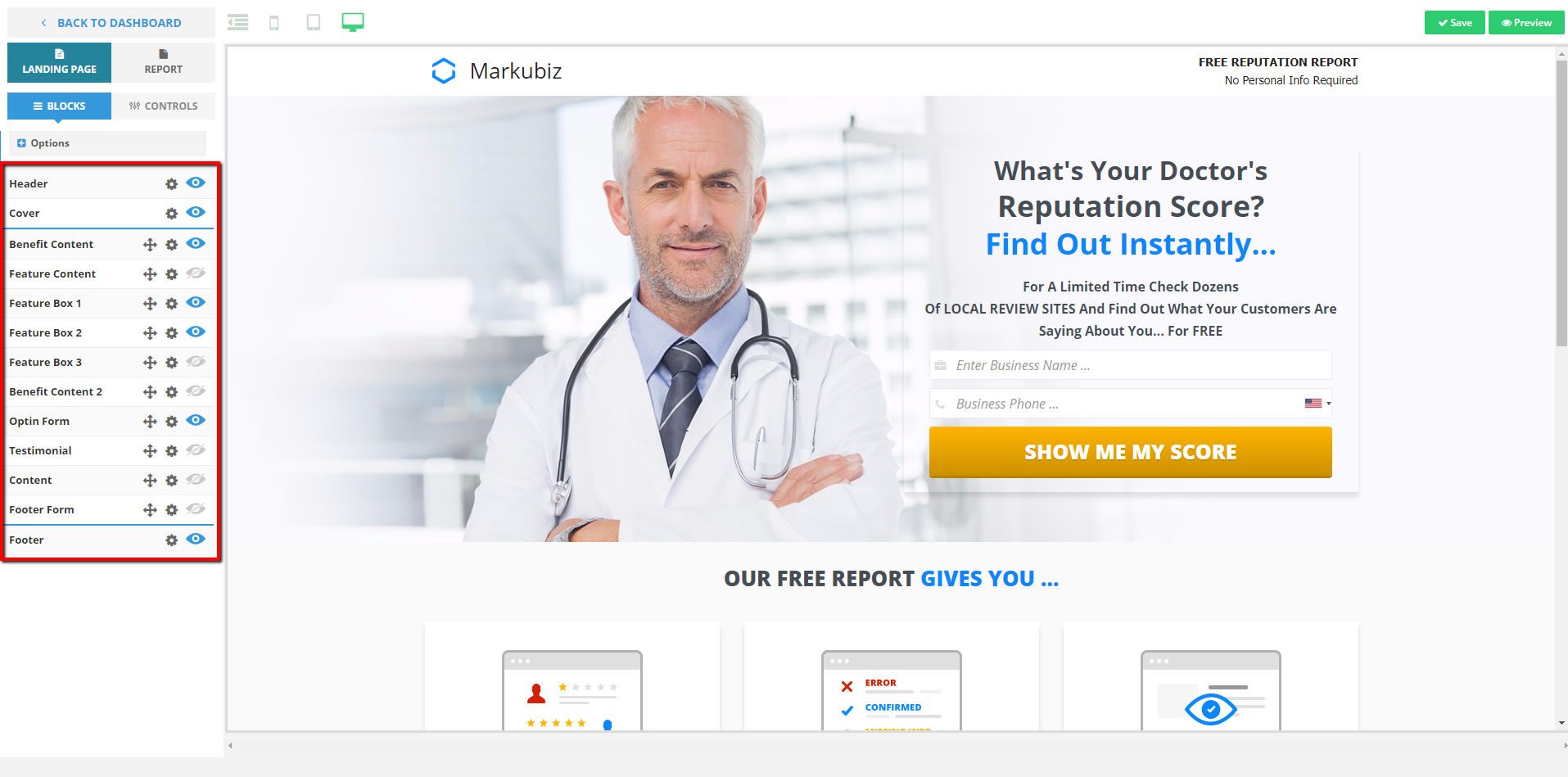
In this example, we will change the position of the Benefit Content and Testimonial section. Complete the following steps to do this:
 and drag it towards the Testimonial’s current position.
and drag it towards the Testimonial’s current position.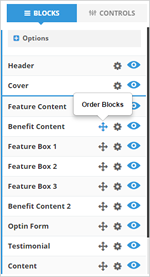
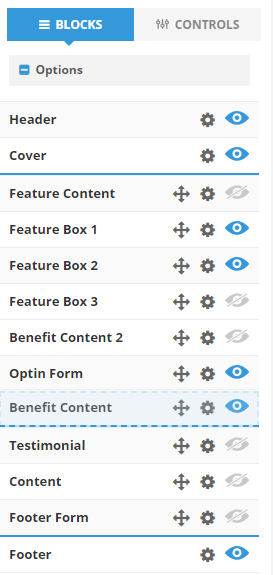
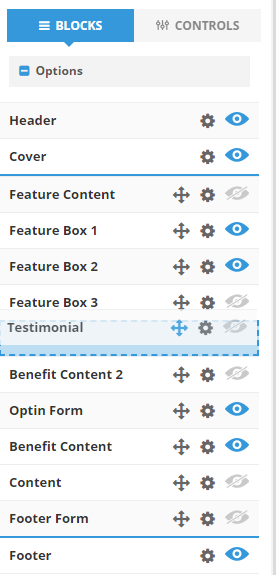
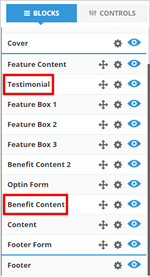
 to move it.
to move it.