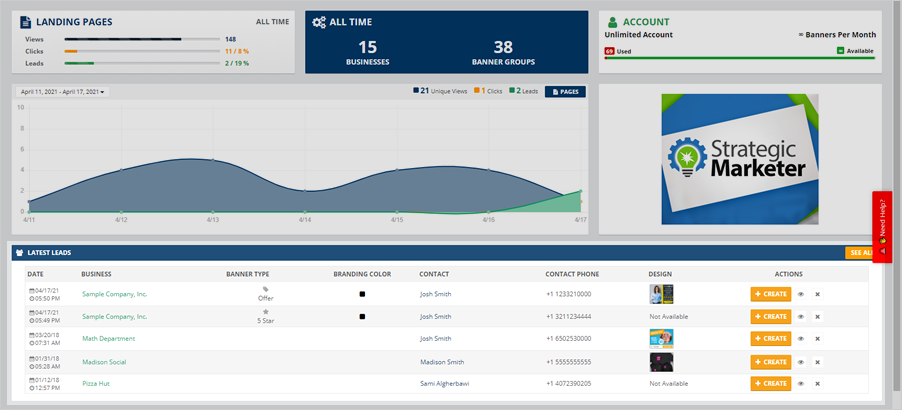
When you gather Leads using an Ad Kahuna Landing Page, the information provided by the lead is stored in your Dashboard, which allows you to follow up and nurture that lead into a sale.
You can access the information for the Leads you gathered from the Latest Leads section of the main Dashboard and the Leads tab in Ad Kahuna.
The following screenshot shows the Latest Leads section of the main dashboard:
The following screenshot shows the Leads tab:
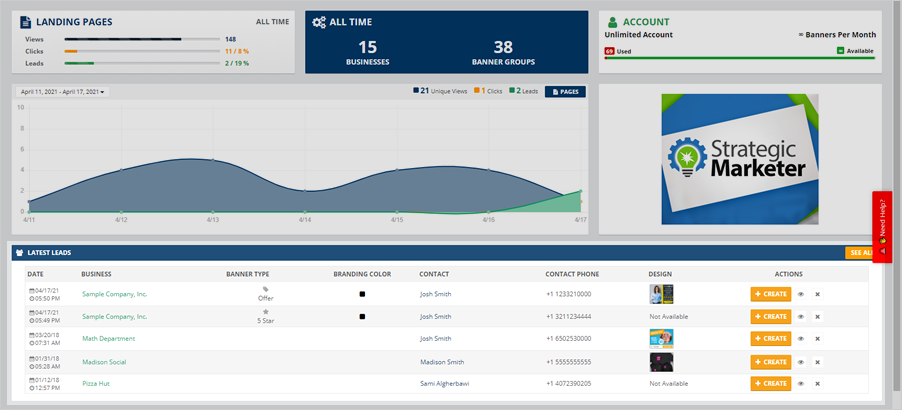
With the needed lead located, you will find a quick reference of some of the important information provided when the lead moved through your Optin funnel.
This information includes:
View more detailed information on the lead by clicking the View icon:
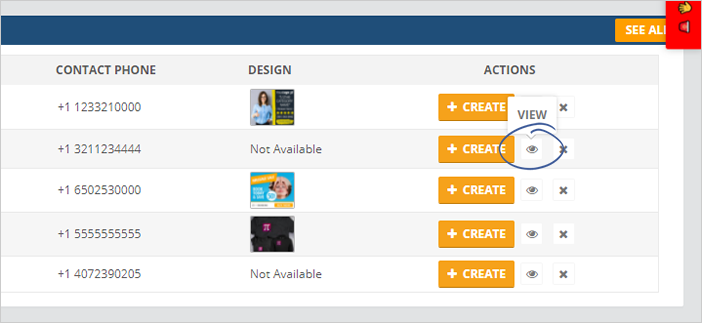
The Lead Info pop-up will appear. This pop-up allows you to: view or edit the lead's contact information, create a note, view activity on this lead, and create a new business from this lead.
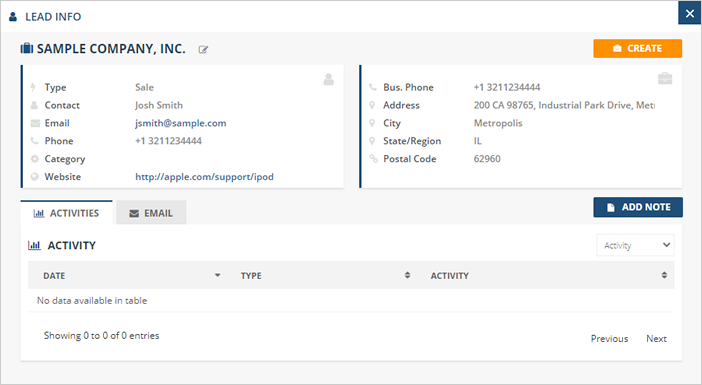
You can also choose to create a new business contact from this lead and design their cover by clicking the Create button:
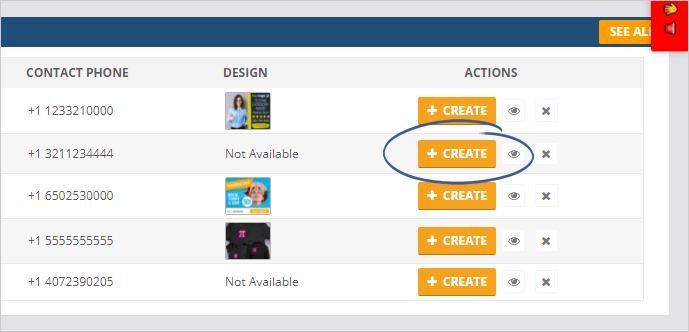
Enter any additional information through the Business Setup form and click Next to begin designing your lead's cover set:
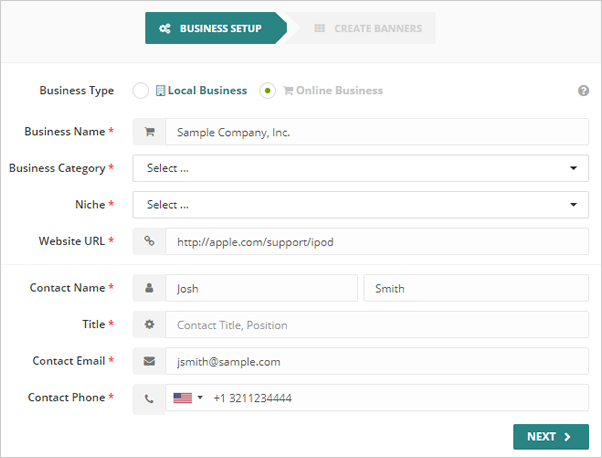
Related Articles:
How to Add a New Company from Your Leads
Lead Wizard Heat Map
Open Leads Record
Closed Leads Record
Exporting Leads to CSV
Leads Analytics Panel