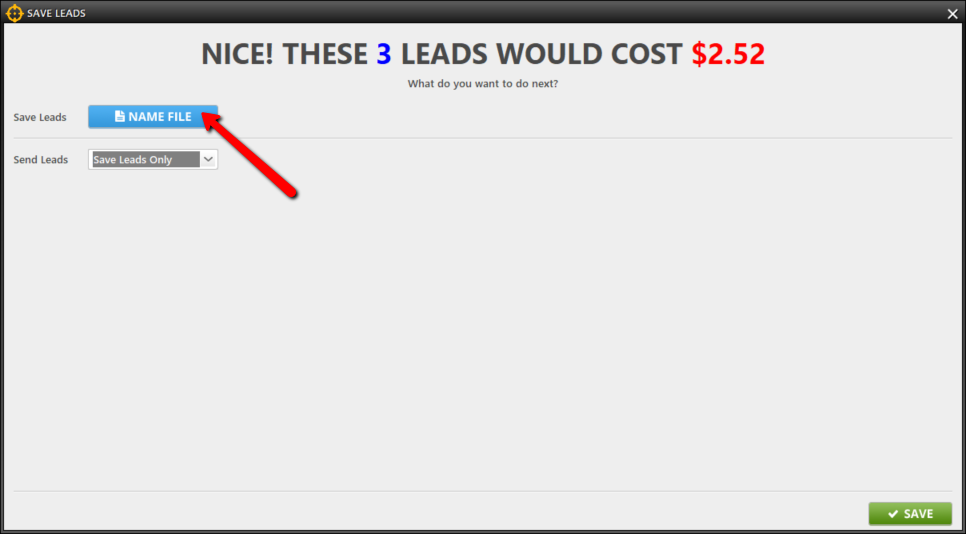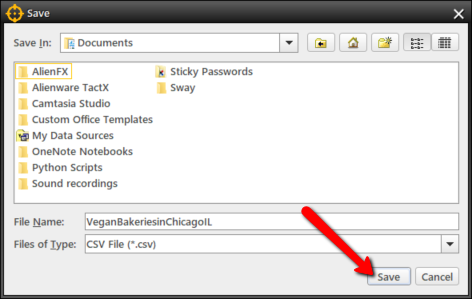Overview
What is Lead Kahuna?
Lead Kahuna is a powerful tool that helps you achieve business success by helping you find Leads.
How do I Setup Lead Kahuna?
To setup Lead Kahuna, complete the following steps:
- From the Dashboard, click Settings.

- Click the Email tab.

- Set up your email by selecting your email service provider, completing the empty fields, and click Save.
💡 Click here for a more detailed explanation about how to setup your email within Lead Kahuna.

- Verify your email is setup by looking at the Saved Email box.

- Click the Twilio tab.

- Enter or paste your Twilio account SID and authorization token. Click Save.

- Select your Twilio phone number from the drop-down menu and click Save.

- Click the Decaptcha tab.

- Click the check box. Enter your username and password. Click Save.
💡 Using a deathbycapcha account helps your bypass the caption process that some websites uses.

- Click the Template tab.
💡 Templates are premade emails and messages that you can send to your Leads.

- Click the Email Verify tab.

- Select your email verify service provider, paste your API key, and click + Add.

- Click Local Leads.

- Enter your keyword, which is your niche.

- Enter a city and state.

- Decide if you need to use proxies in this search.
💡 Proxies mask your IP address, which can help you find more Leads.

- Click Find Leads.

- Select a Lead or Leads. Use the Select All checkbox, which is found is the left of company name, to quickly select all your Leads.
💡 Use filters to narrow your search.

- Click Save.

- Click Name File and name your file.
- Click Save.