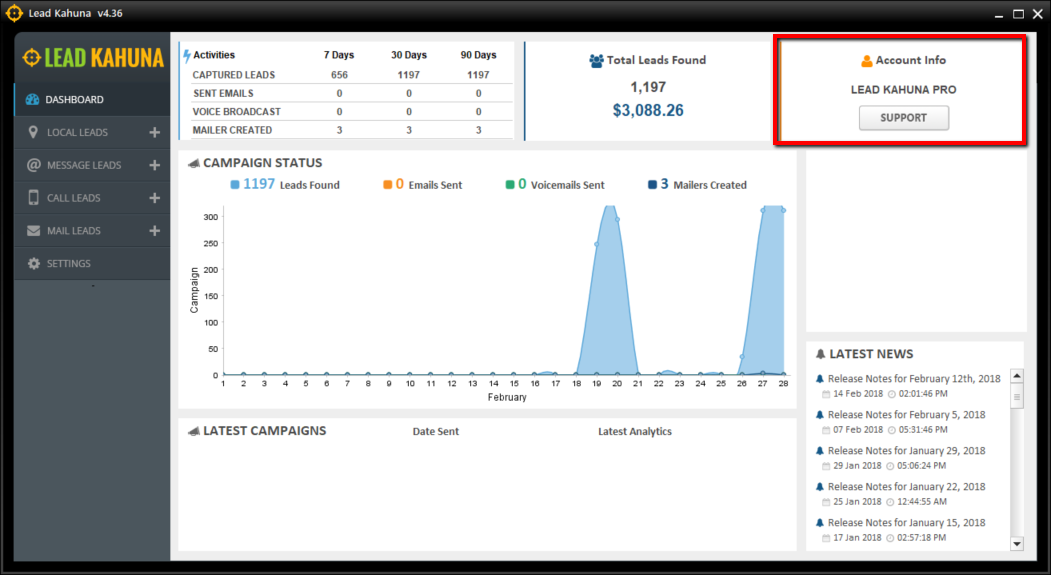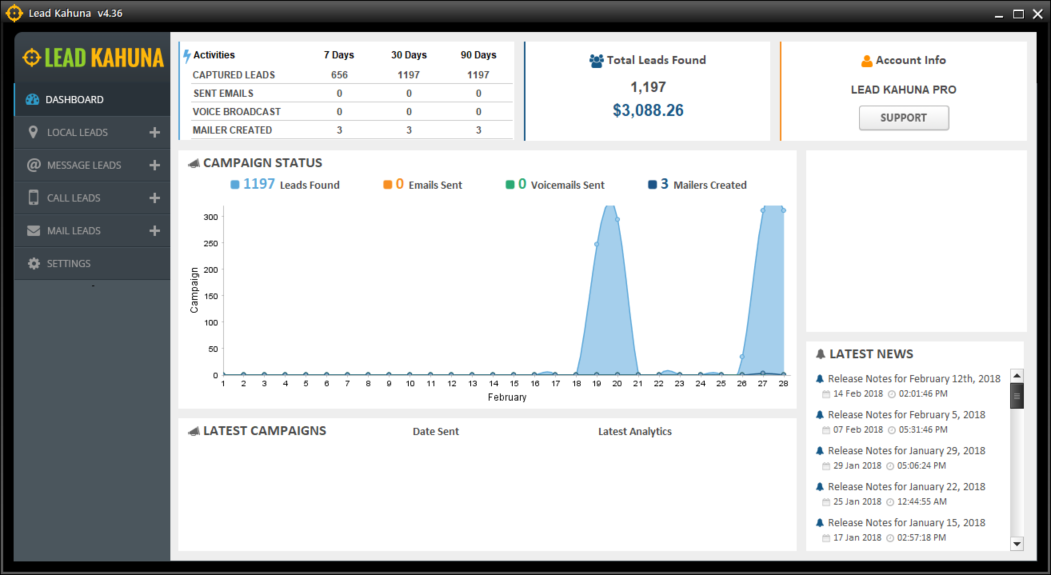
This article will walk you through each part of the Lead Kahuna 4.0 Dashboard. One of the major updates in version 4.0 is the Dashboard, which gives you an overview of your account and your activities over the past thirty (30) and ninety days (90).
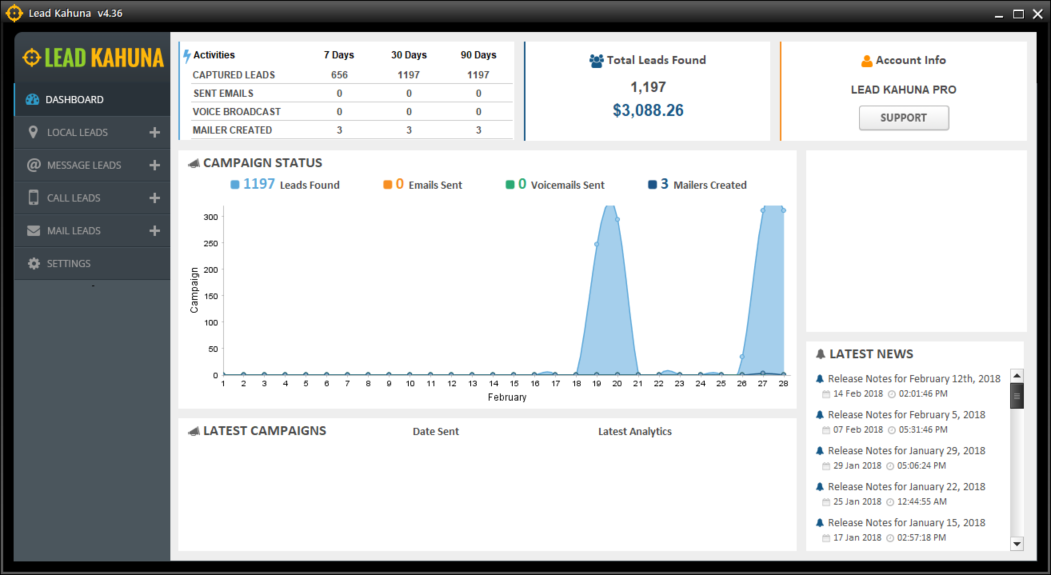
The Activities Panel displays the activity for the Captured Leads that were Called, Sent Emails, sent Voice Broadcasts, and Mailers Created for.
🛈 Lead Kahuna helps you capture Leads and then once you get them, you are able to work and market with those Leads through sending Emails, Voice Broadcast or Mailers.
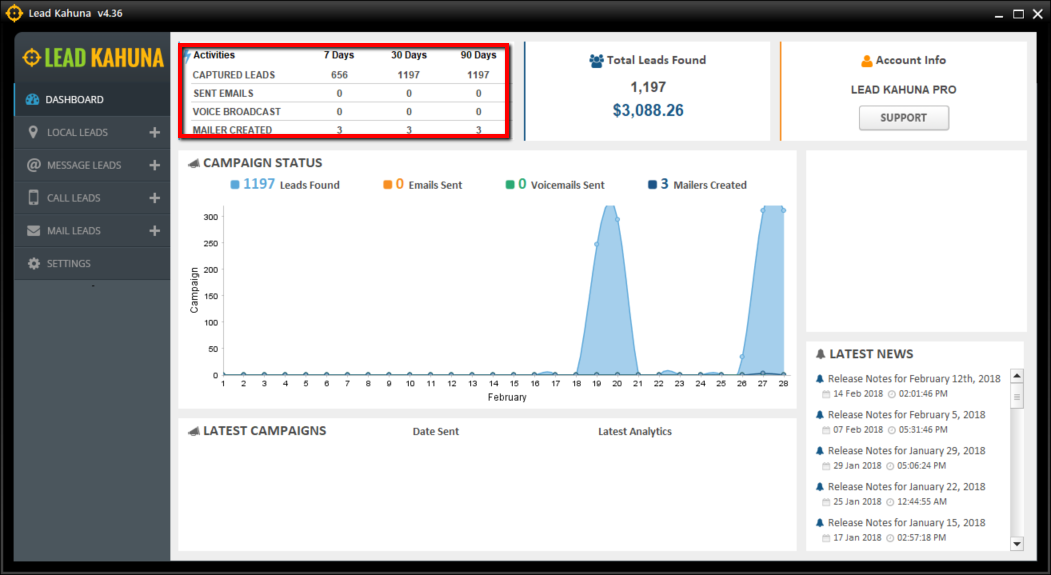
The Activities Graph visualizes all your activities with the use of a graph. Each activity is color-coded for easy and quick identification.
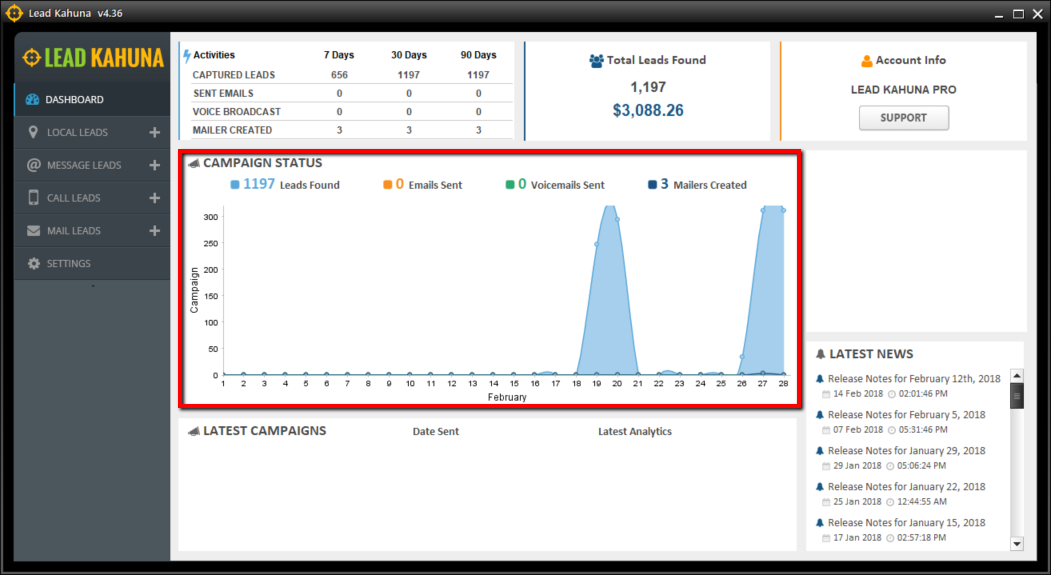
This panel displays all the latest Campaigns and latest Analytics you have created within Lead Kahuna.
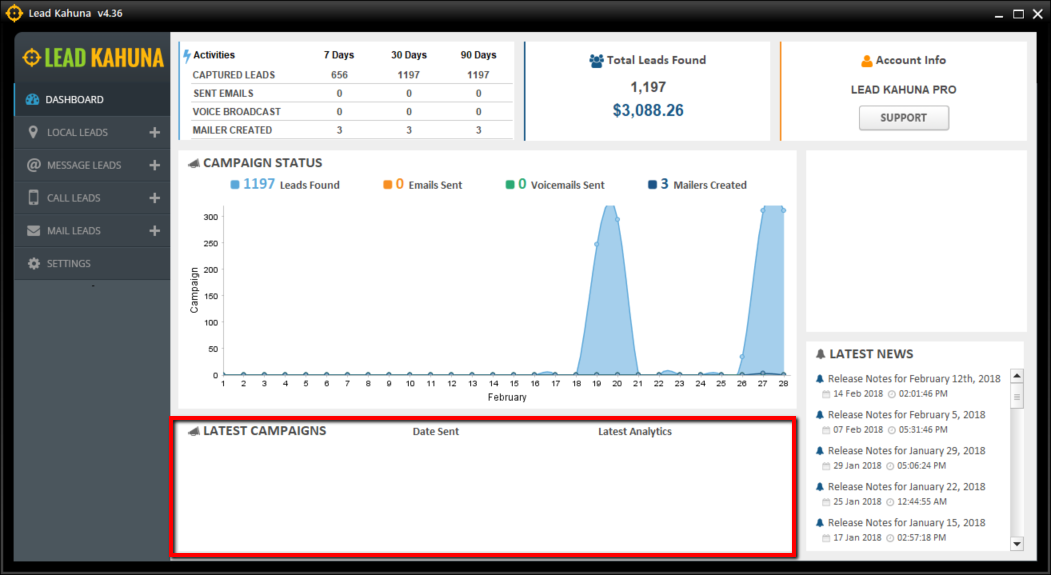
Another part of the Lead Kahuna 4.0 update gives you cost per lead. You can sell the Leads from Lead Kahuna.
🛈 With the new update, we automatically estimate how much each Lead is worth. In this area, we show how many total Leads are found and what these Leads will be worth.
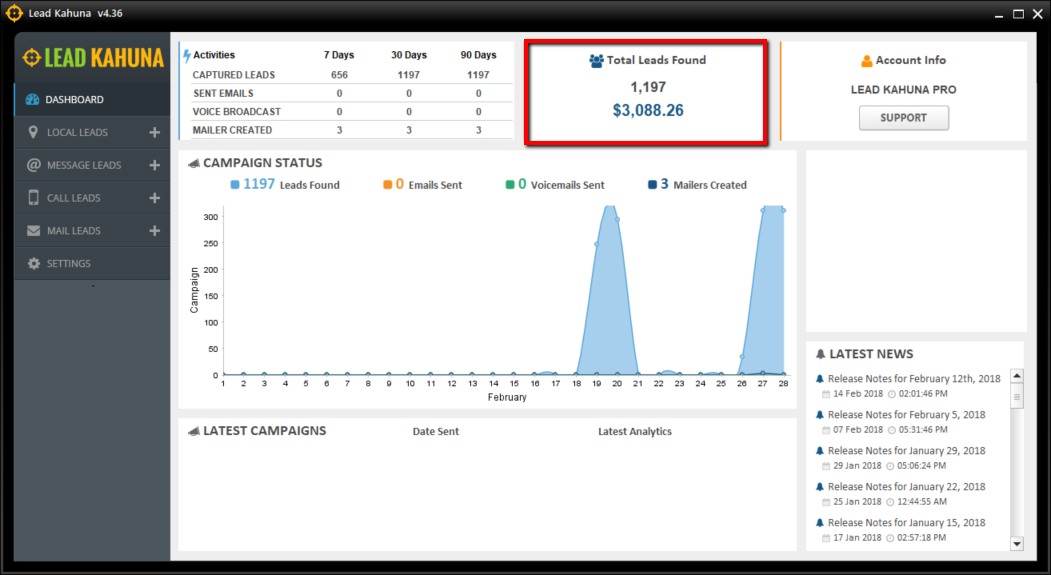
The Account Info Panel displays your current Lead Kahuna subscription plan.