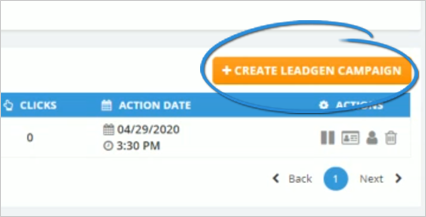
Lead Generation campaigns are designed for sending out five-day fire sale email sequences to new prospects and leads that you would like to give your funnel maps offer.
To create a Lead Gen Campaign, follow these steps:
Step 1. Go to the Lead Gen Campaigns Dashboard and click Create LeadGen Campaign.
Complete the wizard to get your Lead Generation Campaign created.
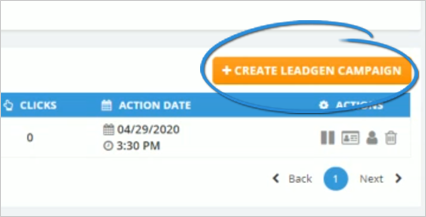
Step 2. Add if the Lead Information
Start to add the business name information, this will pull up the autocomplete for you to select the available business as they are listed on Google.
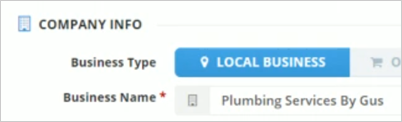
This will start a search for the company and owner information
Step 3. If we are unable to find the information about the business, fill in the company’s contact information on your own.
Step 4. If you don't know the owner or contact information, you can click the No Email or Contact Name button..
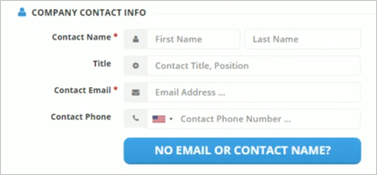
This action will open a script that you can use to call the business and try to find out that information.

Make sure that all the required fields are filled out in the Business Setup tab before you move on to the customize step. Make sure to get both Phone and Email. Fill in all the information on the lead that you would like to contact.
------------------------------------------
Step 5. Once you are done, click Next Step.
Step 6. Type in the topic of the strategy map that you want to offer.
Make sure that as you type this information in, it reads correctly with the example sentence.

Step 7. Put in the benefit that the lead will get from having the strategy map.

Step 8. Add the experience that you had with the company.
You can select if you have been a customer, if you have been referred to a business, or if you have no relationship with the business.

Step 9. Next, choose the Buyer Type for the lead.
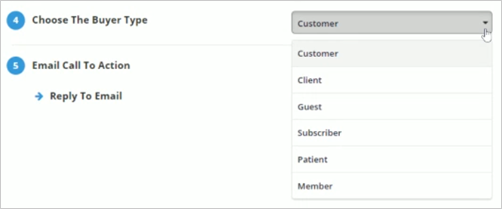
Step 10. Complete the Call To Action of how you would like to be contacted if the lead wants to take advantage of your exclusive offer.
When selecting a Reply Email, add the email where they can reply to you.

If you are sending them to a Landing Page, choose the landing page inside of your Funnel Map where you are going to be directing that traffic.

Step 11. Once you fill in all the information in the Customize step, click Next Step.
--------------------------------------------
Step 12. Next, you can customize your email sequence. Customize the Subject and Message.

Make sure to review and edit the templates to put them into your own words.
Step 13. Before you finish, click Preview to see the emails in their finalized format.
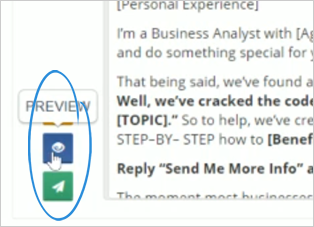
Step 14. Click Finish.
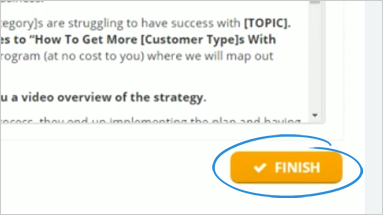
-----------------------------------
Step 15. Once finished, you will be redirected to your LeadGen Campaign Dashboard. Once the emails go out, you will be able to see the campaign’s analytics from the dashboard.
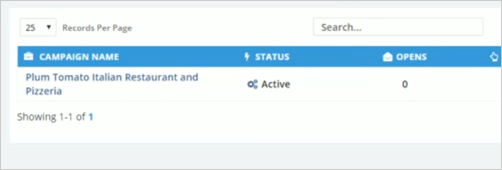
Related Articles:
Lead Gen Dashboard
Funnel Builder Elements
Agency Email Setup Settings
Agency Integration Settings
Agency Notifications Settings
Adding a Business