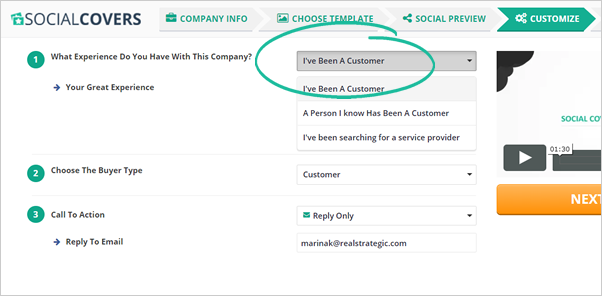
Follow the steps below to adjust the settings of your email sequence:
Step 1. You can update the affiliation with this business by changing this field.
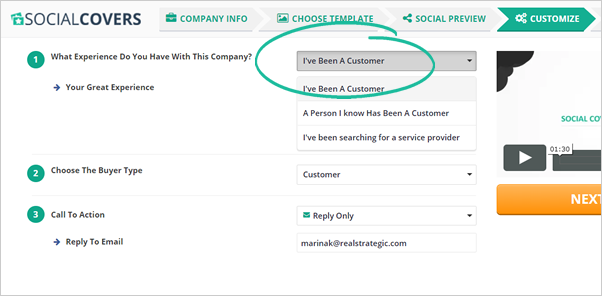
Step 2. If you have been a customer of this business, you can type in your business experience.
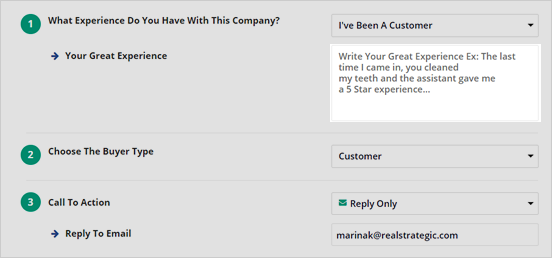
Step 3. You can choose the applicable affiliation with this business and list a recommendation or referral.
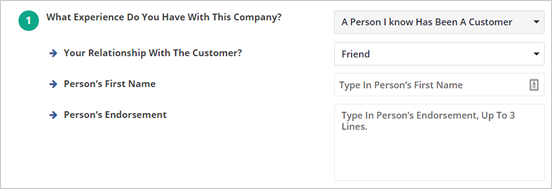
Step 4. Select the Buyer Type for that business.
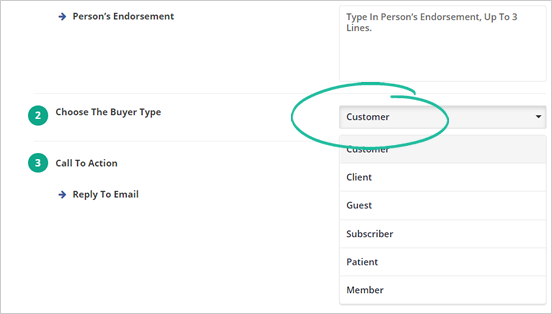
Step 5. Set your Call To Action.
Reply Only lets you type in the email address where they can respond to your email. You can also use a landing page and replace your email.
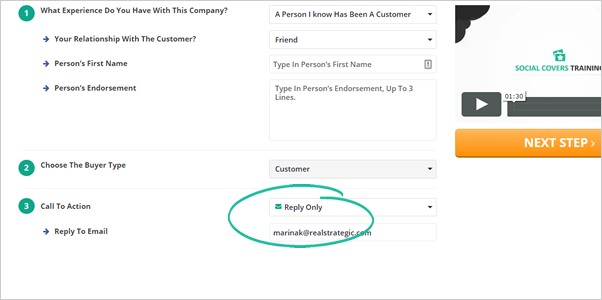
Step 6. Once you are done, click Next Step.
Related Articles:
Lead Gen Campaigns Dashboard
Lead Gen Campaign Step 1: Company Information
Lead Gen Campaign Step 2: Choosing Template
Lead Gen Campaign Step 3: Social Preview
Lead Gen Campaign Step 5: Email